How to make Firefox or Chrome the default browser in Windows 10
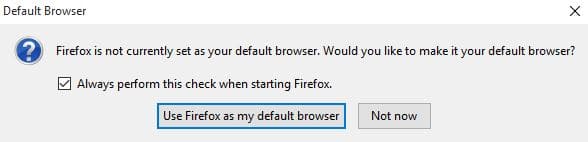
Microsoft's Windows 10 operating system ships with Microsoft Edge as the default browser. Microsoft Edge replaced Internet Explorer as the main browser on Windows 10 and while it is still possible to load Internet Explorer, Microsoft's main focus is on Edge now.
Edge is rather bare bones at the moment which may be suitable for light web browsing but when it comes to customizing or extending the browser, it is probably not first choice due to a lack of options to do just that.
For instance, you cannot replace the default search engine Bing with any search engine but only those that support the OpenSearch search standard. And even that is well hidden under advanced settings and requires that you have visited the page of the other search engine at least once.
Microsoft Edge on top of that does not support extensions, and privacy conscious users will have a hard time finding settings that improve their privacy while using the browser.
If you prefer to use a different web browser, be it Firefox, Chrome, Pale Moon, Opera or Vivaldi, then you may also want to make that browser the default browser on Windows 10.
If you don't do that, links in third-party applications such as email clients or chats will open in Microsoft Edge and not in the web browser you are actually using.
Most third-party browsers display a prompt on start when a scan determines that they are not the default system browser.
Firefox does that for instance and when you select the option, you are taken to the "Default Apps" page in the Windows 10 Settings.
Since some browsers may not do that properly or at all, you may want to follow the guide below which guarantees that you can set another browser as the default system browser on Windows 10.
To change the default web browser via the "Default Apps" do the following
Tap on the Windows-key, type default app settings and hit enter.
Locate Web Browser on the page that opens up.
Click on Microsoft Edge (or the name of the browser listed there if it is another one), and select one of the available browsers displayed in the overlay.
You may select any installed browser including Internet Explorer at this point in time.
It seems impossible however to make a portable browser the default one currently, as the only other option available is to look in the Store for suitable apps.
The name of the new browser is listed as the new default application right away. You may use the reset button to reset all custom programs set on this page or switch to another browser with a click on the name of the current default one.
This is not the only option Windows 10 provides right now to set the default web browser. The current version of Windows 10 ships with the classic Control Panel which you can use to set default programs as well.
Using the classic control panel to change the default browser on Windows 10
Tap in the Windows-key, type default programs and hit enter to start the process.
This brings up the classic control panel, more precisely the "choose the programs that Windows uses by default" applet of it.
Select "set your default programs" when the window opens up and wait until the list is populated. Microsoft displays programs on the page, and when you select a program there, options to make it the default for all or some of the file types it supports.
Locate your web browser of choice there and click on "set this program as default" to make it the default browser for all protocols and files that it can open.
You may choose the defaults alternatively if you want full control over the file types and protocols that you want opened in the browser.
Note: Microsoft has expressed the intention of removing the classic control panel in future versions of Windows 10. Most -- if not all -- applets will be integrated into the operating system's Settings application instead.
We will update the guide to reflect that change when it happens.
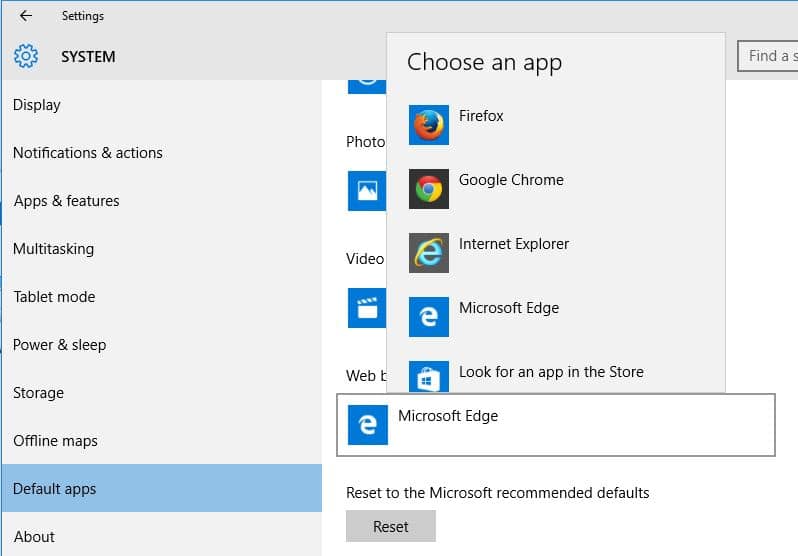


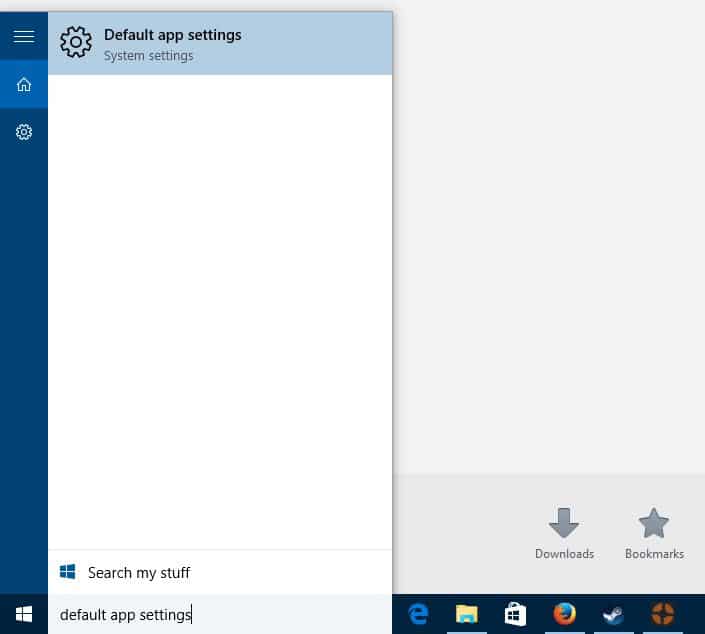
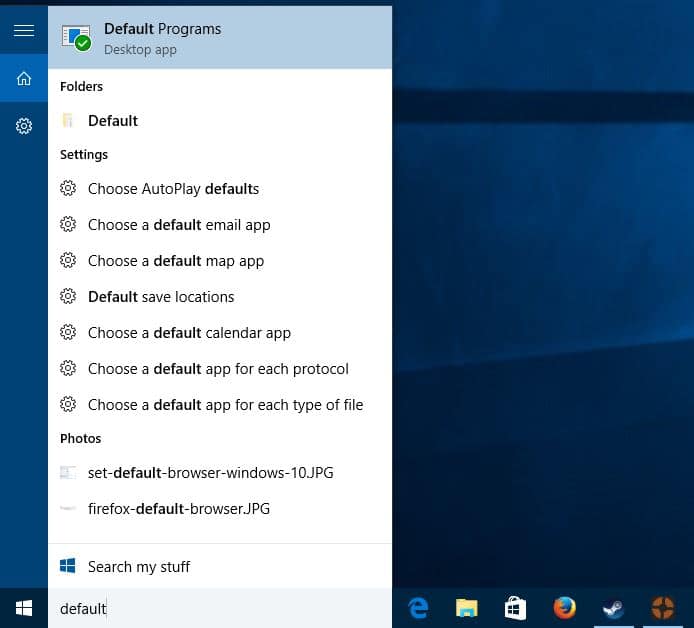
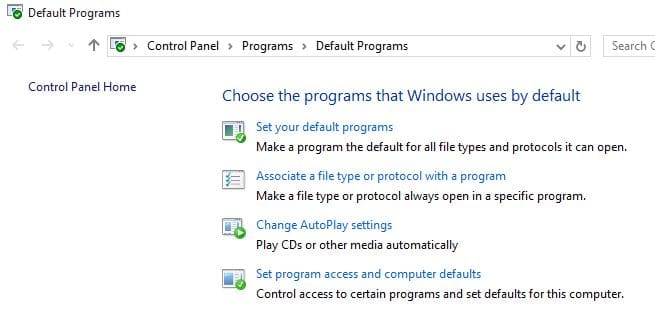
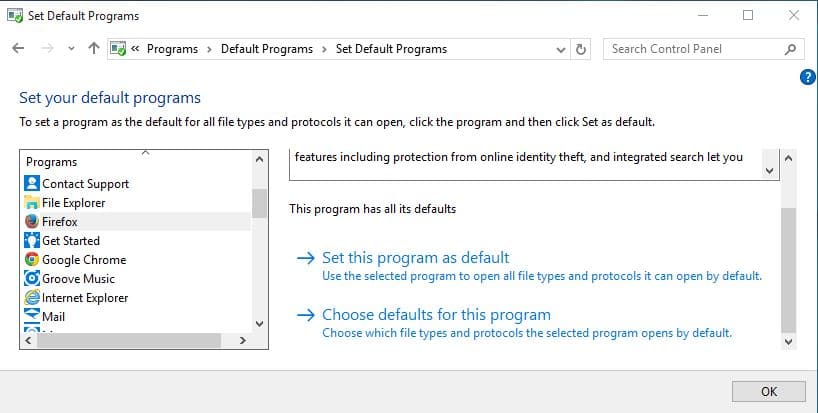
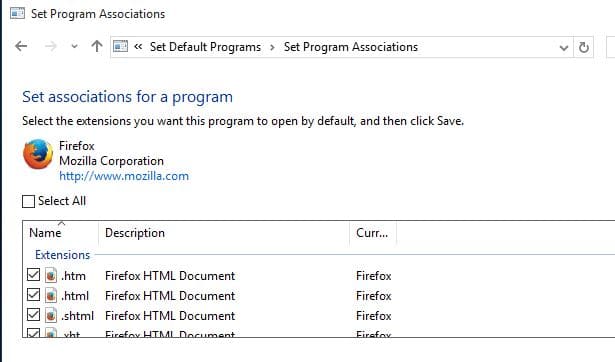



















I would like to stop several programs from opening URLs in Edge, as Firefox is my default browser and has all the file types and protocols associated _that it can get_.
Edge is still hogging two protocols, and one is URL:Read and that I believe is causing the programs to open Edge. I can’t change the setting, and I do not want to have to close Edge every time!
Greetings to Martin and his readers.
It is possible to set Firefox Portable (and presumably other portable browsers) as the default web browser in Windows 10.
Right click on a saved HTML file.
Choose “Open With.”
Scroll down to “Look for Another App on This PC.”
Navigate to the folder with FirefoxPortable.exe and select it.
There is a check box you can tick to make it the default.
I’ve also used this tool successfully with Windows 10. It works with HTTP and HTTPS protocols.
http://www.winhelponline.com/blog/register-firefox-portable-with-default-programs-in-vista/
That’s apps just save my time from manually adding Firefox Portable with regedit.
Of course, but this only works for htm* extension files.
It does not work for protocols like http, https and ftp.
So most of the links included in mails won’t open with the portable browser.
I like your leadership style Bobby!
Okay. This lost it’s humor when Android put my reply to Bobby in the wrong place. Oops.
You mention it’s not possible to set a portable browser as default. What would be the benefit to do so? The only time I use a portable app is when I’m only going to use it for a short period, then remove it. Mostly because I don’t like the stuff left behind that the uninstaller usually leaves. Or if I’m running it from a flash drive, but again that’s a temporary thing.
I use Firefox as my browser at the office. My PC is locked down by Admin, so I can’t update Flash, Java, or Silverlight on my own, and the Admin only release updates (including for those three) about two weeks after any updates are released to the public, and in some cases not at all (Java is way outdated for my company for whatever reason). By using the portable version of Firefox I can install and update all plugins at home, copy it to a USB stick, and copy it to my computer at the office. This way I don’t have to worry about exploits while browsing at the office. I’m using Windows 8.1, and it won’t let me use a portable app as the default either, but I get around it for clicking links to open with it by installing the full version of Firefox, setting it as default, and then by having the portable version open, any links I click on in emails, or whatever, will open with portable Firefox. It would be nice to set portable apps as defaults for me for this reason.
Fear me!!!!!!
As an admin you’re the kind of person I fear…
Jim I agree that it usually makes little sense to make a portable browser the default. The only situation I can think of where it would make sense is if the browser cannot be installed but ships as a portable version only.