Here's how to install the new Media Player in the Windows 11 stable channel
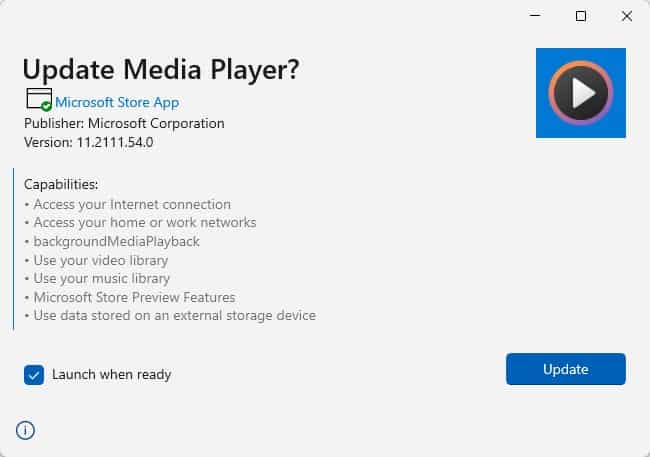
Microsoft began rolling out a new Media Player for Windows 11 in November last year. But it was limited to users in the Insider Preview Program. When we tried installing the app in the stable channel of the operating system, it didn't work.
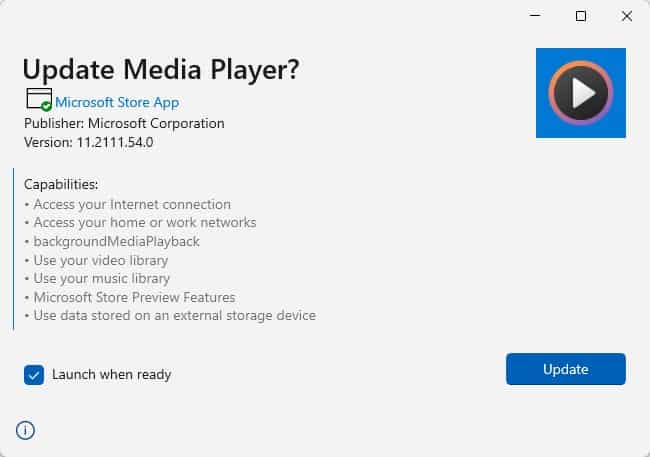
That seems to have changed quietly, according to a user on reddit. If you want to try the app without participating in the test builds, here's how to install the new Media Player in the Windows 11 stable channel.
The new Media Player replaces the Groove Music app, so if you were using the latter, it will no longer be available post installing the latest version. You will need to be on the latest Windows 11 version, i.e. 21H2 Build 22000.376, for these steps to work.
How to install the new Media Player in the Windows 11
1. Go to https://store.rg-adguard.net/, and paste the URL of the Groove Music app's Microsoft Store listing in the text box. Here's the link:
https://www.microsoft.com/en-us/p/groove-music/9wzdncrfj3pt
2. Click the drop-down menu to the right-hand side, which says RP, and select the Fast channel.
3. Proceed by clicking the checkmark button next to it, and a long list of links will appear. Look for the file with the name Microsoft.ZuneMusic_11.2111.54.0_neutral_~_8wekyb3d8bbwe.msixbundle. It is about 35 MB to download.
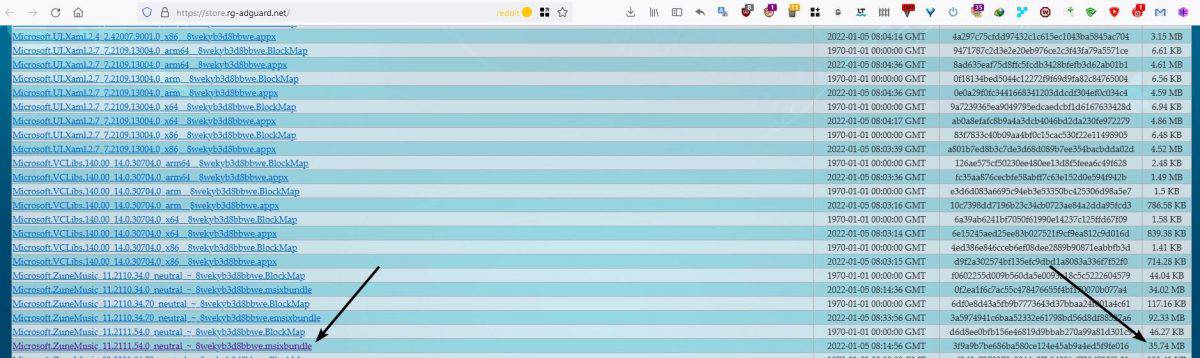
Note: There is a similar file with the number 54.70, that weighs about 92 MB. Don't download this version, as it cannot be used to update the Media Player.
4. Run the file that you downloaded, and the operating system will display a pop-up that asks whether you would like to update Media Player. Click the update button to confirm the action, and wait for it to finish the process.
The new Media Player is ready to use, you can find more about its features in our previous article. You may have noticed that the program's title says Media Player Preview, because it is still being tested. But, now that the app works on the Windows 11 stable channel, it is only a matter of time before Microsoft makes the news official.
There doesn't seem to be any notable changes in the player since the first release. You can resize the app's window to collapse the sidebar labels, i.e. to just display the icons, increase the size or maximize the window to bring the labels back. I would have preferred a button to toggle the sidebar. The mini-player cannot be resized beyond a certain point. Those are the only flaws in the app, otherwise it's quite good for playing local media files.

The Start Menu lists the app as Media Player, but Windows Search does not recognize the name, it displays the legacy Windows Media Player as the result. Even more oddly, searching for Groove Music lists the new Media Player in the results. I'm guessing that the search indexing still points to the older version because the Store app uses the same listing.
It remains unclear whether the app will also be available for Windows 10, but since the Groove app is being replaced, one can only assume that the Media Player will support the old operating system.
Have you tested the new Media Player, what do you think about it?
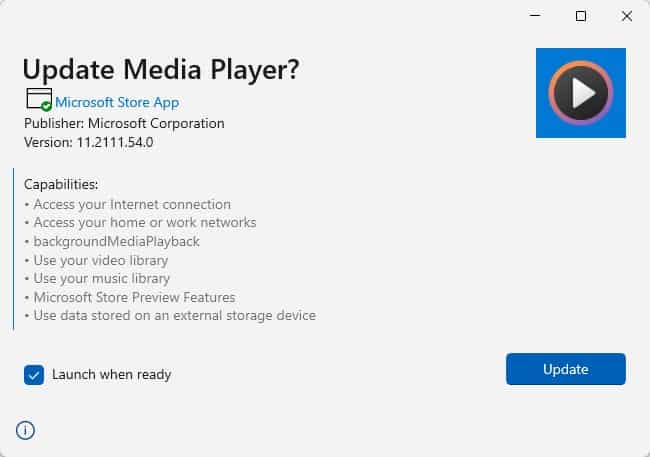




















How do you install the old Groove Player back after you try the new media player? I don’t care for the new one.
yeah, I want to reverse it bact to the old groove music
Interesting……anyway i don’t particularly use windows media…..can’t remember when i last did….I use MediaMonkey….it’s absolutely ‘superbo’…..:-)
Its still the same featureless garbage with a new look. There are millions of other alternatives that are far more capable. Sad how far Microsoft as a software company has fallen. Even a third grader than write a better program.
No thank you! After spending weeks updating my digital music collection with high-res album art (to get rid of the super low-resolution album that WMP had saddled it with years earlier), I decided to give Groove Music player a try. It had deleted a large chunk of the updated album art and replaced with the crappy low-res art before I realized what it was doing and pulled the plug. Never again. Can’t imagine this new one is any different. I’ll stick with Foobar2000.
Will not it be available as an update or a separate app on Microsoft store ?
Microsoft.ZuneMusic_11.2111.54.0_neutral_~_8wekyb3d8bbwe.msixbundle
its not on the list
Yes it is. Look for the one with 35.74mb. It’s that one. It works but I think I’ll stick with VLC for now
Make sure you read the instructions
“Click the drop-down menu to the right-hand side, which says RP, and select the Fast channel.”
I massacred my Windows 11 install, butchered it into a bleeding redmond corpse by removing every preinstalled app etc etc. Of course Windows Media Player and Groove Music as well, both supergarbage at what they are supposed to do. So, just for some laughs I tried this thing. Not surprisingly it failed to install due to some missing things and hysterically funny it said to contact the developer for packages =) Hey Microsoft, got any packages??? Yeah right. Oh well, I just wanted to see if it would install, there was never any chance of me using this “new” garbage, that apparently is yet another completely useless program at what it is supposed to do. This is just a combined skin on top of Groove and WMP disguised as a new player. I think it’s amazing that even after what 30-40 years of development, Microsoft can’t get ONE damn thing right. To play music there are like 150 programs that do it better than this piece of dung, same thing with videos. Nobody needs this, and you can bet yo azz it will have more adware than actual features too.
LAV Filters, MPC-BE and done. dl youtube vids, open dvd’s, ISOs, cams and whatnot.
doesn’t show album arts for local mp3/other audio files (in ID3 tags)
Thanks but no thanks. MPC-HC is still the best.
This abomination can’t play hevc without paying for the license in m$ store. There was an older free hevc decoder hidden in m$ store but it doesn’t support all hevc profiles and doesn’t support software hevc decoding. Also it can’t play subtitles in formats like mkv internally. No need for this abomination of media player when better players like vlc, pot, mpc-hc exist.
Is there a way for an average user to install the new Windows Media Player on a Win 10 PC?
In my case, it’s a 64-bit machine; Windows info:
Edition Windows 10 Home
Version 21H2
Installed on ?Fri ?Oct ?23 ?2020
OS build 19044.1415
Experience Windows Feature Experience Pack 120.2212.3920.0
Once upon a time, I was unable to play a movie file with Windows Media Player, neither VLC nor Media Player Classic Home Cinema (MPC-HC) with all the codec pack (Full). The only player that was able to play the movie was Potplayer (I don’t know why). So I am still with Potplayer. :]
What file type was it?
Movie_File.unplayable
The scary part is that some people still install codec packs.. The same people probably look for adobe flash player, ad-aware and java to install on their brand new windows 11 computers. The most hardcore ones have a bunch of installers saved for a rainy day. Nothing like a shiny new BEARSHARE and WINAMP install baby!!!
@John G. Even if you install a codec pack, MPC-HC or BE needs to be configured before it can read those formats in the proper codec, you need to specify something like the priority and all that stuff. It is easy to troubleshoot but of course not everyone wants to do it if other programs works.
I used to use them and sometimes it was that way especially when using youtube-dl, now I use Mpv.net which also has youtube-dl support so everything is fine even if I had to set up the conf to get what I wanted. Maybe mpv would have worked with that movie, without having to support PotPlayer which used to bundle crap in their installer but I think it was removed after complaints.
Potplayer is best
You down with VLC?
YEAH YOU KNOW ME!
Very cool, Tyrone!