Mozilla releases Firefox Lockwise (formerly Lockbox) add-on
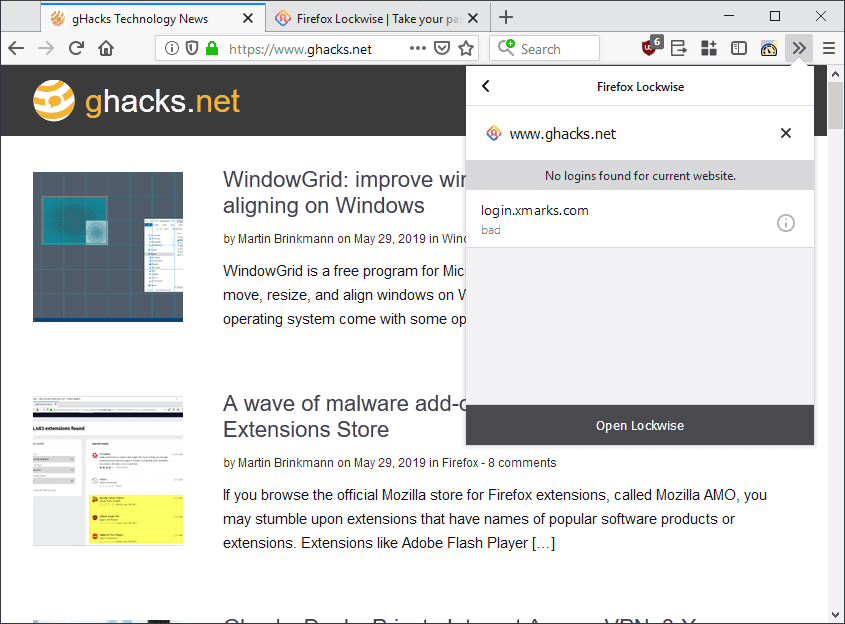
Remember Firefox Lockbox, a password management solution designed to improve the built-in Firefox password manager? The service is still in active development but it is now called Firefox Lockwise instead.
Mozilla launched an alpha of Firefox Lockbox back in December 2017 as a Firefox add-on to test and improve password management and online security.
The organization released the Lockbox application for iOS in July 2018, and we took a first look at the Android Lockbox app in 2019 when it was released officially.
Firefox Lockwise
Firefox Lockwise is a password management solution that is available for iOS and Android devices, and now also as a Firefox add-on.
The Firefox web browser includes a password manager and users may use it to sync passwords between Firefox installations so that the passwords can be used in all Firefox installations.
Firefox Lockwise is an experimental solution that brings Firefox passwords to Android and iOS devices. The system uses Firefox Sync and requires a Firefox Account because of that.
The core differences between syncing Firefox passwords between Firefox installations on the desktop and on mobile, and Firefox Lockwise are that Lockwise supports global auto-fill of passwords on the mobile device, and that it comes without any editing options.
If things go well, Firefox Lockwise could replace the current password management solution that is built-in to the Firefox browser. For now, it is available as an extra that Firefox users need to install to use.
Please note that Lockwise does not work if a master password is set currently.
The Lockwise add-on for Firefox replaces the built-in password manager when you install it. When you launch the password manager in Firefox, you get the Lockwise interface instead of the classic interface.
The add-on adds an icon to the main Firefox toolbar that you may interact with. The frontend supports two main features currently:
- It highlights if logins are available for the active site so that you may use these to sign in.
- It features a search to find passwords.
You may copy username and password using the interface.
The password management options provide more options than the mobile Lockwise applications.
You may use the interface to find, delete, copy, create, and edit passwords. All existing passwords are listed on the left; Lockwise picks up any passwords currently stored by Firefox automatically provided that a master password has not been set.
You may select any of these and edit or delete the data set. Other options include launching the linked web address, or copying the username or password to the clipboard of the operating system.
Passwords can only be typed manually, there is no option to generate a password based on certain parameters such as length or charset.
One difference to the built-in password manager is that Lockwise does not support any import options at the time.
Closing Words
Lockwise may replace the built-in password manager of the Firefox web browser eventually. For now, it is an option that users may install on their devices. Its main advantage right now is that it adds auto-fill on mobile devices that works system-wide, the disadvantage that it does not support master passwords or imports.
Now You: What would you like to see in Lockwise? (via Techdows)
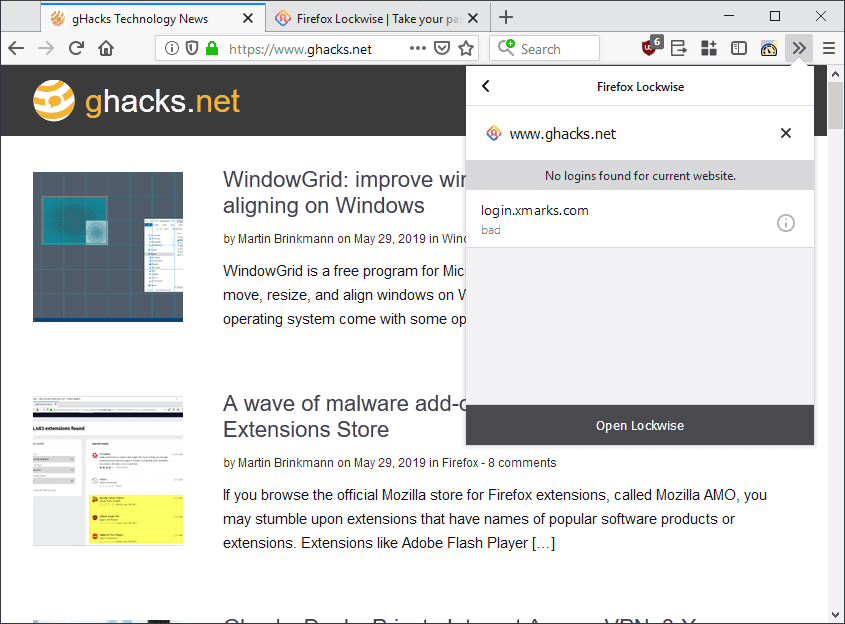





















FF 70 broke the password manager. Not only you STILL can’t export your passwords keeping you locked with Mozilla, but now you can’t see all your passwords in a nice list, sort them, see where you use the same password, have the window manager pop-up instead of a new tab and most importantly SEARCH them!
I totally agree on that. LockWise is a total waste of screen area.
The nice overview using a spreadsheet layout is lost.
May be the Lockwise UI is okay on a smartphone. But Mozilla should be clever enough to have better UI on desktop PCs. The are now doing the same failure as Microsoft with the first version of W10. My desktop is not a big smartphone!! :-\
I do not trust companies, but I do trust the Mozilla Foundation.
Besides, 98% of my logins are unnecessary, they do not guard any relevant information. Far more information is gathered about me without even asking. Logins are not a priority, except the 2% that do protect relevant information.
Having tried this extension, I do not see any improvement on PC, rather the contrary, as I prefer the spreadsheet look of the default logins manager.
The killer app for a password manager, would be to be able to export to a spreadsheet for back up.
Yay, finally the old Secure Login + saved-password-editor back. wait so long
“One difference to the built-in password manager is that Lockwise does not support any import options at the time.”
I had no idea that the current password manager had an import function.
I opened it just now to have a looksee and…where could it be?
cheers
There’s import and export. You export your favourites and whenever you did a clean installation and you re-import ’em as if nothing happened.
Perhaps you are speaking of exporting and importing bookmarks which I am not.
To move passwords one can copy k4.db and logins.json to a new profile.
One can also use a third party application:
https://github.com/kspearrin/ff-password-exporter
So this statement:
“One difference to the built-in password manager is that Lockwise does not support any import options at the time.â€
from Martin’s post is puzzling. He is implying that the current password manager does have an import function. I’ve never seen the import function in the password manager and wondered where it was.
Under Menu:Options > Privacy & Security > Logins and Passwords , click the Saved Logins button.
There is your Import function :)
For years, I’ve been using FF’s Master Password for non-critical logins to forums, news and content sites and services having user customization (e.g. wikipedia, titanTV).
I currently have over 30 logins saved. It would be nice to have method to import them into Lockwise and not start all over from scratch.
“In future versions of Firefox, this feature will be built in and will work with the Master Password feature.”
The security technologies used in Lockwise exceed those of Master Password, that statement implicitly says the former doesn’t replace the latter. The “work with” feature doesn’t fill me with confidence.
A “future version” of Lockwise should, transparent to the user, enable itself with the user’s data and and thoroughly purge Master Password while behaving the same way. Other Lockwise features could be enabled according to the user’s needs.
Sure, lets trust our browser, the literal hole by wich all malware enters, with all our passwords. Yeah, lets do that.
PS yeah there’s email too but saying so takes away from the dramatic effect and most people use webmail anyways.
Doesn’t anything that plugs data into credential fields “trust the browser”?
While it’s nice to see Mozilla improve their built in password manager, I’d still recommend something like Bitwarden any day over a browser based password manager.
Nah, I’ll stick with Keepass + Online Sync.
What’s with all the name changing? Makes Mozilla look indecisive.
Also, instead of trying to put resources towards this, why can’t Mozilla just incorporate mature & trusted Open Source alternatives like Keepass etc. that are in active development? Don’t think many users will migrate to this password manager, especially given it’s limitations.
Could just be that they decided they didn’t want some rhyming thing ([fire]fox [lock]box) because the more you heard it bouncing around in your head, the worse it sounded. Of course, I can’t tell you how silly “lockwise” sounds to me.
@Green_star: “What’s with all the name changing? Makes Mozilla look indecisive.”
Mozilla hasn’t said, but it looks to me like they discovered that someone else had a trademark on “Lockbox” for this purpose and had to choose a different name.
“The system [Firefox Lockwise] uses Firefox Sync and requires a Firefox Account because of that.”
+
“If things go well, Firefox Lockwise could replace the current password management solution that is built-in to the Firefox browser.”
=
What would happen if Lockwise replaces the current password manager for users who have disabled Firefox Sync?
Don’t tell me Firefox would require Sync in order to handle users’ passwords. Erratum : tell me all the truth, even if it hurts.
The extension works without Firefox Sync, I’d assume this would be the case for the built-in version as well.
Let me state upfront I am not an expert. Still, I have never trusted my passwords to be managed by a browser. I believe, perhaps wrongly so, that an independent browser manager is more secure.
Besides, why entrust a browser with something it was not designed for?
@Klaas Vaak: “I believe, perhaps wrongly so, that an independent browser manager is more secure.”
I wouldn’t assume that a password manager that is built into a browser is inherently less secure than an external one. As with all things, it depends on the quality of the implementation.
That said, I don’t use any password manager built into a browser myself. Not because of security concerns, but because I need access to my passwords when using other machines and/or browsers, and for things that aren’t related to the web at all. So I use a standalone (not cloud-connected) password manager on my smartphone, instead, and manually enter passwords.
@John Fenderson: 1st off my apologies for a typo: I meant to say
Besides that, you mention a good point.