GIMP 2.10.10 Image Editor released
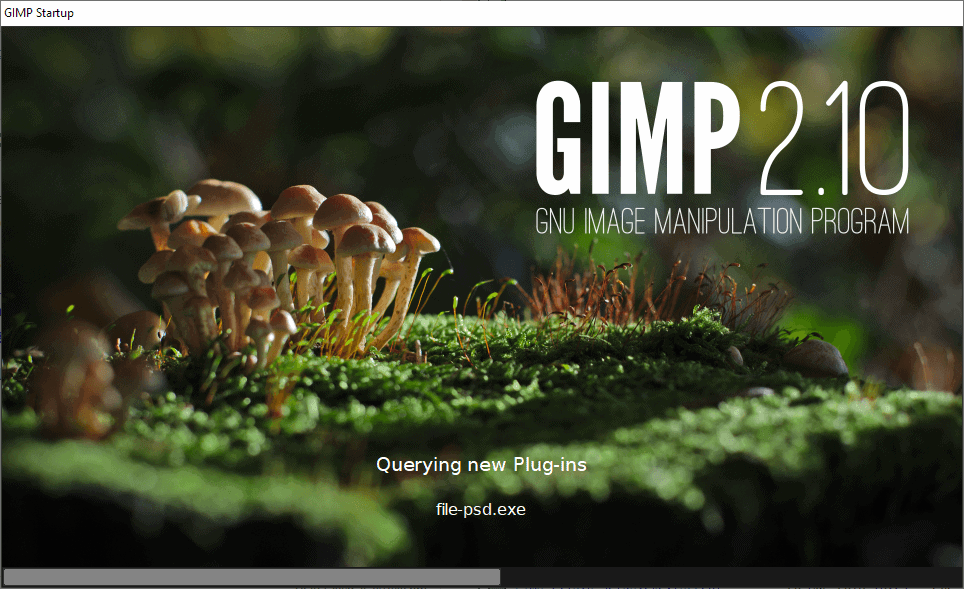
The development team of the free and open source image editor GIMP released GIMP 2.10.10 yesterday to the public. GIMP 2.10.10 is the first stable release of the program in 2019; the last release dates back to November 2018.
GIMP is a cross-platform open source image editor that is available for Windows, Mac OS X and Linux. We have followed the development of GIMP since our initial review of the application in 2005 on Windows and on Linux. Ghacks writer Jack Wallen published several GIMP tutorials here on this site in the past that offered tips on using layers, adding brushes, or changing the perspective of images.
The last major version of GIMP, version 2.10, was released in 2018. You can download the latest version of GIMP from the official project website. Note that the release is still in the process of being added and that it may not be available for all supported operating systems yet.
GIMP 2.10.10 -- What is new
More than 770 commits went into GIMP 2.10.10 that improve the program in many ways. Several of the built-in tools were improved in the new release.
- Bucket Fill tool is now easier to use and supports a new smart colorization mode called "fill by line art detection". Designed to make sure that all pixels get filled, it may improve how GIMP users use fill operations in the software.
- GIMP users may now use the Ctrl-key modifier to pick surrounding colors on canvas without having to use the Color Picker tool.
- Option to fill "more areas" by keeping the mouse button pressed while using "fill similar colors" and "fill by line art detection".
- Transformational tools received various improvements including the following:
- Unified Transform keeps the aspect ratio when scaling up or down.
- Scale scales from the Center.
- Perspective Transform got new "constrain handles" and "around center" options.
- Option to "readjust" added to several transformation tools designed to readjust transform handles based on the zoom level.
- Transform directions forward and backward can be linked.
- The Heal tool got the new "Sample merged" option to make changes on a separate layer to preserve the original data.
- Improvements to 32-bit parametric brushes.
- Brush and pattern creating from the clipboard supports duplication now to save these so that they can be available permanently.
- Quick option to open brush as image under Brushes.
- Support for on-canvas layer selection.
- Save and export improvements, especially for XCF files.
- Faster rendering of layer groups.
- Improvements to the Mac OS X build that include improved HiDPI/Retina support.
- DDS plugin is now a core plugin.
- Spyrogimp plug-in has been rewritten.
- Circular, Linear, and Zoom Motion blurs got new on-canvas interactions.
You can check out the full changelog on the GIMP website.
Now You: which image editor do you use, and why?
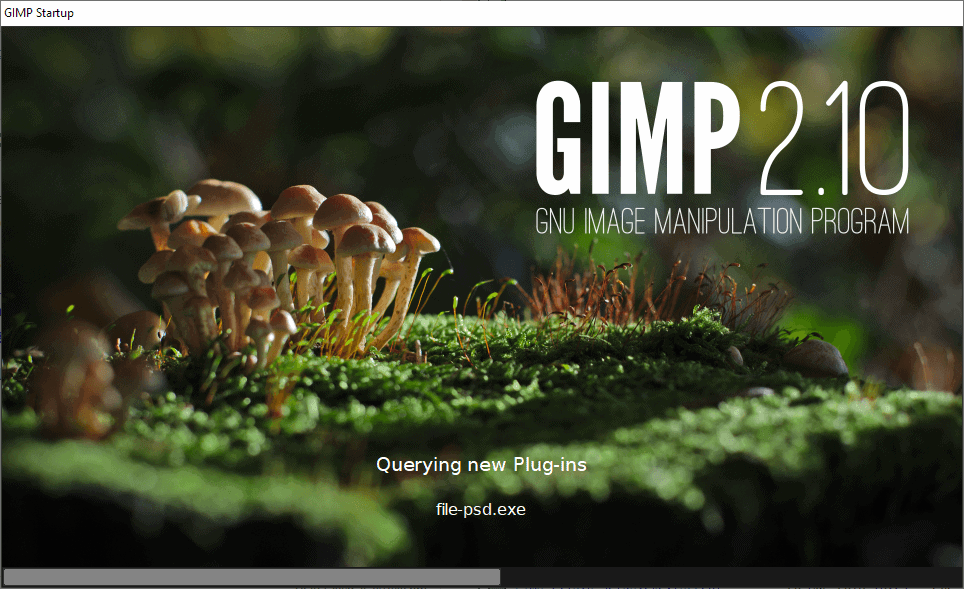


























I like to use Gimp for editing with my xppen deco mini7 drawing tablet. The Gimp’s interface is intuitive and easy to pick up fast. Layer management is also easy, and the blending tools are responsive. The export features are also robust — I’ve been able to save to variety of formats without issue.
when using the pick tool and then fill the colour you get is not the colour you picked. its very slow cumbersome very unstable and totally unusable has to go back to gimp 2.8. latest gimp is a total disaster even creating a transparent background in an image now takes an extra step
Gimp 2.10 is an absolute disaster.
It resets preferences that the user had taken time to set.
It clears out user created key combination shortcuts, which I don’t remember how to recreate.
It makes the tool icons unrecognizable and indecipherable.
It sets brush size back to an unwanted value every time a new brush is selected.
It exports PNG files that are corrupted and cannot be read by ImageMagick.
It sets default compression for exports to the maximum, clearing out previous user settings with no warning.
It breaks the ability to add a layer when a floating selection is present.
It cannot even create a non-corrupt PNG file!
It makes the UI much worse than it already was.
…and more problems I don’t remember right now but it is broken, broken, broken, with new disappointments turning up at every turn during usage.
I agree. I totally dislike the new UI especially the tool box. The text tool has been a nightmare so far;
-It wont edit anything unless you highlight the text
-On the same text, you can only make some changes on the floating box and others on the docked one
Well, perhaps I’ll give the Gimp another try, but in the past I never liked it.. So far Paint.net has been okay.
I still miss Jasc Paint Shop Pro, which was great, that is until Corel screwed it up.. I still use an old XP box (off-line) just so I can use Jasc Paint Shop Pro as need be.. I’m ready for something better, but I’m at a loss still.
I remember GIMP on windows always had this or that problem, especially loading fonts (althought there was a workaround, which didn’t work all the time), but on nix systems it’s nearly flawless, night and day. Now finally getting those quality of life improvements to get it at Krita levels.
We are waiting for GIMP 3.00 for so long i can’t tell.
Gimp is under pressure, is the team able to step forward to make it real
2.10.10 is just a small feature from 2.10.8 not a great event
Stop doing the same things you do with paint.net
a minor update is not a giant step, let the sleepy dogs lie
affinity photo for 60$ or 55€ or less is a noteworthy soft
Online editors like Photopea and Pixlr work great for small, quick changes. Photopea also does a good job working with and saving PSD files.
I would not put my own intimate photos into an online editor. Would you? Offline, with no telemetry bullshit and data collection nonsense, or I’m looking somewhere else.
Who said anything about intimate photos? Anthony Weiner wasn’t who I had in mind for who would like to use this tool.
Obviously, for any person who is so worried about telemetry of digital photographs (overblown as it may be, imho) then they ought to stick to analogue.
Using a Polaroid technology is probably the preferred option, as any company that processes your cartridge of 110 film may well digitize it for printing, thereby making it possible to share on the internet, or to get hacked.
For the casual user who cannot afford, or doesn’t want to spend the hefty price tag for Photoshop, there are viable alternatives online, as well as Gimp.
People will have to decide for themselves the balance between the “risk” of telemetry vs the price (also free) and the convenience (anywhere they can get online).
For the rest of us who can afford the kind of setup that keeps the processing offline and mobile are probably not the target audience for free online tools to begin with.
I will use it on my laptop when I have Linux installed. For my desktop mostly Nikon Capture NX-D as raw editor, Nik plugins and Paint Shop Pro when working with layers and textures.
FastStone image viewer and BDsizer are handy for browsing, resizing and other tasks.
GIMP has been my primary image editor/graphics program for a very long time now. I remember it taking a while to get used to it, but now I prefer it over anything else that I’ve used.
Faststone and Affinity Photo. Faststone is the primary viewer; can edit well for most needs. Affinity is excellent, very sophisticated, capable of producing spectacular photos.
I tried GIMP for a time a few years ago and found it to be very capable, one of the best but the learning curve was steep. Maybe it’s more user friendly these days.
My photo and video editing happens in spurts, a few photos and vids for a few days then none for weeks. Quality output and ease of use are equally important; Affinity Photo won.
I use IrfanView 32 bit, Paint.net classic, and GIMP most often, but for quite a few months GIMP has been very slow and awkward to use on my Windows x64 1809 laptop. When GIMP 2.10 becomes available for Windows 10, I pan to use Revo Uninstall Pro to get rid of GIMP 2.10.8 and download 2.10.10 to see how it works.
I got the now available GIMP 2.10.10 in a few seconds and installed it per my prior comment. In trying to export the file I got the usual program not responding message as with GIMP 2.10.8. GIMP is off my list for use with latest windows 10 1809.
If you send the Gimp team a bug report ? https://www.gimp.org/bugs/ that would help them ;)