Firefox 67: automatically unload unused tabs to improve memory
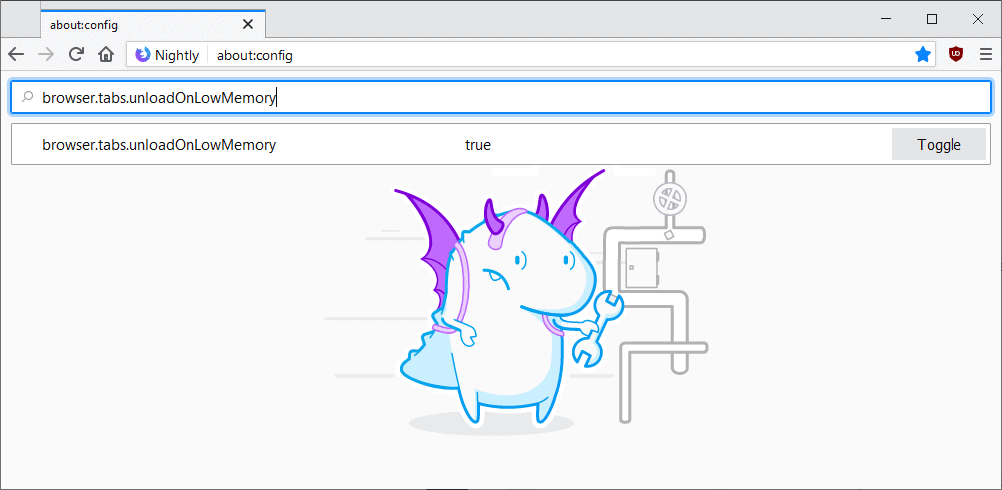
Mozilla plans to introduce a new feature in Firefox 67 Stable that aims to improve the browser's memory usage in low memory conditions.
Browsers use a lot more memory than they did a decade ago, partly because websites grew significantly in size and partly because browsers changed as well.
It is not uncommon anymore that single tabs may use hundreds of Megabyte of memory, and there are cases where memory usage crosses the 1 Gigabyte mark for individual tabs.
Memory usage, especially on low memory devices, is a priority for browser makers. If you run Firefox or another browser on a 4 Gigabyte or 2 Gigabyte RAM system, you may experience a lot of caching if you open enough or the right kind of sites.
The concept of unloading tabs in the browser to free up memory is not a new one. Extensions like Dormancy, Suspend Background Tabs, BarTab, or Unload Tab for Firefox (all no longer compatible with Firefox 57 or newer), or Lazy Load Tabs, TabMemFree, or Tabs Limiter for Google Chrome, supported the functionality for years
Mozilla improved tab unloading significantly in recent years.
If things go as planned, Firefox 67 will introduce a new feature to unload unused tabs to improve memory. The initial bug report dates back eight years but work on the feature began in earnest just a short while ago.
Mozilla plans to unload tabs in Firefox in low-memory situations to reduce the number of crashes that users experience caused by low-memory. The bug lists another scenario, to free up resources, but it is not clear yet if and how this will be implemented.
Mozilla uses a simple priority list to determine which tabs to unload when the event fires (from lowest to highest)
- Regular Tabs
- Pinned Tabs
- Regular Tabs that Play Audio
- Pinned Tabs that Play Audio
The feature is already available in Firefox Nightly. It was turned on by default on my system but you can control it with the preference browser.tabs.unloadOnLowMemory.
True means the feature is enabled, False that it is disabled. It appears that it is available on Windows only at this point because its the only platform that Mozilla can detect low-memory conditions on according to the bug assignee Garbriele Svelto.
Firefox 67 will be released on May 14, 2019 to the Stable channel of the browser according to the release schedule.
Google implemented a similar feature in the company's Chrome browser. Introduced in 2015, Tab Discarding in Chrome discarded tabs from memory if system memory reached a certain threshold.
Closing Words
Mozilla expects a drop in out-of-memory related crashes in Firefox and plans to monitor these crashes in the coming weeks to test the hypothesis.
Now You: How much memory does your browser use, usually?
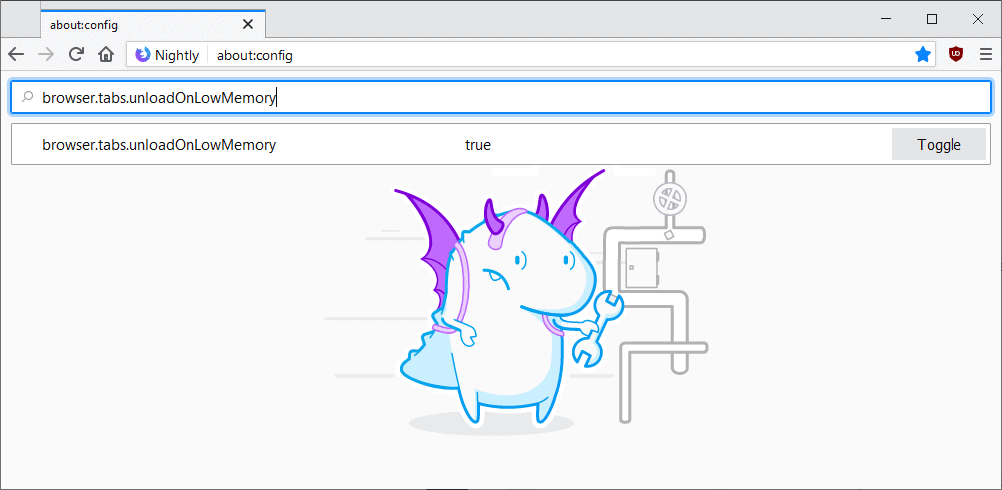





















off to go and find one 4gb dd4 ram stick for my laptop, to replace those pair of 16gb ones that it come with.
why? because it seems that Firefox deems that 8,5gb of 32gb available where firefox takes 1,5gb, isn’t enough to keep my tabs in memory.
so what the heck! might as well just sell those 16gb dims while they have some value left, as apparently Firefox doesn’t seems to care anyway.
Bartosz is right! This “suspend idle tabs” feature isn’t helpful at all!
It’s troublesome to have the tabs I’m using to be reloaded every three minutes – most especially I’m in the middle of watching a video, writing, fixing or even downloading something important.
Isn’t there someway to disable this permanently please?
extensions don’t show up in addons extensions still work
This feature was closing a tab it REALLY shouldn’t have closed because it had running JavaScript that was processing some data I uploaded. Wtf…! Would be very useful if I could blacklist sites from auto-closing!
I had to disable this feature because it was closing tabs it really shouldn’t close because JavaScript was processing some data I uploaded. Wtf…! Would be good if I could blacklist sites from auto-closing.
How did you disable it? I have Firefox 67 on 3 different computers now, don’t use sync, and none of them are remembering my tabs.
I can’t disable this feature even with browser.tabs.unloadOnLowMemory set to false on dev channel and it’s annoying as hell when I work and cycle through some tabs and other programs I have turned on. Where can I tell Firefox devs that this feature is not welcomed? Especially with being silently enabled? At the moment of writing this FF takes about 850MB of RAM from 12GB total and I have two tabs that I’m focused on and switching between. The one in here is third. While writing this FF did unload both of those two tabs several times! :/
My browser has now 28 tabs opened and it’s using in this moment 750MB. My two cents.
I thought it was already the case
This would be okay as long as the end user is able to disable it. Many times I have several tabs open with the intention of getting back to one or another after I do something in another tab. It would seriously piss me off if Firefox decided to close an important tab or tabs just because there hasn’t been any activity in it or them for a while.
So many people recommended Auto Tab Discard, but it’s not reliable to me (either discarding tabs I don’t want it to do or just doesn’t work). Maybe it conflicts with my other addons IDK. But Tab Unloader is always doing a better job for me:
https://addons.mozilla.org/en-US/firefox/addon/tab-unloader-we/
I also think it could be different to *discard* a tab than to *unload* one (is it?).
> But Tab Unloader is always doing a better job
> for me
Thanks for mentioning this web extension. I wasn’t aware of it and will give it a try, too, although I have been quite happy with A-T-D so far. I also found this issue:
https://github.com/rNeomy/auto-tab-discard/issues/30
> I also think it could be different to *discard* a tab
> than to *unload* one (is it?).
It’s just a matter of terminology. In this context “discard” means “unload” (or “suspend”) and not “delete” or “close”. This has been discussed here, too: https://github.com/rNeomy/auto-tab-discard/issues/77
Another useful Firefox bug which should be fixed:
Add a low memory mode (https://bugzilla.mozilla.org/show_bug.cgi?id=1495355)
Would be nice to know if tab unloading can be supported when e10s is disabled.
Currently, if you have e10s disabled, tab unloading has no effect.
This is a great news, at moment I use the great Auto Discard Tab too.
“minimize memory usage” > generally 288 Mo to 500 with Pale Moon (with 39 extensions). Quantum, the snake that bites its own tail.
Auto Tab Discard (https://addons.mozilla.org/fr/firefox/addon/auto-tab-discard/) does the job on Firefox 65.x
My Firefox averages about 1.2gb, (standard 8+2 processes)
I use this very nice extension for unloading tabs in Firefox Quantum: https://addons.mozilla.org/en-US/firefox/addon/auto-tab-discard/
There are presently several Firefox Quantum compatible extensions which deal with suspending tabs, either automatically either manually; I know these hereafter, in fact I’m in the process of wandering if I’d install either one of them, I hesitate because I never have many tabs open and my 8GB are enough for not suspending any :
Auto Tab Discard
Tab Suspender
Total Suspender
But these extensions contrarily to announced Firefox 67 native tabs unloading, when proceeding automatically such as ‘Auto Tab Discard’, rely on the number of open tabs rather than on the memory criteria.
There is a built-in Firefox feature which is most interesting and that I seldom hear about:
about:memory / Free memory / minimize memory usage
This feature is really efficient. I use it after long Google maps sessions (especially satellite and street View) which may take hundreds of megabytes; also after long videos.
As for this new Firefox 67 automatic tab unload based on the browser’s memory together with tabs specifics, I think it’s a welcomed initiative as long of course as the feature will be configurable (I doubt it wouldn’t be with Firefox).
@Tom Hawack: thanks for the about:memory tip. The only thing is you need to trigger it manually each time you want to reduce memory.