You can't sign out of the YouTube app on Android anymore
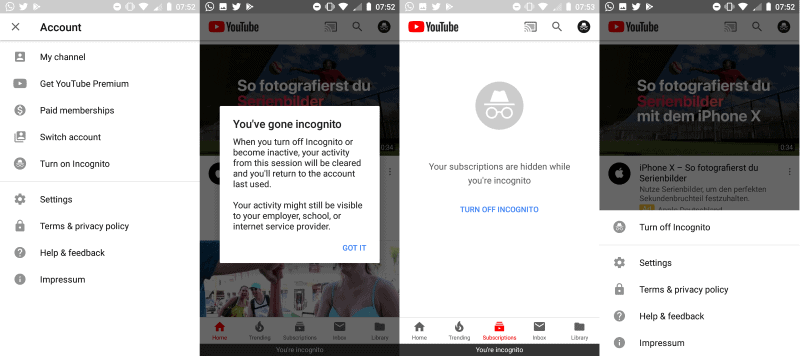
Google rolls out Incognito Mode for the YouTube application on Android at the time of writing; YouTube's incognito mode works similarly to Incognito Mode (private browsing) in Google Chrome in that it blocks the recording of activity locally.
Incognito Mode is only available to signed in users. The browsing and watch history is not recorded when it is active. While that does not guarantee 100% privacy, it does ensure that your activity is not linked to your Google or YouTube account.
Google users on Android who run the YouTube application will notice that the sign-out button has been replaced with a "Turn on Incognito" option.
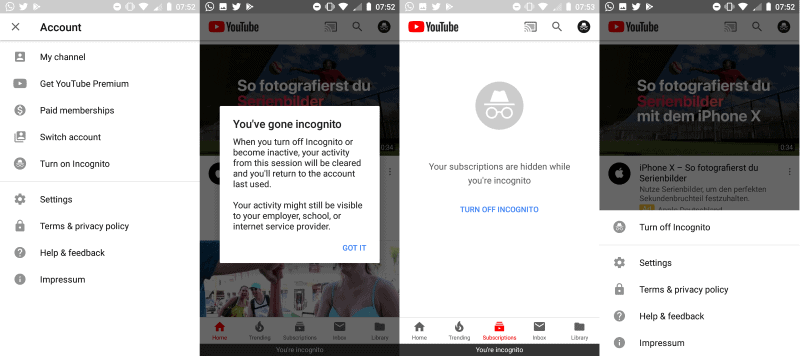
The YouTube app displays a "you're incognito" reminder at the bottom of the screen when Incognito Mode is enabled. The app displays a prompt to you the first time you enable the mode that explains what it does and does not do, but it does not provide any guidance on how to sign out of an account.
You can switch between different accounts, however.
Note: If your Internet connection is not the fastest, you may see the sign out option when you toggle Incognito Mode on or off. The sign-out option is displayed as long as the profile icon or incognito icon are not displayed.
YouTube clears activity data from the Incognito session when you exit the session.
You've gone incognito
When you turn off Incognito or become inactive, your activity from this session will be cleared and you'll return to the account last used.
Your activity might still be visible to your employer, school, or Internet service provider.
Some functions on YouTube, subscriptions, for instance, become unavailable while you are in incognito mode. Other parts of the app may remind you that activity is not recorded. When you open search, YouTube reminds you that the search history is paused while the mode is active.
Incognito Mode is turned off automatically after a period of inactivity. You can exit the mode at any time by tapping on the incognito icon that is displayed instead of the profile icon and selecting "turn off incognito".
How do you sign out?
Update: Apparently, there is still a way but it is quite hidden. Select Paid Memberships from the menu, tap on the menu again and there you have the sign out option.
Incognito Mode offers similar functionality to not signing in to YouTube in first place. Using Google without sign in limits the functionality on the site somewhat: you can't use subscriptions, messaging, or use other functionality on the site when you are not logged in to an account.
The option to turn Incognito Mode on or off replaces the sign out option in the YouTube app. There does not appear to be an option to sign out of the YouTube application once you are signed in and Incognito Mode becomes available on the device.
I could not find an option in the app to sign out other than the aforementioned lag bug when switching between normal and incognito mode. If you know of a way please let me know and I will add instructions on doing so to the article.
Now You: What is your take on the removal of sign-out options?
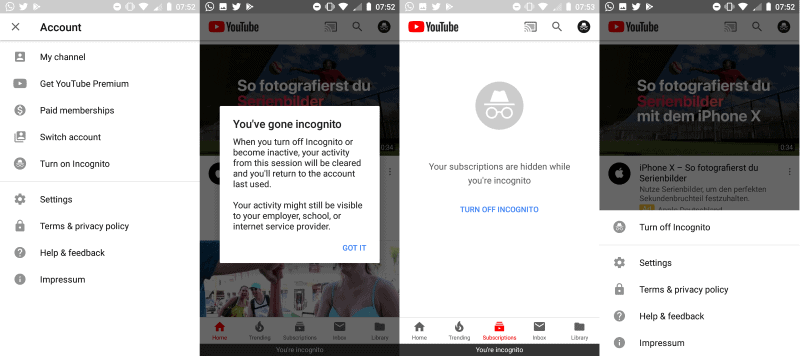























Option 1.) Go to settings, apps, utube, storage, clear data.
Now close that all out and go to your utube from your main screen and click on it. Click on your profile pic top right, click the drop down arrow at the top of the page by your screen name, now click sign out when it appears.
If this doesn’t work see option 2.
Option 2) Go back to utube through settings, app etc etc like you did on option 1. When you get to the utube app screen you will see three little dots at the top right of the page. Click on them then click uninstall update. This takes it back to the factory utube version. After this close it all out and go back to your main screen. Click utube icon, click profile pic at top right, click screen name at top, click sign out.
After a few times you will fly through this.
Hello,
Step 1 doesnt work
Step 2 : when you click on utube icon, “There was a problem with the network [400] – RETRY”
So I think it’s the end, without update no any utube working app
ps: tested on my seamshung endroid
Well, actually we can logout now logout of youtube app. And it is easier than you think. All you need is to clear the app data.
I complained yesterday on the help section few times.. looking for sign out options, saying that my kids can comment on my behalf and see inappropriate content on my video suggestions when using my tablet if I can’t log out! Went private then went to bed.
Opened the app this morning & log out option directly on my profile picture was back !!!!
What I did was I went to the play store and pressed “Uninstall” (For me it only uninstalled the updates, so I could just sign out from there), Then reinstall. Not an elegant solution, and it removes all your browsing history. Best recommended when connected to Wi-Fi as to minimize data usage.
tried on Samsung tab A7 2020 edition, worked like a charm.
You are right Matt, almost. What I do, instead of uninstalling and re-installing the app, is simple clear the data of the youtube app (You get that option when you go to settings for uninstalling the app). I have described the easy process here: https://youtu.be/Gnr-CebMkvM . Hope it helps users out there.
I have an Android lg phone, with youtube ver 14.07.59
That last comment is the only one that was actually feasible, i.e. was able yo be done. The trick is to press (not just tap) your account icon top right. Press and you get a sign out option. Tap and you get a different menu. I’m using a Samsung A7 2018.
Just long press the acc icon and it shows the sign out button in the popup list of accounts.
Just use the desktop version not the app version.
hi i did sign out today in my mobile from youtube. i seen many messages and tried but failed.. so i did from google play store uninstalled.. it asks for update. i given update it ask to download. did. now it is sign out.. but this google software and all the criminals inside the google are making people to fool but there is always one rise to destroy the evils… let them destroy by their own criminal minds
If you open the youtube app, then press and HOLD on the avatar/user icon in the top right, it’ll give you a popup that says sign out.
First close the youtube app, then go to app settings and clear cache and clear data, then launch the youtube app again and tap the profile picture twice and select Switch account and you will see the sign out option, which is the sign out from the youtube app not to sign out/remove account from your android phone.
Go to App Info in android setting, uninstall updates. Now run old version, sign out, go to Play Store and update to new version. Worked for me.
That is silly.
Looks like youtube updates made it impossible now to sign out .. I found another way.. go to play store – installed apps. find youtube and uninstall. it removed the updates pushed by youtube. then you open the youtube you can see the 3 dots .. you will be able to see sign out option now…
This worked for me!!
I went to settings in Android app for Youtube. Uninstalled the updates, and then signed back in . The sign out option returned, Credit Zak for this solution. He posted the fix on August 15.
Found another way so you don’t have reset the App.
Go into Settings/App Info then Storage, and tap Clear Data. That will kill everything the app stores locally including your login.
Frickin’ Google…
You can sign out by tapping your icon on top right then again tapping you icon on top left and then tap settings option at the top right and then finally the signout option appears
from webpage search engine if you click any topic let say youtube sport it opens youtube app then you can sign out
We need to hold Google accountable be more pro-user-choice. Being deceptive to so many people and users is NOT okay.
Also, I do not consent to my data being used or collected by this web page or any other medium without my control, as the data is my own.
I managed to sign out by going to the subscriptions page clicking ‘all’ (or whatever it is for you, my youtube app is not in English) at the upper right to go to the page that lists all the channels you’re subscribed to. The threedot menu there allows you to sign out.
The whole premise of this article, given the article’s title, is deceptive and entirely untrue.
Your little “update” notice is misplaced in the article, and even though it’s obvious that YouTube *can* be signed out in no fewer than three different ways, you still maintain an article title that is simply not true!
We all know how much you despise anything ‘Google’. But persisting in a false subject and report really is one step too far.
I only watch youtube on PC desktop.
Go to Paid memberships >> click on top right 3 dot menu >> logout
I don’t have that option in paid membership. I don’t have a paid membership. And settings, which shows up there, does nothing but give me a useless menu.
Thank you!
You CAN sign-out easy…:
-Tap Your Avatar in you YT account – > Mi Channel -> Tap again in the 3-dots at top …-> EXIT.
Cheers…!…:-D
That requires that you have a channel in first place. YouTube asks me to create one when I select that option. But it is certainly useful to users who have one. Thanks!
I have reset the YouTube app to factory version (disable and enable app). This re-enabled the sign out button
Last I checked you couldn’t sign out of an Android device without wiping it and initializing it from scratch. I’m sure this is a feature, not a bug/oversight.
Had the same issue lately with Gmail setting up a phone for someone else using my gmail account. Had to go to my google account to sign out. Could also go to apps and stop gmail, delete data, etc. Also could not exit the Play Store without doing the same things.
Google talks about privacy but is doing more and more of this junk, hiding or removing settings. They’re adopting apple’s double and triple negatives so you don’t know if you’ve turned on or off certain items. Google’s the Hotel California, you check in but you can’t check out!
“Google talks about privacy”
Talk is cheap. Actions speak volumes. Google’s actions are diametrically opposed to their talk.
“What is your take on the removal of sign-out options?”
My take: It’s Google being Google. In other words, it’s terrible. If there’s really no way to sign out at all, then it’s even worse than terrible.
+1 Agree completely.
>> 100% privacy, it does ensure that your activity is not linked to your Google or YouTube account.
LOL, yup, but only if you trust google.
I can’t log out of SAO either. :P
Maybe if you could rollback to the factory version of the youtube app…..
Anyway, before updating try clearing/disabling Google Play Services and/ ***google account manager + google services framework***
You will need a newer version of Android that can adjust app permissions (6.0 Marshmellow – 8.0 Oreo)
Remove all Youtube permissions and clear data/cache
If you were still signed into gmail on android or sync before though….
On Android I use the NewPipe app for YouTube, it’s not on the Play Store, because Google aren’t allowing it because it will kill their app in an instant. You have to get it from the F-Droid store that has open source apps only.
It can play only audio so you can put it in the background and do something else or lock the screen.
It can play in a popup that can be resized and moved anywhere on the screen.
You can download the videos in all quality from inside the app.
You can make a queue of videos like a playlist that will only play the audio.
I really should give this a look. For me, the real kicker was when the Youtube app started abusing the notification area with advertisements for things that I have zero interest in, like sports stuff. I blocked it from displaying notifications, but who knows how long until they work around that. Then again, who knows how long until they block this app (especially if it gets too popular).
It’s not very popular. Certainly not as popular as blocking ads in browsers, and even that isn’t very popular. And it can’t be blocked, there are so many 3rd party apps that are better than the original ones, but since it’s not on Google Play, Google can do nothing about it.
They pretty much can’t block NewPipe, as it’s not on the Play Store and doesn’t use the YouTube API (instead it parses the webpage).
I’ve removed youtube app from my android phone.
Tap your profile picture to get to your account, tap the profile picture there again and then the menu button in the upper right corner – voilá: there is an entry for sign-out that works.
The sign out button that was here is not here as of today. YouTube seems to have done away with this sign out button. I for one, am not happy with this and am about to delete my account altogether.
I was about to do the same, too busy to find a replacement at the moment so I uninstalled the updates (restored youtube to factory settings) under “Apps” section of the phone’s settings. Launched youtube, signed out.
Hoping a worthy Google-Free replacement to Android shows up soon. I would invest in that.
Hey Zak ! ! ! Sweet trick. Tried everything under the sun and back
to no avail.Thumbs up.
Very Helpful
Thanks! nice tip, it works
When I tap on the profile picture to open the Account, I don’t see the profile picture anymore and cannot tap on it. Do you mean that I need to go somewhere else first on the account screen? The leftmost screen on the screenshot above is what I see when I tap on the profile icon.
Ok, that indeed looks a litte different in my app (maybe because I have multiple accounts and the picture is shown in my app to be able to switch?).
Go to app settings and clear data?
Then shouldn’t you be able to cancel the first time login prompt to remain logged out when you start the app again?
I can confirm that the clear data method works for Android Oreo with Youtube version 13.44.51. Here’s how to use it:
1) From the phone’s settings (not app settings) go to Apps & Notifications and select Youtube, then storage.
2) Select “Clear Data” button.
3) Open Youtube app. You should still be logged in.
4) Select Account icon. On Account page select “Switch Account”.
5) “Sign out” should be now visible on the popup window. Press it.
You should now be signed out.
nice one my man, this worked, ive been looking for a hack to do this for ages
Thanks, this worked on v14.05
It worked!! Thanks!
WOOOHOOO!!!! YESSSS!!! Thank you
Ah. Finally got it. Thanks!
Thanks worked
Thanks, it worked fine on my Sony Xperia. I will definitely make a note of this!!
Thannnnnnnnk you!!! I have been struggling to find a way to sign out.
this one works flawlessly! thanks!
Hallelujah it works!!!! Thank you!
OH MY IT WORKED! BLESS YOU
After trying everything else, to no avail, the steps you outlined finally did the trick. Thank you!
yes, i didnt read the post, but i just set youtube at the factory version or disable the update and play you tube again… but there was a screen to update and cannot do anything just update… i went to youtube trhu my webbrowser (not the youtube app) and look for my account then look for the sign out option… after that my cellphone automatically update youtube… for some reason after the update i was still sign in… i was able to find the logout option again… little weird but works for me. im not going to login anymore…
thank you i tried your way and it worked
There is a sweet little tricky that worked for me, I don’t like to use my account all the time but some people likes that, you know Google is Google, it sales our data it’s their business, anyways so you have to disable the YouTube app and make a rollback to the factory version, of course this depends of what phone do you have and its factory predetermined YouTube app, once disabled and restored, enabled it again and there you have the sign out button it’s right there. This might be a little extreme so do it on your own risk, you’ll lose your record of watched videos or just use the new incognito mode of the app.