Windows 10 version 1803 is business-ready according to Microsoft
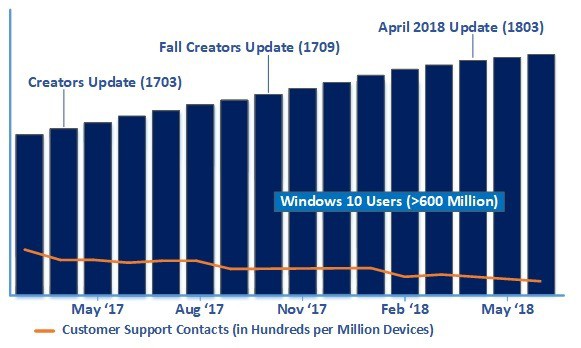
Microsoft declared Windows 10 version 1803, the April 2018 Update, business-ready by moving it to the semi-annual channel. The semi-annual channel, previously known as Current Branch for Business, is a special update channel of professional and Enterprise versions of Windows 10.
Feature updates may be delayed in those editions of Windows 10 by switching from the consumer-targeting semi-annual targeted channel to the semi-annual channel.
Devices on the semi-annual channel get feature updates months after general availability at the earliest. Microsoft mentioned previously that the switch happens about 4 months after general availability of feature updates usually but the April 2018 Update switch happened earlier.
Microsoft released Windows 10 version 1803 on April 30 on its website and through Windows Update which means that the company unlocked the new version of Windows for semi-annual channel distribution less than 3 months after general availability.
Microsoft revealed in a new blog post why it flipped the switch early. The company used AI and machine learning to distribute the feature update to "the best target devices based on [..] extensive listening systems".
Windows 10 is reaching 700 million monthly active devices and nearly 250 million are updated to the April 2018 Update already according to Microsoft data. The company states in the publication that devices on the April 2018 Update have a 20% reduction in system stability issues, and operating system and driver stability issues.
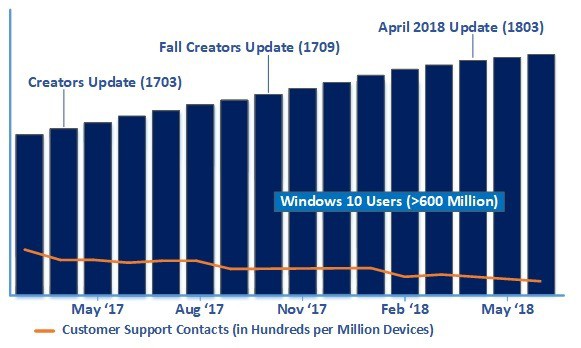
General availability of Windows 10 version 1803 means that the new version is offered to all devices that are on the Semi-Annual Targeted channel and to all devices on the Semi-Annual channel.
Devices on the semi-annual channel can be configured to delay new feature updates by up to 364 days; this is done in the Settings application under Update & Security > Windows Update > Advanced options.
Admins and users who don't want to install Windows 10 version 1803 yet on their devices need to switch to the semi-annual channel and set a delay for the installation of the new feature update.
Patch Lady Susan Bradley thinks it is too early for release in business environments because of outstanding issues and the release of at least two patches per month for the new version of Windows 10. Our all the issues with Windows 10 version 1803 post released shortly after the release of windows 10 version 1803 is one of the most popular articles ever on the site, and many of the issues described there have not been addressed yet.
If you plan to update to the new version right now you should make sure that you have a system backup in place so that you can restore the previous version without relying on Windows' functionality to do so.
Now You: Is Windows 10 version 1803 ready?
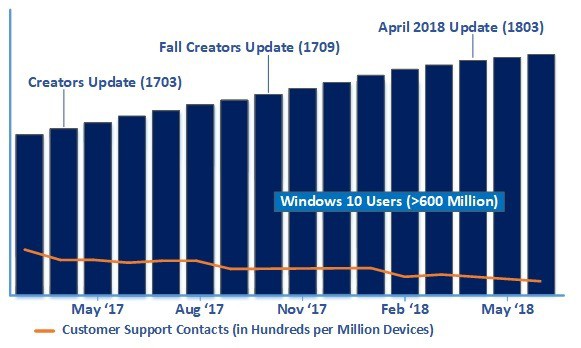




















Hi Martin,
I have tpm ver 2.0 installed, however I am still using windows 10 1709 on mbr disk. Will 1803 cause problems for me in the future, because if I am not mistaken 1803 wants secure boot on gpt disk.
Thanks
RemoteApp (Remote Desktop Client) is STILL broken that users are making unofficial patches, it’s that bad:
https://social.technet.microsoft.com/Forums/en-US/f3e9852b-393c-4aa0-9d2f-961a82cfc603/remoteapp-after-windows-10-update-1803-are-slow-and-right-mouse-button-is-not-responding-it-reacts?forum=winserverTS
Hi martin
how can i download Windows 10 Enterprise 64 version 1803? (iso file for re-install)
thanks.
I thought that updates on Pro builds could be postponed for six months. Is that not true?
“the best target devices based on [..] extensive listening systems”.
Congratulations target device (AKA Microsoft customer). You have been selected for experimentation, you have 15 minutes to backup up your data before your system is trashed.
This stuff is straight out of a dystopian nightmare. I’ve got a copy of Win Enterprise, I disabled updates, it still at seemingly random times wakes from sleep, turns on the update service itself covertly and phones home to MS! This is insane on a production PC or a in business environment, I can’t believe people are putting up with this. I’m trying to stop it with Group Policy now, we’ll see if it stops, using the standard Windows options did NOT stop it.
Stop it with Simplewall. https://github.com/henrypp/simplewall
Install Simplewall and enable filtering in whitelist mode. And now you have control over what can access internet and what cannot. Windoze 10 will be forced to ask your permission to access the internet.
An OS without full control over updates will never be business ready. In addition to that, even if you somehow manage to stop updates with various tweaks and hacks, they are really insanely bloated and disruptive – neither thing that businesses need. Businesses need stability and for the OS to just leave them alone with minimal intrusiveness – something that Windows 10 is not.
1803 basically removed LAN functionality. Is M$ admitting this was intentional?
Businness ready? Great joke. Latest CU KB4284835 cannot be installed from WSUS because error 0x80245006 on all workstation. This is next CU issue with WSUS on 1803 version (previous I have problem with KB4103721). Windows 10 is the most ridiculous OS ever and I hate it.
What a lie. I want MS to release their internal network info so we can see how “production ready 1803” crapware installations are.
User Privacy Settings????
Is there a way to AVOID this???????
I like this site
It dont like me
There is nothing about it in advances options
I guess it is reserved to professional editions
It is not available in Home editions, only in Pro, Enterprise, Education.
OK, I thought so
I received this 1803 very early, when nobody had it still
Until they fix the power management and SSD outstanding issues, I don’t understand how they dare to say it is business ready…
What SSD outstanding issues? Care to elaborate? I got 2 Samsung 850 and both working perfectily since the day they came out. What do I miss here?
It’s only certain SSD models that were affected. But yeah, those were affected pretty badly, partially wouldn’t boot anymore, partially drained battery severely.
And on top of that, Microsoft’s test coverage must have been atrocious, as they didn’t even notice that they have such a non-booting SSD built into some of their Surfaces, so to now go and declare it as business-ready seems especially ridiculous in that light.
https://www.ghacks.net/2018/05/15/windows-10-version-1803-does-not-play-nice-with-some-solid-state-drives-ssd/
Windows PCs using Intel SSDs would often crash and enter a UEFI screen after reboot, while users of Toshiba SSDs reported lower battery life and SSD drives becoming very hot.