Google Container for Firefox to isolate Google
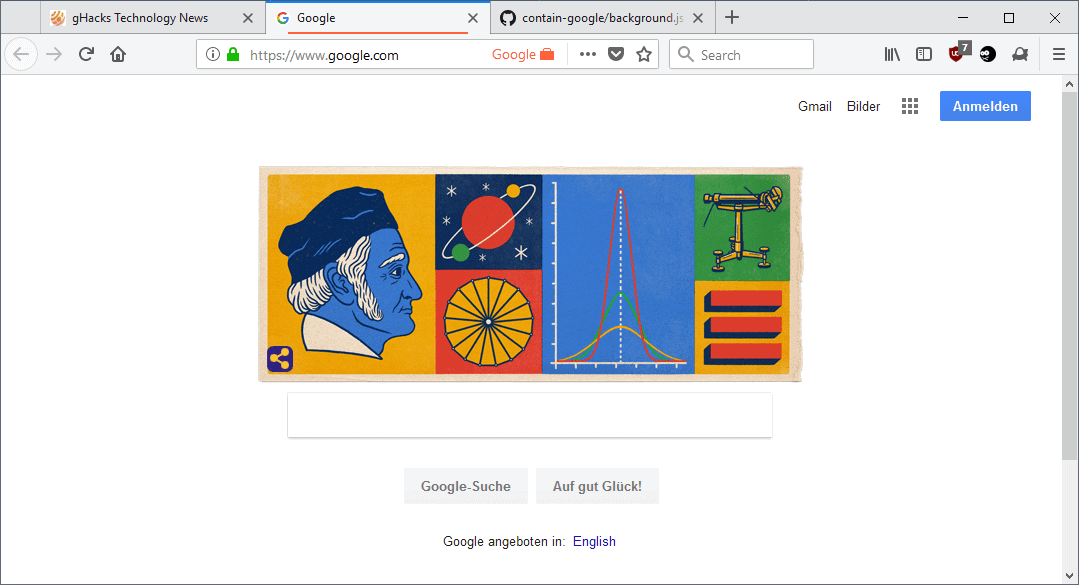
Google Container is yet-another add-on for Mozilla Firefox that uses the new Container technology of the browser to isolate sites from the rest of the browsing.
As the name implies, Google Container isolates Google from the rest of the browsing data by moving Google requests to isolation.
The extension is a fork of Mozilla's Facebook Container add-on and can be run next to other container add-ons such as YouTube Container which isolates YouTube.
Container is a relatively new feature of Firefox that Mozilla implemented some time ago in the browser. It allows users to run sites and services in containers to separate them from the rest of the browsing session and data.
The feature improves privacy as sites are prevented from full access to all browsing data, e.g. cookies. Tracking and profiling is reduced because of that.
Note: The add-on is incompatible with the YouTube Container add-on. If you run one, don't run the other as you get a nasty tab-loading-unloading effect in Firefox. The reason for that is that both extensions support YouTube and that this results in a conflict. In other words, you don't need YouTube Container if you use Google Container.
Google Container
Google Container supports the main google.com address as well as country domains, blogpost domains, and several other Google properties such as YouTube, Blogger, or blog.google. The extension does not support all Google-owned domains but it supports all that run on google.com and some other properties. So, the bulk of Google is covered by the extension.
Google Container works automatically. Whenever you type the URL of a supported Google domain or click on a link that points to one, the site is opened in the Google container to isolate it from the rest of the browsing session. Links that point to other sites are opened in the usual way, even if they originate from within a container.
Note that you are signed out of your Google account and that your Google cookies are cleared the first time you run the extension. You may sign in to Google inside the container and the session is retained.
Google Search, YouTube, and other Google properties and services work for the most part like they did before after installation of the extension. You may notice some issues, for instance that embedded like buttons and comments won't work, and that you may not be able to use Google authentication on sites that make use of it if they are not loaded in the container).
Closing Words
Google Container isolates browsing data from Google to improve privacy and reduce tracking. The extension worked well during tests but you may want to test it in your environment to make sure that it does not block any functionality that you require.
Containers are a great way to improve privacy while using the Web. Mozilla should consider building the functionality into the core Containers feature so that Firefox users may configure it without having to install multiple extensions for that. It would be great if users just needed to load lists, similar to content blocking lists, to isolate sites from the rest of the browsing without having to install extensions for each company separately or having to worry about integrating all company domains manually.
Now you: do you use Firefox's Containers feature?
Related articles
- Firefox: Always open site in Container Tab
- Firefox Temporary Containers extension
- Mozilla launches Firefox Containers TestPilot experiment
- Mozilla publishes Firefox Multi-Account Container add-on
- Taborama for Firefox combines Tab Groups with Containers
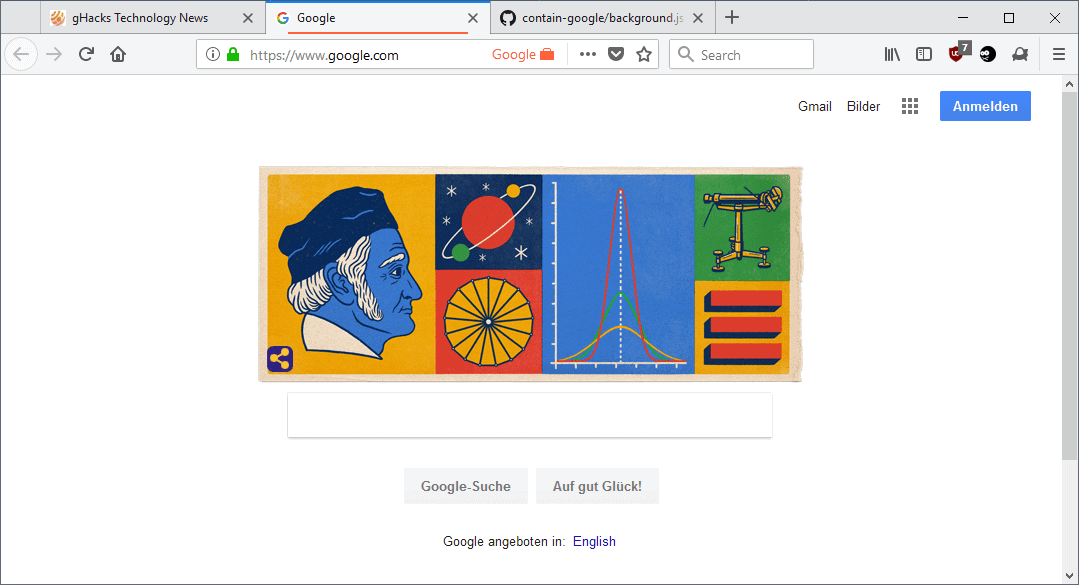

























/Fatality-sarcasm-warning-on
Would it not be better to create a container to isolate the anti conservative and anti customization developer elements of Mozilla away from Mozilla?
/Fatality-sarcasm-warning-off
Now this comment is as useless as it can possibly get
Is it open source? I don’t use closed source addons.
Yes, it is. Look here: https://github.com/containers-everywhere/contain-google
Are you guys really that lazy? It takes about a minute to setup the original container tab and you’ll only need one addon for any website.
A side note. Cookies and web data are only a part of the equation. It won’t stop Google from profiling you with your unique computer fingerprint (screen size, os, fonts, gpu quirks) which are rarely changed and of course your
Also If you’re on Android just forget about trying to escape Google!
We would see Microsoft Container, Yahoo Container, Amazon Container, Neweggs Container, CNN Container, Bloomberg Container…… later. -W-T-F-
We can create a single extension that contains all the containers, we can call it “Universal Container”, millionaire idea ;)
I am working on a Google don’t be evil subcontainer, promise you you will get a empty tab experience like never seen seen before.
I sent this site admin an email to let you know that mozilla has stopped work on replacing pdf.js with pdfium (project mortar), how come you didn’t write an article about this?
https://wiki.mozilla.org/Mortar_Project
Hi Dave, I have posted an update here: https://www.ghacks.net/2016/10/01/mozilla-may-bring-pepper-flash-to-firefox/
turn “privacy.firstparty.isolate” on & check “block cookies and site data” in preferences. whitelist only needed cookies/site data (4logins) in “permissions” (connection details) .
What’s the difference between these container extensions and “First Party Isolation” (https://addons.mozilla.org/en-US/firefox/addon/first-party-isolation/)? Any advantages?
First-Party Isolation is stricter, it restricts cookies, cache and other data access at the domain level, only ‘that’ domain can access the data. Possible login problems on some websites.
Containers keep cookies, local storage and cached files separate from other containers and non-container tabs. Multiple websites can be used in a container which means tracking can work in that container.
Right now I can’t use either one because it interferes with being able to use my old YouTube Pref cookie for the old UI layout, which can not be enabled anymore. For now, I will continue to block third-party cookies and I’ve allowed first-party cookies with three different cookies saved and all other first-party cookies are deleted at the end of each browser session. With my uBlock Origin configuration, even though I’m not using a VPN, little info is being put out there with my browser. II’m nowhere close to total anonymity but I can live with that.
More info on reddit:
“https://old.reddit.com/r/firefox/comments/87mdkc/first_party_isolation_vs_container_vs_cookies_vs/”
@Richard Allen – You know you can set the Old YouTube Preference Cookie again.
On Firefox just hit F12, got to Storage, find the YouTube Preference Cookie, Double Tap on it, the Characters will Highlight Blue, Delete them or just Paste this right over it, al=en&f5=30030&f6=8 and Push Enter, Close the Developer Menu and Reload the YouTube Page and Tada.
You can do this on other browsers as well, even Edge. i don’t think this can be done on internet Explorer as i have not found a way to edit the cookie, but it’s not a big deal as currently internet Explorer uses the old YouTube layout anyways, which internet Explorer doesn’t play videos that bad if you go to “internet Options”, then the “Advanced” Tab and at the very top uncheck “Use software rendering instead of GPU rendering” which i think for some stupid reason is checked by default.
Anyway, unless the containers prevent you from editing the cookies, you should be fine. i use First Party isolation and the First Part isolation extension that gives me a toggle on the toolbar, and when i toggle it, it messes with the cookies, so i will have to sign in to websites again and i think re-set the YouTube Preference Cookie again.
i think with Firefox 60 i will start using the Temporary Containers extension and maybe Multi-Account Containers extension with it as well along with First Party isolation. i should’ve done been using this.
Anyway, enough rambling. i think i will copy and paste this reply with the other comment you were posting about the YouTube preference cookie since there has been comment problems on Ghacks lately. Try to insure you see this and hopefully it can help you out.
Someone correct me if I’m wrong but it seems to me these containers for Google and Facebook are very much like having FPI without the possible hassle of using FPI everywhere. Just thinking out loud. I know a lot of people that would have zero patience when dealing with login problems. Would very likely be a cause for irate callbacks. ;)
Why? F**** why?!
Just install “temporary containers” and it will isolate every freaking Tab / Website / Subdomain!
You can even allow it to delete the container and every containing data after the tab is closed.
Jesus Christ, what is next?
– Fake News Container
– NSA Container
– ghacks Container
– Reddit Container
– Youp**n Container
– lmgtfy Container
maybe even duckduckgo Container?
Thank you for your reply.
I forked Facebook Container to to offer this. Temporary container’s great.
There is nothing better!
However, this is too difficult for people who just want to surf and don’t have much idea of the topic and certainly don’t want to deal with it. That’s why I forked this easy-to-use addon.
Look at the user numbers, many just find the addon handy because they don’t have to set anything.
Look at the notes of Mozilla’s official Facebook Container to understand how it differs from their own Multi-Account Containers when used with Facebook.
I might give this a try when my YouTube PREF cookie expires, which is in two years. LoL
For now I’m using the old UI layout in YouTube with the extension Magic Actions for YouTube, which has basically been abandoned on FF by the developer. Magic Actions with the old UI layout has 5 different player sizes and because my browser windows are not maximized I like to have the video player fill the browser window. The container prevents my old YouTube PREF cookie from continuing to work. The orange line at the bottom of the tab and the orange text in address bar is a little much, especially with a dark theme being used, JMO. I like the idea of the container though.
@Richard Allen – You know you can set the Old YouTube Preference Cookie again.
On Firefox just hit F12, got to Storage, find the YouTube Preference Cookie, Double Tap on it, the Characters will Highlight Blue, Delete them or just Paste this right over it, al=en&f5=30030&f6=8 and Push Enter, Close the Developer Menu and Reload the YouTube Page and Tada.
You can do this on other browsers as well, even Edge. i don’t think this can be done on internet Explorer as i have not found a way to edit the cookie, but it’s not a big deal as currently internet Explorer uses the old YouTube layout anyways, which internet Explorer doesn’t play videos that bad if you go to “internet Options”, then the “Advanced” Tab and at the very top uncheck “Use software rendering instead of GPU rendering” which i think for some stupid reason is checked by default.
Anyway, unless the containers prevent you from editing the cookies, you should be fine. i use First Party isolation and the First Part isolation extension that gives me a toggle on the toolbar, and when i toggle it, it messes with the cookies, so i will have to sign in to websites again and i think re-set the YouTube Preference Cookie again.
i think with Firefox 60 i will start using the Temporary Containers extension and maybe Multi-Account Containers extension with it as well along with First Party isolation. i should’ve done been using this.
Anyway, enough rambling. i think i will copy and paste this reply with the other comment you were posting about the YouTube preference cookie since there has been comment problems on Ghacks lately. Try to insure you see this and hopefully it can help you out.
Thanks, I appreciate that!
I actually have a note with a couple PREF cookie values and have added yours to it.
I don’t really have an excuse other than laziness for why I’m not using FPI or containers. That said, I don’t have any social media accounts and I almost always use a different browser to sign into Amazon, Google or whatever.
F12? Took a second for that to click cause I’m used to using CTRL+SHIFT+I to open the dev tools. ;)
And, I’m using FF v60rc2 and it’s working well, been on v60 just over a week now I think. I am right now going to set:
privacy.firstparty.isolate=true
privacy.firstparty.isolate.restrict_opener_access=false
and see what happens, time to quit dragging my feet. LoL
@Richard Allen – No problem. it’s a shame we have to deal with this YouTube preference cookie BS. The new YouTube layout loads more slow and causes higher CPU usage and it’s a shame that Google is okay with that.