Google Chrome 66: password export, autoplay blocker, and security updates
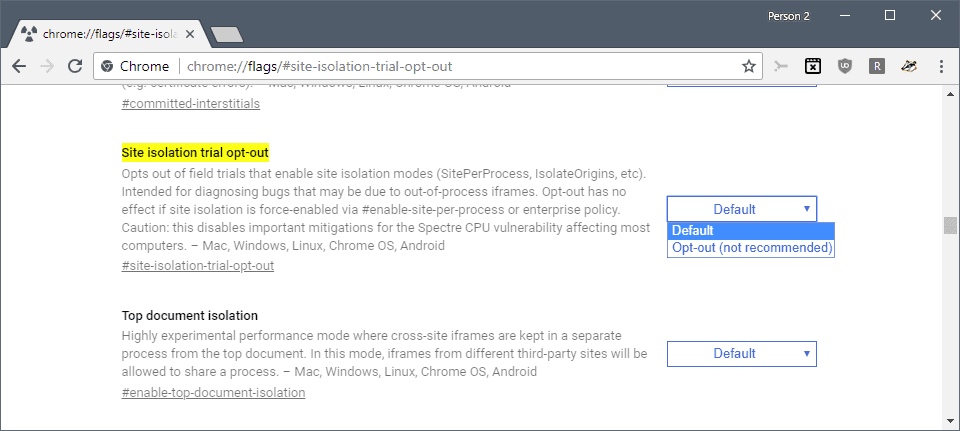
Google started the rollout of Google Chrome 66 for all supported platforms today. The new version of the web browser re-introduces a functional password exporter, comes with video autoplay blocking functionality, and security fixes among other changes.
Google is pretty tight-lipped about Chrome releases and Chrome 66 does not change that at all. The official blog post on the Chrome Releases website reveals only some of the changes that went into the new browser version.
The announcement reveals the third-party reported security issues that were fixed in Chrome 66, and that a site isolation trial is run on a small subset of Chrome users.
Google Chrome users who don't want to participate in the trial may load chrome://flags#
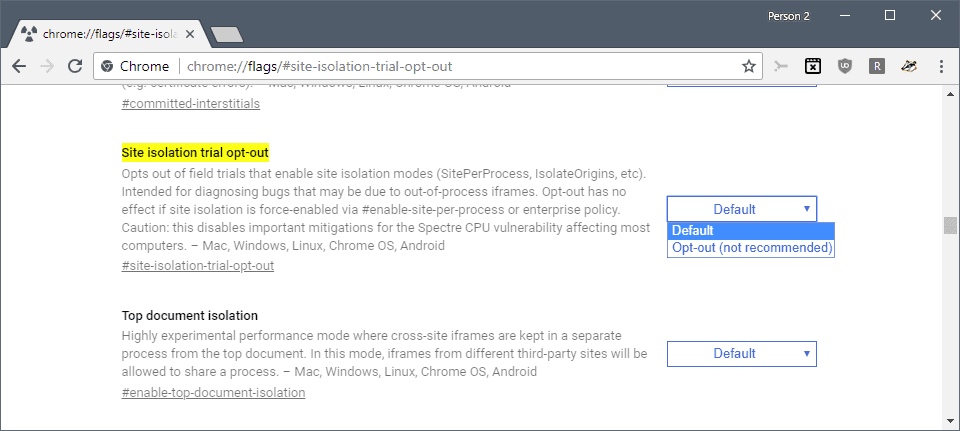
Chrome users who are interested in the feature may visit the test site mentioned on this Chromium page to find out if Site Isolation is active in the browser.
Chrome 66 requires at least Mac OS X 10.10; Chrome 65 was the last version of the web browser that supported Mac OS X 10.9.
Google does publish a changelog for Chrome releases but it is quite long and technical, and it will take hours to go through all of it.
One of the new features in Chrome 66 is better handling of autoplaying video with sound. Basically, what Chrome does is block video on (most) sites if audio is enabled. This should take care of autoplaying video ads with sound and other autoplaying videos with sound on sites.
When Chrome encounters an autoplaying video with audio on a site, it blocks the video from playing but the browser won't interfere with autoplaying video without sound.
There are exceptions to the rule and the main rule that Chrome uses to determine whether to play video with sound or not is based on a site's Media Engagement Index.
Basically, if you interacted with the site or played media on it previously, video with sound may still autoplay.
Google's initial plan was to release video with sound autoplay blocking in Chrome 64, but the functionality was postponed.
You may load chrome://media-engagement/ in the Chrome browser to display the score of each site you visited.
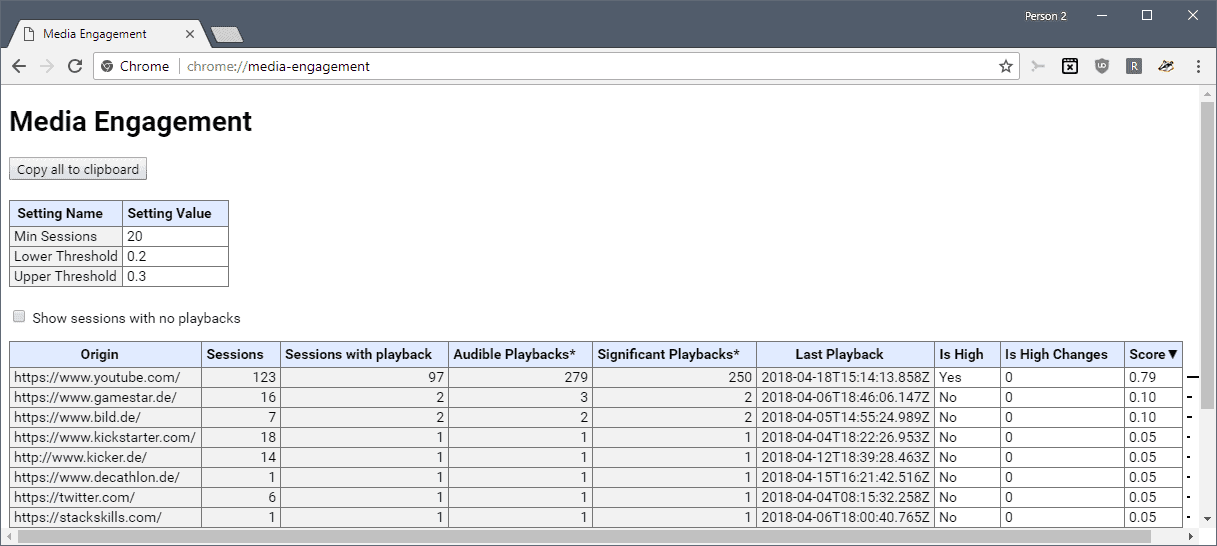
Most users won't notice a difference on sites that play media with sound automatically if they interact with the site regularly. The change affects site new sites originally for the most part that play media with sound automatically.
Tip: check out these guides for additional information on controlling video and audio playback in Chrome:
- The complete Google Chrome audio muting guide
- How to control audio and video autoplay in Google Chrome
Google re-introduced the option to export passwords in Chrome 66.
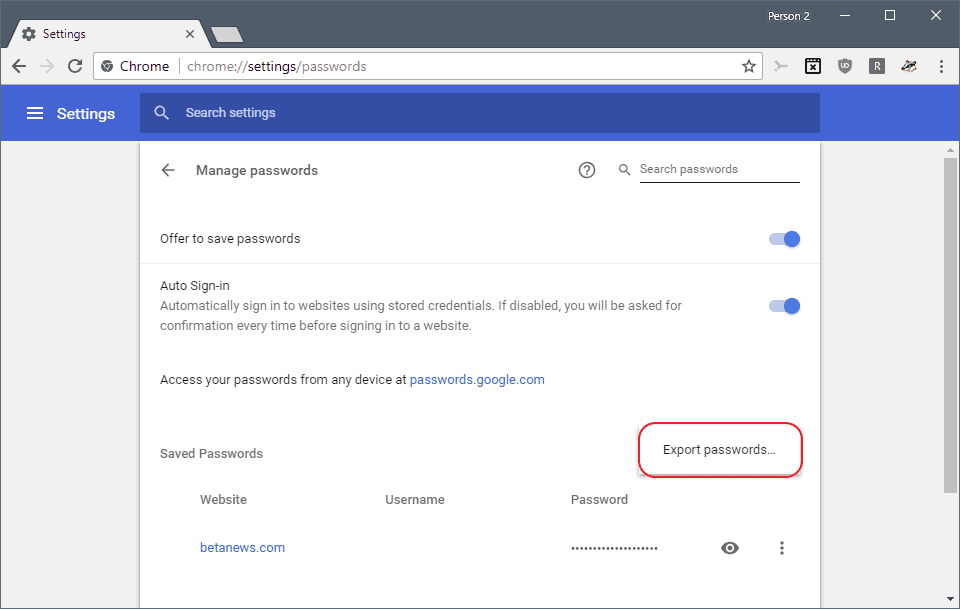
Here is how you export all saved passwords in Chrome 66 or newer:
- Load chrome://settings/passwords.
- Click on the menu next to "saved passwords".
- Select export passwords.
- Select "export passwords" again when the prompt appears. Chrome warns you that saved passwords are not encrypted and thus visible to anyone with access to the exported file.
- You are asked to type your Windows username and password to confirm the exporting.
- Select a location to save the file Chrome Passwords.csv to.
Google announced that the update to Chrome 66 will roll out in the coming days and weeks. Desktop users, at least, can load chrome://settings/help to run a manual check for updates. Chrome 66 should get picked up during the check.
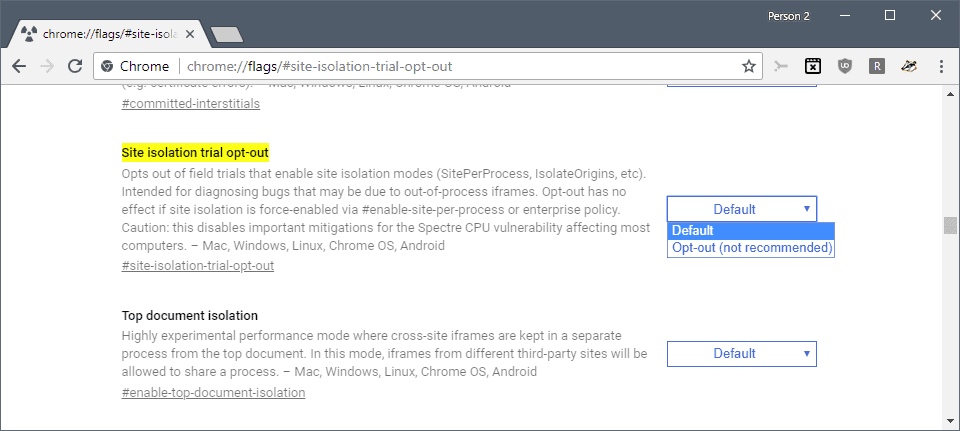



















For Video autoplay blocker I use AutoPlayStopper extension.
I agree Martin that Google could do a better job describing what they are doing in their Chrome updates. Then, I open the dev tools console (Control+Shift+J) and see this. I know you know the shortcut, I included it for those that might not. :)
https://s17.postimg.cc/xtr947w4f/What_s_New_Chrome_66.png
To get the updated autoplay policy to work I had to change the ‘Autoplay policy’ flag from “User gesture” to “Document user activation”. The Default is now the same as using “Document user activation” and so far looks to be working well.
With Chrome Stable and Dev neither one had site isolation working, even after the update. With Chrome Stable I added the command line switch –site-per-process to the desktop shortcut and only the desktop shortcut, not the taskbar shortcut. They both already have the switch –process-per-site. So strict site isolation works in one shortcut but not the other. I use the shortcuts pinned to the taskbar 99% of the time but if I need site isolation to work I have it available.
The TWO hyphens used in front of process-per-site and site-per-process look like an En Dash – ALT+0150. Not cool! Just saying.
Don’t worry Firefox users. Firefox will copy the features later
Firefox already has the ability to stop autoplaying videos, even on Andriod. You should do some research before you spread false information. Also, you can use addons with Firefox for Andriod. You can’t do that with Google Chrome. Lol.
Do some research first please before you spread false information!
Chrome already can disable video autoplay, you can do it on the Android too. PLEASE AGAIN, read again about the new feature(s).
And why are you talking about the mobile? We’re talking about desktop not mobile?
lololololol
“Basically, if you interacted with the site or played media on it previously, video with sound may still autoplay.”
A page I visit daily, via a bookmark, no longer plays any sound no matter what I do. It’s not video, just audio, and it worked fine yesterday when I was using Chrome 65.
I checked the Chrome media engagement link that was posted above, and the site isn’t even listed there, even though I’ve reloaded it and clicked on it dozens of times today in an attempt to get the sound to work again. So, clearly, Google has some bugs to work out with this system. I wish that, for now, I could just turn it off completely. Or, maybe I’ll just go back to Firefox, which works fine.
Sorry for my stupid question, but is this trial supposed to do the same thing as ‘privacy.firstparty.isolate’ in Firefox, or is it different?
Yes.
Whoops! Yes, It’s the same thing as far as I know. Pretty sure.
Microsoft has just released :
Windows Defender Browser Protection for Google Chrome extension
Safeguarding you from malicious websites
The Windows Defender Browser Protection extension for Google Chrome allows you to add an additional layer of protection when browsing online, powered by the same trusted intelligence found in Microsoft Edge. The extension alerts you about known malicious links, and gives you a clear path back to safety.
https://browserprotection.microsoft.com/learn.html
You should not recomend it
I encountered pb with Opera dev
I don’t dare to install it elsewhere
@Pierre
pb? Peanut butter? Personal best? :)
I detailed this problem in the topic dedicated to this extension
Pb = problem, I thought this abreviation existed in English too
Just messing with you. Sorry.
I should accept the fact that we are now using text messaging rules for all communication. I guess I shouldn’t be surprised, they don’t even teach cursive in schools anymore so how can grammar, punctuation, and spelling be expected. ;)
Yes…
This abreviation is much older than internet and the SMS !! I used this kind of abreviation when I wrote notes in an exercise book…
I studied a long time ago a literary, academic French and the comunication with younger generations is sometimes difficult
And a literary English with correct syntax and grammar, in fact not very useful in the real life
@Pierre
I searched some online dictionaries but there’s no abbrevation of pb for ‘problem’. Maybe you need to update your dictionary?
Read here
http://www.wordreference.com/fren/pb
Thanks!
For me the obvious change is distrust of Symantec SSL certificates issued before June 1, 2016. If you visit a such affected web-site Chrome will mark the https connection as not secure and you have to choose Advanced, then Proceed To … (unsafe) in order to continue.
I’m very glad the autoplay issue is being addressed however muted videos use up bandwidth and it should be possible to block them entirely from playing anywhere under any conditions. I hope google continues to refinining this setting as time goes on.
I absolutely agree. I for one would like to see all autoplay video not start and would then like to see a permission to allow specific sites to autoplay. Until that happens, if it ever does, I just block the domains responsible for the auto playing video with uBlock Origin. Some examples are: akamaihd.net, players.brightcove.net, newsinc.com, cbsinteractive.com, and jwplatform.com. And for those that don’t know you can then temporally disable any of those blocked domains and at the next browser start they will be re-enabled. Or you can of course just manually revert the change that allows the annoying domain. Couple screenshots that show the method to my madness, the culprit is cbsinteractive:
https://s17.postimg.cc/rl5xazlsf/Autoplay_Allowed.png
https://s17.postimg.cc/akn12bggv/Autoplay_Blocked.png
I was just deleting my screenshots and got to thinking about the fact that blocking 3rd-party iframes will also block a lot of autoplaying video. Duh! I’ve been blocking 3rd-party iframes for so long I just take it for granted anymore. Blocking iframes will result in a big improvement in security and privacy but I do use some noop rules so I don’t have to mess around with a lot of embedded videos not working. The noop rules keep network requests from being blocked by dynamic filtering but static filtering still works. These are the noop rules I use for 3rd-party iframes and on some sites, mostly news sites, I also block 3rd-party javascript because websites do not need to connect to 20-30 domains. SMH! Anyway:
* * 3p-frame block
* chartbeat.com * noop
* facebook.com * noop
* gawker-labs.com * noop
* gfycat.com * noop
* hulu.com * noop
* imasdk.googleapis.com * noop
* instagram.com * noop
* kinja-static.com * noop
* mail-attachment.googleusercontent.com * noop
* spot.im * noop
* tmz.com * noop
* twimg.com * noop
* twitter.com * noop
* videovore.com * noop
* vox-cdn.com * noop
* youpak.com * noop
* youtube.com * noop