Vivaldi Browser makes DuckDuckGo default search engine in private windows
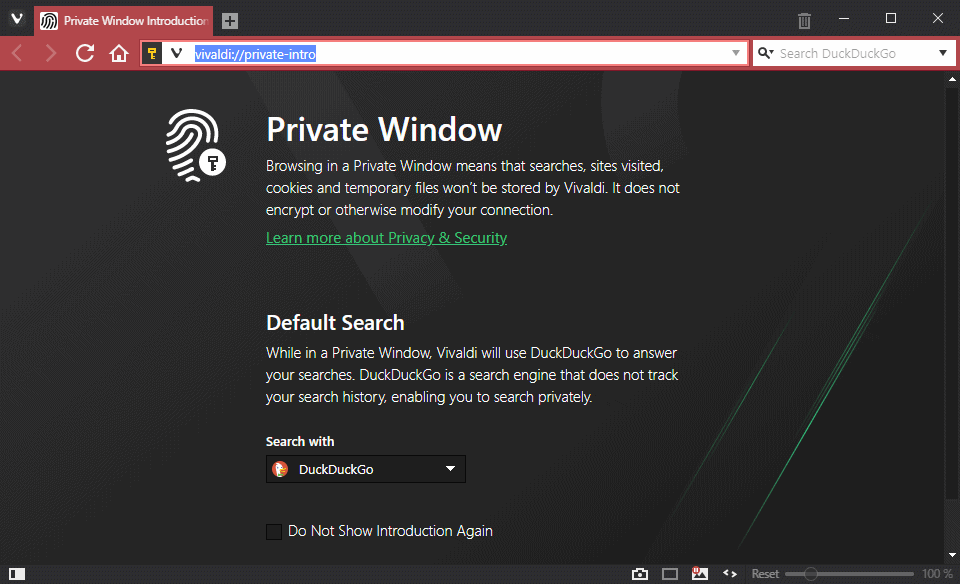
Vivaldi Technologies revealed a moment ago that the search engine DuckDuckGo is the new default search engine in private windows, and that users may set a different search engine for the browser's private browsing mode.
The cooperation with DuckDuckGo was announced on the official Vivaldi blog and it comes along with a new setting in Vivaldi to set a different search engine for the browser's private browsing mode.
All modern web browsers support private browsing. The feature has different names depending on the browser but the general functionality is more or less identical: browsers save less data in private browsing mode.
The Vivaldi web browser does not record visited pages in the browsing history, and does not save cookies or temporary files either.
Vivaldi and DuckDuckGo
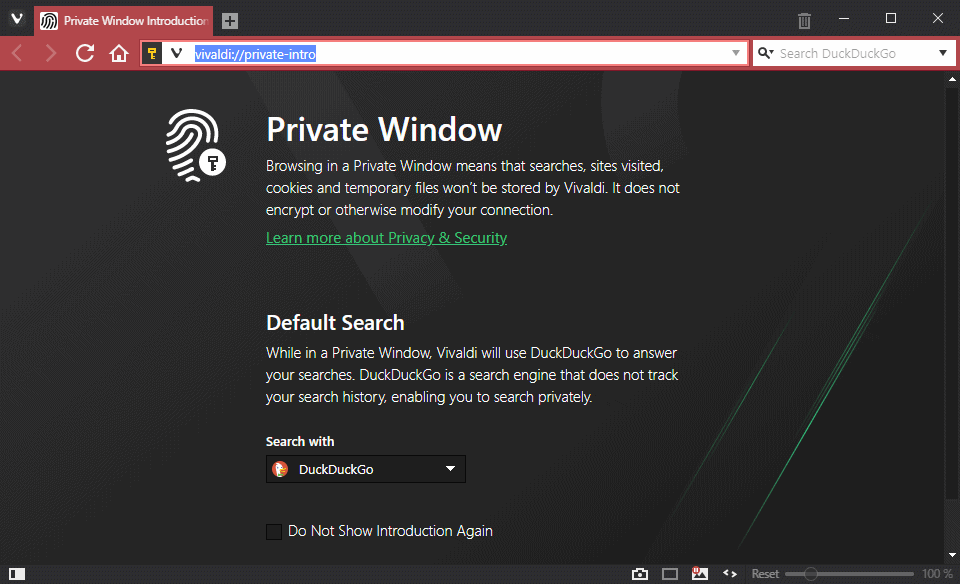
Vivaldi users can open private windows either with a click on Vivaldi icon > File > New Private Window, or by using the keyboard shortcut Ctrl-Shift-N (Mac users Command-Shift-N).
Vivaldi opens a new window and an intro on first launch. The introduction reveals information about private windows in the browser and reveals that DuckDuckGo is the default search engine in the mode.
You can change the search engine to any other that is available right then and there. Note that you may hide the page by checking "do not show introduction again". You can bring it back up by loading vivaldi://private-intro or configure the search engine that you want to use in private browsing mode in the browser's preferences.
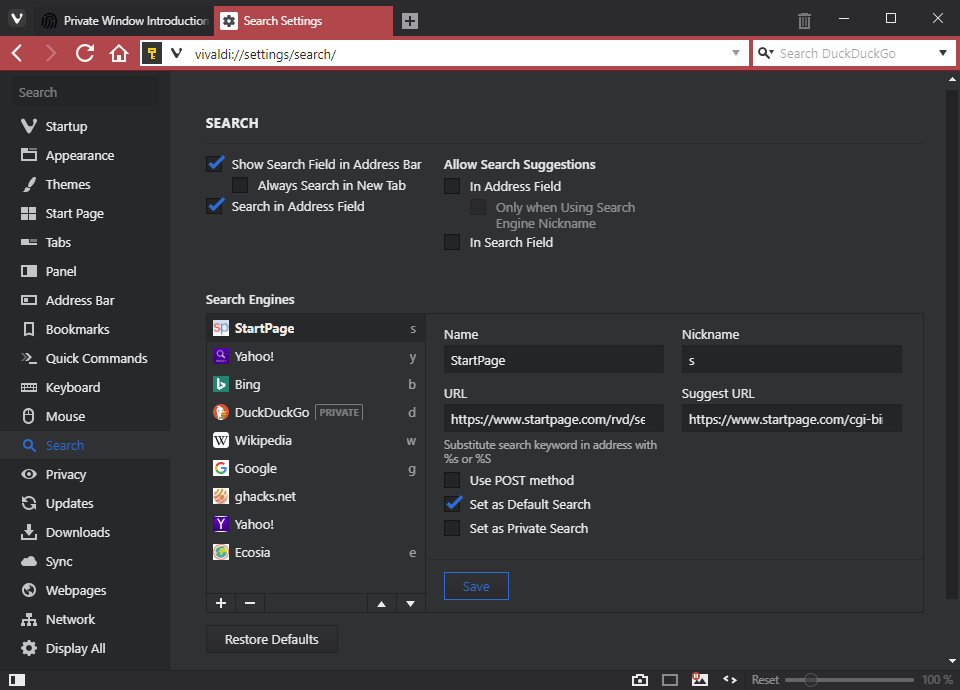
Load vivaldi://settings/search/ in the browser's address bar to open the search preferences. You find a list of all integrated search engines there as well as search parameters and the nickname (keyword) functionality to run searches using them.
Vivaldi engineers added a new "set as private search" box to the search preferences and highlight the search engine that is used in private windows.
Just select a different search engine and check "set as private search" to use it as the search engine in private windows and select save afterward.
You should see that the "private" label is moved to the new search engine from the previous one.
Closing Words
The ability to set a different search engine for private browsing sessions is an interesting option; while privacy conscious users may have switched to a search engine that promises better privacy already, users who have not will benefit from the integration.
Vivaldi users who prefer to use a different search engine may set it on the private window introduction page or in the preferences.
I'd have preferred if DuckDuckGo would have only been set if no other privacy focused search engine is set as the default in the browser (I prefer Startpage), but it is easy enough to change.
Now You: Which search engine do you use primarily?
Related articles
- 5 DuckDuckGo Features That You May Not Know about Yet
- DuckDuckGo: another bag of tricks to get the most out of it
- DuckDuckGo's new browser extensions and applications launch
- It may be time to switch to DuckDuckGo or Startpage for web search
- Vivaldi browser and privacy
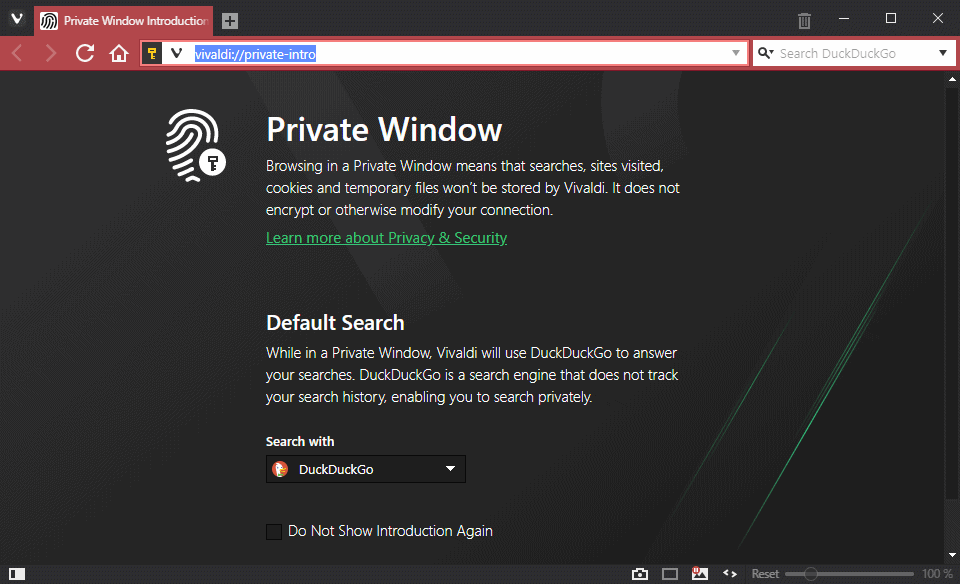




















I don’t see any reason to switch from Pale Moon’s Basilisk browser anymore. It supports Classic Theme Restorer which means I can move tabs to below the location bar which is where I like to see them. But on Basilisk duckduck is also the default search tool.
What I don’t like about the ddg is its lack of filters and it’s exasperating to click on a result only to find that the info dates from five or six years ago. There’s no option to search for results between two dates, or even from just last year. The only options are “Past day”, “Past week”, “Past month” or “Anytime”. The latter is the default needless to say. I think they do that to pad the results because otherwise there would be very few of them showing. So as much as I don’t like it, I’m forced to use Google if I want to search for a subject over a particular time span.
I’ve sent feedback to ddg about this issue several times, but all that happens is a nice thank-you after which my requests are consigned to the trash bin I suspect. It surely can’t be that difficult to implement a few more filters which would help to narrow down the period in which users want to search through. Or maybe it is….
I like Vivaldi. Default and works fine for me. Just a regular joe user who likes the side panel for one thing. Fast. I prefer certain chrome extensions. The yah-yah about browsers goes on forever. Like what’s better…”Ford or GM”…”vanilla or chocolate”. That sort of thing.
Awful browser.
What settings are you supposed to go by,?.I made the mistake of installing this garbage and i found nothing extraordinary about it,i clicked somewhere on the upper left of the settings pane and then discovered chromium settings appeared out of nowhere.Very unfinished and amateur browser.
I’m with you on preferring Startpage.com, Martin. :-)
With Startpage and DuckDuckGo available, why would anyone go directly to Google, Yahoo or Bing?
If you want Google results in privacy, go to Startpage.com.
If you want Yahoo / Bing search results in privacy, go to DuckDuckGo.
I’m a Startpage user, but I would add Qwant to the list of good search engines.
I am using V as an alternative to Google Chrome since FF is becoming more and more unsuitable for me after Moz started their slaughtery of add ons.
Vivaldi is more a stopgap than a solution but for now it works. It is slow to load, for some reason loses connection once in a while and can be quite sluggish when browsing. Sometimes it seems to lose/change settings on its own and I have to change it back the way I want it. As I stated before, Vivaldi is a stopgap for me until something better pops up or the Moz people stop destroying a once well working browser.
Vivaldi is just an app on top of Chromium.
It will keep being slow to load and sluggish when browsing.
It will keep losing/changing settings, they are not browser settings, they are settings of an app. Chromium apps are not “designed” to have so many settings.
These aren’t fixable unless they make a real Chromium fork like Brave and Opera.
LOVE, LOVE, LOVE http://www.startpage.com
i
vivaldi and DDG are really better alternative to google.
Vivaldi is not open source, so you have no idea what they are doing.
It also comes with Pwiki spyware. Spyware is spyware, does it really matter if it comes from Google or Pwiki?
This change is just PR, we care about about your privacy lies after the Pwiki fiasco.
There are really better alternatives to Vivaldi.
So not open source means spyware nowadays? Vivaldi is open about the telemetry and what data they gather unlike the mr robot browser.
I guess MY REALITY IS JUST DIFFERENT THAN YOURS
@Anonymous:
I think your criticism of FF on this count is mistaken. Mozilla is open about the telemetry, tells you what’s being collected, and lets you turn it off. I do have an issue with it being opt-out rather than opt-in — but that’s small beans compared to software that doesn’t even let you opt out.
Telemetry is not spyware by definition. And Matomo (Piwik is the old name) is libre software. There was no fiasco.
@Jessica:
Telemetry can be “spyware” if it’s implemented incorrectly. In my view, “spyware” is anything that is sending data about you or your use of your computer without your knowledge or your affirmative consent.
Telemetry is simply the new reality now when it comes to advertising. Traditional media is fading and is now considered less effective for advertisers. Telemetry allows digital advertisers to focus precisely on their target and demographic.
I’m also not too stuck on telemetry, but it’s here to stay.
@Jody Thornton: “Telemetry is simply the new reality now when it comes to advertising.”
Which exactly why I block all advertising.
But telemetry is not just used for advertising. It’s also increasingly common for non-advertising purposes. Regardless of that — and regardless of the legitimacy of whichever use it’s being put to — if it’s being done without my knowledge and affirmative consent, then it’s spying.
@Jessica, Vivaldi constantly claims “we’re going to be different. We care about users. We respect privacy” and then they violate that trust.
Just because it’s bundled in a web browser doesn’t make it less spyware. They’re gathering data on users without permission, notification or any means to opt out.
I’d like to see what kind of hardware are the people behind Vivaldi browser using to test it. Because here it takes almost one second to open the speed dial page. This is insane.
Yes, this is a real issue, IMO.
I tried it many times, because I’m quite interested by its customization possibilities, but always face difficulties to have a smooth experience with it (I have a 2013 Laptop). Too much sluggishness.
They say it’s the browser for power-users, I would say it’s the browser for power-hardware.
I have experienced the same issues. While I support and appreciate the spirit behind Vivaldi, it is very difficult to use the browser when performance and battery life is as weak as it is in comparison to some of its competitors. Vivaldi is still a pretty much browser so hopefully that will change over time, but for right now I just don’t see it as a viable option as a default browser for me, until greater emphasis is placed on improving the performance and efficiency of the software.
There’s still one thing: default ddg and ecosia search string in Vivaldi include part that informs these engines that inquiry it was initiated from that browser – https://i.imgur.com/wnPBavf.jpg Maybe it’s not a harmful thing but when teams claims that they care for privacy, this shouldn’t happen