Firefox 59.0 release overview
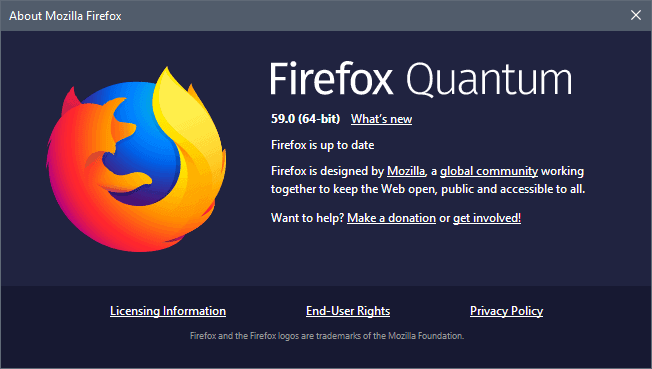
Firefox 59.0 was offered to the stable channel of the browser on March 13, 2018. It is the second major update after the release of Firefox 57.0 Quantum which introduced major changes across the board.
The release overview highlights all major and minor changes sorted into categories such as security or developer for easier accessibility.
All official channels are updated as well around the same time. Firefox Beta moves to Firefox 60, Firefox Nightly to 61, and Firefox ESR to 52.7.
Executive Summary
- Firefox 59.0 features performance enhancements, new privacy settings.
- Work on WebExtensions APIs continued.
- Includes several security fixes.
- Firefox ESR 60 will be released in May.
Firefox 59.0 download and update
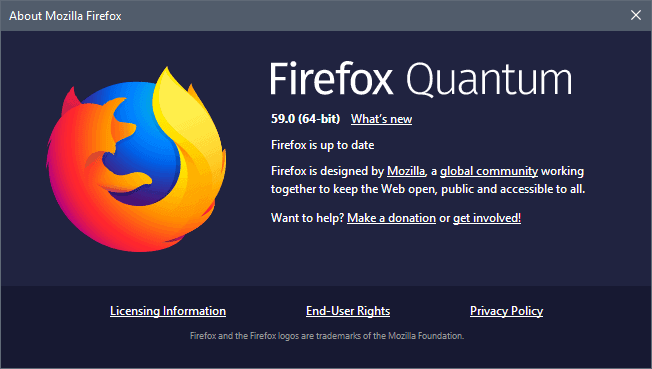
Firefox 59.0 is available on Mozilla's website and through Firefox's automatic update system.
You can run a manual check for updates with a click on Menu > Help > About Firefox. This queries Mozilla's server and reveals if updates are available. You may use the menu to download and install the updates then.
Direct download links for Firefox installation files.
- Firefox Stable download
- Firefox Beta download
- Nightly download
- Firefox ESR download
- Firefox unbranded builds information
Firefox 59.0 Changes
Privacy improvements
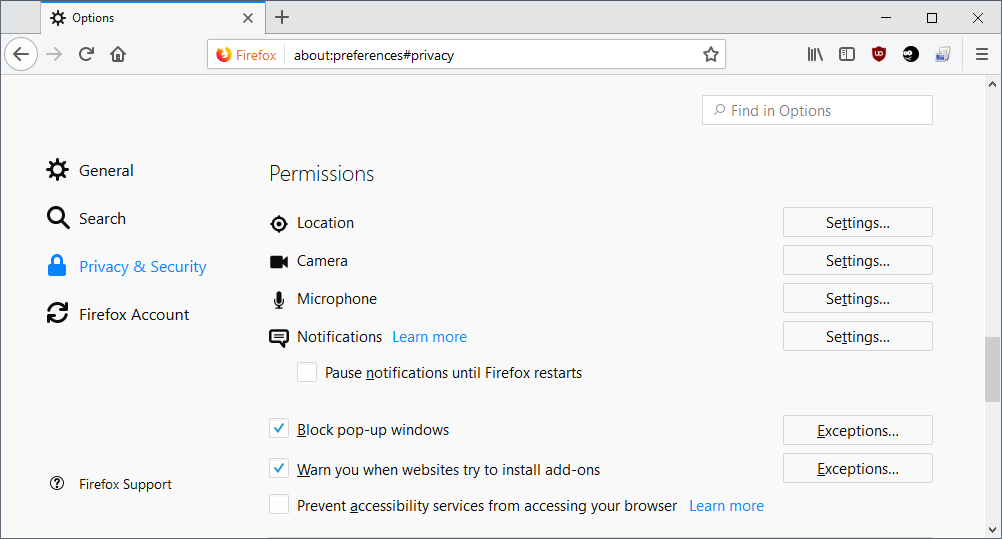
Firefox 59.0 includes a number of privacy enhancements. Users can load about:preferences#privacy and scroll down to the permissions section on the page that opens to control Location, Camera, Microphone and Notifications permissions.
A click on the settings button lists websites that you have allowed to access the feature and removal options.
Each page includes an option to block website and service requests automatically for that particular feature.
Useful if you don't want sites to request the functionality or if you find the request prompts annoying. The options are not entirely new, but their placement in the Firefox preferences is.
You can check out our full overview of the options and the preference names here.
Firefox 59.0 includes other privacy enhancements. The browser strips the referer path in private browsing mode to block data leaks to third-party sites.
Basically, what it does is remove any data but the originating domain name from the referer.
Performance Gains
Work on improving the performance of the Firefox browser continued, and the developers managed to improve performance in Firefox 59.0 in several areas:
- Firefox Home Page content should load faster now.
- Faster page load times by loading content either from the user's hard drive or networked cache.
- Graphics rendering improvements for Mac Firefox installations (Off-Main-Thread-Painting, introduced in Firefox 58 for Linux and Windows)
Other changes
- Drag and drop Top Sites elements on Firefox's Home page and other customization options.
- Ecosia search engine available as an option in the German Firefox, and Qwant search engine in the French Firefox.
- Fix popup content on multi-monitor systems with different DPI settings.
- The Screenshot tool that is built-in to Firefox has new online capabilities.
- You can flip a switch to mark HTTP sites as insecure in Firefox.
Firefox 59.0 Issues
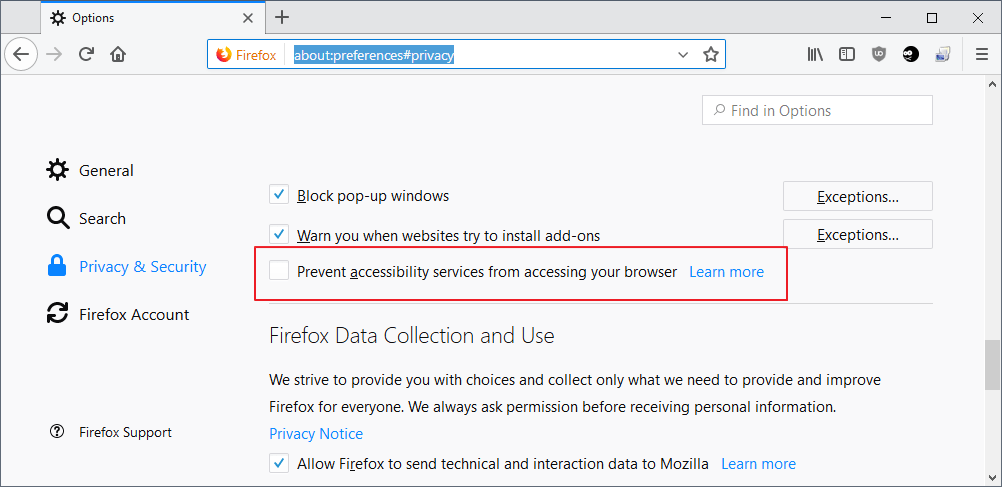
Firefox users on devices running Windows 7 may notice crashes if they use accessibility services. Mozilla investigates and suggests that users load about:preferences#privacy and check "Prevent accessibility services from accessing your browser" there to prevent the crashes until the issue is resolved.
Developer Changes
- Cookie API supports first-party isolation mode and FPI cookies. Extensions can control cookie behavior.
- Experimental Tab Hiding API is available.
- Extensions can override proxy settings.
- IndexDB use no longer impacted by cookie settings.
- RTP Transceiver implemented to give "pages more fine grained control over calls".
- Support for decentralization protocols dat://, dweb://, ipfs://, ipns:// and ssb://
- Support for W3C specs for pointer events.
- Theme API has new capabilities.
- Web Developer Tools improvements: network monitor shows a preview of the rendered HTML if the response is a HTML, sameSite column in Storage Inspector for Cookies, and more.
Firefox 59.0 for Android
- Mozilla added Firefox as an Assist App. Users on Android may long-tap the home button to start a search.
- Firefox 59 for Android supports HTTP Live Streaming (HLS) playback. This improves compatibility with video sites.
- Removed the about: page. Android users are asked to use the About Firefox dialog instead.
Security updates / fixes
- Top level navigation to date:// URIs is blocked.
- HTTP Auth dialogs can't be triggered by cross-origin images anymore.
List of security vulnerabilities fixed in Firefox 59 and Firefox ESR.
Outlook
The next Firefox release day is May 8, 2018. Firefox Stable will hit version 60 and Firefox ESR is moved from version 52.x to 60.0. The upgrade ends support for legacy add-ons in the browser as Firefox ESR 52.x is the last official version of Firefox that supports the legacy add-on system.
Additional information / sources
- Firefox 59 release notes
- Firefox 59 Android release notes
- Add-on compatibility for Firefox 59
- Firefox 59 for Developers
- Site compatibility for Firefox 59
- Firefox Security Advisories
- Firefox Release Schedule
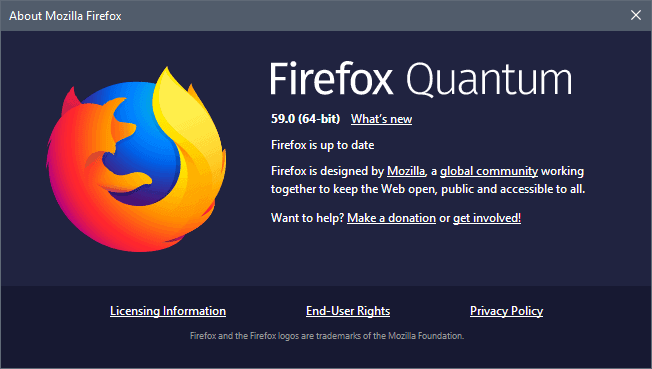





















Basic Authentication stopped working after upgrading FF 58 to 59
We have a couple of sites where people log in to admin-pages using Apache Basic Authentication. This has stopped working since yesterday, when when people started upgrading from Firefox v 58 to the latest v 59. No correct username/password combinations are now accepted.
The following error is shown: “Authorization Required This server could not verify that you are authorized to access the document requested. Either you supplied the wrong credentials (e.g., bad password), or your browser doesn’t understand how to supply the credentials required.”
Noting has been changed on our servers, an everything still works perfectly on edge and internet explorer and older Firefox v 58.
I have experimented with various clean installs of Firefox and portable Firefox, and the problem definitely comes with FF v 59. There are no settings or ad-ons or anything else interfering.
I can find no info anywhere about what may have changed with FF v 59 that may have caused this.
Whats going on, and how can i fix it?
Id prefer not to have to start advising people to move off Firefox to edge
or …explorer =P
I’m a developer, so don’t worry about getting technical. I just need some clue about where to start looking for a solution.
Is this a known bug in Firefox, that is being worked on, or do I have to do something, and what.
Addition:
I found a workaround.
Removed all Swedish letters ÅÄÖ åäö from our passwords, and it worked again.
But it still seems like a bug, to have limit what letters to use in passwords now.
Quantum v3 is getting along nicely :)
Shame it’s still an awful battery/CPU hog in macOS…
Cookie auto delete does not seem to be functioning correctly in the latest firefox.Only culls the cookies when the tab is closed but i wish for cookies to be removed when i leave a website.
2 more months until the Quantum hit ESR users!
Waterfox will also get hit by Quantum, so don’t worry!
Interesting to see what will happen to Firefox until the end of year.
The Quantum release of Waterfox might be an interesting compromise. Perhaps it will allow somewhat more customization, yet the speed increases as well. I can only hope.
:)
“Waterfox will also get hit by Quantum, so don’t worry!”
I’m not worried. If/when Waterfox gets hit by Quantum, I’ll just stop updating Waterfox.
– Cookie API supports first-party isolation mode and FPI cookies. Extensions can control cookie behavior.
– IndexDB use no longer impacted by cookie settings.
Those two are what I was waiting for. A great relief. Firefox Quantum is a work in progress and it’s progressing nicely. I’ve never had a faster and stable browser than this. Nice.
I can’t figure out who to reply to in reference to wireless mice, but I just wanted to say that the Logitech Marathon Mouse strikes me as having *amazing* battery life.
Thanks, I’ll try it next time I need a mouse. Three year battery life? If only. :)
I’ve been using a Logitech M510 with a supposed two year battery life. I’ve had the M510 for almost two years and I’m on the third pair of AA batteries. The way I use a mouse probably affects battery life.
lol.
This version needs a HotFix… ASAP.
Having issues content not showing when link opened in new tab and this on various websites.
59.0.1 seems to have problems displaying content. At least there are other functional browsers out there.
I don’t understand how anyone can be talking about Firefox 59.0. Doesn’t anyone realize what today is? Assemble your children, grab your go bags, and head for the hills! It’s Patch Tuesday! ;-)
(Just joking. I haven’t read reports of widespread Patch-Tuesday-induced borkage for quite a while now. But seriously — it *is* Patch Tuesday. Be afraid. Be mildly afraid.)
I hate the fact that I have to install an extension in order to be able to add Ecosia as my default search. And now the fact that ONLY German Firefox has Ecosia built-in adds more salt to the wound. That’s just a mockery.
This is a bit of a head scratcher, have two PCs where startpage.com needed an extension for one but not the other. Both running GNU/Linux both have Firefox Quantum.
You shouldn’t need an extension to add a search engine or change default search engines.
I do hope they have sorted the high RAM usage out.Plus my CPU gets hammered.At this moment in time google chrome on my linux computer has the lowest ram usage.
This should help:
https://addons.mozilla.org/en-US/firefox/addon/auto-tab-discard/?src=search
Alright, since upgrading to Firefox 57 Quantum, i have been experiencing what i thought was a glitch, but maybe it’s a new feature as i updated today and still experience this.
i have a lot of bookmarks. The way i like to add new bookmarks is Drag the Tab to the Folder i want and Drop the Tab Where i want it in the Folder. if i hover over a Folder with the Tab, the Folder will open and if the Folder has a lot of bookmarks and you want the Tab to be bookmarked Lower in the Folder where you can’t see, you have to Hold the Tab at the Bottom of the Folder so it will Scroll down through the folder, it USED to scroll down until you reached the bottom, now since Firefox 57 it scrolls instantly to the bottom of the folder, so then i have to bring the tab to the Top of the bookmark Folder to scroll up to where i want to drop the Tab creating the bookmark.
i know others have experienced this, and i tried explaining the best i could. You can test this out by creating a folder and making a bunch of bookmarks with this page or even using blank tabs and you can easily delete the folder afterwards.
My question is does anybody know either How to fix this? As in it’s a glitch which i think it is. Or it’s a new feature that Mozilla thought would be useful to users as to not think it would be a problem to users with a lot of organized bookmarks, so there should be an about:config boolean i can adjust and revert the change. And i searched Bookmarks in about:config and can’t find anything that would fix this.
i have done searches on this and can’t find anything. Please help.
I’m pretty sure I read about something similar over on mozillaZine “http://forums.mozillazine.org/viewforum.php?f=23” and I got the impression it was a bug.
I like to think that my bookmarks are very organized, without looking I think I have a couple thousand. I don’t use the same procedure that you do, I just save bookmarks from the URL bar and it will show the last five most recently used folders or I find the correct folder.
I do like your method for saving bookmarks though. But…I can’t help but wonder how often you have to replace batteries if you use a mouse. I’m already replacing batteries a few times a year. ;)
@Richard Allen
Heh, the only mouse I own that requires batteries sits in my laptop bag. I don’t think I’ve actually used it in over a year now. I should probably take the batteries out before they leak.
@Richard Allen – i searched on that link you posted and i can’t find it. When i search using the box on the right it loads an almost blank page. i had to “allow”-(green) Google.com and “noop” http://www.googleapis.com in uBlock Origin Advanced Medium Blocking Mode to get anything to show though, but yeah, i can find anything on it. i did find a temporary solution using the sidebar thanks to Pants suggesting me try the sidebar, which i can’t believe i didn’t think to try it myself, i guess because i never used the sidebar and i would’ve just figured the glitch would be present there as well.
“I do like your method for saving bookmarks though. But…I can’t help but wonder how often you have to replace batteries if you use a mouse. I’m already replacing batteries a few times a year. ;)” – lol, My old mouse use to do that, it was a Microsoft Wireless Mobile Mouse 4000, and maybe 2 months tops and i would need to replace the batteries, it took 1 AA battery. The rubber was coming off of the wheel and it was still under warranty, so i contacted Microsoft and they said i just had to send it to them which cost like $3 or $4, then they contacted me when they received it and said they were out of stock, so they let me pick from any mouse on their website, so i picked the Microsoft Arc Touch Mouse. it was $60 at the time, so i got a $60 mouse for using the warranty on a mouse that i got off Amazon for $14.99, it’s currently $34.99 on Microsoft’s website and is EXTREMELY overpriced. – https://answers.microsoft.com/en-us/windows/forum/windows_7-hardware/one-month-battery-life-ms-wireless-mobile-mouse/8b0c3f55-35ea-42db-bbde-36d4efc5683f
What i was trying to get at was the old mouse Microsoft Wireless Mouse 4000 lasted like 2 months tops on a AA battery.
The replacement Microsoft Arc Touch Mouse which takes 2 AAA batteries, i can’t say-(but i read it has great battery life) because i only tried the mouse then put it back in the box, because when i sent the first one into Microsoft, i bought a Logitech M325 at Walmart on Black Friday for $8.88, you can find it now for $15 to $20. Anyway it takes one AA battery and it lasts a very long time. Great battery life. i bought it on 11-25-16 and i’m on the second AA battery since i bought it.
i really like the Microsoft Arc Touch Mouse, but i guess i’m hoarding it…..
Sorry, I don’t think I’ve ever used the search box on mozillaZine, I don’t even have javascript enabled on the website. I go and see what’s going once every week or three. Like webrender shooting for v64 but only for users with Win10 and Nvidia graphics cards, to start with. That’ll probably change again.
As far as mices go, I do have a M325 but I don’t use it and I’m saving it as a backup. It’s just a little too small for someone that’s 6’3″ 215 lbs and has big hands with big fat clown fingers. LoL
I’ll keep using my M510 and try something different when I inadvertently bounce it off my hardwood floor like I did my previous one. ;)
Batteries: I bought a battery charger (takes AAA and AA) and a shitload of rechargeable batteries about 10 years ago – it was a cheap as hell sucker, so charging takes an hour or so. I just keep at least 4 fully charged spare batteries at hand for my mouse/keyboard (they take 2xAA each). Logitech gives me a shitty 2 minute warning, heh. Anyway, I have like 60 rechargeable batteries for all my devices and haven’t bought any for 10 years – heat pump remote, kitchen scales, led torch, computer peripherals, vibrator (wot?)! etc. My mouse eats batteries in less than 2 weeks FYI (I live on my computer, it’s so sad!!).
Drag n drop tab vs icon etc: its whatever works or you know (I did not know dragging a tab acted like that) and comes down to muscle memory etc. You’ve clearly mastered the trick to not detach a tab when you do it, and I did too after the first time :)
You could always log a bugzilla for changing the folder start location on drag n drop in bookmarks to be the start not the end – it’s probably quite trivial and could be a good first bug for someone
Forget my earlier question re using the icon/padlock vs Tab. I just had a play. I used the bookmarks sidebar. Now admittedly, my test did not include folders with lots (hundreds) of entries, just enough to be more than the height allowed in order to get scrolling. I found the scrolling to be very easy to handle but (and without testing) I think the more entries expanded out, the longer the scroll is, then the faster it goes? I am sure this is part of Photon – eg they sped up animations and used 60fps etc to give an illusion of speed etc to match the whole new look.
I can imagine your bookmarks with very long lists in them and the scrolling becoming a pain. Maybe its a case of positioning the bookmark sidebar first and then drag n dropping
@Pants – “I think the more entries expanded out, the longer the scroll is, then the faster it goes? I am sure this is part of Photon – eg they sped up animations and used 60fps etc to give an illusion of speed etc to match the whole new look.” – Nah, pre Firefox 57 it was always the same speed no matter how many bookmarks was in the folder. Now since Firefox 57 it just instantly goes to the bottom of the folder, and when you hold the tab at the top of the folder it scrolls up like it’s supposed to at the speed it always used to.
“I can imagine your bookmarks with very long lists in them and the scrolling becoming a pain.” – Nah, they’re very well organized and the most that’s probably in any folder is MAYBE 100. it would always take me 2, 3, 4 maybe 5 seconds to get where i wanted. Now, with this glitch or new “feature” it might take a few seconds longer depending on where i drop the tab then it would have before, but it’s more of an inconvenience. it would be so goofy if Mozilla added this as a feature.
i don’t use the Sidebar feature, never really have actually, but i might give that a try. Annnnnnnd i just did before i posted this reply and the glitch is not present in the sidebar, “yay”, lol. i prefer the old way to be fixed but for when i know i’m gonna drag and drop a tab, or now even the page info / padlock to a folder that will be a scroll, i’ll click on the Sidebar button first.
Thanks Pants !
Rick A: I haven’t tested anything, since I do not use bookmarks (except a 4 folders with a few items each on my bookmarks toolbar, which is mainly used for extension icons). I use a speed dial for all my stuff. So I have no need for folders and long lists of bookmarks etc. However, the way you phrased how you add a bookmark made me think “that’s a weird way to do it”
You said you drag and drop the “Tab” .. I just tried it and I got to say that felt like one horrible way to do it (my first attempt I ended up detaching the tab to a new window). I have always grabbed the site info icon (or the padlock) and dragged and dropped that. Does using one of those as the anchor make any difference?
@Pant – i didn’t know you could drag the “Site info / Padlock Symbol” to create bookmarks, so i learned something new, lol. But i tried it and it has the same problem.
Dragging the Tab or Site info / Padlock is basically the same exact thing. But, to me dragging and dropping the Tab is far from horrible & weird and is so much quicker then using the bookmark star. i just drag the tab to the folder i want on my bookmark toolbar or bookmark menu and drop it where i want in that folder and done, finished. i probably only have had an accident, like detaching the tab to a new window maybe only a few times, and that was probably because of high CPU usage, like a 1080p YouTube video playing and maybe opening some bookmarks in new tabs while trying to drag a tab to a folder, as an example. But remember i’m use to doing this.
But i can definitely see where dragging the Page info / Padlock symbol can be safer, and i’ll start trying it out more and might just start doing it that way, so Thank You for the knowledge Pants.
@macosx.
In what way.?.
Sounds like you are not safe.
Isn’t 59 supposed to have option to hide titlebar in Linux?
I just jumped to nightly from 58 so not sure for 59 but check under customise bottom left, its there on 61
https://askubuntu.com/questions/979968/how-to-hide-title-bar-in-firefox-57-quantum
Linux is not safe
You forgot to add this /s
“The next Firefox release day is May 8, 2018. Firefox Stable will hit version 60 and Firefox ESR is moved from version 52.x to 60.0.”
I thought there was an overlap between ESR 52 and ESR 60, so that on May 8 we get both 52.8 and 60.0, then on July 3rd both 52.9 and 60.1. On August 28th it’s the point of no return with only 60.2 available.
I’m hoping to go as far ESR 52.9, then stick on that. I presume that there’s a way of choosing to take 52.8 and 52.9 rather than 60.0 and 60.1?
Yes the ESR versions do have overlaps and if you are running ESR 52.x right now you (from my past experiences from running ESR 45.x) you won’t get ESR 60.x until ESR 60.2 comes out unless you manually update it.
Thanks a lot for this detailed sum-up !
The problem is that MOST will be interacting with the browser in more of a capacity than just “wringing hands” about security. The look and feel is totally destroyed with the latest builds, and so there really is not much reason to use a Mozilla product, other than possibly a protest against Google [since we know most people have little to no integrity, this will be a small number].
The look and feel are gone; replaced by a Chrome clone, which the world needs like another jerkoff with the name Trump.
First we lost Opera, then Firefox, browser life sucks more and more daily…
To me Quantum looks a lot less like Chrome than the Australis UI did. I like the new look a lot, but if you don’t there’s always userchrome.css to add and edit. There’s a new theming API that continues to develop, too.
@Moose:
I agree, the new UI is much better than Australis. But that’s because Australis was simply awful. The new UI is worse than the pre-Australis UI. It’s also less configurable than pre-Quantum FF was, so there are still a few irritating things that I cannot fix.
Also, most of the important things to fix in the UI rely on userchrome.css to do it — which is not only a temporary solution, as it will go away, but also a pretty serious pain in the butt to actually use if you aren’t a web developer.
@John Fenderson
Exactly. And once userchrome.css is gone, what is left is a generic browser like Edge, IE or Chrome for example.
But that is exactly what simple users want and since Mozilla only cares for that category of users today, it is only a matter of time until that is going to happen.
I find the new look to be an improvement also, and the dark mode ready and waiting just icing on the cake. There are little things I would like to see put back of course like the refresh button in the address bar, however others like like it this way, oh well to me its trivial. No “we” havent lost anything its quite the opposite “we” have gained. And from what I have been seeing that will continue.
P.S. The debate about legacy addons is over, their loss is simply collateral damage.
@Average Joe leanon: “No “we†havent lost anything its quite the opposite “we†have gained.”
This is the problem with broad-brushing. Important functionality has indeed been lost with the shift to quantum. Other functionality has been gained. Whether or not that’s a loss or gain on the whole depends on your particular use case.
You, for instance, have gained overall. But many other people have lost overall. I’m one of them — I consider Quantum to be a net loss because the majority of what’s been gained is of little or no importance to me, but some of what’s been lost was of great importance to me.
What I wonder is – if you use userChrome.css now to make UI changes now; will those changes remain – once you upgrade to a version where userChrome.css edits are no longer supported?
@Jody Thornton
Just imagine you would be a Chrome user!
Chrome is the utter definition of simplicity and minimalism.
Just ask yourself, would you as such a kind of not demanding user would have used Firefox in the past which is full of features for which you as Chrome user have no need, understanding or tolerance at all? For features which you as Chrome user would have called bloat or legacy cruft?
I bet your answer – if you would be a Chrome use – would have been “No thanks, i do not use a browser which is so heavy and filled with features i do not wantâ€
So, the logical step for Mozilla – To win over Chrome users, is to kill off everything which is not similar to Chrome. That is what the logic is saying if you are totally honest to yourself.
And that is happening since at least 2013-2014 – every single feature removal has been justified for this very reason.
@Ijadas
Oh I understand that’s their reasoning. Mobility is where the action is, and Google is winning, so Mozilla feels it needs to play catch up. I was just thinking more “small potatoes”, such as – if I were to use userChrome.css to place the tabs bar below the address bar, would it stay there once I upgraded to the newversion that eliminates such support? I guess we’ll have to wait and see.
@Jody Thornton
So, to bring that to one single simple term: It is all about marketing. The problem so far is, the majority of Chrome’s user base is so far uninterested to switch, even if Mozilla wants to advertise themselves today as a more simplistic browser than Chrome.
@Jody Thornton
You can count on that this ability gets lost. If the feature is going to be killed, your userchrome.css has the value of a single text file with no further meaning,
That is how it will be.
And no, it is not about mobile… Mozilla wants to be everywhere on top – which includes desktop devices too. If it would be about mobile only, they would have left the desktop branch alone. Mobile is here not the main reason. The main reason is that Chrome has tons of users and Mozilla wants them all.
Another reason for all the limitations is that Mozilla are branding focused today – The UI should be recognized everywhere so it is counter-productive if the user could change it – because Mozilla wants to have it as a/the selling point over which Firefox can be advertised. Also a thing Chrome does have.
@Jody Thornton No, it is going lost when userchrome.css is no longer supported.
Mozilla has ZERO interest anymore in maintaining something which allows users to interact with the more internal layers of the browser.
Chrome does not support that either, so Mozilla will do the same. It is part of the strategy to win Chrome users. Many already said, all of them are right in that.
@Average Joe leanon Typical simple users way of argumentation. What has been lost in Firefox is much more as what you people gained.
For this reason i use Chrome now. Chromium developers stay at least true to their userbases needs and interests.
Mozilla sold their own users for Chrome users interests.
@Vakarian: what’s wrong with the “typical simple users way of argumentation”, are those users less important than power users, which is probably what you consider yourself as?
Get back to reality: the typical simple users are the majority of users, the power users are a minority. So, do not dismiss the others as troublesome people.
They are troublesome. In the end they are the reason why the technology sector is making steps backwards instead of forward.
Unique options and features are making more sense as having some cheap generic function sets with limited choice around.
That kind of users are neither interested in learning and advancing. They are stagnating for their various reasons.
And stagnation is troublesome.
@Vakarian And moving to chrome gained you???
I gained more honest developers, more dedicated to their user base – without them falling into people’s back again and again.
Compared with the Firefox developers, the developers of Chromium are pure saints.
Chromium developers stay true to the user base they are representing. Mozilla has abandoned all the power users and their rich feature set for the not very high possibility that suddenly all the Chrome users could switch over to Firefox because “they are anyway now almost the same package”.
I also use only the products of leading companies and not one’s who try to imitate others for whatever for reasons.
@Klaas Vaak please reread Vakarian comments, he went to chrome because why?!? Obviously he is troubled. All anyone can do here is wish him good luck and hope someone there can take care of him yes?
@Average Joe leanon
When Firefox becomes like Chrome – The question is why not using the original then instead?
If there is a choice of an imitation and an original browser around, it makes sense not to use a lame copy. Especially if that copy once has been an original itself in the past.
That is called voting with your feet.
@Vakarian good luck with that @:)
“Lost” is a matter of opinion, not a fact.
@Klaas Vaak
Actually it IS a fact.
Why should anyone be happy when the product of choice gets turned by it’s developers into an imitation-ware.
Kill everything what is unique and not mainstream-like and you create a generic crap-ware like so such is already existing in the software market.
True, that may be how some or even many look at it, but that does not mean the product is “lost”. I for example am very happy with Opera. I have not been a user of many years, so I don’t know the last iconic version #12. For me Opera is a good product and do not consider it lost.
That is my personal opinion, I understand you, Marc, and others may consider it lost, which is fair enough, but do not present it as a fact for everyone.
@Klaas Vaak: “do not present it as a fact for everyone”
In fairness to Marc, his statement was clearly opinion. I don’t think that he intended it as a statement of objective fact, nor do I think that it reads as a statement of objective fact.
Already went 59.some.thingB then thought WTF why not just go nightly. Sooooooo, quantum was cool eh?
Welp…the Chromification of Firefox is complete as esr 60 approaches. Chrome users really have no reason to switch to FF as it’s really just a copycat. The advanced users will adopt Waterfox or Palemoon. Mozilla done goof on this one.
“Chrome users really have no reason to switch to FF as it’s really just a copycat.” I seriously suspect that you are walking around with one eye open, staring at your feet, and walking into walls. You are conveniently ignoring many reasons why someone would prefer Firefox to Chrome.
What is Google’s primary motivation for providing Chrome? Data collection?
Font rendering is lighter and thinner than what I see in FF, in my opinion the difference is obvious.
With Chrome, I see dropped frames when watching 1080p 60fps video, with FF I’m seeing zero dropped frames, always.
Smooth scrolling on Chrome is pitiful compared to what Firefox offers and then you have the settings available for smooth scroll duration, mouse wheel acceleration and min line scroll amount that can also be configured on top of the already significantly better default scrolling.
There are settings available in FF for networking, security and privacy that Chrome does not offer. To be honest, Chrome has gotten better in that regard with what’s available in the flags and with command line switches but FF still has it beat.
Chrome doesn’t come close to FF with browser UI customization, even after the change to Quantum.
Performance is now very close between the two, but it comes with higher resource usage in Chrome. If I need to modify files in Drive I will use Chrome, and right now I think Chrome does better with tab-unders and redirects. That said, the disadvantages of using Chrome as a primary browser still outweighs the advantages.
Waterfox is a great option, for many different reasons, but with it you are giving up some performance, security and privacy updates that have been implemented in FF. Rendering and smooth scroll on graphics heavy webpages is not quite as good as what I’m seeing in FF. Not a huge difference but for me, on my hardware, it is noticeable.
After using Pale Moon for years as my primary it lost its mojo 1.5 yrs ago. Video playback is inferior and smooth scroll on graphics heavy websites basically just sucks. I’ve tried a new profile and a clean install without seeing any improvement, on both a desktop and a laptop.
Recommending spyware Google Chrome in any shape of form is a crime against privacy…
@Don’t use Chrome
Recommending imitation-ware Firefox in any shape of form is a crime against everyone who values loyal and honest developers…
You crack me up. Keep up the good laugh comments. BTW one major thing Firefox does much better than Chrome is rendering. Their rendering engine is light years ahead of Chrome. If all other features were exactly the same I’d still choose Firefox simply for the rendering engine.
Oh great, just what the Internet needs: another argument-less claim disguised as an opinion.
Did Firefox become more responsive, like Chrome? Yes.
Did Firefox limit the addons potential to tinker with the browser core, like Chrome? Yes.
Did Firefox become a privacy nightmare, like Chrome? No.
So, while I can agree that a kind of Chromification is taking place, what is bad about it?
Being like Chrome requires to remove all the previous strength of Firefox, to cater only to simple users needs and the abandoning of all power users.
Being like Chrome means making a total sell-out. So, yes, Chromification is bad. Because it means that Firefox becomes just another stock ware without special qualities.
And Mozilla has already walked tons of that road already and even more is upcoming.
Chromification means becoming a fanboy instead of someone who is admired by other organizations.
@Thanks Martin for a great website
“Did Firefox become more responsive, like Chrome? Yes.”
Quantum is not noticeably more responsive than pre-Quantum for me.
“Did Firefox limit the addons potential to tinker with the browser core, like Chrome? Yes.”
Yes, but that’s not a good thing in my view. We’ve had to give up too much for it.
“Did Firefox become a privacy nightmare, like Chrome? No.”
True, but it is more problematic now than it was pre-Quantum.
“So, while I can agree that a kind of Chromification is taking place, what is bad about it?”
Chrome is irritating for me to use, and the closer to Chrome Quantum gets, the more irritating Quantum is to use.
Just as example last time when I wanted to install Flagfox I had to turn “dom.workers.enabled” to true, which I suppose concerning privacy is not recommended? During 3 hours to find the solution and to verify/change other settings it was a nightmare, you can trust me.
“Did Firefox become a privacy nightmare, like Chrome? No.”
Not a nightmare? > So why each new FF release I have to wait for the new gHacks’ Pants user.js, then to check carefully new warnings, then to modify it to try to have a browser running properly?
I’m the user that you responded to.
Technology is not inherently good or evil. The technology’s application can however be good or evil.
By disabling features in about:config you might increase your privacy. At the same time, you might be breaking a website from working properly. One example is cookies. Most websites do not need cookies to work. Some sites however require cookies, period.
Most, if not all, of these features/technologies that might be used to violate your privacy were not developed by Mozilla to track you and your activity on the Internet. These technologies were developed through the collaboration between Internet organizations/corporations and developers to make the Internet a more useful/user-friendly/engaging experience. Once one of these technologies becomes practical and mature enough, it is usually standardized and implemented across web browsers.
This is when external actors come into play. They try to capitalize/exploit these technologies in order to make money, for example by tracking you. That is, they are exploiting the technology that makes allot of websites more useful/dynamic/engaging/etc. to track you.
It would be unwise of Mozilla to have these features disabled by default if you ask me. One example I have already mentioned is the cookie-technology. If Mozilla disabled cookies by default to prevent trackers from tracking you, they would at the same time break the most important websites (e-mail, social networks, shopping, banking, etc.) from working. This would obviously not engage users to research Internet technologies and the inner workings of the Firefox web browser to restore basic functionality. Instead they would uninstall Firefox and install Chrome/Vivaldi/Opera/Edge.
But you are luckily my friend because Firefox is still the most configurable lean-mean-machine browser out there because Mozilla is not an advertisement company, Mozilla is non-profit organization. So they provide their users with a way of disabling most of these features/technologies.
Very well said, and good points made. Thank you.
> So why each new FF release I have to wait for the new gHacks’ Pants user.js
Because there is a big difference between a “niche” target market of super-“privacy” conscious users and a browser that is fully functional and does not break websites in any way.
IMO, a Firefox default is the browser running properly, and as much as differing degrees of views re disliking/hating various things such as EMEs, telemetry, etc – these are web standards or part of running a large complex software.. etc
A Firefox “hardened” to your liking by tweaking prefs is a simply a customized, individual thing, and Mozilla enable that – it’s what sets them apart.
I do have to say that each release, IMO, everything is getting better and better regards being able to bend the browser to do what you want (also with extensions) – so many big changes (Web Extensions had a number of issues, eg cookies required for WE to use IDB – I am not talking about loss of APIs) and so many more (big changes) under way (Local Storage v2 finally tying persistent data together by host and/or time range with a meaningful UI, Group Policy, privacy.resistFingerprinting, FPI, and so much more). Anyone who thinks FF is a chrome clone is deluded (not saying that you personally said that)
As for “Pants user.js” … earthlng outputs the diffs 5 or more weeks in advance on github (and keeps them up to date) .. this release I am dragging the chain a bit – give it a few days
[1] all diff issues: https://github.com/ghacksuserjs/ghacks-user.js/issues?q=is%3Aissue+label%3Adiffs
[2] all changelog issues: https://github.com/ghacksuserjs/ghacks-user.js/issues?utf8=%E2%9C%93&q=is%3Aissue+label%3Achangelog
CSS engine finally available for Android, looking forward to trying it