Missing Google Images' "View Image" button? Use Startpage Image Search instead
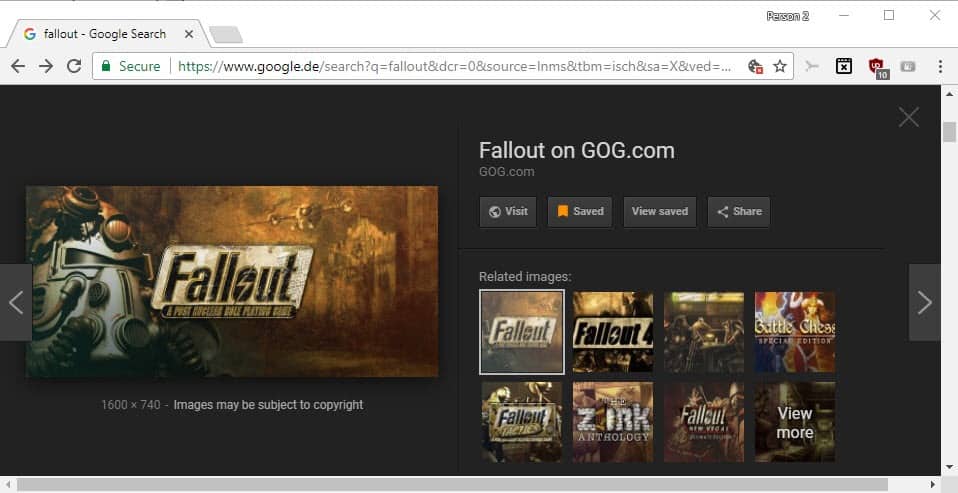
So, Google pulled the "view image" button on the company's Google Images search engine recently leaving many users puzzled.
Google removed the button after the company entered an agreement with Getty Images. Back then it was not clear if the agreement would make Google remove the "view image" button from all images or only those by Getty Images.
Today we know that the change affects all images regardless of who owns the copyright. The view image button loaded the full size image directly on Google Images when users activated it.
With that option gone, users of Google Images have no other option on the site but to click on the visit button. This opens the web page the image is posted on and may require that users click on the image again to view a larger copy of it. Whether that is required or not depends largely on how the image is embedded on the site.
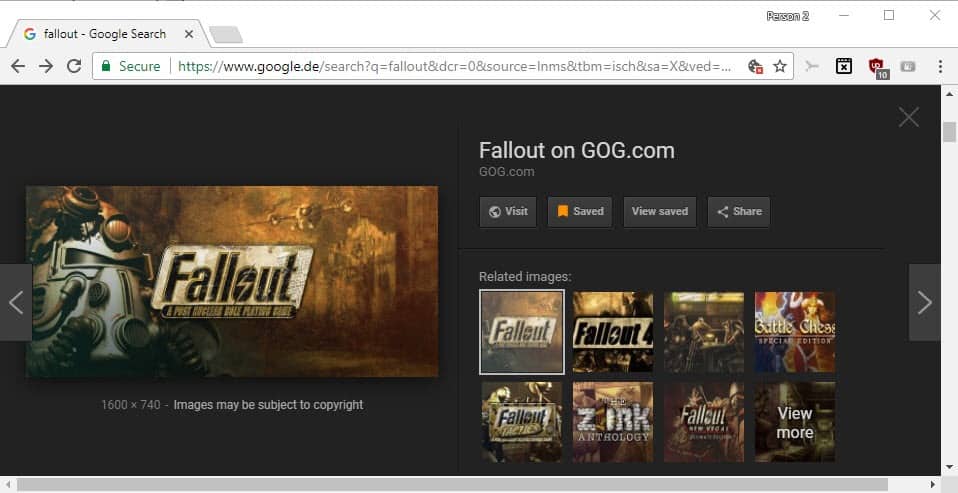
The removal of the view image button on Google Images removes a popular feature from the site. For some users, it may have been the only reason to visit Google Images, for instance, to download wallpaper images directly from the site.
Webmasters may benefit from the change on the other hand as many users of Google Images may visit the sites the images are published on to view or download them.
The alternative
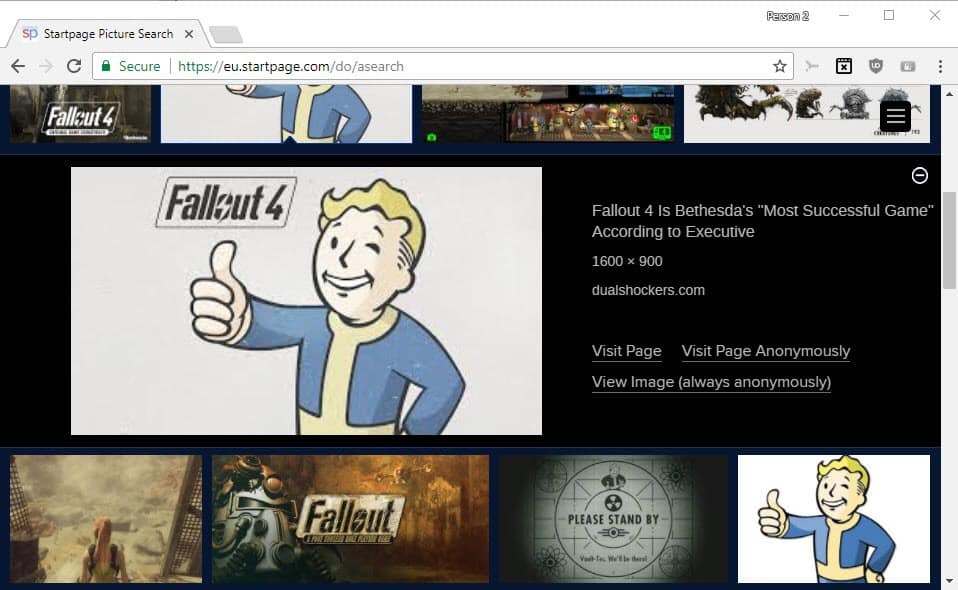
We talked about Google Images alternatives before; there are plenty, but the one that I really like is maintained by the search engine Startpage.
Just visit the Startpage main website and enter a search term. You do need to switch to images on the results page to get a thumbnail view of images similar to the one that is provided by Google Images.
A click on an image displays options, and one of the options is view image. This, as you may have guessed already, opens the image directly. One of the added benefits of using Startpage Search for that is that the images are opened anonymously through a proxy so that your information does not leak to the site hosting it.
It is still a nice gesture to visit the site in question but if you just want to view images in full resolution without leaving the search engine, Startpage does offer that as well.
Now You: Which search engine do you use for image searching?
Related articles
- 10 Quick tips to improve StartPage Search further
- DuckDuckGo, Startpage and Ixquick search engines are doing well
- Exclusive preview of Startpage's new image search tools
- Five Startpage Tips to improve your search experience
- It may be time to switch to DuckDuckGo or Startpage for web search
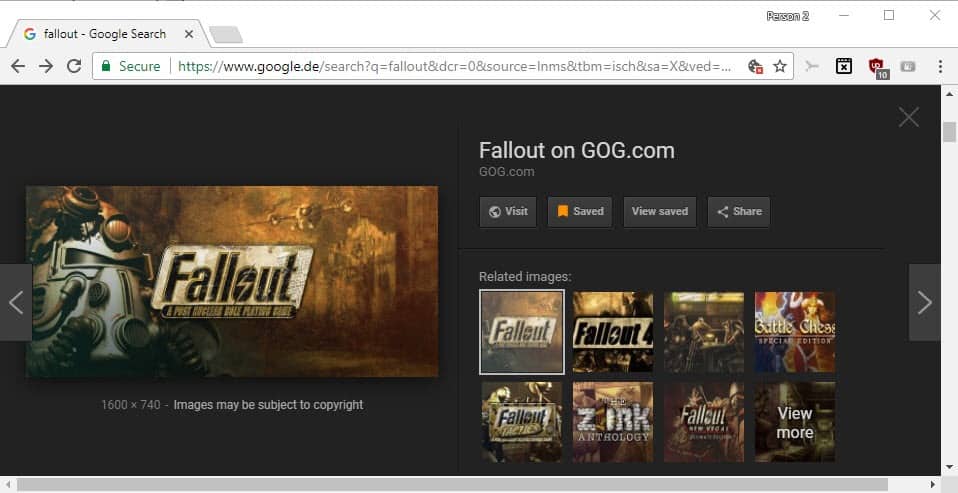




















You don’t have to be glued to google or microsoft products, there are other options. I personally use Waterfox as my browser and duckduckgo as search engine and never have any problems. Google took a payoff to do this, avoid anything to do with google.
I noticed you can right click + copy image address on Chrome if your pasting the photo on a FB post. It will show up that way so you don’t have to download.
I saw this in how-to Geek..
https://www.howtogeek.com/343219/how-to-bring-back-the-view-image-button-in-google-image-search/
Yep. That’s it. I’m finally done with Google Search.
Good news for users such as anon who cherish their Google ‘View Image’ button (when others who prefer a direct fullscreen view of the image via a dedicated script don’t care at all) and who happen to run Firefox : there’s already a new extension just for that:
Google Search “View Image” Button
https://addons.mozilla.org/en-US/firefox/addon/google-search-view-image/
But I’ll have to try to understand the point of clicking on an image, then having that image slightly zoomed within Google Images, then having to click again (as it was, as it remains with above extension) to finally view the source image when a script can show immediately the source image without the extra fuss…
I just tried in Chrome and right-clicking and choosing “Open image in new tab” works flawlessly. It shows the full high-quality image instead of a thumbnail. So this method seems to work fine on all the images that I tested.
That should be “Tampermonkey” above…
I found an alternative which more or less works.
First install a script manager like Greasemonkey or (in my case because Greasmonkey wouldn’t install due to my being on Firefox 52.6.0 ESR) Tampermoney, then install the script “Google Images Direct Links” from GreasyFork.
This mostly works in that sometimes you can left click on a Google image search result and go direct to the image, most of the time it goes to the Web site (which is what CTRL-left is supposed to do), but it provides a “View Image” option which usually works. It’s a little confusing but is usable.
Google can STUFF IT where the sun don’t shine.
Their removing the “View Image” button (as well as no longer providing image size info on the thumbnails in the enhanced view – only in the main view – was just another example of how they provide a useful service which many people find useful only to kneecap it later with total disregard for their users.
Wow, it’s like they’re doing everything they possibly can to drive people away. From the data-mining, to GIS sucking ass over the last 15 months and now this? Bye bye google, hello bing, yandex and startpage.
Same as M$ driving customers away.
This is completely dumb. There are still a dozen of other ways for me to view an image, or even save an image. This will not cut down art or stock resource theft. Most of the time people just want to show their friends stupid memes, anyway.
Bing and Yandex for my searching last 2 years. Google censors too much.
This script on Google is still working for most images, I will stay on Google for the moment and I will simply ignore all from Getty Images: https://github.com/zanetu/direct_google_images/blob/beta/direct_google_images.user.js
Getty Images > another american pension fund who knows how to be loved.
DuckDuckGo provides the direct link for the image if i recall correctly.
https://i.imgur.com/UL6gehl.png
https://i.imgur.com/xU4D2fF.png
I use “Tamper Monkey” and the script “Mouseover Popup Image Viewer”
See my post hereafter…
Who cares about a ‘View Image’ button when it’s possible to view the full-size image with the help of a simple script?
I never use the Google’s ‘View Image’ button; instead I rely on a ‘Google: Direct Links for Pages and Images’ script (1) which attaches to images the link to their very source location (the image itself independently of its page) : middle-click or drag with Firefox’s ‘Fire Drag’ extension and the image appears full-screen in a new tab.
(1) Available at GreasyFork, still does the job with latest Google’s image policy, at least on Firefox 58.0.2 (x64) / Windows 7SP1 (x64)
congrats, we totally care.
Use firefox… rightclick/ view image info.. who cares..
Yandex <3
[https://i.imgur.com/PyfVKCt.jpg]
Yandex's image search was always superior to Google's.
The way Google is censoring search results these days for copyright and political reasons I’ve started using Yandex and other engines more often.
I think some userscript will fill the gap. Just have to wait for it.
I like searching for other sizes, or similar images. Just tried Bing and it took only a few seconds to figure out, but it works there. So Bing it is for me.
You can still right click on the picture and “Open Image in new tab”, I’ve always done it that way did the “view image” button actually do anything different than that?
Right clicking the picture to open the image in a new tab works for some sites but for any image hosted on Getty, even opening the image in a new tab just sends you to the Getty site.
Eh, I prefer Bing Image search anyway.
>> Trevor Poole: “for any image hosted on Getty, even opening the image in a new tab just sends you to the Getty site.”
If you have an image enhancer/magnifier addon, just hover over the Getty image thumbnail & copy the image link from the magified image. The link leads to the full-size image.
For non-Getty images, the image link of the “thumbnail” leads to the full-sized image. This suggests that the displayed “thumbnail” isn’t a genuinely down-sized thumbnail, but a visually down-scaled-counterpart of the original image. No wonder Google Images results page has become slower-loading since at least end Dec 2017 or early 2018. This is noticeable on a slow connection.
Anyway, Getty’s current strategy vis-a-vis Google Images is unsound.
1) Every Getty image already comes with a large watermark.
2) Merely disguising/ obfuscating the direct image link in Google Images (or any other image search engine) would not prevent hardcore Getty image users from getting the direct image links.
If Getty’s intention is to prevent unauthorized usage of its web images, it should instead prevent hotlinking, as well as make it impossible (or extremely tedious) to download whole images.
no
if I remember correctly, google images didn’t show pictures in their full quality if you didn’t click visit image.
You had to click to zoom in. In very old sites with DIY page makers, where people scaled down their images instead of using pre-sized images, you could use View Image and it’d blow the whole thing up. So yes, Google would show pictures in their full quality. Sometimes you have to zoom in. It’s the same old hot link process.
The image is still the exact image from the site.
There’s also a thumbnail that google pulls and sometimes displays for some sites (like facebook).
This wont be a big deal for those that already have a workaround. This also is an easy plugin to make since all you need is to find a certain string within the image .div and display a button to view it.
They also changed the image resolution position which sucks.
Image search is pretty much the only thing I use Google for these days. The quality of Google search results has, for me, been declining for years and has reached the point where there are other engines that are superior — except for image search, which Google still seems to do better than the others.
I never really used the “view” button, though, so this change doesn’t affect me much at all.
This sucks