Office 2019 will be Windows 10 exclusive
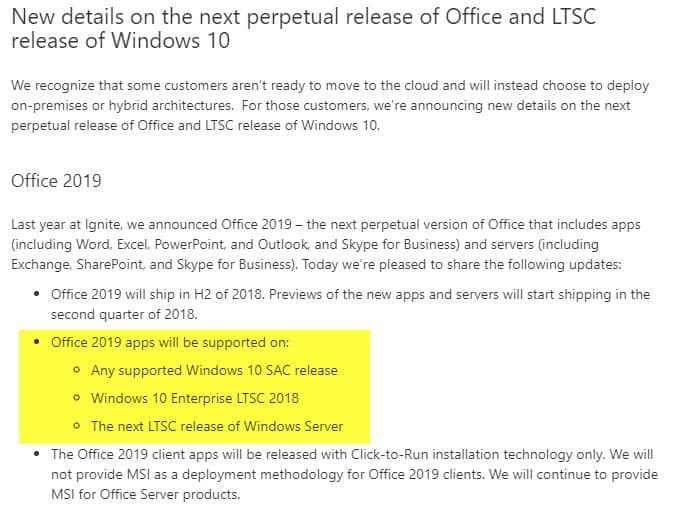
Microsoft's General Manager for Windows, Bernardo Caldas, and General Manager for Office, Jared Spataro announced changes to Office and Windows servicing and support today.
Microsoft revealed that Office 2019, the next version of Microsoft Office, will ship in the second half of 2018 and that previews will be available in the second quarter of 2018.
While that is good news for users and customers waiting to upgrade to the next official release of Microsoft Office, some information revealed today may put a damper on the announcement.
Office 2019 applications will only be supported on a limited number of Windows client and server operating system versions. In particular, Office 2019 will only be supported on the following systems:
- Any supported Windows 10 SAC (Semi-Annual Channel) release.
- Windows 10 Enterprise Long Term Servicing Channel 2018.
- The next Long Term Servicing Channel release of Windows Server.
Unless I'm misreading Microsoft's announcement, Office 2019 won't be available for Windows 8.1 or Windows 7, or older Server versions.
LTSC releases of Windows 10 are released every three years, and they are supported for ten years in total divided between five years of mainstream support and five years of extended support.
In addition to these limitations, Microsoft won't release MSI installers for Office 2019 clients. Microsoft will release MSI installers for Office Server products, and so-called Click-To-Run installers for clients exclusively.
The company plans to support Office 2019 for five years of mainstream support and about two years of extended support.
Microsoft supports three different versions of Office for Windows right now not counting Office 2019 or Office 365.
- Office 2010 and Office Starter: in extended support, ends October 13, 2020.
- Office 2013: mainstream supports ends April 10, 2018. Extended support ends April 11, 2023.
- Office 2016: mainstream support ends October 13, 2020. Extended support ends October 14, 2025.
Office 2019 support will end around the same time that Office 2016 ends. It is unclear why Microsoft made the decision; one explanation is that the company plans to move all-in in regards to Office 365 and Office in the cloud and that 2025 may be the year Microsoft might make that switch.
Microsoft did make announcements in regards to Office 365 ProPlus system requirements and Windows 10 Servicing as well.
Windows 10 versions 1607, 1703 and 1709 will receive an additional six month of servicing (from the initial 18 month period) to give Enterprise customers an extension.
This leads to the following end of additional servicing for Enterprise and Education customers:
- Windows 10 version 1511 -- until April 10, 2018.
- Windows 10 version 1607 -- until October 9, 2018.
- Windows 10 version 1703 -- until April 9, 2019.
- Windows 10 version 1709 -- until October 8, 2019.
Microsoft announced changes to the Office 365 ProPlus system requirements on top of that. ProPlus won't be supported on Windows 10 Semi-Annual Channel versions that are no longer being serviced. Starting January 14, 2020, ProPlus won't support Windows 10 LTCS, Windows Server 2016 or older, or Windows 8.1 or older anymore.
Closing Words
The changes that Microsoft announced today are massive. Limiting Office 2019 support to Windows 10, and limiting support for the perpetual version of Office by reducing extended support by three years, affect lots of customers. Even more worrying than that is that Windows 10 LTSC 2018 will be supported until 2028; what happens on those systems from 2025 to 2028 in regards to Office?
Windows 7 is supported until 2020 and Windows 8.1 until 2023. The release of Office 2019 falls into the support phases of both operating systems, but Microsoft decided to make Office 2019 Windows 10 exclusive. It looks a whole lot like "if you don't want to use Windows 10 we will make you" kind of schemes.
Now You: Is Office 2019 the last non-cloud version of Microsoft Office?
Related articles
- Adguard website: Download Windows and Office ISO images
- Backup Windows and Office Activation tokens
- LibreOffice 6.0 is out
- Microsoft 365: Windows and Office subscription bundle
- Office 2007 support ends on October 10, 2017
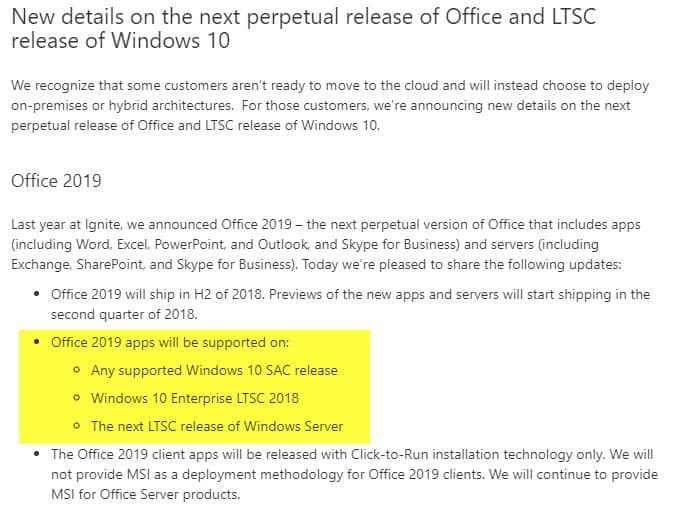























I began seeing the writing on the wall some time after Windows 8 came out and began slowly preparing to exit the Microsoft camp in case my worst fears were borne out. (When Windows 10 came out, they were.) I switched from MS Office to LibreOffice a few years back and I generally try to use Windows apps that are also available in Linux. I’ve been running various LInux distros in VirtualBox for a while now, to get my feet wet, and when Microsoft releases the next critical security patch that seriously borks Windows 7 or Windows 7 reaches end of life, whichever comes first, I’m switching from Windows to a bare-metal install of Linux (probably Linux Mint Cinnamon, but that’s not set in stone). Simply put, I’m a Windows short-timer, so I no longer care what Microsoft does with Office!
My good lady is a member of a charitable organisation. I’m often called on for help, mainly with emails and their attachments.
99% of that organisation’s problems stem from their reliance – and total lack of expertise – with MS Office in its various editions. Dozens of emails a week each with a dozen attachments – each one a different kind of document from a different application. The workload has got out of hand, and I’m increasingly refusing to help.
I’ve for years recommended they both radically rethink their communications structures, and go over entirely to Libre – not because it’s the best (though I think it is) but because ANY standardisation would solve most of their problems, and defaulting to MS Word just isn’t an option any longer for many non-profit organisations. That they’ve declined in what seems to be an almost religious devotion to MS has led me to advise my wife to move away.
I used to think I could at least appreciate why many people – in business at least – thought they needed MS Office. But a recent long chat with a friend in a medium-sized business has me reconsidering even that. He reports that a complete transfer to Linux (not sure which version) including Libre has been an unqualified success – many of his employees didn’t even notice any real difference. In his case it’s not free – he pays for expert support – but it’s still a world away from the MS protection racket (as he calls it.)
Wayfarer,
I don’t understand how, in your case, switching to Libre Office solves anything. Your wife still receives all those mails with various attachments, doesn’t she ?
@Clairvaux:
Believe it or not, LibreOffice can open old or slightly corrupted Microsoft Office documents more reliably than recent versions of Microsoft Office can. You can find numerous reports of this on the Web — even in earlier comments to this very article, I think, although I’m not going to re-read all of them to double-check — and I’ve personally done one such recovery for someone, of an *.xltx file that MS Office 2016 refused to open. (Also, I believe LibreOffice’s document formats are a lot more stable and comprehensively documented than Microsoft’s, but don’t quote me on it.)
What annoys me most personally is when someone assumes as a matter of course that I have Outlook and sends me an *.eml file as an attachment. I had to find and install a freeware program called Mail Viewer to be able to read them, and it doesn’t always work well.
Let me amplify my MS-Office-file recovery story: I actually tried opening the bad *.xltx file with both MS Office 2016 *and* MS Office 2010 before finally succeeding with LibreOffice 5.2.x or 5.3.x (whichever version was the current “Fresh” release at the time).
Oh, I realise it was not your post. I mixed up two contributors, sorry.
I see. I’ve rather read the opposite, actually, that’s why I didn’t understand your post. I have an extremely limited experience of Libre Office, but the only long Word 2003 .doc document I’ve opened with it was not perfectly rendered. I’ve also tried to install Libre Office 6, and it failed, for some reason.
@Wayfarer:
As the young people say, “This.”
In the old days, it was, “No one ever got fired for buying IBM.” Then it was, “No one ever got fired for buying Microsoft.” I think that last rule of thumb has started getting shakier.
Still using Office 2007 does everything I want with Windows 8.1 pro. I care zero
No worries – Office 2010 is good enough.
Microsoft’s “support” means nothing for me now. I will run my preferred versions indefinitely and won’t be blackmailed into using crap I cannot tolerate.
I still have Microsoft Office 2003 installed on my XP computer. As far as I’m concerned, that was the last decent Office version. I confess to loving Access. Nothing else compares to it. I also purchased WordPerfect Office a couple of years ago. I hate it. Buggy, buggy, buggy. Softmaker Office resides on both my Win7 computers, and except for trips over to the XP to use Access, it works fine for me.
So MS can do whatever they like with Office. There are good alternatives out there that work well for most of us. Businesses are the hardest hit by Microsoft’s arrogance. My condolences.
I admit I really loved Office 2003, especially Outlook. I wish it was still secure to run.
:(
At least you’re missing its ugly and childish sky-blue interface (with a dash of yellow added). As much as I congratulate myself for not having upgraded for a decade and a half, I could do with something more beautiful on my screen.
Actually I was using a modded Black Luna theme, so I had a different colour scheme altogether. I hated that sky blue theme too.
Is such modding still possible on Office 2003 ?
How hard it is to master Access if you’ve never used a database and are not a developer ? I also use Office 2003, and bought an Access CD-ROM at the same time because it was on offer for 10 € more. But I’ve never used it. Once upon a time, the database category was thriving on the software market. All suites had one. Now this type of program has disappeared.
It will be nice if office 2013 & 2016 users can get free upgrade to 2019.
So, again M$ are trying to push Win 7/8.1 users onto Win 10.
First, it was the sneaky GWX KB3035583 updates in April 2016.
Then, it was the compulsory monthly Patch Rollups in Oct 2016.
Next came the 7th-gen Intel KabyLake/AMD Ryzen processor-blocking updates in April 2017.
Now this – Office 2019 will not be supported on Win 7/8.1.
Perpetual(= 10 years of support by M$) Office licenses cost a bomb, especially for enterprises. Office 2019 support will be shortened from 10 years to 7 years. Will the license costs be lowered as well.?
… Will perpetually-licensed Win 10 support be shortened from 10 years to 7 years as well.?
CIA & NSA : How can we spy easily on everybody?
Answer: Put everybody on the cloud. Make some deals with the high tech companies and data THEY OWN will be our data to look into. Privacy my ass.
No internet good bye bussiness.
You dare to complain, shut up or you will never see your data.
HOME users are not profitable either. They are bunch of pirates anyway.
I agree, MicroShit is forcing everybody onthe most shity spying OS ever.
If you look at some ‘tin foil’ theories you cant but wonder if they are on something. :)
The one thing people will fear in the future, is the PC@home that will send everything you do to your masters, if they care , that is.
I’ll out-tinfoil you, and say : wait till your car spies on you the way your PC does (it has already started).
Another wrong and deadly mistake by Satya Nadella , He has no correct foresight , getting user data and controlling people over cloud is a very cheap illuminati shit , satya nadella must be fired
I think this is where all software vendors are going. The value isn’t in the software itself. It’s now just a conduit for online/cloud services. That’s the way she goes. So I think Satya (sadly) probably knows what he’s doing. It’s just most software vendors have different intentions that we do.
I’m not certain it’s just software. The designs for current Apple hardware seems to be based on the idea that most of their customers spend most of their computing time online. Everything seems to be based on wireless transmission. Apple isn’t losing money.
As A Lurker puts it, “A better question, is MS trying to sneak out of the local software business altogether?”
I think MS would like to get everything online. I still use Office 2003 (I hate the ribbon). MS isn’t making any money from me. MS only succeeds if it can transition to an online SAAS.
That’s why I switched to Softmaker Office. I’m also a ribbon hater. I loved Office 2003.
So basically MS wants to move all its customers to the cloud and to a subscription model. Makes sense for M$ but I’m not sure I can live with that.
Cloud & subscription is fine for business users who need to share & can pay, but it is not fine for home users. MS has made its intentions clear before this one: not interested in home users anymore, they can get lost, to put it politely.
My consulting company has been supporting Windows 10 and versions of Office since 2003 and all I can say is that these later products are horrific. We make lots of money because these products are unreliable, unstable and/or hard to work with, so the work comes in non-stop. Almost every time there’s a Win 10 update we get a rush of calls from people who’s computers no longer work right. And then there’s the simple issue of Win 10 not being compatible with a number of older products. My accounting clients on one version of Win 10 were quite upset when their Tax software (Lacerte – the number one product in that niche group) stopped working for no reason. Oh, sorry, the reason was Microsoft updated something because nobody can turn that function off.
Although I make my livelihood supporting the Microsoft family of products, I’ve come to so hate them that I’d be willing to have that company fade away and die. I’ll change professions and start making nice furniture from hard woods. At least then I might finish each day with a feeling of satisfaction instead of the hopelessness I now feel knowing that things are just going to continue getting worse.
Unfortunately, with no Microsoft compatible macro capability all these Office alternatives can’t even be considered for business. I tried Softmaker Office and really liked that product, but as good as it is, it can’t really replace Microsoft Office in any company already stuck with office.
The bulk of our users are stable because they are using older versions of Windows Server (2008 R2, 2012 R2), Win 7 Pro SP1, and Office 2003 (sometimes 2007 or 2010). Our users that run Win 10 have endless issues. Office 2013 and 2016 don’t seem to work as well as earlier versions.
Most of my customers have come into contact with Win 10 and have specifically instructed me to keep them off that product. Several customers have even tasked me with completely removing Microsoft from their environment, but I have not been able to successfully go that far.
One thing’s for certain – the building HATE for Microsoft seems to be reaching fever pitch. Even Woody looks to be fed up with them, and they’ve been his bread and butter for many years.
Argh!!!
Thank you, Anonymous. Very informative.
@ Anonymous
After out-competing Apple’s MacOS computers with their affordable Windows PCs during the late 1990s, M$ have a market monopoly in the world desktop OS market. With their dominance in the desktop OS, M$ also easily out-competed others in the world Office sotware market, eg against Word Perfect.
Google have been running their Ubuntu-based Goobuntu in-house for years. Google will soon be replacing Goobuntu with their Debian-based gLinux, likely for more configurability and customization for Google’s own special needs.
If only Google had offered their Goobuntu Linux distro together with Google Docs to the masses for free, instead of their purposely-crippled Linux-based ChromeOS, Google could have dethroned M$ from the world desktop OS market some years ago, just like how Google have dethroned M$ and Apple from the world Mobile OS market with their Linux-based Android, ie vs WindowsPhone 8, Win 10 Mobile and iOS.
… Alternatively, Google could have acquired Ubuntu and do the same.
.
P S – Debian is for tech-geeks whereas the Debian-based Ubuntu has been configured to a cretain extent by Canonical Inc for the mass market = more user-friendly wrt GUI.
In other news, Libre Office 6.0 was released ! :)
LibreOffice FTW. :)
A better question, is MS trying to sneak out of the local software business altogether?
Hi everyone. I’m on Windows XP with Openoffice (the free version) maybe ver.7
It has it’s own taskbar and it is awesome.
Macrosoft can go away for me.
Bye.
The only thing I found startling about the announcement was the dismissive attitude that Microsoft has for Windows 8.1.
In the Windows Family, W8 is the middle child and a major disappointment to Mr and Mrs Windows. An intervention wasn’t enough, so the under achiever is now considered invisible. The eldest child, W7, and major over achiever, is on track to be kicked out in 2020.
W8.1 world wide Windows market share at 8.72%.
I have never used W8, but if I did and was an Office user, I’d be pretty mad about this policy change. Considering EOL is 2023, you’d expect that any 2019 product update should come their way.
Windows 8.x is the new Vista. It was supposed to be “the future”, but it was abandoned quickly, and to those who adopted it, “sorry about that”… just like what happened with Vista.
Love Windows 8. I find that the fringe Windows versions are best to run since Microsoft doesn’t care about them. No telemetry, CPU blocking or anything like that. Yet Windows 8 can run modern software.
Well to be fair, Windows 8.1 is now in extended phase support. No new features or programs were ever made compatible for extended support systems (Windows 2000 all the way through to 8.1)
Oh yes they were! Office 2010 is compatible with Windows XP, despite Windows XP going into extended support back in April 2009. Similarly, Office 2016 support Windows 7, despite Windows 7 going into extended support back in January 2015.
Personally, I think MS is throwing 8.1 under the bus for two reasons – firstly to try yet again to force Windows 10 on everyone, and secondly because 8.1 has very little presence in businesses – and it was widespread business use of XP and 7 that influenced MS to make 2010/2016 compatible with them. Without the business users to object, MS can drop 8.1 support with less fuss being kicked up by businesses.
I stand corrected. Oh well, Softmaker is working well for me as it is, but thanks for the clarification @DaveyK
:)
W8 was pain to deal with when it came to installing .net dependencies, it wouldn’t install including online .net install versions, online install worked after I did something in gpedit. Start menu was fixed with Classic Shell.
If thats the case, my next suite will be open source. Microsoft can screw off with this forced nonsense.
Good news for LibreOffice and Corel WordPerfect Office.
I didn’t even know that Corel WordPerfect Office was even still a thing. I use Softmaker Office 2010 (it was free and has a PDF maker.
Corel WordPerfect Office is alive and well, especially in the legal sector. Every attorney’s office I know uses it, including those in the United States federal government.
@Apparition: This kinda makes sense to me considering the US tendency for insularity (especially the legal sector) – WP has never supported Unicode, and is unfit for purpose in most other parts of the world…
There MS go again shooting themselves in the foot with this Windows 10 stupidity.
What they need to do is scrap Windows 10, go back to Windows 7 and improve on it internally only, keep the visuals as they are – aero, gradients, reflections, etc. (there has been 3rd party theming for Windows for over a decade so if someone wants to change the appearance, they are free to do it) and also stop making exclusive products, they will earn more money that way.
When they are forcing stuff, they are losing customers on the long run, that’s why I’m still running Windows 7 and have no plans to leave it for anything.
What happened to Office 2017 and 2018?
The same that happened to Windows 9, I suppose.
@Yuliya, your statement is total BS and you don’t have a clue what you’re talking about.
Office 2016 is perfectly fine as I’ve been using it since it’s release. So have millions of other users!
It offers more features, faster functions and can be customized to the users liking.
Of course, if you’re trying to run it on your 286 with 1gb RAM and an IDE H/D, then yeah, it
will run like crap!
286 with 1GB of RAM?, I would have been thrilled with that when I had a 286
So he goes :
“@Yuliya, your statement is total BS and you don’t have a clue what you’re talking about.”
and then
“Of course, if you’re trying to run it on your 286 with 1gb RAM”
That was fun.
Any version of MS Office past 2010 is absolute garbage. It’s not even worth your time pirating it, those twenty or so minutes that it takes to do it, let alone paying for it. Office 2019 is just going to be more of the same trash, only with more “cloud” in it.
Looks like Microsoft is trying to help out LIbreoffice https://www.ghacks.net/2018/02/01/libreoffice-6-0-is-out/
I know before it split off from OpenOffice I tried OpenOffice and if the Writer app had done outlines like Word does, I would have been thrilled to use it. But there was a bug where the tabs were ignored when I clicked to make it into an outline so I got a long list of roman numbers I. II. III. IV. V. VI instead of I. A. 1. 2. B. C. which I reported and it got marked as will not fix.
Back then in class I took notes from the lecture in word and used tabs to indicate how to turn my notes into an outline of the lecture. Since that was my primary use, it was a bug that make the software unusable for me. So… back to office I went. That was back around 2010 or so so maybe they fixed it.
Libre Office does not have a true outliner contrary to Word — and neither has any other Windows, desktop word processor as far as I know (I exclude Scrivener because its Windows version is flawed and unusable).
On the link you provided, there’re people linking about bugs. One of the reason why corporates haven’t used LibreOffice is because of those critical bugs never got fixed.
I also got ‘copy paste’ bug when using Libre. I can’t copy or paste anything in the writer. If you Google it, it’s been problem for years like the other mentioned bugs above.
LibreOffice 6 is even more polished than the previous versions. Microsoft hates consumers. Fine. We don’t need them either. LibreOffice on Linux opens and saves in MS formats. Enough of them pushing us around.
I don’t care. I use Office minus 13, that is Office 2003. On Windows minus 3.
Ah, so they’re looking to minimize the number of people using Office 2019. That actually makes sense, since they want everyone to use the cloud anyway.