- January 2018 Security Updates release notes
- List of software updates for Microsoft products
- List of security advisories
- Security Updates Guide
- Microsoft Update Catalog site
- Our in-depth Windows update guide
- Windows 10 Update History
- Windows 8.1 Update History
- Windows 7 Update History
Now You: How was your updating experience this month?

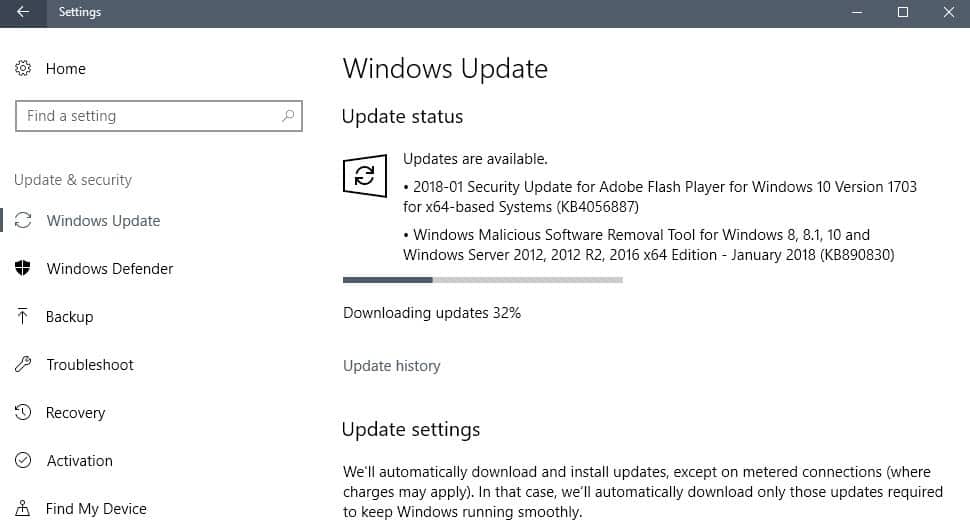






















After the update, I have an AMD, Microsoft office wouldn’t open. Got that resoved. Then Brother Printer wouldn’t work.
It looks like the .NET 4.7.1 patch for Windows 7 that was first pushed out was KB4055002 but that was broken in it’s font handling. Windows Update is now offering KB4055532 but both patches are available. I’ve not found any official explanation for what happened with it.
Just curious — I thought all Microsoft support (including new security patches) for Office 2007 ended last year. ??
https://support.microsoft.com/en-us/help/3198497/office-2007-approaching-end-of-extended-support
KB4011273 kills Outlook 2010 on W2K3 server (yes I know its not supported!)…uninstall and all is well again.
I ran the update check on two Windows 7 PCs and I’m not getting any Windows security updates. Both have Intel CPUs. Was the patch pulled?
Great summary, thank you !
I am not getting any Security Updates for .NET Framework, any ideas?
I have enabled give me updates for other Microsoft products, and I can see a security update for visual c++ Redistributable Package was installed but nothing for dot Net.
@ someone: “I am not getting any Security Updates for .NET Framework, any ideas?”
Microsoft specified that Jan 2018’s security updates for MS .Net Framework require the presence of a compliant registry key as follows. If absent, the update will not be offered via the Windows Update channel.
HKLM\SOFTWARE\Microsoft\Windows\CurrentVersion\QualityCompat
>>> cadca5fe-87d3-4b96-b7fb-a231484277cc = 0x00000000 [REG_DWORD]
This key is either set by a compliant antivirus, or manually (if user has no antivirus installed on the system).
Ref: https://support.microsoft.com/en-us/help/4055269/security-only-update-for-net-framework-3-5-1-4-5-2-4-6-4-6-1-4-6-2-4-7
The implication of requiring that compliant registry key make it seem that the latest MS .Net Framework security update (like the Meltdown security update) would drive up CPU usage & slow down the PC by up to 30%, especially in Win 7 & older CPUs (released before 2015).
Worse, MS .NET Framework itself is known to hog CPU when it periodically performs runtime optimization (cue: irony).
I wonder if the performance hit is compounded when the affected patched programs are run simultaneously — ie. Application A slows PC by X %, Application B slows PC by Y%, … & so on.
Warning: this breaks Alcohol 120%>
Microsoft : Windows 7 or Windows 8 PCs are going to notice big performance hits.
https://cloudblogs.microsoft.com/microsoftsecure/2018/01/09/understanding-the-performance-impact-of-spectre-and-meltdown-mitigations-on-windows-systems/
Oh God, I was planning to upgrade my current 4770K and Windows 7 at around 2020 but this is messed up…
It’s either deal with the slower speed for the next two years or upgrade now/this year to avoid slower speed.
I’d wait and see if you notice performance issues before you make any decision.
Epic Games has posted that they were hit by 20% lower performance.
https://www.epicgames.com/fortnite/forums/news/announcements/132642-epic-services-stability-update
Can someone verify presence of drivers updates thru WU policy in Group Policy Editor after installing these updates?
Also, new site looks cool Martin
Martin ! The work you put into these articles…..I truly thank you.
I wake up today, start my PC and it crashes. Repair not posible in any of the options given (i wont test the option which wipes the data). Unfortunately, I don’t know if it updated automatically. I wanted to install Linux since more than two years, but never had the time. I think that day is today.
Anonymous: “I wake up today, start my PC and it crashes. Repair not posible in any of the options given”
If the bootup crash is due to BSOD/ stop error, & your Windows Update setting is automatic, your PC might have downloaded & installed 09 Jan 2018 Patch Tuesday’s updates after the previous system shutdown trigger.
What is your CPU model (exact) ? The Meldtown KB patch is known to cause BSOD on bootup for older AMD CPUs & older Intel CPUs, with & without the presence of the required compliant registry key.
This month’s MS .Net Framework security update may have the same effect for certain PCs.
I know there is a joke here somewhere when I say Dual Boot but just cant see it yet. /:
The update for all 10 ver. 1709 components incl office 2010 were going quite smooth (Without hick up’s) this month and also quit fast also.
Thanks again Martin for your ferry handy link to the update excel spreadsheet and the smooth readable publication because all the individual subjects are easy to approach because of the orderly overview.
Microsoft released an out-of-band update for Windows 10 and other supported versions of Windows on February 4, 2017.
Should this not have read – Jan 4th 2018 ?
Yes, sorry for that. My head is spinning reading all those release pages (if they are up).
Hey, no apologies necessary, you do an amazing job and thank you for it.