Manjaro Linux Phasing out i686 (32bit) Support
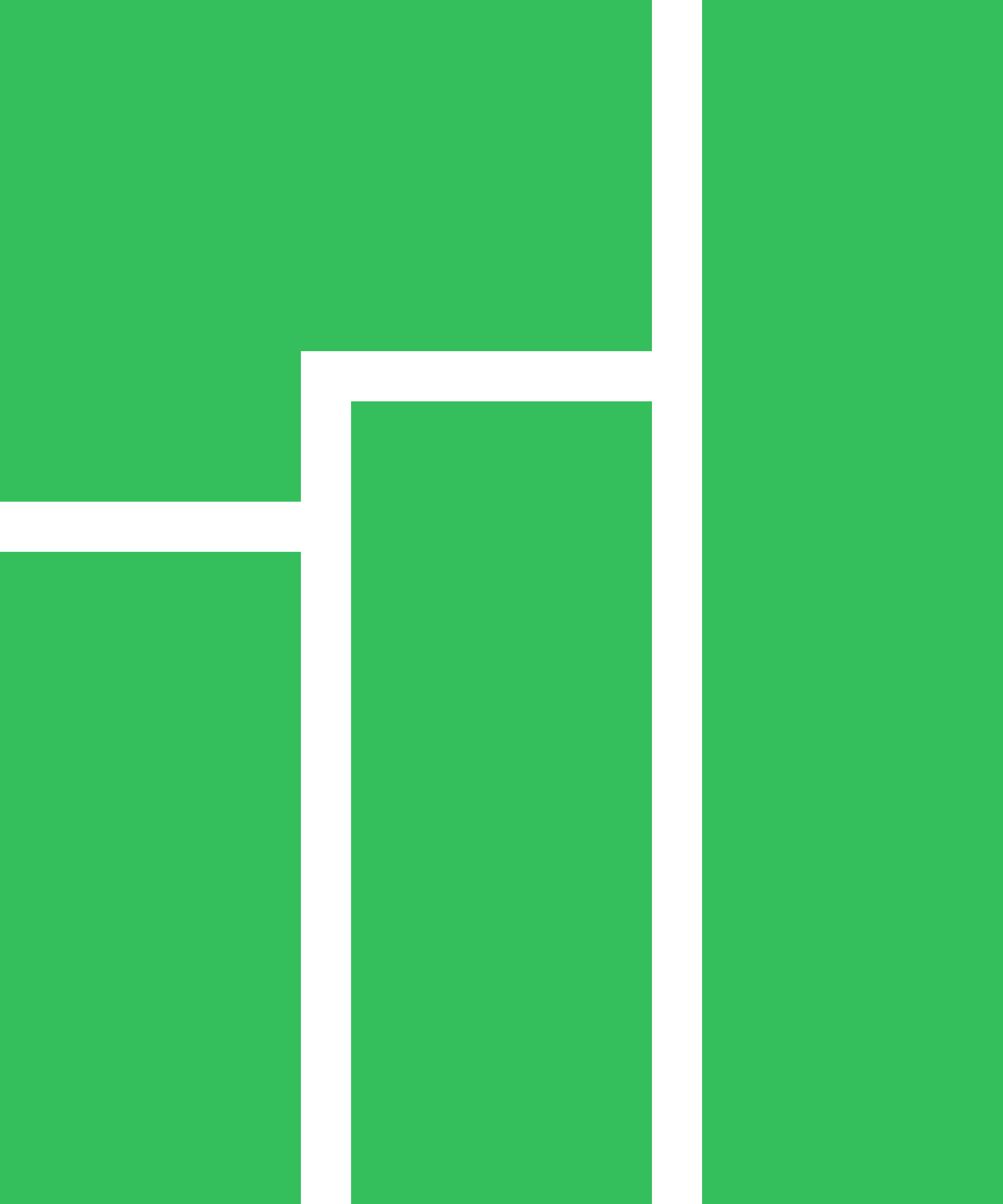
In a not very surprising move by the Manjaro Linux developers, a blog post was made by Philip, the Lead Developer of the popular distribution based off Arch Linux, On Sept. 23 that reveals that 32-bit support will be phased out.
In his announcement, Philip says, “Due to the decreasing popularity of i686 among the developers and the community, we have decided to phase out the support of this architecture. The decision means that v17.0.3 ISO will be the last that allows to install 32 bit Manjaro Linux. September and October will be our deprecation period, during which i686 will be still receiving upgraded packages. Starting from November 2017, packaging will no longer require that from maintainers, effectively making i686 unsupported.â€
This means that users using older hardware that do not support 64bit architecture will be forced to either change distributions, or not upgrade to newer editions of Manjaro Linux in the future.
Granted, this isn’t really a huge concern nowadays as finding people using such outdated hardware is growing increasingly challenging.
In response to a comment about using 32bit libraries in a 64bit install, Philip also went on to say, “This will not affect our multilib repo for 32bit support within the 64bit system.â€
So users of 64bit systems who require 32bit support for some applications will not have to worry, it’s just that the developers will no longer be offering 32bit system ISO files in the coming future.
Other major distributions to drop 32bit support are, Debian 9 and Arch Linux, Bodhi (dropped 32bit PAE support) and TAILS.
Most CPU chips nowadays are 64bit, so it’s really not a major concern, unless you run something like an Intel Atom, Pentium M, Pentium 4 (Pentium 4 Prescott is 64bit), etc, then you really don’t need to stress.
Manjaro Linux is a rolling release model, meaning that updates are pushed over time, rather than needing to install a newer edition of the operating system every 6 months or so, so if you’re currently a Manjaro user on a 32bit machine, simply keep using and updating your system as per normal and you will be fine!
If you’re unsure about how to check if you are running 32 or 64bit architecture, use the following command in your terminal:
uname -m
And you will receive output stating something that mentions either
- i386 (32bit)
- i686 (32bit)
- x86_64 (64bit)
Final Thoughts
Computers have evolved greatly. When I first began using them on my uncles old computer, I think it may have been an Amiga but I can’t recall exactly, there was no mouse, it ran MSDOS, and games were loaded off giant 8†Floppy Discs, sometimes 5 1/4†discs...Now we have Virtual Reality gaming...So it’s no surprise to see support for 32bit architecture disappearing...After all, if will only be a matter of time before 64bit is no doubt surpassed as well.
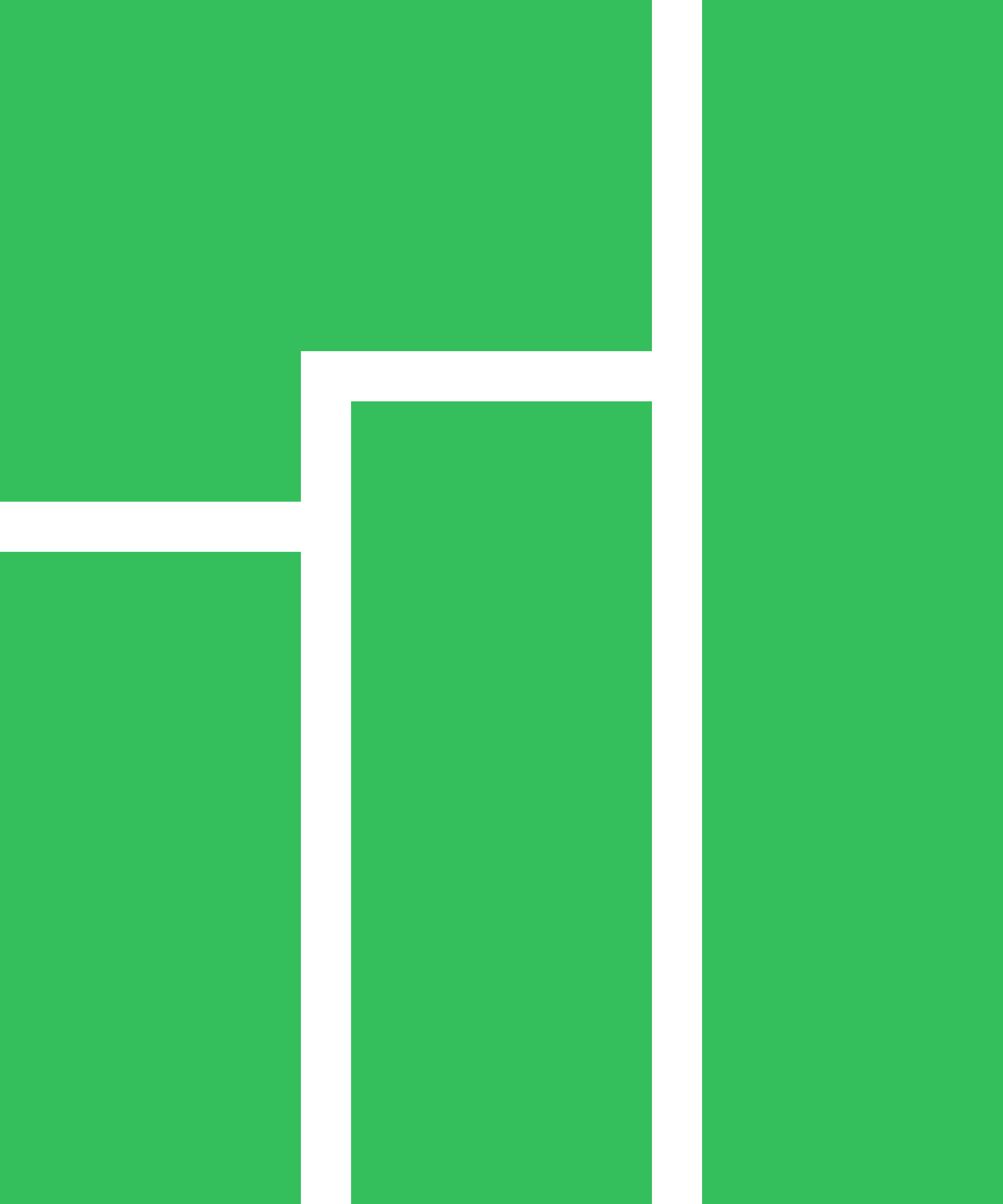


















That’s a shame – I’d only just discovered Manjaro and it worked very well on my netbook, which is only seven years old but Windows 10 was just toooooo slow. I tried a LOT of distros but Manjaro was one of the few that handled the function keys straight out of the box, looked good and worked well. Oh well time to start looking again.
No need, if it’s already installed, it’s a rolling release, just keep updating the system as per usual! This news only affects users in the future wishing to INSTALL the system, not current 32bit users :)
not really, not in 2017. x86_64 applications perform better anyway by sometimes upto 20% due to using better cflags such as SSE2
Right, but the same applications will also use more resources, processor cache, RAM utilization etc.
I use a computer with a 64bit processor but only 2 Gig RAM. I have read that 32bit distros are more suitable in this case – is this correct ?
I’m going to say yes, you would be correct in that statement of it being more suitable. Just use a rolling release 32bit distro like Manjaro, and you’ll be fine even if 32bit ISO’s are no longer available.
Does this mean my $70USD investment in a used Gateway M460ES is at serious risk? This Gateway has an Intel Centrino 32 bit processor, and is in general built like a tank. It originally had Windows XP Professional on it, but by the time I bought it, the hard disk had been removed and replaced by a blank one. I installed Cinnamon Mint on this naked laptop to get my feet wet with Linux, and now like it quite a bit.
My only problem so far is getting Wine to run the few basic non-Linux programs I use regularly on Windows 7, particularly Pop Peeper, which starts up OK but won’t exchange greetings with the email server (“Authentication Failed”). No problems with Pale Moon browser. I’m confident Thunderbird will run but have not started it up, and won’t until I figure out the issue with Pop Peeper. I like to pre-screen my emails before receiving them.
The idea of Linux putting life into machines too small to run the over-featured Windows of our day appeals to me. I hope that Linux support of some kind continues for the millions of older machines still in good running order.
There’s no such thing as a “Centrino” processor; “Centrino” was the name for Intel’s laptop platform that included the WiFi/WiMax chipset.
https://en.wikipedia.org/wiki/Centrino
@ George P
Like Ubuntu, Linux Mint is planning to drop 32bit support after LM 19.x, ie there will likely be no LM 20.x 32bit in 2020.
Keep using Mint, or else use something like Puppy Linux. It thrives on the sort of old hardware you’re talking about.
QUOTE: “In his announcement, Philip says, “Due to the decreasing popularity of i686 among the developers and the community, we have decided to phase out the support of this architecture.”
No, this has little to do with 64bit OS being more popular than 32bit.
……. This has more to do with M$ imposing UEFI/Secure Boot/TPM 1.2/GPT/64bit technology for all OEM Win 8.x/10(64bit) computers since 2012.
……. IOW, since 2012, about 95% of all newly-bought computers came with UEFI technology by default. Such UEFI computers require the installation of 64bit OS, ie cannot install 32bit OS. To install a 32bit OS in UEFI computers, users have to set BIOS setup to Legacy BIOS or CSM enabled.
Today, in most cases, you can only buy OEM Win 10 64bit UEFI computers. Dell Business PC Division still sells Win 7 Pro computers online.
A 64bit OS uses more computer resources than a 32bit OS, eg requires at least 4GB of RAM. Software developers, video/music-editors, computer gamers and Bitcoin miners need a 64bit OS, but not needed by most average users.
As you can see, even M$ still manages to put restrictions on Linux