Windows 10 Fall Creators Update: Removed Features
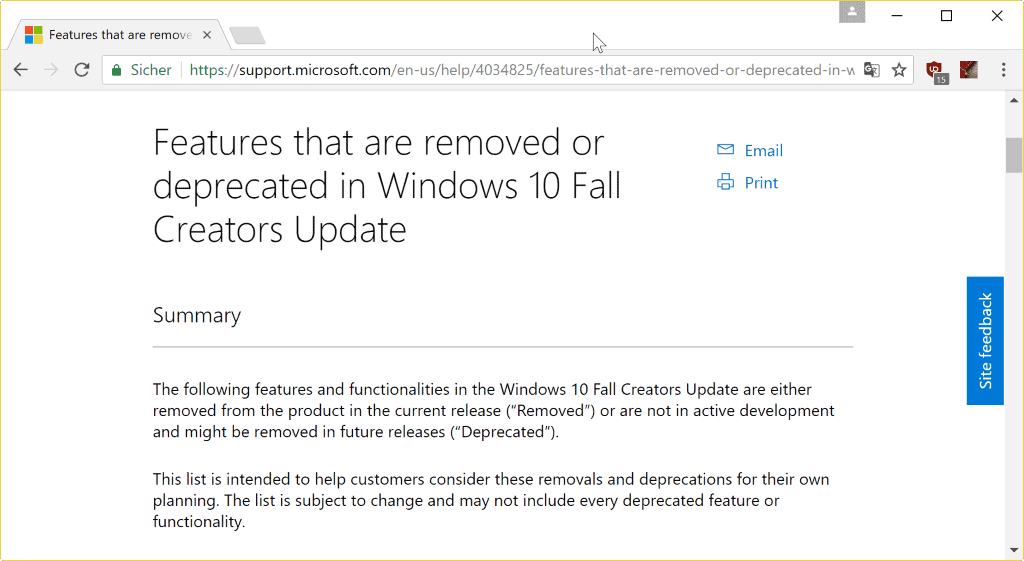
Microsoft plans to release the Windows 10 Fall Creators Update, the next feature update for Windows 10 in a couple of months.
The Fall Creators Update for Windows 10 will introduce new functionality but also remove some that was available in previous versions of the operating system.
Microsoft published a Support article that highlights removed or deprecated features in the Windows 10 Fall Creators Update.
The difference between removed and deprecated is the following: removed features are no longer available in the Windows 10 Fall Creators Update. Deprecated features on the other hand are not in active development at the point in time and likely to be removed in future updates. They are still available in the new version of Windows 10 however.
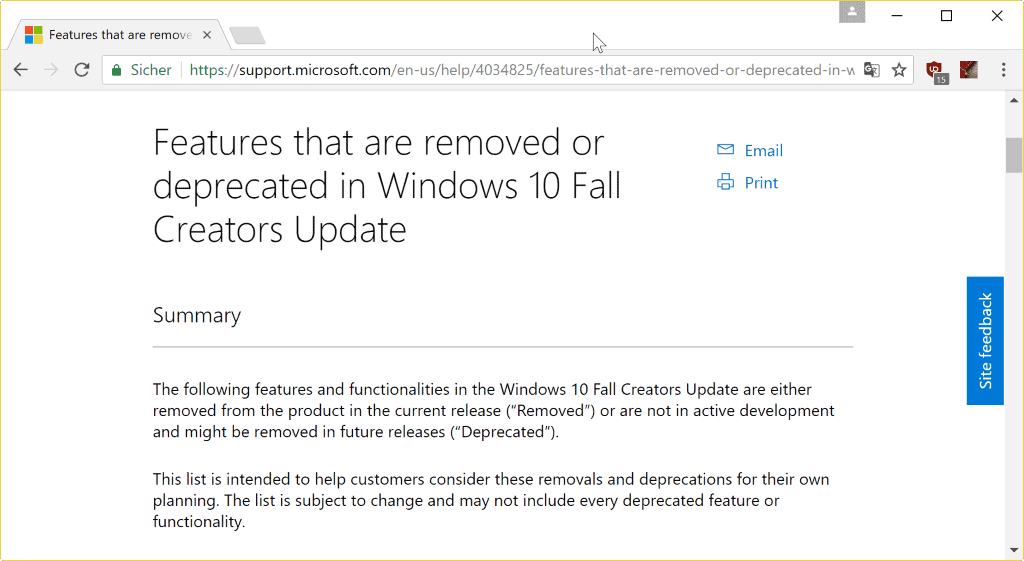
Microsoft plans to remove or block popular or long standing features in the Fall Creators Update for Windows 10. Most notable are probably the deprecation of the classic Paint application, the blocking of EMET, and the deprecation of the screen saver functionality.
Paint has been the default image editor on Windows for a long time. Microsoft launched Paint 3D in the Windows 10 Creators Update, and seems to have made the decision to remove legacy Paint from the Fall Creators Update.
Microsoft EMET will be blocked in the Windows 10 Fall Creators update, and Microsoft suggests that users configure the new Exploit Protection feature of Windows Defender instead.
| Feature | Removed | Deprecated | Notes |
| 3D Builder app | X | Â 3D Builder still available in Windows Store. Consider using Print 3D and Paint 3D instead. | |
| Apndatabase.xml | X | ||
| Enhanced Mitigation Experience Toolkit (EMET) | X | Use of Microsoft EMET will be blocked. Microsoft suggests to use Exploit Protection of Windows Defender Exploit Guard instead. | |
| IIS 6 Management Compatibility | X | Â Use of alternative scripting tools and newer management console | |
| IIS Digest Authentication | X | Use of alternative authentication methods | |
| Microsoft Paint | X | Use Paint 3D instead. | |
| Outlook Express | X | Use Mail application. | |
| Reader app | X | Functionality integrated in Microsoft Edge. | |
| Reading List | X | Functionality integrated in Microsoft Edge. | |
| Resilient File System List | X | Create limited to Windows 10 Enterprise and Windows 10 Pro for Workstations | |
| RSA/AES Encryption for IIS | X | Use of CNG encryption provider. | |
| Sync Your Settings Back-end changes |
X | Use of same cloud storage system for Enterprise and all other users. | |
| Screen saver functionality in Themes | X | X | Removed in themes in this release, deprecated in Group Policy, Control Panel and Sysprep but functional for the time being. |
| Syskey.exe | X | Syskey.exe is no longer secure. Microsoft recommends to use Bitlocker instead. | |
| System Image Backup (SIB) Solution | X | Microsoft recommends the use of third-party backup solutions, but does not name any | |
| TCP Offload Engine | X | Transitioned to the Stack TCP Engine. | |
| Tile Data Layer | X | Replaced by Tile Store | |
| TLS RC4 Ciphers | X | Disabled by default. | |
| Trusted Platform Module (TPM) OwnerPassword Management | X | Legacy code. | |
| Trusted Platform Module (TPM): TPM.msc and TPM Remote Management | X | Will be replaced by a new user interface in a future release. | |
| Trusted Platform Module (TPM) Remote Management | X | Will be removed in a future version | |
| Windows Hello for Business deployment System Center Configuration Manager Windows Server 2016 Active Directory Federation Services |
X | Registration Authority (ADFS RA) deployment. | |
| Windows PowerShell 2.0 Applications and components |
X | Migration to PowerShell 5.0 |
Now You: What's your take on these changes?
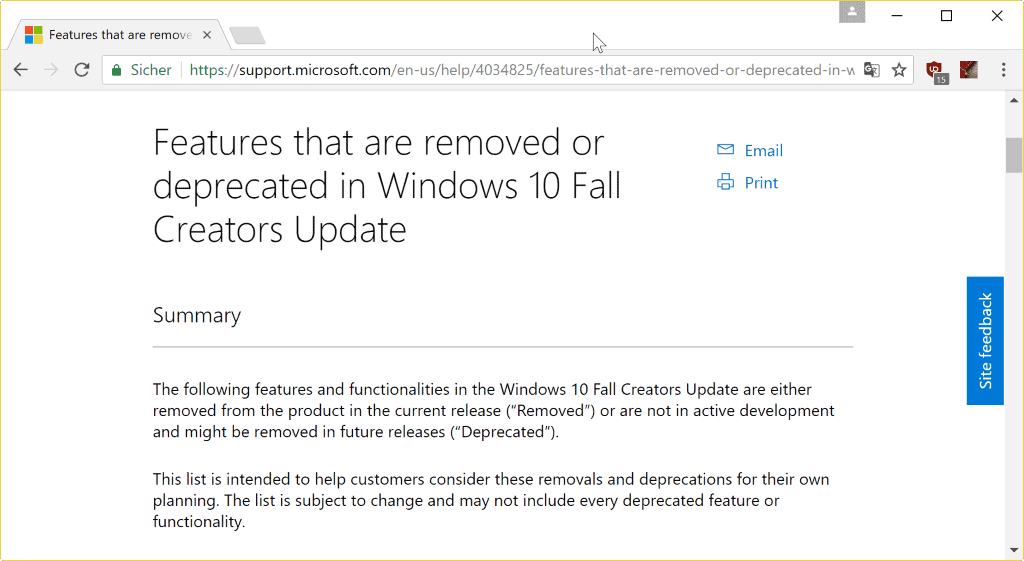

















RS 3 is RTM (build 16299.15)
https://gist.github.com/CHEF-KOCH/5e498c18c9ac10b766bea7103e9109c7
If you never used classic Paint, how do you know if Paint 3D is better or not?
So far so good. I also can’t understand why some people got angry with the removal of paint. I never had to use it, but the program that replaced it seems better.
System Image Backup (SIB) Solution
***********************************************
wonder how this is going to affect systems on server 2012r2 essentials server. iirc it leverages this for its daily backups to server.
I’m not sure they mean Windows Image Backup (wbadmin) creating vhd images :)
And if so, deprecated is not really problem for now
yeah if its just the wbadmin used to create image from client should be ok but there were already sporadic insiders reports of essentials backups (automated from client to server) failing after update.
one I know was fixed by re-running essentials connector software (sigh have to do this after every damned build update) but need to really watch for it.
Paint is staying apparently.
https://www.tenforums.com/windows-10-news/89769-ms-paint-here-stay-windows-10-a.html
(something tells me I’m missing a “semi-colon” somewhere) :p
Oh … as a Universals style app, not an Explorer-based application.
:(
First i will add ..oh we have a different “powershell” for each shell or GUI layer ..Right now you finally ave a real true different “powershell” one .I caught you all in a lie. This is a shell over dos . Now again also, you have no control …less and less of what was less control to begin with .Ah yes Amiga still gets better ,and better not that the Classic Amiga OS/Hardware could have been beaten anyways. With this article Amiga jsut shows how much better it is its so sad.
what does blocking emet mean? it’ll still be installed but can’t load? or will it be uninstalled as part of the upgrade process? should we uninstall it prior to upgrade?
Microsoft did not reveal that. Most likely is that it will be uninstalled automatically on the upgrade. Its installation and/or execution will be blocked as well.
No one talks about important changes like chiper, which I really find a good decision. Also other security related changes, well that wasn’t a bad move, so hopefully we see more like Kerberos fixes.
Microsoft reminds me of a dictatorship overthrowing a King, just cut the head off and press on. I am seriously glad I never wasted one second of my life, on any OS greater than 7 (64 bit) by these traitorous rats. Every day I see new horror stories, this is proven to be the right decision on my part. It’s not that we can’t replace paintbrush, it’s not the point, what’s going to break next will be what is in the path of Microsoft profits. It doesn’t matter if your hardware is worth 9000 times the cost of windows–they don’t care.
Rather prefer Microsoft would pull all features from W10 except the bare necessities, but only if they were made available in the store.
@ Anonymous
Yes, agree with you but that does not agree with M$’s “planned obsolescence” towards more profit$, eg blocking Version upgrades for 4 to 5 years old Wintel 10 computers, like what M$ had recently done to Intel Atom Clover Trail tablets.
……. Apple also do this to their iPhones and iPads running iOS, ie use yearly iOS upgrades to make 4 to 5 years old iDevices obsolete, eg the 2011-released iPhone 4S(with iOS 6) is blocked by Apple from being upgraded to the 2016-released iOS 10.
That is why M$ bundled mostly toy-like or gimmicky and non-essential features(= more like bloatware) into every new Version of Win 10, and put out twice-yearly Version upgrades which shortened the EOL to about 18 months for each Version of Win 10.
……. Eg if for whatever reason, a Wintel 10 computer cannot be upgraded from Version 1703 to the Fall Creators Update or Redstone 3, it will be EOL-ed in late 2018 = the owner may have to buy a new Wintel 10 computer.
Cortana, Bing, Edge, Paint 3D, etc, should not be bundled into Win 10. They should be separate apps or websites for the users to install or visit if they wish.
I’m glad to see that File History is not on the list. It’s the best feature that was added to Windows 8.x that still works great in Windows 10, for automatic local backup and versioning history of your data files.
File history is not longer secure backup solution, in case of Ransomware..?
Microsoft Paint X Use Paint 3D instead.
More like use Paint.NET instead :)
It looks like I will be using Paint .NET. Paint 3D is not a proper replacement for the old Paint.
Why is Microsoft removing screen savers?
They do have their uses after all.
Especially if AMOLED makes it to computer screens…
Agreed. There are screensavers out there that perform genuinely useful functions. For instance, I have a screen saver that actually does a virus scan. Plus screensavers are just terrific eye candy. I think removing screensavers from Windows just makes the OS a duller-looking, less personalize-able, and less fun system to use. I hope Microsoft reconsiders.
I think the actual screen saver “program” won’t be gone. It’s like Ben Ramsay said above you. I went looking, and it’s already gone from my CU version theme settings, and is only under lock screen, so I think it will still be around, but just under a different setting/access point.
https://www.ghacks.net/2017/01/02/rainmeter-4-0-final-released/
You may be able to use Rainmeter if you dont mind a little bit of coding. Just found the program looking for a detailed clock. I didnt find what I was looking for so used Rainmeter and put it together myself. It can be used as a launcher.
I agree. I use them, and I know a lot of people who do too. I guess if they remove them from themes we will need to install a program to get them back. Just another thing MS decides what’s best for users.
On the build i have they have removed it from themes however it is now under lock screen, but will wait and see, as for ms paint I do use it on a regular basis and hope they will keep it or at least make a uwp version of it.
Martin, again a bit off-topic… is that screenshot from yours?
I ask because Chrome fonts are looking good there, crisp and black, like Mac OSX font rendering. Are you doing something on your side? Mine are greyed out and lacks contrast.
John this is a standard Chrome installation on a Surface Pro 4 device running Windows 10. I have not made any changes to Chrome.
They removed mspaint in rs2, but brought it back due to insider outrage
It’s also still here in rs3 insiders
is it really going to go? It hasn’t happened yet
I wonder whether it’s just TPM Management that’s being separated from MMC Console and put in a new user interface, or whether they are going to gradually migrate all MMC Console snap-ins to something new?
I find Paint (Win32, not the UWP abomination) quite useful for screenshots, as the program is really fast. Shame.. Hopefully will be kept on next LTSB, just like Calc32.
http://www.irfanview.com/
http://getgreenshot.org/
Win key + Print Screen = Screenshot
Snipping Tool. (In Windows 7. Don’t know about W 10.) Automatically draws a border around the screenshot (optional), which no other such program does, except if you manually edit the image. (None that I found, anyway.) That’s practically a required feature when snipping a part of the screen on a white background (which happens all the time).
Or, Pic Pick. Very good editor, and can be used as a standalone paint program or image editor as well.
– no cropping
– no set save location
– no save as picture format
– dim the screen
fail
Outlook Express in Windows 10?
I know, I didn’t get that either. But apparently those who hack Windows Mail (from Vista) to work in newer Windows versions, aren’t able to with the most recent Windows 10 builds.
There’s some leftovers of it in C:\Program Files (x86)\Windows Mail
Maybe only the code?
Wait, so mspaint.exe won’t be there anymore?
My Paint Poem: :)
After many years Paint is no more
which some will see as a loss
The program that let you draw
and all for zero cost
Although inevitable as time went by
that it would disappear from our hands
Sad for many and some may cry
at memories of pics with Comic Sans
As deep nostalgia settles in
the time you pasted your boss on the moon
It’s time has come to head for the bin
even if 32 years seems too soon
But before you mark it as a fail
that Microsoft have finally gotten rid
Wait until Serif’s next sale
and nab Affinity for 30 quid
Well there is good news,
You can rejoice.
Redmond has restored a bit more choice
For Windows 10,
a great OS it ain’t,
But at least you can still rely on MS Paint.
…..
Seems like it.