A Look at Desktop Environments: Cinnamon

Cinnamon is another desktop environment that began as a fork of a previous environment, this time a fork of the GNOME Shell.
The developers of Linux Mint from how I understand it, didn’t like the tablet inspired GUI that GNOME went with, but they enjoyed the back end features and implementations, so they forked the code and created Cinnamon in order to keep a more traditional look and feel to the desktop environment, while still keeping up with the times and latest technologies.
However as of Cinnamon 2.0, Cinnamon has become it’s own desktop environment.
When most people think Cinnamon they think of Linux Mint because that is who developed it, and what Cinnamon is primarily used for, however, Cinnamon can also be installed on other distributions and therefore I felt that an overview was warranted even for users who have no interest in using Linux Mint for whatever reasons they may have.
A Look at Desktop Environments: Cinnamon
The machine I used for this has the following specs:
- Intel i5-4210U
- 8GB DDR3
- SSD
- Linux Mint 18.1 Cinnamon Edition
I decided to use Linux Mint Cinnamon simply because the last distro I installed was Lubuntu for the LXDE overview, and installing Cinnamon overtop of LXDE on a Lubuntu system seemed awfully silly; so for simplicity sake I just installed Mint.
I could have installed another distro with Cinnamon, but for the sake of this overview, Mint Cinnamon would suffice.
Customization and Default Appearance

Cinnamon is beautiful, and extremely customizable, and there is a reason many people have grown to love it. I actually personally haven’t used it a great deal, I never really got into it and on the Cinnamon bandwagon, but I can see the appeal of it for many.
Using GTK 3.x Cinnamon can easily be customized with more themes than you can shake a stick at, and using applets Cinnamon has the ability to be customized further. You ALSO can add more customization to Cinnamon by adding extensions.
If you’re interested in Desklets, Applets, Extensions etc; you need to visit https://cinnamon-spices.linuxmint.com/
I would put Cinnamon on the same level if not even above KDE and GNOME in relevance to graphical customization. For those of who who love to theme, Cinnamon or BE:SHELL (an advanced system using KDE as it’s backend) are the ways to go, but BE:SHELL requires knowledge of CSS programming, so unless you are truly hardcore, Cinnamon takes the cake on this one.
Default Software
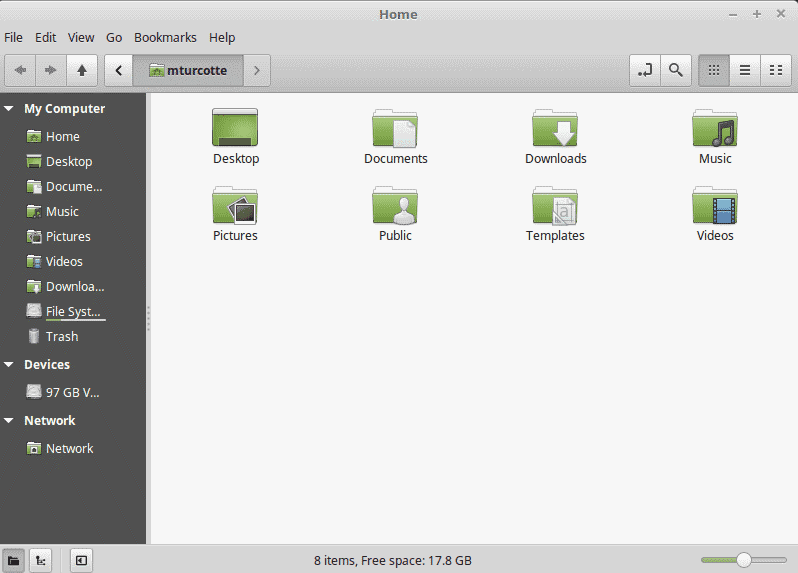
Cinnamon unlike other Desktop Environments doesn’t really have it’s own suite of software specifically created for the environment, instead it uses GNOME software.
A couple of things have been forked for Cinnamon such as the Settings Manager, but you won’t find software like, “Ctext†or “CinnaImageViewer†or something included with Cinnamon for it’s own custom applications.
So with that being said there isn’t really much to discuss in relevance to default software.
System Resources Used
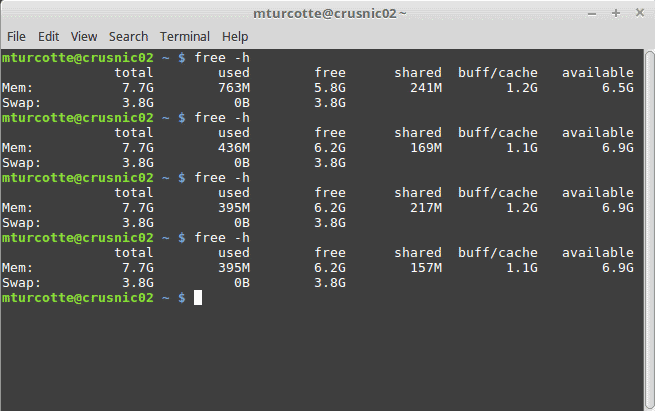
Surprisingly Cinnamon ran really lightly on my machine; much to my shock, it actually ran REALLY lightly using just shy of 400MB of RAM when I had all programs like Firefox and LibreOffice closed.
With them open, 40+ tabs running etc, it only used just shy of 800MB of RAM. My CPU also sat at around 3% utilization with Firefox and LibreOffice running.
I really can’t argue with those numbers. Now, granted that Cinnamon will definitely run harder when you get desklets, applets, extensions, and other things going; but for the purpose of just testing the base values, this was very good to see.
Final Words
Cinnamon is pretty, Cinnamon is customizable, and Cinnamon was surprisingly low on resource usage by default on my setup.
While Cinnamon doesn’t have it’s own suite of software, there is no harm in it using the GNOME software as they are all decent in their own right. It’s obvious why so many people love Cinnamon, and while it’s not been my personal choice in the past, this little overview has given me perhaps a little inkling of trying it out again myself for a little while.
Not right now, I have other overviews to write and distributions to install, but this writer can say don’t be surprised if you see screenshots in the future with Cinnamon installed; good chance I’m going to give it a proper whirl one day in the future agan.
What about you? What is your opinion on Cinnamon? What DE do you use?
More to come on desktop environments and the like!



















I’m a soon-to-be Windows refugee trying out a bunch of different distros and desktop environments in virtual machines. I’ve found Cinnamon to be the least hostile and alien of the DE’s I’ve tried. (That being said, I prefer 3D GUIs to flat ones, and I wouldn’t mind a little more configurability of windows decorations and styles.) KDE is also very familiar, although the way its configuration settings are organized and the sheer number of configuration options are daunting at first. I was underwhelmed and a little frustrated by Unity, and Pantheon, Elementary OS’s “Mac-like” desktop environment, drove me nuts. I didn’t stick with Deepin long enough to form an opinion of its DE, because Deepin updates are agonizingly slow, at least in the western US. It was different and I don’t think it was very configurable. Surprisingly, Gnome 3.2 was unfamiliar but didn’t freak me out.
@ mikef90000 (sorry — the Reply button isn’t working for me):
Re missing features in Xfce, how do you add a user to a group? This is a problem I run into immediately after installing a distro in VirtualBox, since in order to access shared Windows folders, you have to manually add your user account to the vboxsf (VirtualBox shared folders) group. In Linux Mint Cinnamon 17.3, 18, and 18.1, I’m pretty sure I’ve been able to do it out of the box, in the Users settings panel. In another distro — Chapeau Linux with Gnome 3.2? — I had to download an additional utility, Users and Groups. In Manjaro Xfce, I couldn’t find a GUI way to do it and ultimately had use the command line. (Actually, in Manjaro Xfce, I also had to use the command line to manually activate some kind of shared folder service and create the vboxsf group. All of my shared folders now mount, but I can’t see their contents and the Xfce permissions dialog freezes before I can change anything. Sigh.) And I’ve run into a couple of other things that I haven’t been able to figure out how to do via the GUI in Xfce that I was easily able to figure out in Cinnamon. This may not be an issue for experienced Linux users, but it is for beginners like me.
How cinnamon compares with mate (both linux mint) for a newbie coming from windows?
Thanks Martin for these series of Desktop Linux interfaces. If let’s say someone designed a mockup where would be the right place to share and discuss it?
Ups sorry I just realized Mike is the author of these great posts!!
I have wandered the “desktop” road many times and always come back to the stock Ubuntu. Mint (Cinnamon) is pretty and Nemo (default File Manager) looks good but yesterday afternoon, Nemo trashed 12-months of backups on a USB drive in a single click. Fortunately the USB drive had been formatted to NTFS so I was able to take it to an old windows laptop and do some manually recovery work. It took several hours, but I got everything back except the folders, but all files that were in them are good.
So, ask me about “better” desktops? Nope, just go with stock Ubuntu. Ubuntu is professionally developed and they go to great lengths for bug-free as much as software can be. Nothing is perfect but in my several years of going all-in with Linux, Ubuntu has been the fall back. Now it is the only install.
The school of hard knocks has turned my head away from pretty looks back to reliable function. Ignore this advice at your peril! And when “pretty” does come crashing down, maybe come back and re-read this post. LOL
Rotten Scoundrel,
The GNU/Linux system, and the Desktop Environment, are not the same things. Using Ubuntu is not the same as using Unity, Cinnamon, Xfce etc.
You can use Ubuntu, and use any Desktop Environment you want, Cinnamon included. Just like if you wanted, you could run the Unity environment on pretty well any Distribution you wanted.
So, while it’s unfortunate that something happened to cause you to have to go to great lengths to recover your files, it would be inaccurate to say that Ubuntu is safe. Also, Mint is based on Ubuntu, and is actually considered by some to be more stable than Ubuntu itself, because not only do they get the Ubuntu upstream of packages, but they also go through them and test them once again before adding software to the mint Repositories. Now, granted, as with any distro you will still find broken packages from time to time, but claiming that Ubuntu is safe while Mint is not; is (in my own personal opinion) nearly a contradiction.
Just my two copper, but I thank you for your input nonetheless, and I’m truly sorry (but also relieved) to hear you lost your files, but manage to recover them! Did you find out what was the cause? I’ve never heard of Nemo deleting so much in only a single click before?
Using Linux Mint Cinnamon. Great desktop! My only complaint is its fairly useless date/time/calendar applet. I’d like a calendar on my panel that gives me lists of my Google Calendar appointments and let’s me edit them on the fly without having to load in a bulky full calendar program. Otherwise, Cinnamon is just about perfect.
I like Cinnamon and ran it for a while, but it falls short in what, for me, is critical. I have a tri-display setup with two 24″screens directly in front of me and a 40″ above. I have around fourteen thousand images that I cycle as wallpapers. Gnome, thus Cinnamon, wants a SINGLE IMAGE for the background on all displays​, while I want a different slideshow on each. While there are some apps that will do this under Gnome/Cinnamon, they are clunky and/or deprecated. So, I went back to KDE, which will do this natively. Resources are not an issue with an octocore and 32 gig of RAM, anyway.
Desktop environments left: Unity, Budgie, LXQt, Deepin. :)
Unity, Openbox, Notion — Are the ones left I believe that I have typed out :)
Well, maybe you don’t need to review Unity any more. Mark Shuttleworth just announced that Ubuntu 18.04 will ship with Gnome.
Also using Cinnamon (Linux Mint). Tried a handful of others such as the Ubuntu desktop for a while (admit, a few years ago) but since then, like HP above, kept to this. It’s stable, looks ok, is fairly easy to customize and configure once you get the hang of it, and the UI is also reasonably good from an ergonomics point of view (which really is a weak point in some other Linux desktops).
I’m not a Linux expert, but a Windows refugee who’s gradually settling in Linux land. From this perspective, I think Linux Mint with its default Cinnamon desktop may be the best, most balanced option for those among us who need a truly usable alternative for Windows.
Among the many choices in Linux, I see this as the reliable and practical Toyota among all the Alfas and Morgan three-wheelers that may be much more adventurous and rewarding for the initiated, but also much more problematic for ordinary mortals.
HVS,
I use Manjaro Cinnamon myself now, and I’m actually rather loving it :)
Using Cinnamon since it came out. Had a look at KDE recently but went back after two days. Unity and Gnome3 was no choice with it’s static unconfigurable layout. Other more lightweight DEs like XFCE are either missing features or integrations – they feel incomplete.
HP
Please elaborate on what you believe are ‘missing features or integrations’.
Up until recently Cinnamon did not even have vertical panels, which I consider mandatory for a modern desktop. For unknown reasons Cinnamon window main toolbars have ludicrously large (and nonadjustable IIRC) button icons and white space; perhaps this is hipster designer herd syndrome, I don’t know.
I’ll stay with Xfce’s easily configurable ‘older technology’ for now.
I’ve switched to Cinnamon today, after having Xfce for over a month.
Why? Because of some “small” annoying things.
– Numlock doesn’t keep the status nor the led lit between logout, suspend, restart. Yes, I’ve installed some third party service, which weirdly it turned on the status but left the led off. Annoying.
– The Xfce Power Manager is broken. So broken. Even turned off explicitly not allowing it to control the monitor’s sleep or of the system’s, it still turned them off, while playing a movie, etc. Caffeine only works in full screen. Another Caffeine fork is too much to try.
– Power manager again, it asks for a password to suspend the system. I mean geez, really? I’m not suppose to be there in front of it, how can I type in the password? After explicitly unchecking everything about locking the session before or after sleep.
And so on, and so on.
All of these don’t exist on Cinnamon, they work like they should. Sure, it’s using 3-400 MB of RAM more, but it’s well worth it for my sanity.
Thank you for this. Now I really don’t know what I’m going to do! I suppose having too many good choices is not something to complain about. :)
“Cinnamon unlike other Desktop Environments doesn’t really have it’s own suite of software specifically created for the environment, instead it uses GNOME software”
HUH? I thought Cinnamon comes with a buch of “X” branded software these days..?
Linux Mint comes with the “X-Apps” these days, but they aren’t really tied to Cinnamon, rather Linux Mint itself. The MATE version of Mint uses them as well. You probably won’t find X-Apps included on a different distro, even when using Cinnamon on it.
Bobzer,
As far as I am aware, Cinnamon uses the GNOME core applications. I have yet to see any Cinnamon branded, unique applications, and I’ve been running Cinnamon for about a week or two solid now on my dualboot laptop.
Mind you, there are a few applications that have been forked for Cinnamon from GNOME, but it does not run its own suite.