TrayStatus: Caps Lock and other information on Windows taskbar
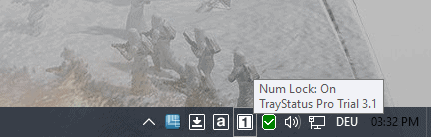
TrayStatus is a free and commercial software for Windows that highlights the Caps Lock status, and other information, on the Windows taskbar.
The Caps Lock and Num Lock keys on a computer keyboard can cause some troubling experiences when you they toggled without you realizing it.
Caps Lock for instance may result in passwords not being accepted because you type different characters than you intend to. Num Lock on the other hand locks and unlocks the numpad, and if you use it regularly, you may have tapped on five or more keys already before you realize that none was sent to the computer.
TrayStatus
TrayStatus is available as a free and professional version. The free version of the program may be used for personal use only, and lacks a handful of options of the professional versions.
The core functionality, the display and monitoring of certain keys on the computer keyboard, is available however.
TrayStatus is available as a portable version or installer. Both offer the same functionality, but you may need to make more adjustments to the portable version (e.g. autostart with Windows).
First thing you may want to do when you run the program for the first time is to open the settings. These should launch automatically, but if they don't, right-click on one of the program's icons in the system tray area, and select settings to open them.
The status indicators page lists the available indicators that TrayStatus may display as individual icons on the taskbar. They are:
- Caps Lock Status.
- Num Lock Status.
- Scroll Lock Status.
- Kana, ALT, CTRL, SHIFT, WIN status.
- Hard Drive activity.
- CPU usage (PRO).
- Memory usage (PRO).
- Audio Playback Status (PRO).
The program displays a separate icon for each indicator that you enable. Yes, this can lead to more than ten icons being added to the Windows system tray area if you enable them all.
Please note that the icons may be hidden behind the system tray menu on newer versions of Windows by default. You need to change the visibility of the icons first, before they are visible all the time.
On Windows 10 for instance, you'd have to right-click on the arrow icon in the system tray area, select Settings, and on the Taskbar settings page that opens "select which icons appear on the taskbar".
You find each icon that you have activated in the program settings there individually. Depending on how you use your system, you may either want to restrict the display of indicators to Caps Lock and Num Lock, or enable additional indicators if you find them useful.
One interesting feature of each icon is that you can toggle the status with a double-click. The icons do change their appearance depending on their status. It is usually the case that a white background indicates that the key is active, and a black that it is not active.
Tray Status offers a couple of other settings that you may find interesting. You may enable autostart with the operating system under General for instance. There you find options to play a sound whenever the key status changes, and may use different sounds for on and off status changes.
The status indicators page of the settings allows you to change the theme of the icons, for instance to dark icons, and to separate hard drives so that each is shown with its own icon.
The program used about 25 Megabytes of RAM on a 64-bit Windows 10 system in the background with three indicators enabled. This is more than other programs such as NumCapsScroll Indicator or Keyboard Leds require. TrayStatus is more powerful than those programs on the other hand, and it is still updated regularly while the mentioned programs are not.
Closing Words
TrayStatus is a powerful key indicator for Windows that may also display the hard drive, memory and CPU status in the system tray area of the operating system.
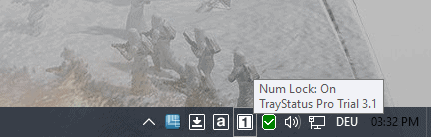


























I have been using Tray Status for many years back when it was only freeware. With the new version came a commercial version with new functionality. However they promised the original functionality of the freeware version would remain free. I have found Binary Fortress software to be top notch over the years and purchased a license for my computers. Thanks Martin for bringing attention to this very useful little program. I especially have found the hard drive activity light useful in the past on slower systems.
Missing Wifi Status for laptop unfortunately, otherwise I could have advised it to a friend who has big fingers.
Any Windows apps out there that will lock down app permissions? Android shows permissions requested prior to installation. Windows is “trust me, I won’t rape you” “just install it”.
I’m not aware of any, anyone else maybe?
Installed this recently because my new keyboard (Logitech K270) only has a Caps Lock LED – apparently “Logi” (they’re too good to be a “tech” company any more) doesn’t care about Num Lock. Turned all the others off.
Ä°n maintenance?
your homepage shows this:
Warning: mysqli_query(): (HY000/1032): Can’t find record in ‘wp_posts’ in /home/ghacksn/public_html/wp-includes/wp-db.php on line 1877
Can you please refresh? Error should not show up anymore.