EditBone is now called Text Editor Pro
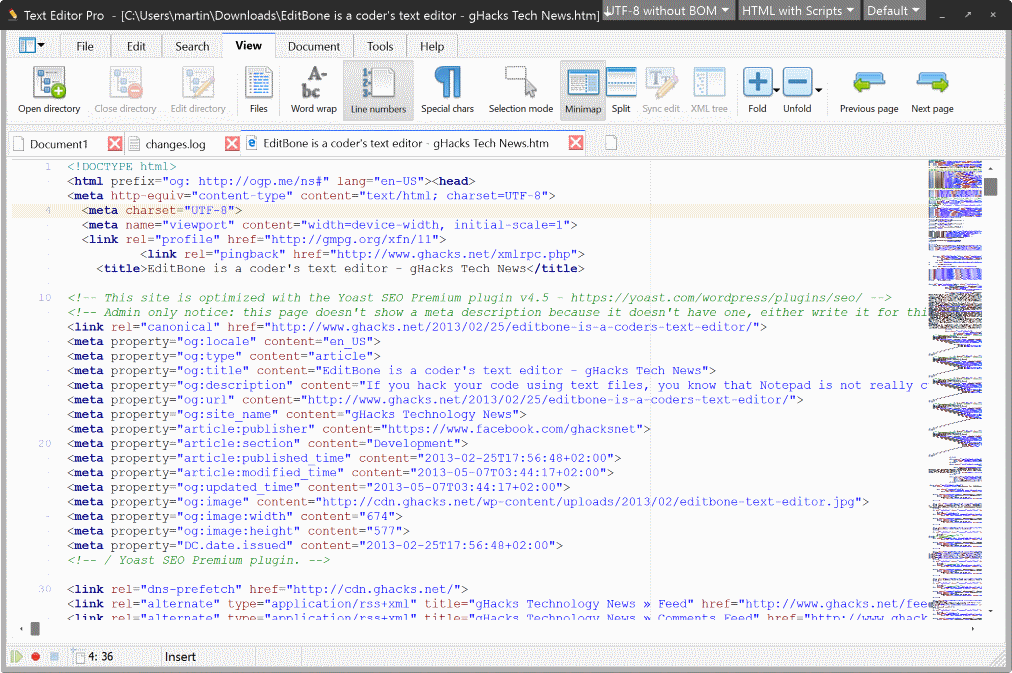
Text Editor Pro, formerly known as EditBone, is a free multi-purpose plain text and code editor for Microsoft Windows devices.
We have reviewed EditBone back in 2013 and found it to be an excellent editor especially for programmers due to its support for over 50 different programming and scripting languages.
Support for languages such as C++, Java, HTML or CSS comes in form of styles that the editor applies automatically to the code to improve readability.
Text Editor Pro is EditBone at its core. If you have used the text editor before you will won't have any difficulties using the new version.
Text Editor Pro
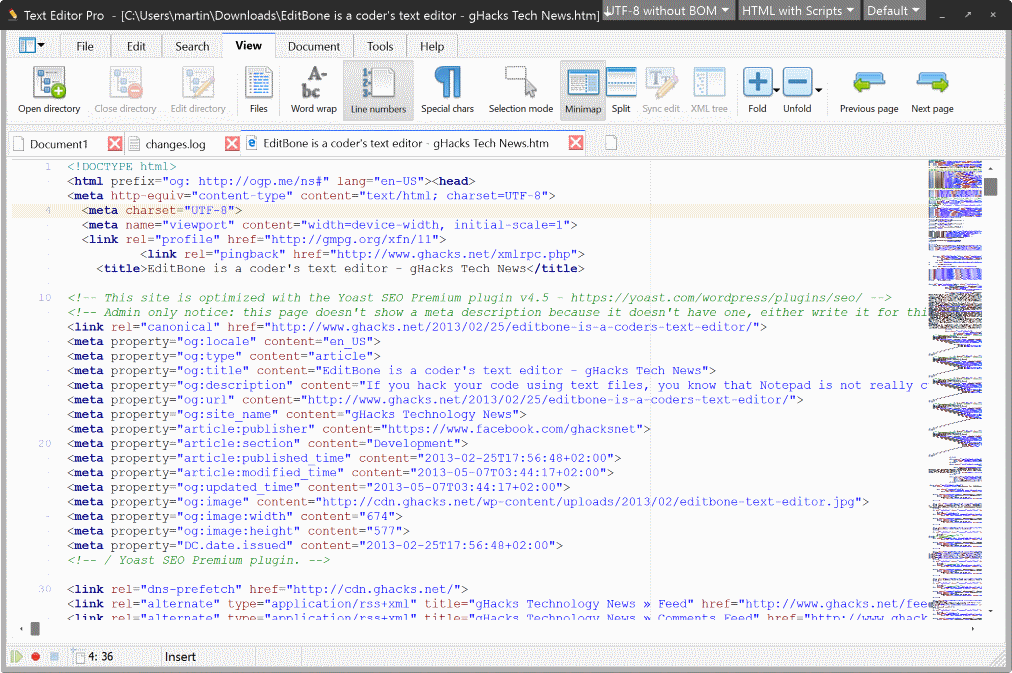
The last version of EditBone was version 12.17.4. The first version of Text Editor Pro was released on March 6 as version 1.0.
The interface itself has not changed all that much. You get a tabbed driven interface with a ribbon UI at its core. You may load multiple documents into the text editor, and add or hide various interface elements.
You will notice that recognized file types are formatted automatically. If you load a HTML file for instance, you will get styled tags, values, and other information for better accessibility of the code.
Another interesting option that you have is to load a directory. This is useful for code projects for instance, but also if you store your documents in a central location on the system.
A file browser is displayed on the left side of the interface that you may use then to open documents or files quickly in the editor.
Most changes that landed into Text Editor Pro are fixes; only a couple add or change functionality instead. A progress bar was added for instance when the editor reads outputs on start, and an option to expand or collapse all output is available now as well.
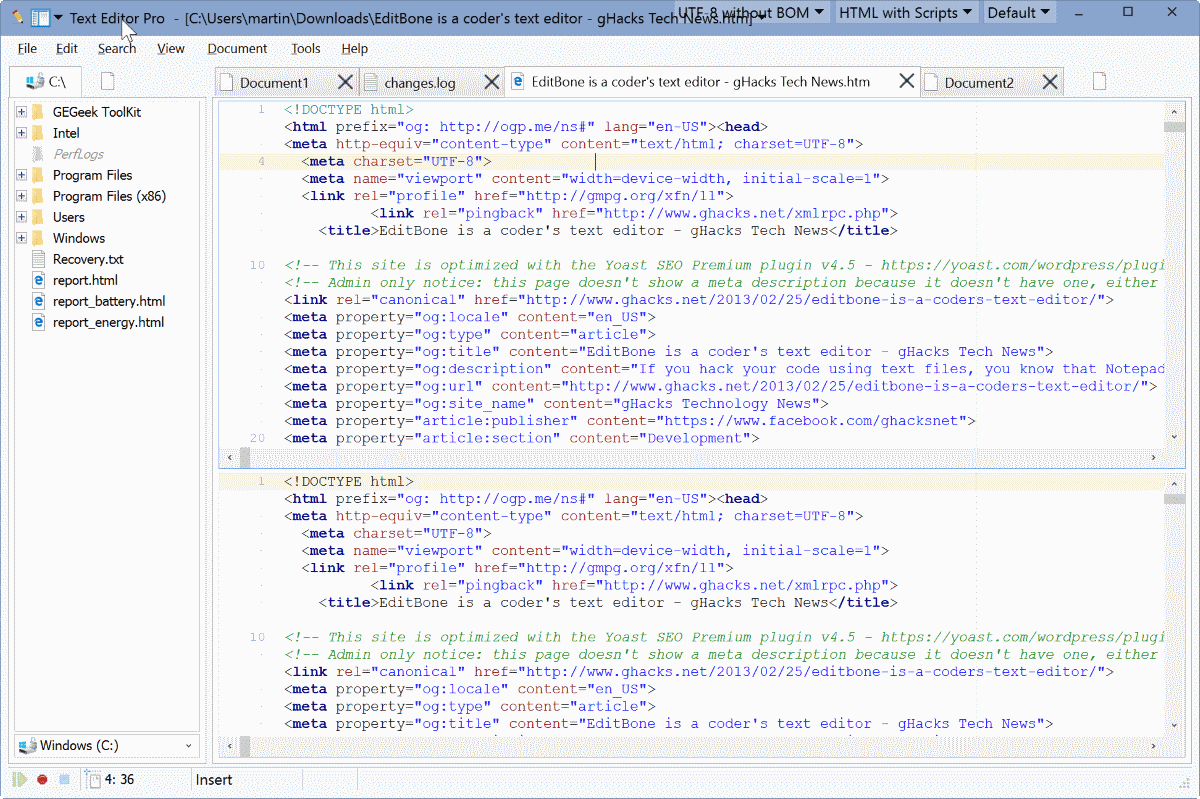
The editor changed considerably when compared to the version that I reviewed back in 2013. The ribbon UI is new for instance, but you can turn if off and return to the classic menu structure of the editor if you prefer to use it instead.
The developer added more customization options and features to the application in the past couple of years. Useful tools that you may use of now include a unicode character map, a numerical unit converter tool, or a SQL formatting tool. You may also download skins for the editor from the developer website.
The program itself is offered as a 32-bit and 64-bit installer or portable version for the Microsoft Windows operating system. Downloads for the SQL formatter are provided on the project website as well.
Closing Words
Text Editor Pro is a powerful text editor for Windows. The name change has not changed the program's functionality at all, and if you have used it previously, there is no reason to avoid the upgrade to the new version.
Now You: which plain text editor do you use.
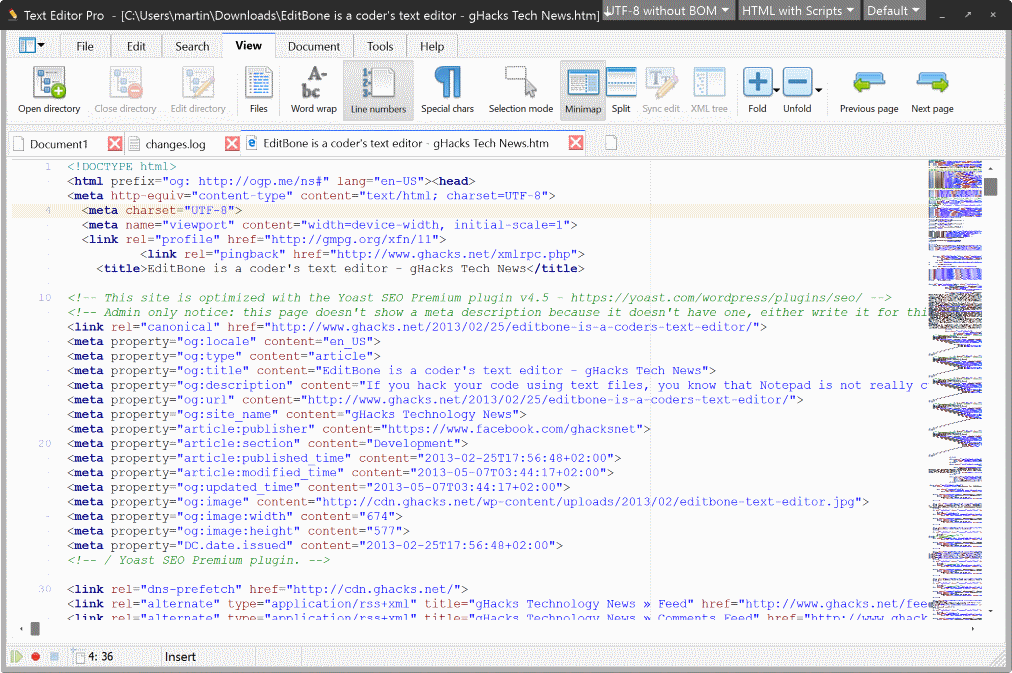


























I prefer Notepad++, has all I need plus more. Mostly use it complementary to other tools like LaTeX editors or Matlab or for scripting. Getting into web dev basics atm, plugins like HTML Tag & NppFTP are quite useful although I plan to check out Firefox dev tools, because I have some colleagues who apparently think of formatting and commenting as optional or a waste of time.
@naveed, not seeing this. Was able to change the color scheme ok here. Just a fyi.
Using txt editors constantly, and this one seems really nice. Weirdly hadn’t heard of it before but wow I’m impressed. I love that it borrows the color theme and a few usability ideas from Sublime Text. Really well done.
Always looking at text editors. I’ve used edit bone in the past and it’s an interesting one. This one has a bug, which prevents me from changing the color scheme (the skin change works). I’ve emailed the author, but he’s on holiday.
Hello and help,
could somebody please explain to me what a text editor or notepad is for ? I had this question for quite a while but didn’t dare to ask. Right now I am using LibreOffice for my writing needs. Maybe this question makes me look dimwitted but I rather find out the meaning of this “thing”. Thank you all for your clemency.
A text editor is for editing plain text (program code, HTML source files, etc.) and does not give you font choices, formatting (such as bold, italics, or underlined text) and does not provide pagination. Notepad, for example, is a plain text editor, while Microsoft Word, WordPerfect, or Wordpad provides style with on-screen preview of font styles, page breaks, formatting, etc. You probably can’t (or won’t want to) edit source code or plain text in a word processor, as hidden formatting won’t compile or display properly on a Web page. Text editors also typically (but are not required to) display text in a monospaced font; Python, for example, uses column indents to provide program flow (rather than curly braces, “{” and “}”).
Hello,
@ ruvelro & Doc
Thank you guys for your help. Ok, I don’t speak Spanish, but the thought counts. @ruvelro, yes, I got quite enough information out of your post, so again, thank you very much, indeed.
Hi.
I hope this helps you: https://www.softzone.es/2017/03/22/diferencia-editores-procesadores-texto/
That won’t be much help if Derfel doesn’t speak Spanish. :)
Notepad++ meets 100% of my current requirements, but it’s good to know of an alternative editor if my needs change in the future.
Have been using this for a while now, whilst it hasn’t completely taken over from Notepad++ in my day to day use it is still a reasonably good alternative.
Thanks for the update notice and heads up. :)