A Look at Desktop Environments: GNOME
Back in the day, what we now know as MATE was initially the GNOME 2.x desktop environment in all it’s glory.
Nowadays, GNOMEis an entirely different animal, and one worth exploring for those GNU/Linux users who love to do things differently, and like to stray away from the cookie cutter aspect of computer usage.
I personally don’t use this new GNOME; I have, but I don’t really use it anymore. Not to say it’s not a nice interface, it’s just not for me.
This is the third part of a series. Click on the links to read the KDE and Mate reviews.
A Look at Desktop Environment: GNOME
The machine I used for this has the following specs:
-
Intel i5-4210U
-
8GB DDR3
-
SSD
-
Using Ubuntu GNOME 16.10
Customization and Default Appearance
Have you ever used a Mac? You’ll feel right at home if you answered yes. The GNOME interface is quite different from Mac, but it’s quite similar as well. The top panel is application sensitive, in that doesn’t show a big list of windows that is open like other DE’s do, just the one that is currently open.
The Activities menu in the top left corner, opens up a fullscreen window showing currently running programs, and upon clicking the “Show Applications†button on the dock to the left inside the Activities menu, you are presented with an almost clone of the Mac Launcher screen. It’s pretty, it’s graphical, it plays surprisingly nice with touchscreens.
Now, there is a handy feature of GNOME where you can install extensions that drastically alter the appearence and functionality of GNOME. This is a big selling point to some people who love the GNOME interface, but dislike certain aspects like the Activities menu.
You can do away with that, and switch to a more traditional kicker menu. You can add media controls and all sorts of other things to your top panel, you can add a traditional window list etc as well. However, without adding extensions, GNOME functions as described above.
Changing the wallpaper can be done by accessing the “Settings†Application from within the Application Menu, and then “Background,†You can change the desktop wallpaper (Which I find pointless in GNOME as you rarely see the wallpaper...) as well as the lock screen wallpaper.
GNOME to me feels like a tablet/desktop hybrid. Great for touchscreens I must say again, considering my laptop folds in half to become a tablet.
Default Software
GNOME has it’s own suite of software used for your day to day computer needs, and all of which work well; albeit in my opinion lack some features.
The file manager that ships with GNOME is called Nautilus, and while it’s completely functional and does what most people need it to do, it lacks the powerhouse features and customization options of file managers such as KDEs Dolphin.
All in all, it does the trick for the most part however, Nautilus has been around for a long time and many people enjoy it.
In terms of other software shipped, you’ll find software such as:
-
Videos – A Video player with the ability to add ‘Channels’
-
Music – A Music Player, fairly straightforward
-
Books – Ebook reader
-
Calendar
-
Contacts
-
Documents
-
Photos
-
Text Editor
-
Weather
As you can see, the GNOME team got extremely original with their naming convention for the default software. None of the above software is extraordinary, but they all do what they are designed to do. I personally use other software for basically all of the above purposes, rendering the default GNOME applications entirely useless to me; but for the general home user with no truly special needs, I must admit that GNOME ships with everything you could ever need right out of the box it seems, so kudos to them.
System Resources Used
GNOME used more resources than I had expected, especially in the RAM department. Running firefox with 40 tabs, and LibreOffice writer open with this document, no other software running like in previous tests, it used 2.8GB of RAM, and my CPU was sitting at around 12% utilizaton.
This was more than KDE when KDE had more going on, much to my surprise.
Final Words
GNOME has changed considerably over the years, and while some people may love it, I personally am not a huge fan. The interface by default without using extensions to change things, is extremely tedious to navigate, unless there are tips and tricks I am not aware of (which could be!), and to me it feels very inefficient.
However, it has a huge fanbase, and many love it; so you might too!
What about you? What are your thoughts on GNOME? What DE do you use?
More Desktop environment talk coming up in the near future!
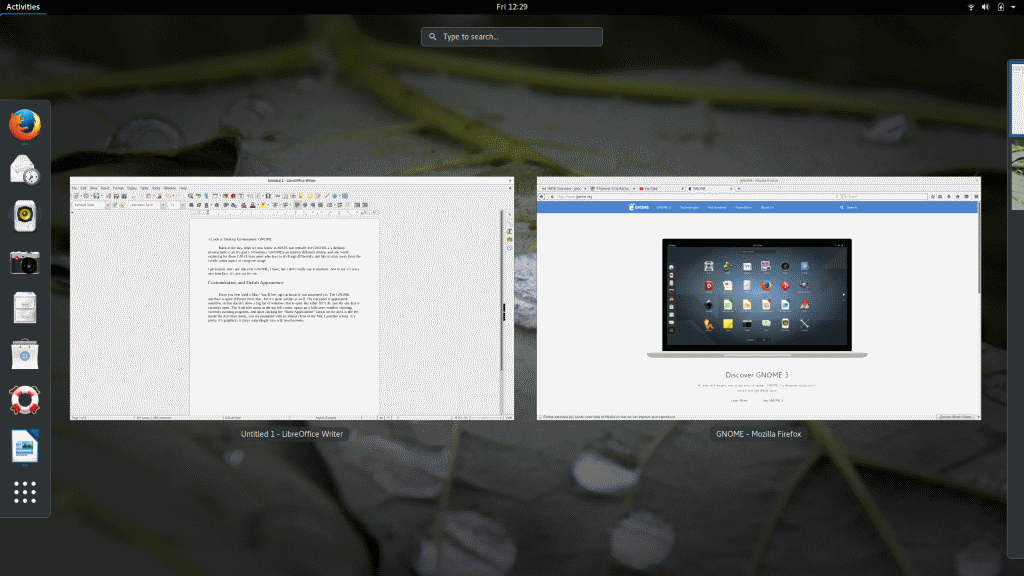


















The Mac likeness is what puts me off Gnome and back to KDE (although 4 was crap Plasma isn’t nor was 3.5.something back in the day) but use whatever you like, that’s kinda the point of using Linux (khm GNU/Linux at least most of the time since you can find FreeBSD/Linux or GNU/FreeBSD distros and other unusual combinations).
Like the article said it’s not really light on resource use (what one might expect due to the lack of extra features like in KDE), but if you’re not running it on ancient hw/lots of vms at once it really doesn’t matter anymore so who cares really. DE resource use was a problem 15 years ago not now when 4 cores, ssds, 16GB ram (ouch at today’s prices) and decent igpus/fast dgpus (although ever since cryptocurrency mining on gpus became profitable again prices have gone sky high even for what used to be low/mid range cards) are pretty much standard (and with Ryzen doing the whole lot’s of cores everywhere even above 4 aren’t uncommon anymore) which is overkill for either GNOME or KDE.
You can mix and match apps from different DE’s but doing so will easily give you close to double the memory use (which you might or might not care about) since there isn’t going to be much sharing of code between them (with just one a lot of it get’s shared so memory use is lower). It also increases storage space use (however little that matters now) and can make things look weird since that single KDE app will stick out on GNOME (or the other way around…. try at least to use qt or gtk apps exclusively)).
tl;dr – does resource use even matter any more for most people, use what you like and personally I’ll take KDE over GNOME any day.
I may be one of the possibly few that actually enjoy Gnome Shell. I like it so much that I had to forego using Mint because you can’t have Gnome 3. My base distro is Arch Linux (Apricity OS to be exact) and I don’t seem to experience many issues as far as performance goes.
I had a different experience with Ubuntu Gnome edition and that may be why some others have a different opinion.
The one thing that seals it for me is when using multiple screens. I have 3 monitors at home and at work. I have the center monitor as my main screen with multiple virtual desktops but my two side monitors, on the left and right, stay static. This is VERY easy to configure in Gnome and I’ve found it very challenging to configure with most other DEs. I keep various Chrome instances with grouped tabs, messaging applications, and standalone terminals on the static ones and have the following placed on the center (main) screens:
Screen1 – Infrequently used Chrome Tabs and a Terminator session
Screen2 – Firefox for tiddlywiki and testing
Screen3 – Remmina for remote desktop and VNC controls
Screen4 – VirtualBox
Screen5 – Game (if I’m playing one)
Then I just do CTRL-ALT up/down to flip between the center screen while my side screens stay static with the information I want to keep focused on.
I also appreciate the ALT-TAB and ALT-~ functions switching between multiple instances of an application and the applications themselves (this can be done on other DE’s but it’s this way out of the box for my Gnome configs). I love the quick launcher ability with the Linux key (Windows logo but I only run Linux so it’s the Linux key to me) and that is my preferred method for launching pretty much everything.
The other thing that really seals the deal for me is the Tweak tool and the Extensions. You add so many additional features with the extensions as well as alter some of the behaviour of the OS in general. It’s very customizable.
In the end it’s what you are most comfortable with anyways. Choice is what makes Linux/GNU/OSS AWESOME!
Also, if you want to try a good Gnome distro I’d check out Apricity OS, I’ve been very pleased with it.
@Mike
Sorry if the question was already asked, will you do a review of tiling WM such as i3, Awesome, etc.?
Jilano,
There is one for the tiling WM called Notion, that will be posted in the near future.
Thank you for the answer, I didn’t know that one.
Can’t wait to read your review!
I think the now traditional desktop is a wonderfully logical thing and organized lists and menus suit the way my mind works very nicely. A grid of icons on the other hand is painfully awkward and finding the patience to use such things has become harder with time, so clearly it is not for me. We seem as a species to be backing away from language and returning to pictograms in some areas which makes me wonder if primitive drawings and then perhaps a final retreat away from spoken language altogether is in the cards. Anyone for gestures and grunts? ;) Pardon the reductio ad absurdum but I just couldn’t resist.
All kidding aside, I know we’re not all the same so no disrespect intended to Gnome 3 lovers. Searching for a better way to do things is always a noble goal. :)
Unused RAM is useless RAM..? Come on guys, it’s 2017, we haz ramz hazn’t we?
GNOME gets better and better, and some talented developer made an extension called dash to panel, doing GNOME a huge favour. No longer GNOME means a full screen filled with icons of questionable quality and no consistency. Seriously: check every GNOME review, it starts with humongous icons filling the screen and end with people running away. Now you can have a familiar panel with all your launchers etc, instead of that grotesque thing GNOME insist on using.
I prefer Cinnamon or Mate with some KDE tools mixed in (Dolphin and Kate) over the default file manager and text editor. I have not had any problems with using bits of KDE.
maybe an article explaining to linux noobs the difference between a distro and a desktop contrasted with a Windows computer would benefit the uninitiated.
Further some applications are designed to run in any desktop but not necessarily any distro and how desktop specific applications such as a file manager or window manager can be replaced but is perhaps better suited to an advanced or intermediate user. Imagine swapping out windows explorer. It can be done but much integrated functionality will likely break and require the user with resolve to bring it back in the new application ie. Keyboard shortcuts default locations and resources.
Some distros are better equipped to do this and some will make a huge mess out of this and ultimately lead to reinstallation. With linux there is the ultimate freedom to have it your way piece mealing core applications such as window and file managers will require a high level of understanding patience and heavy research for seamless integration.
Using KDE Dolphin file manager is best used where intended in a distro with. KDE installed. Those who rightfully disagree already know what is involved.
First of all thanks for writing these DE reviews. A review is always opinion based so don’t feel bad if you don’t like something.
I hope you are going to do an LXDE review. I have it installed on an IBM T41 laptop, which in 2004? with Win XP was a dependable workhorse. With the cost of upgrading to a newer Windows OS prohibitive, I looked at alternatives. Lubuntu came out on top as an OS system that included everything I needed in a lightweight environment.
JobC,
I’ve actually already written an LXDE overview that will be posted in the semi near future, as well as multiple other DE’s and Window Managers. Stay tuned!
For the most part I really love gnome 3, but the poor performance of gnome-shell always ends up driving me away when I try to switch (e.g. super laggy animations, high memory usage etc…).
Every other DE (Unity, KDE etc…) performs much better. I’m using gnome 3 at the moment (the new manjaro gnome edition) and we’ll see how long it lasts this time. It’s a shame because if it wasn’t for the performance I probably wouldn’t even consider using anything else.
I’m really enjoying these articles about Linux in general and desktop environments in particular.
I have almost zero experience with GNU/Linux, so maybe I’m asking the wrong question but, can’t you install other programs on each desktop environment to replace the default ones? For example, wouldn’t you be able to install Dolphin on Gnome? Is it possible? Would it work?
city_zen
You most definitely can install software from one DE into your system running another DE. You could run GNOME but still use Dolphin (the KDE file manager) for example. However be aware that when you install software / packages from a DE that is not your primary DE, you will also have to install all the prerequisite packages for that as well. Your package manager will take care of that for you in most cases, but you could end up using, let’s just say 300MB to install a 50MB piece of software because you needed the other 250MB of dependencies.
There is also the issue of sometimes dependencies clashing with preinstalled packages, although that is starting to get more and more rare nowadays, it does still happen (Installing KDE Plasma 5 overtop of Manjaro Xfce is one example of where this likely will happen).
Yes, absolutely. For example I’m using Xfce and I just choose the default file manager, browser, email client (etc) that I want in “Preferred Applications”. Or, if I want to use a different default image viewer, video player etc, I just right-click on the file in Caja file manager (which is my default), Properties, and change the “Open With…” setting. Of course, if it’s a video file I have to do it for .mp4, .mkv, .avi etc files separately. Just as with .jpg, .gif, .png etc.
Like lot of things in “Linux” it might require some tinkering from your part, but yes, it is possible.
By the way, I do agree with your first statement. I love these articles!
“Keep ’em going!”