Windows 10 KB4015438 fixes crashes and hangs
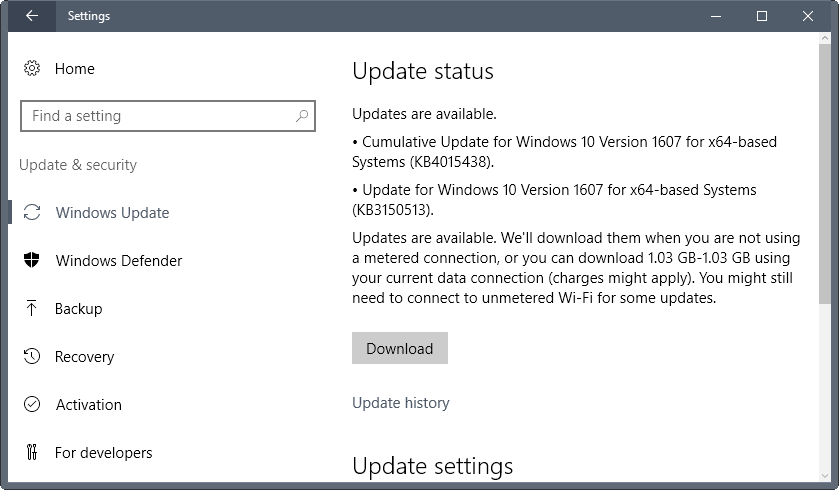
The new cumulative update for Windows 10 version 1607 (Anniversary Update) KB4015438 patches two issues introduced by last week's Patch Day.
This raises the version of the Anniversary Update version of Windows 10 to 14393.969.
The KB4015438 update seems to fix two issues introduced last week that affected some users of the operating system after devices were updated with last week's security updates.
The first issue caused programs that use Microsoft MPEG-2 handling libraries to crash (e.g. Windows DVD Player). The second issue listed by Microsoft affected customers with Switch Embedded Teaming (SET) enabled who "might experience a deadlock" according to Microsoft.
Windows 10 KB4015438 fixes crashes and hangs
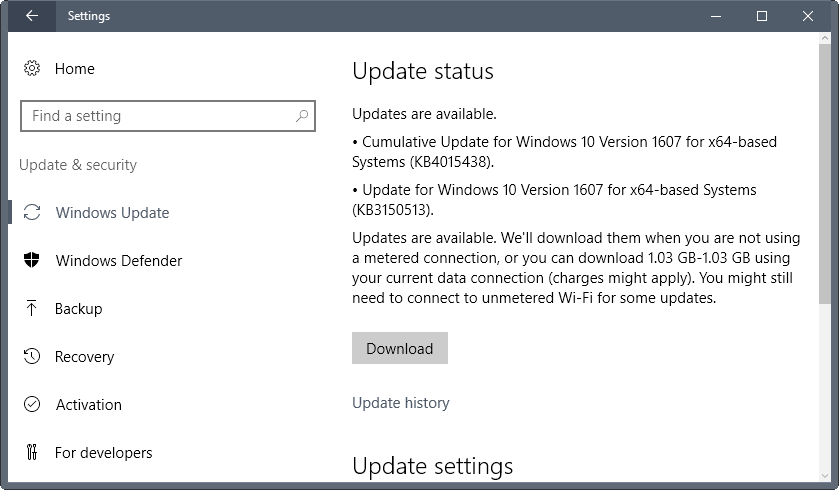
According to Microsoft's Windows 10 version 1607 and Windows Server 2016 update log, KB4015438 fixes the following issues:
Addressed a known issue with KB4013429 that caused Windows DVD Player (and 3rd party apps that use Microsoft MPEG-2 handling libraries) to crash.
Addressed a known issue with KB4013429, that some customers using Windows Server 2016 and Windows 10 1607 Client with Switch Embedded Teaming (SET) enabled might experience a deadlock or when changing the physical adapter’s link speed property. This issue is most commonly seen as a DPC_WATCHDOG_VIOLATION or when verifier is enabled a VRF_STACKPTR_ERROR is seen in the Memory dump.
KB4013429 refers to the previous cumulative update of Windows 10's Anniversary Update version.
Woody notes over on InfoWorld that Microsoft has yet to patch an Internet Explorer bug that breaks Dynamics CRM.
Günter Born notes on the other hand that the cumulative update does not fix the system restore no longer working issue that some users experience after installing January's KB3213986 update.
KB4015438 is already available through Windows Update. You can run a manual check for the update by going to Start > Settings > Update & Security > Windows Update.
If you prefer to download the update manually, point your web browser to Microsoft's Update Catalog. There you find the cumulative update listed for Windows 10 and Windows Server 2016.
The 64-bit versions of the update have a size of about 1 Gigabyte, the 32-bit version about 560 Megabyte.
Now You: Do you experience any issues on Windows 10 right now?
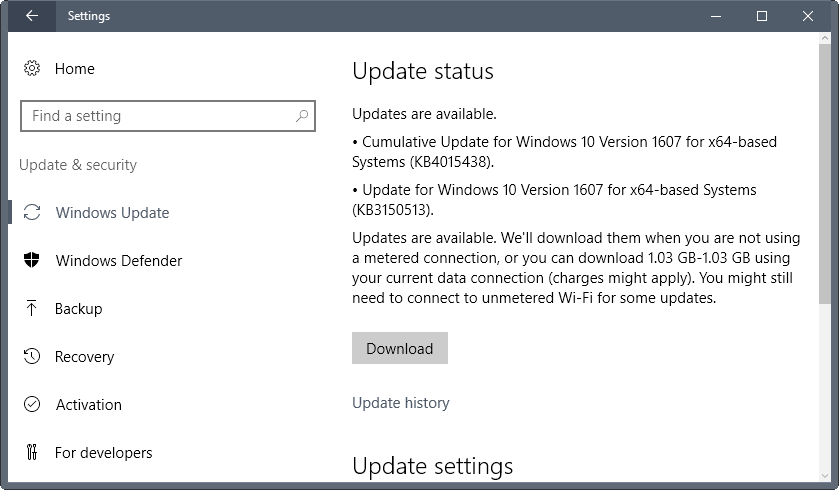



















I installed the April Update to Windows 10 with no problem (except it took about 3 hours to do), then I (just a day or two ago) tried to install a cumulative update, that started to install then the dreaded circling dots just kept circling and circling endlessly!. I panicked turned the computer off at the mains and the dreaded circling dots appeared again!. I had no way to access my computer, then I remembered a recovery CD I made a year ago, tried that, panicked again and choose ‘go back to previous version of windows’, which the computer, fortunately, did!. Then I went to windows update, it installed the cumulative update, then of course, it set about installing the April update to windows 10 again. After another 3 hours or so finally I get my computer back!.
I’am now at the point of dreading Windows Updates (and there has been another small adobe update today)!. I think I’am very lucky to have my computer working again after that unpleasant experience!.
Yeah, Windows Updates are eating up all of my hard drive memory. Enough already.
Re-installed from scratch 2 times. Then made microsoft backups and also restore points. And also installed AOMEI backupper just in case (and what a great decision that was!!! Also created restore CD)
I try to install the KB4015438 upgrade and the system NEVER comes back. I get the advanced options to repair the OS. And that doesn’t work at all. NOTE. I have 2 desktops. 1 running Windows 10 and other windows 10 PRO. The PRO did upgrade with no issues. The regular one crashes terribly.
I successfully restore windows using AOMEI recovery CD then try the newer fix KB4016635 with same outcome.
What a mess!
Can’t do anything but look at the desktop on my yoga and my laptop will not even boot!
My issues are that all my installed apps do not open, office, pdf reader, VMware ……..everything!!!!
When I click to open any application, it gives me this information.
Windows cannot find ‘C:\Program Files (x86)\VMware\VMware workstation\VMware.exe’.
Make sure you typed the name correctly and then try again.
But edge works together with groove music, mail. Only my installed apps that don’t work.
It happened about a month ago when Microsoft deployed another “big” update and I had to get an update for Nvidia driver for it to work
Horrible experience with the latest update. Errors everywhere, none of my apps worked, had to reinstall windows 10 from scractch. Total disaster.
Last weeks updates broke RDC also?
First MICRO#&%* forces Windows 10 on us. They give us a Win. 10 that has more failures and holes than>>>>>>>?? Micro#%*& Cloud>>>>another disaster!!!!!! SCURITY???? pppfffffffff! I’m keeping Win 7 for now, and little by little will move and say adios forever.
Let me add that I cannot use any Windows apps (they won’t work) after I turned off Windows UAC.
This is by design as far as I recall. Turning off UAC disables the ability to run Windows apps (not sure if all apps, or if there are some exceptions).
No, it’s not. I have the UAC turned off and I can run all my Windows apps.
Are you running the latest Windows 10 Insider Build?
“Do you experience any issues with W10 right now?”
For 3 days I can no longer access ANY W10 apps or programs; I click on the icon and nothing happens – literally, nothing?????????? I have Desktop, but that’s it.
“Error 1075: The dependency service does not exist or has been marked for deletion”
After March 14, 2017 Windows 10 1607 update my WiFi adapter ( Intel® Dual Band Wireless-AC 7260) just quit working.
After doing some searching I ended up finding more questions than answers. I checked my WLAN AutoConfig Properties and came across the error 1075 message.
I’ve tried uninstalling drivers etc but no luck. I even tried to uninstall the update but there is no uninstall button in the update section.
Somehow the update has effected the Services of the WLan…I try to start the Wlan and the 1075 error message crops up.
Cheers
“Do you experience any issues on Windows 10 right now?”
My PC is set to sleep after 1 hour of idle time. Sometimes it never sleeps. The screen is in power save mode. The PC appears to remain powered on. But it will not respond to mouse or keyboard. The only way to recover is to cycle power. Obviously this is not a good situation.
Manually putting it to sleep works fine.
I will have to set it to shut down when idle for 1 hour. Thanks MicroShaft.
What if you uninstalled KB4015438 from Programs and Features > View Installed Updates? Will it fix the issue?
Win 10 64 Bit hangs at restart after KB4015438 update.
The OS is running but the desktop will not shown, it hangs somewhere in the middle.
When I then make a HW reset the OS is booting fine.
What are you doing there Microsoft???
exactly same to me
The filesizes only appear to be accurate if you are coming from a fresh install
I would imagine that the changes made in this update is a lot smaller than that
A rough estimate I give is 132MB
“Do you experience any issues on Windows 10 right now?”
———–
1. Explorer crashes every now and then and has to restart itself.
2. When my screen times out, it is supposed to lock and require the Windows password to reopen. But lately, I am noticing that sometimes the session will restore from a [supposed] locked state without asking for the password. I’ve checked all the power settings but nothing has changed??