shellNewSettings: remove Explorer new menu items
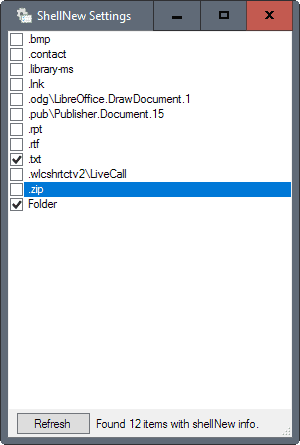
ShellNewSettings is a free program for Microsoft Windows devices that allows you to remove items from the new menu of Explorer.
The new menu of Windows Explorer may grow considerably over time. Microsoft ships the menu with a couple of entries already, for instance to create a new folder or plain text file. Third-party programs may add their own new handlers to the menu.
While you may find some of those useful, others may sit idly in the menu for years without being used once in that time.
Since you may end up with several dozen entries in the menu, finding the new items that you want may be slowed down.
shellNewSettings
Lots of programs assist you in removing unwanted entries from the Explorer new menu.There is for instance ShellMenuNew by Nirsoft which gives you full control over the items listed under new in Explorer.
You can remove entries manually using the Windows Registry as well, but using third-party tools is more comfortable and easier.
ShellNewSettings is a tiny 20 Kilobyte application that you may use to remove new entries from Windows Explorer. It is not as sophisticated as Nirsoft's program, as you cannot use it to add or modify entries.
It may be an option if you need a quick program to remove items from the Explorer context menu and don't need any additional functionality.
Please note that it does require the Microsoft .Net Framework 4 or higher to run.
The program lists all new items in the interface on start. Remove the checkmark next to the item's box to hide it from the new menu.
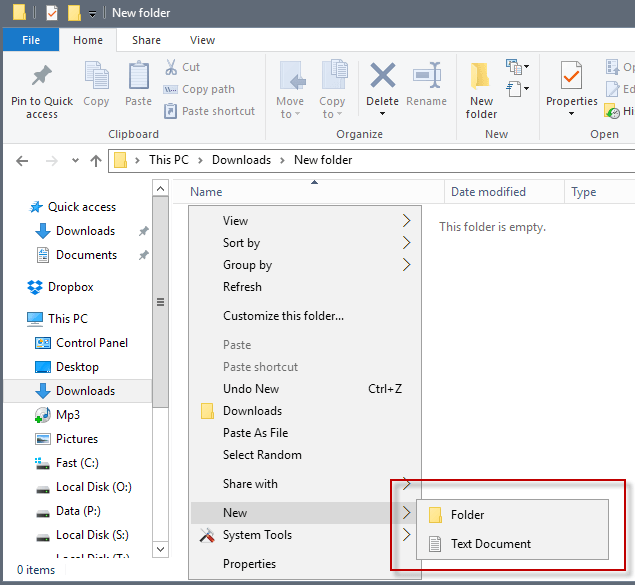
The change takes effect right away. It is best to test the change right away by opening an Explorer window to display the new menu with a right-click and the selection of new from it.
Note that the program keeps those options. This is useful if you want to display a previously hidden item again in the new menu.
The only other option is a refresh button. It is useful if you made changes elsewhere, e.g. a software installation or Registry edit while shellNewSettings was open. This loads the data again from the Registry so that you get the most recent new items displayed there.
Closing Words
ShellNewSettings is a simple program that is good for the occasional use. I do prefer Nirsoft's program, as it offers all the functionality of ShellNewSettings, and extra functionality. Nirsoft's program is fully portable on top of that, and just a couple of Kilobytes larger.
Still, if you want a simpler tool that gets the hiding job done as well, ShellNewSettings may be a viable option for that.
Now You: Do you manage your Explorer context menus to optimize them?
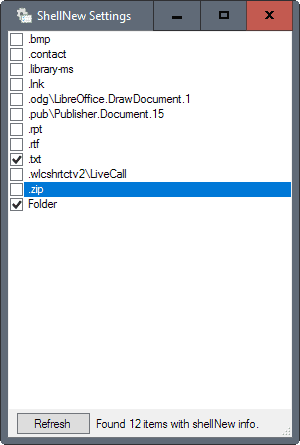


























@GARRY D. I TOTALLY AGREE WITH YOUR ASSESSMENT OF THIS TROLL. IF YOU APPEAR LIKE A TROLL (OFFENSIVE), COMMENT LIKE A TROLL (NEGATIVES), LOOK FOR OTHERS TO ENGAGE YOU IN YOUR B.S., THAN ITS A GOOD CHANCE THAT YOU ARE A TROLL!!!
MARTIN: PLEASE KEEP UP THE GOOD WORK, I APPRECIATE EVERYTHING THAT YOU POST.
Thanks Martin for this freeware, I’ll test it.
At home, I use ShellNewHandler 1.1.2:
https://sourceforge.net/projects/shellnewhandler/
@ Clairvaux
I have noticed that you make many comments in Martin’s blogs.
As in your comments above, I find that you are:
1) extremely negative 2) critical of other peoples posts to the point of showing contempt for their input 3) disparaging of very useful FREE ! programs.
When there are no “user 101” help files built into the progs/apps, is it the developers fault that YOU don’t want to engage your brain ? Why don’t you visit the developers sites for more information.
For example, Nirsoft is JAM PACKED FULL of descriptions and tips.
So, stop bitching and start browsing. I do when I need more information !
Alternatively, shut up and don’t post.
Clairvaux (quote: Nirsoft programs are very bad ), you seem to have no grasp of reality. Nirsoft’s programs are an amazing collection of small, handy & free tools that help to get info, change or fix setting within windows. Similar name means nothing so why state the obvious.In many many years you are the first to complain about Nir’s programs. Turn on your brain & use common sense then you will be learning.
Yes, I’m often the first to say a certain number of things. That irritates to no end a certain category of people who are unable to think by themselves. “Everybody says so” is not a valid argument.
You’re free to try and explain why not being high DPI aware, not offering a manual or online help, having three programs to do the same type of thing and giving them almost the same name, while not explaining the practical difference to users, having a barebones user interface with no guidance to speak of, are hallmarks of good software.
It certainly helps to keep out a broader class of prospective users. I’m quite aware that this is a bonus point for a certain profile of user. I just happen to disagree with that worldview.
I use the NirSoft ones.
But the annoying part is, that some shitty software like MS Office think it’s ok to write their shit back all the time -.-
Nirsoft :
1. Shell Menu New
2. Shell Menu View
ALMOST the same name. BUT not the same program. AND does similar things. Great user-friendliness !
At LEAST three programs doing the same thing, sorta, kinda — but nevertheless different : Shell Menu New, Shell Menu View, Shell Ex View. Where are the differences explained ? Nowhere. Where does Nirsoft tells you which one to chose according to your needs ? Nowhere.
Help menu in Nirsoft programs => shows version number. And that’s all.
I’d love to find a program which can fully manage the right-click menu, and be designed for humans, not geeks. Nirsoft programs are very bad : not only are they not high DPI aware, which is sloppy programming, but there is no willingness at all to help the user. Either you’re in the know or you’re not, in which case, tough luck.
What are you talking about?
Nirsoft tools are state of the art, the epitome of to-the-point programming. Fastest tools around, small footprint, low memory consumption, they support command-line options, have the necessary configuration. If you’re noob you shouldn’t mess with context menu or anything else apart from what Microsoft gives as “optional” to the user. If you’re at least slightly familiar with computers, you know how to do what you want.
There’s enough help in each tool’s webpage, eg:
>> After running it, the main window of ShellMenuNew displays the list of all ‘New’ menu items found in your Registry. You can select one or more menu items and then disable/enable them. <<
Isn't that enough for help?
Stav04,
Your answer is exactly what I’m talking about : it’s exactly this sort of contempt for “noobs”, coming from self-proclaimed “geeks”, that I’m talking about. It’s exactly the arrogance that makes some individuals write that “noobs shouldn’t mess with context menu or anything else apart from what Microsoft gives as “optional” to the user.” Or that two lines of text is enough for help.
Or think that software does not need an user interface, does not need explaining, does not need helping prospective users. Or prevents them to understand that half the value of a program is in the help and support it provides, as opposed to the code itself.
Fortunately, there are also some knowledgeable computer users who don’t think they can lord it over the unwashed masses just because they know a thing or two about a bunch of metal, and dedicate their time and efforts to help others learn what they themsleves have learned from others. That’s what I’m talking about.
Incidentally, the small footprint and low memory consumption of a piece of software is irrelevant nowadays. It does not matter anymore, given the huge power and memory one can access for practically nothing. It certainly does not matter for such tiny tools as Nirsoft’s. It would if we were talking about Microsoft Office or such behemoths.