Microsoft Security Updates March 2017 release
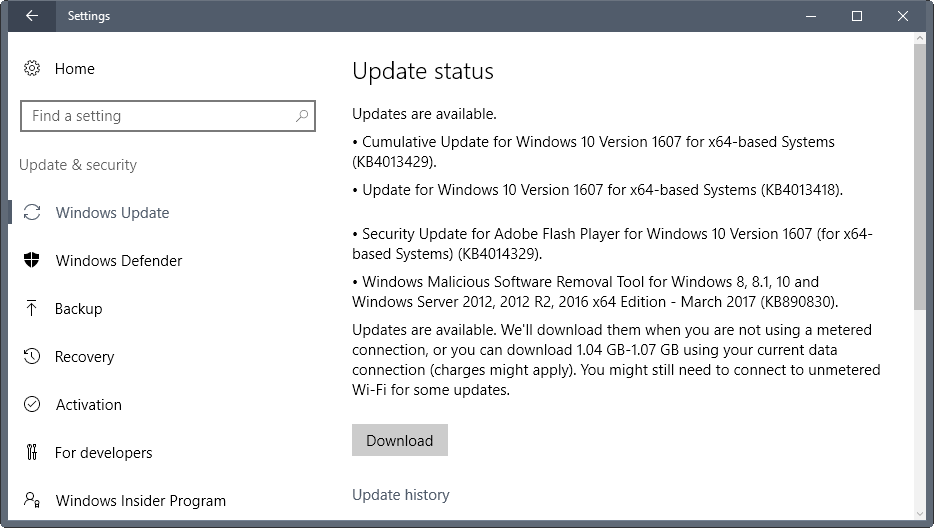
Our Microsoft Security Updates March 2017 overview informs you about Windows and other Microsoft product updates the company released this month.
Microsoft postponed all February 2017 security releases. You can read more about it here. The only security update Microsoft released in February 2017 was for the built-in Adobe Flash Player version.
Microsoft released security and non-security updates for supported client and server-based Windows operating systems, and other company products today.
Interesting tidbit: despite stating otherwise, security bulletins were released.
The guide lists all updates the company released, sorted in the categories security updates, security advisories and updates, and non-security updates.
It begins with a summary at the top that highlights important facts about the February 2017 patch day. What follows is a listing of all Windows client and server editions and how they are affected.
The updates link to the relevant pages on Microsoft's Knowledgebase and elsewhere to provide you with resources to investigate further.
We are posting direct downloads to the cumulative updates for Windows 7, 8.1 and 10, and list resources afterwards that help you find out more about these updates.
Microsoft Security Updates March 2017
Executive Summary
- Microsoft released a total of 18 security bulletins on the March 2017 Patch Day.
- 9 of those bulletins are rated critical, the highest severity rating available. The remaining 9 bulletins are rated important, the second highest rating.
- All Windows client and server operating systems are affected by vulnerabilities.
- Other Microsoft products for which security updates were released are: Microsoft Office, Microsoft Silverlight, Internet Explorer, various Microsoft SharePoint applications, and Microsoft Lync.
Operating System Distribution
Ms17-007 fixes security issues in Microsoft Edge. Only Windows 10 is affected by this, as it is the only client version of Windows with Edge (also fixed for Windows Server 2016, but only rated as moderate there).
MS17-009 is the second critically rated vulnerability that does not affect all versions of Windows. It is a security update for Microsoft Windows PDF Library, and affects Windows 8.1, 8.1 RT and 10 on the client side, and Windows Server 2012, 2012 R2 and 2016 on the server side.
- Windows Vista: 5 critical, 7 important
- Windows 7: 5 critical, 7 important
- Windows 8.1: 6 critical, 7 important
- Windows RT 8.1: 5 critical, 7 important
- Windows 10: 7 critical, 7 important
- Windows Server 2008: 5 critical, 7 important
- Windows Server 2008 R2: 5 critical, 6 important, 1 moderate
- Windows Server 2012 and 2012 R2: 7 critical, 7 important, 1 moderate
- Windows Server 2016: 7 critical, 7 important, 2 moderate
- Server core: 5 critical, 5 important
Other Microsoft Products
- Microsoft Office 2007, 2010: 1 critical, 1 important
- Microsoft Office 2013, 2013 RT, 2016: 1 important
- Microsoft Office for Mac 2011: 1 important
- Microsoft Office 2016 for Mac: 1 important
- Microsoft Excel Viewer, Microsoft Word Viewer, Microsoft Office Compatibility Pack Service Pack 3: 1 critical, 1 important
- Microsoft SharePoint Server 2007, 2010, 2013: 1 important
- Microsoft Office Web Apps 2013: 1 important
- Microsoft SharePoint Foundation 2013: 1 important
- Microsoft Exchange Server 2013, 2016: 1 important
- Skype for Business 2016: 1 critical
- Microsoft Lync 2010, 2013: 1 critical
- Microsoft Live Metting 2007 Console: 1 critical
- Microsoft Live Meeting 2007 Add-in: 1 critical
- Microsoft Lync for Mac: 1 important
- Microsoft Silverlight: 1 critical
Security Updates
Red = critical
MS17-006 -- Cumulative Security Update for Internet Explorer (4013073)
This security update resolves vulnerabilities in Internet Explorer. The most severe of the vulnerabilities could allow remote code execution if a user views a specially crafted webpage using Internet Explorer.
MS17-007 -- Cumulative Security Update for Microsoft Edge (4013071)
This security update resolves vulnerabilities in Microsoft Edge. These vulnerabilities could allow remote code execution if a user views a specially crafted webpage using Microsoft Edge.
MS17-008 -- Security Update for Windows Hyper-V (4013082)
This security update resolves vulnerabilities in Microsoft Windows.
MS17-009 -- Security Update for Microsoft Windows PDF Library (4010319)
This security update resolves a vulnerability in Microsoft Windows.
MS17-010 -- Security Update for Microsoft Windows SMB Server (4013389)
This security update resolves vulnerabilities in Microsoft Windows.
MS17-011 -- Security Update for Microsoft Uniscribe (4013076)
This security update resolves vulnerabilities in Windows Uniscribe.
MS17-012 -- Security Update for Microsoft Windows (4013078)
This security update resolves vulnerabilities in Microsoft Windows.
MS17-013 -- Security Update for Microsoft Graphics Component (4013075)
This security update resolves vulnerabilities in Microsoft Windows, Microsoft Office, Skype for Business, Microsoft Lync, and Microsoft Silverlight.
MS17-014 -- Security Update for Microsoft Office (4013241)
This security update resolves vulnerabilities in Microsoft Office. The most severe of the vulnerabilities could allow remote code execution if a user opens a specially crafted Microsoft Office file.
MS17-015 -- Security Update for Microsoft Exchange Server (4013242)
This security update resolves a vulnerability in Microsoft Exchange Outlook Web Access (OWA).
MS17-016 -- Security Update for Windows IIS (4013074)
This security update resolves a vulnerability in Microsoft Internet Information Services (IIS).
MS17-017 -- Security Update for Windows Kernel (4013081)
This security update resolves vulnerabilities in Microsoft Windows.
MS17-018 -- Security Update for Windows Kernel-Mode Drivers (4013083)
This security update resolves vulnerabilities in Microsoft Windows.
MS17-019 -- Security Update for Active Directory Federation Services (4010320)
This security update resolves a vulnerability in Active Directory Federation Services (ADFS).
MS17-020 -- Security Update for Windows DVD Maker (3208223)
This security update resolves an information disclosure vulnerability in Windows DVD Maker.
MS17-021 -- Security Update for Windows DirectShow (4010318)
This security update resolves a vulnerability in Microsoft Windows. The vulnerability could allow an information disclosure if Windows DirectShow opens specially crafted media content that is hosted on a malicious website.
MS17-022 -- Security Update for Microsoft XML Core Services (4010321)
This security update resolves a vulnerability in Microsoft Windows. The vulnerability could allow information disclosure if a user visits a malicious website.
MS17-023 -- Security Update for Adobe Flash Player (4014329)
This security update resolves vulnerabilities in Adobe Flash Player when installed on all supported editions of Windows 8.1, Windows Server 2012, Windows Server 2012 R2, Windows RT 8.1, Windows 10, and Windows Server 2016.
Security advisories and updates
MS17-017: Security Update for Adobe Flash Player for Windows 10 Version 1607, Windows 10, Windows 8.1, Windows RT 8.1, Windows Server 2012 R2, Windows Embedded 8 Standard, and Windows Server 2012 (KB4010250)
Microsoft Security Advisory 4010983 -- Vulnerability in ASP.NET Core MVC 1.1.0 Could Allow Denial of Service
Non-security related updates
KB4013429 -- March 14, 2017—KB4013429 (OS Build 14393.953) for Windows 10 Version 1607 and Windows Server 2016
- Addressed known issue called out in KB3213986. Users may experience delays while running 3D rendering apps with multiple monitors.
- Addressed issue in KB3213986 where the Cluster Service may not start automatically on the first reboot after applying the update.
- Addressed issue where the Active Directory Administrative Center (ADAC) crashes when attempting to modify any attribute of any user account in Active Directory.
- Addressed issue where the Japanese Input Method Editor is leaking graphics device interface resources, which causes windows to disappear or only partially render after typing approximately 100 sentences.
- Addressed an issue which improves the reliability of Enable-ClusterS2D PowerShell cmdlet.
- Addressed an issue where the Virtual Machine Management Service (Vmms.exe) may crash during a live migration of virtual machines.
- Improved the bandwidth of SSD/NVMe drives available to application workloads during S2D rebuild operations.
- Addressed issue where Work Folders clients get duplicate files (sync conflict files) when Work Folders is configured using Group Policy.
- Addressed an issue where Remote Desktop Servers crash with a Stop 0x27 in
- RxSelectAndSwitchPagingFileObject when RDP clients connect and utilize redirected drives, printers, or removable USB drives.
- Addressed issue where adjusting the Windows Server Update Services settings using the Group Policy feature causes downloads to fail.
- Addressed issue to hard code Microsoft's first-party provider registry key values.
- Addressed issue that causes the System Preparation (Sysprep) tool to fail.
- Addressed issue that causes Office 2016 profile corruption when used with User Experience Virtualization (UE-V) roaming.
- Addressed issue that causes the Local Security Authority Subsystem Service to become unresponsive after upgrading the OS.
- Addressed issue that causes the Local Security Authority Subsystem Service to fail when a SAP® application uses Transport Layer Security authentication.
- Addressed issue where sequencing large registries using the Application Virtualization 5.1 Sequencer results in missing registry keys in the final package.
- Addressed issue that fails to retain the sort order of names in a contact list after a device restarts when using the Japanese language.
- Addressed issue that causes transactions to fail because of a memory shortage.
- Addressed issue that allows files that are forbidden by the security zone setting to be opened in Internet Explorer.
- Addressed issue that causes Internet Explorer 11 to fail after installing KB3175443.
- Addressed issue that causes applications that use the VBScript engine to fail after applying KB3185319.
- Addressed issue that occurs in Internet Explorer when the CSS float style is set to "center" in a webpage.
- Addressed issue that occurs whenever the multipath IO attempts to log I/O statistics with no paths present.
- Addressed issue that causes a 32-bit static route added by a VPN solution to fail, which prevents users from establishing a connection through the VPN.
- Addressed issue that may decrease performance by up to 50% when Ethernet adapters that support receive side scaling (RSS) fail to re-enable RSS after a fault or system upgrade.
- Addressed issue to allow wildcards in the Allowed list field for the Point and Print Restrictions Group Policy.
- Addressed issue with multipath I/O failure that can lead to data corruption or application failures.
- Addressed issue that can lead to system failure when removing a multipath IO ID_ENTRY.
- Addressed issue that occurs when a Network Driver Interface Specification function NdisMFreeSharedMemory() is not called at the correct Interrupt Request Level.
- Addressed issue to utilize the proper service vault for Azure Backup integration.
- Addressed issue where SQL server takes 30 minutes to shut down on machines with a lot of RAM (>2TB).
- Addressed additional issues with updated time zone information, Internet Explorer, file server and clustering, wireless networking, Map apps, mobile upgrades for IoT, display rendering, USB 2.0 safe removal, multimedia, Direct3D, Microsoft Edge, enterprise security, Windows Server Update Services, storage networking, Remote Desktop, clustering, Windows Hyper-V, and Credential Guard.
KB4012215 -- March 2017 Security Monthly Quality Rollup for Windows 7 SP1 and Windows Server 2008 R2 SP1
KB4012212 -- March 2017 Security Only Quality Update for Windows 7 SP1 and Windows Server 2008 R2 SP1
KB4012213 -- March 2017 Security Only Quality Update for Windows 8.1 and Windows Server 2012 R2
KB4012216 -- March 2017 Security Monthly Quality Rollup for Windows 8.1 and Windows Server 2012 R2
- Addressed issue that causes excessive audit log events when using the Audit File System category. The event ID is 4656.
- Improved performance during monthly patching when Address Windowing Extensions are enabled for SQL.
- Improved reliability for Server 2012 r2 clustered environments.
- Improved reliability for devices supporting Connected Standby.
KB890830 -- Windows Malicious Software Removal Tool - February 2017
KB2952664 -- Update for Windows 7 -- Compatibility update for keeping Windows up-to-date in Windows 7.
KB2976978 -- Update for Windows 8.1 -- Compatibility update for keeping Windows up-to-date in Windows 8.1 and Windows 8
Warning: Read Windows KB2952664 and KB2976978 telemetry updates re-released (again)
KB3216763 -- Update for Windows Server 2012 R2 -- Hyper-V hosts crash in csvfs.sys in Windows Server 2012 R2
KB4010672 -- Cumulative Update for Windows 10 Version 16.07 January 30, 2017 -- Released only on the Microsoft Update Catalog website, and intended for Windows Server 2016. Fixes an issue that causes Azure VMs to lose network connectivity on reboot.
KB3216755 -- Cumulative Update for windows 10 Version 16.07 January 26, 2017 -- Released only on the Microsoft Update Catalog website. We have reviewed this here already.
How to download and install the March 2017 security updates
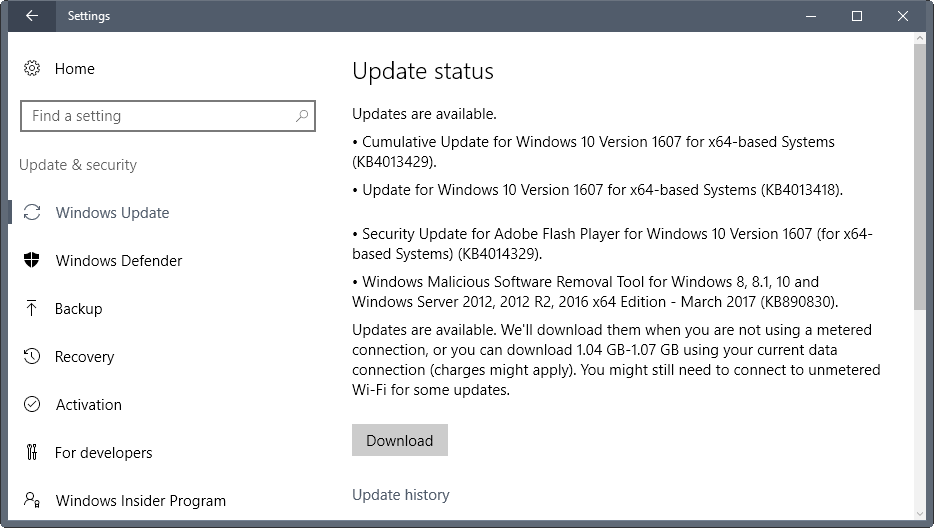
All Windows updates Microsoft released on the February 2017 Patch Day are provided through Windows Update. Most home user systems check for and download updates automatically, but you can run manual checks for updates as well at any time:
- Tap on the Windows-key, type Windows Update, and select the item from the results listing.
- Click on the check for updates button if the checking does not happen automatically.
Depending on how Windows Update is configured, updates are either downloaded automatically, or on user request.
Updates are also made available on Microsoft's Download Center and through the Microsoft Update Catalog. Microsoft stopped releasing monthly security releases in August 2016 apparently.
Direct update downloads
Windows 7 SP1 and Windows Server 2008 R2 SP1
KB4012212 -- March, 2017 Security Only Quality Update
KB4012215 -- March 2017 Security Monthly Quality Rollup
Windows 8.1 and Windows Server 2012 R2
KB4012213 -- March, 2017 Security Only Quality Update
KB4012216 -- March, 2017 Security Monthly Quality Rollup
Note: Internet Explorer security updates here.
Additional resources
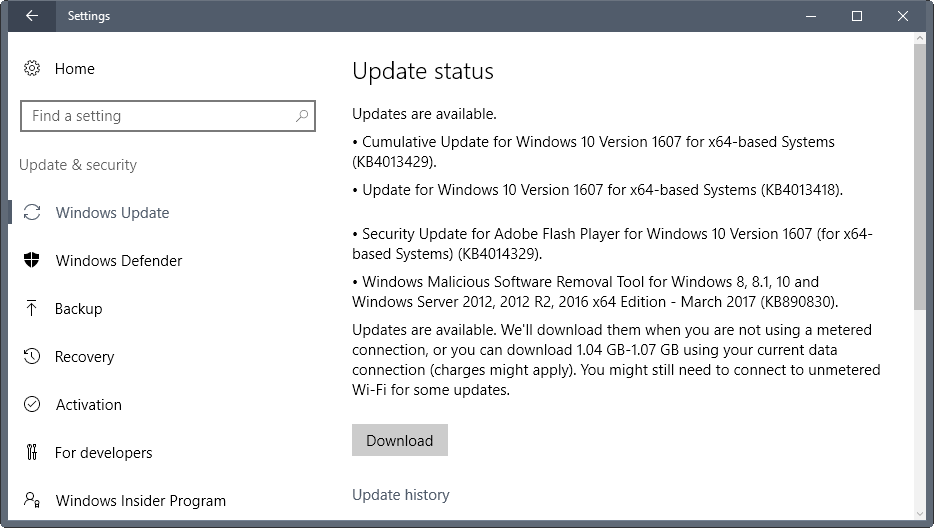




















After this update none of my window 10 computers can run any DVD player app. Has MS come up with a Fix? I amn totally out of business until I can play a dvd on my laptop again?
Yes, Microsoft released a fix: https://www.ghacks.net/2017/03/21/windows-10-kb4015438-fixes-crashes-and-hangs/
Microsoft sucks! Microsoft updates disabled my dvd cd rom player. I hate Microsoft. I have spent 10 hours trying to clean up the Microsoft shit show.
Microsoft updates are fucked off! Microsoft screws so many people over. I am forced to spend hours uninstalling fucked up updates. Why release an update so plagued with issues? Gone are the golden days of genius IT work, the real genius’ have been replaced with millennial fuck ups with no accountability.
Yesterday wasn’t a great day in the IT field, multiple people ran the latest March auto update (14th). Since then, each person have been getting a BSOD (Blue Screen Of Death). Windows 7 64bit
IRQL_NOT_LESS_OR_EQUAL
STOP: 0x000000A (0X00000016, 0X00000002, 0x00000000, 0x8327EAE8)
Further update –
I dragged out an old Windows XP that doesn’t even have Wi-Fi and we hooked my hard drive up to it (using the cd drive connection).
The XP booted up properly and immediately recognized the added drive/s.
Fortunately all of my data was still intact and after saving all of that to an external USB, I am wondering if there is a way that I can use this access to somehow repair Windows?
I realize that most of those who use this forum have a good deal more experience than I do and it may not be a good idea for me to continue to tackle this on my own.
It’s incredibly frustrating that Microsoft feels free to completely ruin user’s computers and refuse to take responsibility for that.
I shouldn’t need to be a better Tech than their damn designers in order to continue to have a functioning machine after they mess with it, ugh…
Yeah may pc is having problems also. most of the time it wont boot and head straight to bios. After few resets i get to boot the pc. I noticed some of autostart apps doesnt start. Some times i get bsod, black scrren, and forever slomo loading circle. Im now restoring but i dont know if it will work because its taking too long. What is MS doing aboit this?
this update also makes file explorer crash like there is no tomorrow in windows 10.
1 Uninstall the update KB4013429
2 Do not restart yet
3 download wushowhide.diagcab from microsoft
4 run it press next hide update select the KB4013429 let the program do its thing
5 Reboot and go about your usual business
Many thanks for that suggestion. It was looking good, but KB4013429 manage to re-load again after a couple of re-starts (ignoring the fact that wushowhide.diagcab was showing it as being hidden).
It’s possible that it crept back in through the back or via the Dell automatic updating, so others might still find your wushowhide suggestion well worth trying.
Fortunately, as the laptop is almost new and well within warranty, Dell have just agreed to take it back and investigate.
Same Win10 problem with almost-new Dell 5559 laptop… black screen (with cursor) after automatic update KB4013429. Eight unsuccessful attempts at resetting the entire laptop, plus other failed attempts at repair and restoring to previous restore point. During these eight attempts have tried all Microsoft’s recommended troubleshooting (uninstall display adapter, turn off fast start-up etc.) plus a different INTEL graphics driver via Dell Support site. Nothing has worked … black screen returns each time as soon as KB4013429 installs …. and laptop become unusable. Can’t even re-boot in Safe Mode using recovery disk or CTRL+ALT+DEL then SHIFT+RESTART, hence cant roll back the offending update.
These updates 18 March 2017 have literally wiped my whole computer of files.
After these updates completed- my computer said it had “reset to microsoft edge because an app caused a problem with the default app setting for .htm files”. I now have a microsoft edge screen – but ALL my files are empty, everything gone. no itunes, no photos, no files of any type, no email programme, no browser history. Incredible.
I had some files in a Veracrypt partition- thats gone too.
This latest round has caused chaos in my repair shop. Seems many that upgraded to 10 are suffering from a variety of issues, including 3-second explorer refresh loops (making the machine useless), blank screens, missing or unresponsive start menus, or blue screen messages pointing to CompPkgSup.DLL.
If Windows will let you uninstall KB4013429, it helps some people, and use http://download.microsoft.com/download/f/2/2/f22d5fdb-59cd-4275-8c95-1be17bf70b21/wushowhide.diagcab
utility to hide the update until further notice.
Some were repaired by removing drivers/software for IDT audio, or any programs using the built-in DVD/MPEG2 decoders, even some AV or decryption tools. One fixed by disabling iCloud from startup.
Copying an older CompPkgSup.dll file into Windows\System32 (I used one from Oct 2015) helped a few folks with the constant refresh problem.
My head hurts.
From silicon dust/hdhomerun forms
On 3/14/2017 Microsoft started pushing KB4013429 via Windows Update. This update includes a bug which causes applications that use accelerated MPEG2 video decode to crash when attempting to play video.
The bug affects the HDHomeRun app in countries with MPEG2 video.
This same crash can be seen when attempting to play a DVD with the Windows DVD Player app from Microsoft.
and
Microsoft is preparing an automatic Windows Update for Windows 10 machines with the Windows DVD Player app or the HDHomeRun app installed. This update will be out very soon (days) and will fix the crash.
What about people with windows 8? I had a black screen error after some update and I’m not sure if I can or how to fix it.
Updated and now I’ve got a lovely black screen, laptop won’t reboot
This latest update just caused a Blue Screen of death for me. I can’t even boot up in safe mode. Rescue won’t work as I can’t hit enter (keyboard not recognised) etc etc. I’m pretty stuck. Thanks MS.
*Windows 7 machine (high spec), 64 bit. SSD
*There was also an update to Silverlight.
Blue Screen Technical Information:
*** STOP: 0x0000005A (0x0000000000000001, 0x0000000000000001, 0x0000000000000000,0x0000000000000000)
@AConcernedMicrosofter
Have you had any luck getting yours running again?
I’m trying Spinrite at this point.
I updated 40 Windows 10 Pro machines, no problems. 5 Windows 7 Pro, no problems. 6 Windows Server 2008 R2, no problems. 3 Windows Server 2012 R2, no issues.
Don’t expect this to download and install quickly. It took about 30 minutes per machine to download and install and another 20 minutes to fully come up after the reboot.
I’ll keep everyone posted if we experience any issues.
@Belga, can you be more specific please? Which folder and where is it located? Thanks
I check regularly with “GWX Control Panel”, which indicates after the update the presence of a Win 10 directory. I don’t know where the folder was; the program has removed it.
“Security only Quality Update” installs a new folder of Win 10 on Win 7 and Win 8.1!
I don’t had the problems of Dave in Win 7.
This update messed up directX. Many programs now will not run do to directX error. You get the incompatible with dx11,12 error. I know of 7 major games now having issues with it and some other graphics programs. Sometimes i wonder if MS even tests its updates fully.
After installing Patch Tuesday stuff yesterday on Win 10 Home, on restart I got “res://aaResources.dll/104 This page cannot be displayed (Internet Explorer)”. I had no obvious problem afterwards, but today (after 21 hour power loss) I went to Control Panel to delete Amazon Assist per https://www.reddit.com/r/software/comments/5jje2l/what_the_hell_is_resaaresourcesdll104/ . The removal worked well.
DO NOT UPDATE WINDOWS 7!!!!!!!!!!!
Did the update and it wiped my browser history and favourites in Firefox, deleted my desktop background, deleted ALL my desktop folders and shortcuts and returned my computer to ALL its factory settings. This is more of a nightmare than the free Windows 10 they tried to forced down my throat through an update that kept unhiding itself.
I am shopping a new operating system. This is the last straw for me with Microsoft. If you have Windows 7 update at your own peril.
Dave,
I had same issue. All shortcuts and desktop folders gone. Went back to an earlier system restore point to recover. What a nightmare.
KB4012215 broke MAPI again for my Outlook 2010 clients. Happened a couple of months ago with a similar security rollup. Had to remove it from the Exchange server and problem was resolved.
Windows Media Player problems on both my Win10 Pro 64-bit computers ever since yesterday’s update. “This program has stopped working” after only a minute or two. I refuse to be forced to use Groove, but that seems to be what Microsoft is trying to force users to do.
Same here WMP has stopped working error all the time, also my ‘Cast to’ function has stopped working,
tried every thing and nothing has worked, won’t let me uninstall KB4013429 and system restore ends with an error.
Not only can I not watch films on my laptop, I can’t send them to my TV either!!!
Way to go Microsoft, bunch of pricks…….
Thought I’d share how I fixed my issues, seems this update KB4013429 is causing all different issues.
Anyhow after hours of trying I managed to system restore back 2 days before update was installed,
now I have permanently disabled windows update, for now at least until there is a fix for this blasted update.
To turn off Windows update in Windows 10 –
Open Control Panel, Administrative Tools, Services. In the Services window, scroll down to Windows Update and turn off the process. To turn it off, right-click on the process, click on Properties and select Disabled. This will stop Windows Updates being installed on your machine.
Note – Don’t forget to Stop the service running as well by clicking stop.
Hope this helps. :-)
Nope, just means something is wrong your end. Windows Media Player still works 100% fine on my end after these updates.
Might it be worth mentioning the IE security update (KB4012204) in the “Direct update downloads” section too?
It’s included in the “Security Monthly Quality Rollup”, but not with the “Security Only Quality Update”, so if you get the security update only, you may inadvertently miss it.
thank you Mr. Brinkmann for your breakdown (lists) of the updates – especially per OS – makes life much easier and less stressful – at least from my point of view – certainly hope that all your endeavors offer a great return and you & yours are enjoying good, happy lives.
thanks again :+)
DR – Harrison, AR
Aaaannnd… nope.
Update & shutdown last night resulted in a black screen this am.
Hard reboot goes to blue window with ‘working’ circle , followed by black screen with ‘working’ circle –
Then blank black screen and de nada.
Same problem. Amazing to me that this still happens with Microsoft in 2017. I’m starting to think these updates will cause more problems than they solve for the rest of time
Windows 10 Pro X64 –> windows search, cortana and windows firewall stopped working after these updates. Any known issues?
Hi Martin,
I note that KB4012213 for Windows 8.1 doesn’t contain the the security update for Internet Explorer (MS17-006). So users installing the security only package should be aware that they have to download KB4012204 separately.
Here’s the general link to that: https://www.catalog.update.microsoft.com/Search.aspx?q=KB4012204
Oh, and thanks once again for the comprehensive info!
Good point, thanks for mentioning that!
fyi
windows10 update 15/03/17 Broke my network tv client (HDHomeRun/Silicon Dust)
– uninstalled security update and it worked again
same here!!!! Realized it after I reloaded my HTPC from scratch. Then noticed my desktop was broken also.
KB2952664 — Update for Windows 7 is back (again and again)!
Thanks VERY MUCH Martin.
It’s late for me, have a good night!
Robert G.
As usual it got stuck. Today it was with KB 2267602 an actualization for WDefender that was already updated with the definitions file that this masterpiece of bad programing was trying to download. Meanwhile the important updates don’t download. Run the repair utility that state I had no problem and now my status is that there is no updates… I will wait for a while before trying to download again. Maybe it’s done on purpose to take some charge out of the servers.
Martin,
thank you very much for your help bringing light into this MS update disaster. MS should be ashamed about having a third parties taking care of their mess. One can only hope it will backfire in the future.
Took 5 minutes here on LTSB Entp. – everything fine so far! :)
Don’t download these updates if you’re in a hurry…it takes at least 35 to 40 minutes, then you have to restart your computer, another 15 to 20 minutes…..
Thanks Martin. All Patch Tuesday March 2017 Updates downloaded and installed successfully but it took 40 minutes to complete. OS build is now 14393.953 all stable and well. Loving Windows 10 semper fidelis.
Windows 10 has always more critical bugs that any prior version of Windows.
Is this a determination? Well this should be the case.
Why Win7 & Co is much older and should already be rather bug free with exception of zero day’s.
W10 on the other hand is much newer and still has much changes, so new code means lots of errors need to be patching.
So this is quite normal.
Quite normal, so many, when Windows 10 has been originally released 2015-07-29, when it was and still is announced as the most secure browser? Most secure maybe, but when?
Concerning Win7/8.1 my opinion is that there’s no point in continuing WindowsUpdate for those, provided of course the fundamental updates have been operated at least until the start of the Win10 tsunami (Q2-2015). I’ve stopped updating Win7 last October, I’ve disabled totally WindowsUpdate, blocked domain/ips access to all Microsoft addresses (all, with DNScrypt-proxy domain and IP blocklists, all, with PeerBlock, all I am able to provided these applications handle as much as I hope) and will maintain this open conflict with a company I no longer respect. Should I encounter an issue bringing the OS on the knees that I’d advance my conversion to Linux, otherwise planned for the end of 2019. Why 20199 and not now? Because I’m lazy, used to a computer context and not willing to spare time for the moment. No hurry.