Windows 10: turn off ads in File Explorer
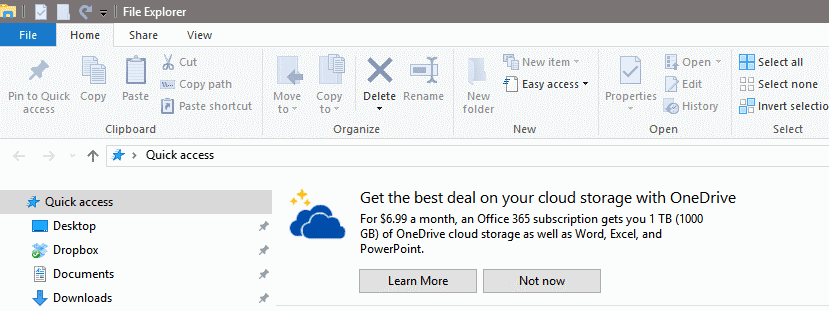
Microsoft's Windows 10 operating system differs in several regards from previous versions. It is the last version of Windows according to Microsoft, was offered as a free upgrade to existing license holders, and its core powers not only desktop PCs but also the company's Xbox, mobiles, and other devices.
Advertisement in Windows is not an entirely new concept, but it is being pushed in Windows 10 like never before.
Ads have been spotted on the lockscreen, the start menu, the share menu, and the taskbar already. Not all users see all the ads all the time, and it is quite possible that some users may have seen them in only some locations, or even none at all.
Note: Microsoft calls these suggestions and not ads.
Ads serve several purposes. First, to get users to use Microsoft software, for instance Edge instead of Firefox or Chrome. Second, to get users to use the Windows Store, for instance by highlighting third-party apps in the start menu. Third, to get users to sign up for other Microsoft services, e.g. OneDrive.
Windows 10: turn off ads in File Explorer
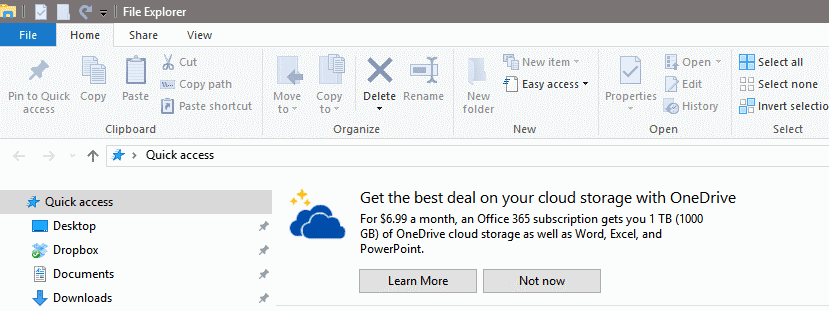
The newest location of Windows 10 where you may be exposed to advertisement is File Explorer. Yes, the renamed Windows Explorer application that most Windows users use to navigate their system.
A user on Reddit, see the original thread here, noticed the ad when he opened File Explorer on a Windows 10 Home machine which he upgraded from Windows 8.1.
It advertised an Office 365 subscription to the user:
Get the best deal on your cloud storage with OneDrive
For $6.99 a month, an Office 365 subscription gets you 1 TB (1000 GB) of OneDrive cloud storage as well as Word, Excel and PowerPoint.
Funny side note of the incident is that the user already has an Office 365 subscription.
The advertisement is displayed on top of the file pane in File Explorer. You can dismiss it, but there is a chance that other ads, or even the same, may be shown again.
Turning off the ads
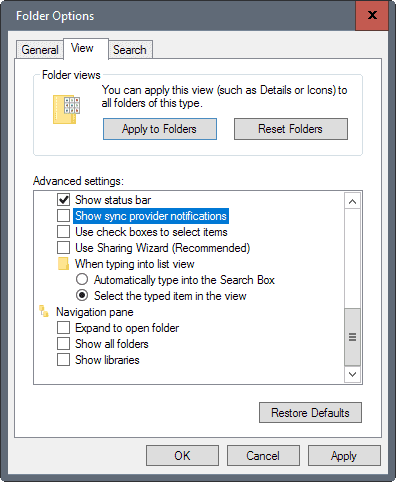
Microsoft makes it difficult to turn off all ads in Windows 10. Ads are not controlled using a single preference, as controls are scattered around.
What makes this even more difficult is that the preferences don't necessarily reveal that they control advertisement (or suggestions) at all.
To turn of the ads in File Explorer for instance, you have to do the following:
- Open File Explorer on the Windows 10 machine.
- Select File > Options at the top.
- Switch to the View menu when the Folder Options window opens.
- Scroll down until you find "show sync provider notifications".
- Uncheck that box.
- Click ok.
The name of the feature suggests that the "notifications" are limited to file sync services such as OneDrive, and not just limited to OneDrive.
Using the Registry
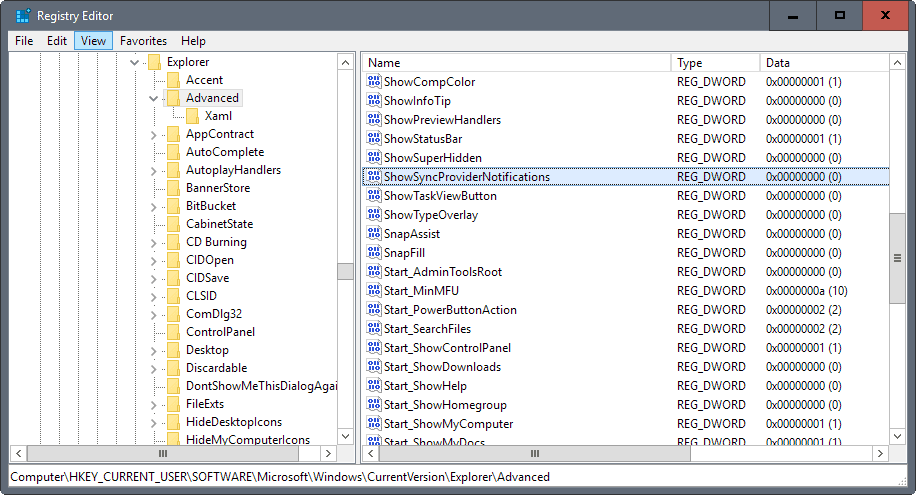
You may toggle the setting using the Windows Registry as well (thanks Into Windows).
- Tap on the Windows-key to open the Start Menu, type regedit.exe, and hit the Enter-key on the keyboard afterwards.
- Confirm the UAC prompt.
- Navigate to the following value: HKEY_CURRENT_USER\Software\Microsoft\Windows\ CurrentVersion\Explorer\Advanced
- Locate the ShowSyncProviderNotifications on the right-side.
- Double-click on it to change its value.
- If you set its value to 0, the feature is turned off. If you set it to 1, the feature is turned on.
The preference should exist, but if it does not, you may create it with a right-click on the Advanced value on the left-side, and selecting New > Dword (32-bit) Value. Name it ShowSyncProviderNotifications, and set its value either to 0 (off) or 1 (on).
Now you: have you seen ads on Windows 10?
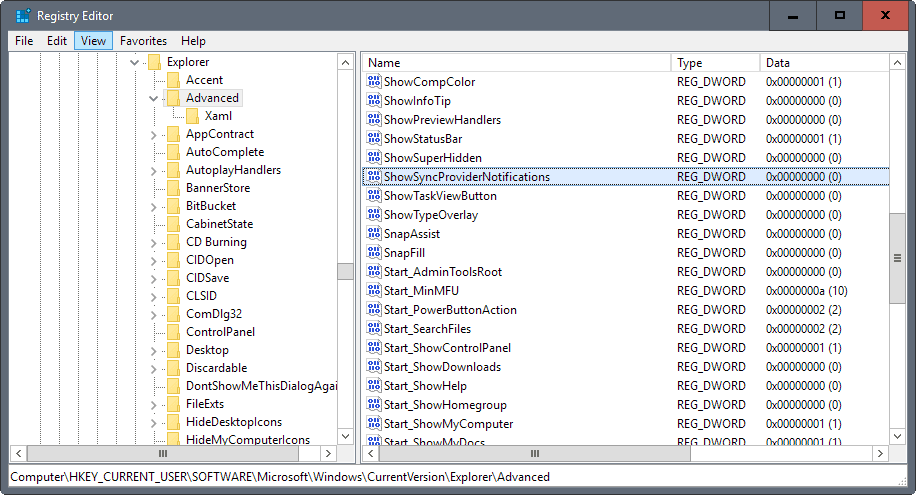

















https://pics.onsizzle.com/this-pc-1-2-computer-view-this-pc-v-o-search-15926619.png
Thanks. Like some others using Windows 10 x64 Pro the box was checked but don’t recall seeing any direct ads thru this sneaky method. I use FE a lot, along with QDir, so unchecking will help. Can’t say I’ve looked in Folder Options for long time so don’t know if AU slipped it in or maybe I just accepted existence of this box being default checked. I agree the terminology is really fuzzy, by intent of course!
Do not be surprised to see MS put out future updates which make this setting change have adverse impacts elsewhere.
If you’re still using Windows 10, you can’t be helped.
I came across this the other day, I did not bother to read the banner effectively enough to know that it was an ad
I certainly was annoyed seeing that OneDrive ad in File Explorer yesterday! I’ve seen task bar notification ads for MS products at least twice before. Yuck!
I’m frequently tempted to move to Linux. Haven’t yet; but one day I’ll just get too annoyed. It used to be that I needed Windows for work; but now I’m not allowed to use my personal computer for work – except to remote to my work computer. Less and less reason to stick with Windows.
To stop telemetry and other m$ shit, Spybot antibeacon is very interesting : https://www.safer-networking.org/spybot-anti-beacon/
I think this suggestion has some usage.
Let’s say you’re using OneDrive and you’re accessing OneDrive from File Explorer, but are running close to OneDrive’s quota, the suggestion should be shown then and only then.
I personally have OneDrive disabled, but this might be useful for those using relying on OneDrive.
Ok. Looks like things has gone too far. I’ve got windows 7 disks from boxed edition, so i can easily install w7 instead of w10. But what about updates? Which one are considered safe in terms of telemetry and other “extras” like those ads? I think SP1 is required but is it safe?
SP1 is COMPLETELY safe. If you’re interested how to do it, read this:
http://www.infoworld.com/article/3153213/microsoft-windows/how-to-hang-on-to-windows-7-for-the-long-run.html
Thanks! Going to read it now! ;)
Lol, this article made my day, ads being forced upon you just to browse the file system…
Martin’s question to readers: “Have you seen ads on Windows 10?”
My answer: “You mean, have I seen Windows 10? No I haven’t. But I’m so happy I can read about it here.”
If I wasn’t a gamer, I would have switched to MacOS years ago, when MS forced telemetry. But I am a gamer, so I run third-party programs like Shutup10 and am forced to read websites like this one just to protect myself from my operating system.
Sigh.
Just use W8.1.
Hi Martin, your conclusion about this is a bit off.
[quote] The name of the feature suggests that the “notifications” are limited to file sync services such as OneDrive, and not just limited to OneDrive. [/quote]
it is limited to ondrive but Some @ MSFT has learned a lesson an they don’t know id onedrive will still be called onedrive in a year or two. MSFT like to change names around and the dev was just tired of changing the reg keys accordingly, so he just took a generic one. Or he could not remember the name of MSFT’s cloud storage as he uses dropbox himself :D
First problem with WIndows 10 is its unified mixed interface of desktop and mobile with moved and removed settings.
Second issue is Windows is treated as a service instead of a product as in previous versions. Service means customer becomes product which explains huge surveillance and shitty ads. And you still pay through OEM. Pay to get ads and lose your privacy what a hell.
Third problem is no more Windows steady version but evolutive with addition and substraction of features through updates.
Security updates are mixed with upgrades and if you don’t want new feature or if you don’t want to lose feature then you don’t get security updates support after some time.
If Windows 10 is last Windows according to M$, it means Windows is already dead. You can’t be serious by selling OS as a service instead OS as a product.
For the first time I think I will keep on using Windows 7 beyond its update support as long as programs may be installed on it.
Note the false and threatening alternative : Learn More / Not Now. The “no, never, you SOB” option is ostensibly missing. Also, if you decline, you’re an ignorant lout : you hate “learning”.
I also notice that the dreadful, horrible Folder Options box is still there in Windows 10. They took time to inject ads all right, but fixing Windows Explorer most glaring usability defects is not on the agenda, apparently.
Unchecking the Show Sync Provider Notifications box is deeply unsettling : so that means my provider won’t tell me anymore when I’m past my storage limit, when I should upgrade my client software, or if my account has been hacked ? Fear, Uncertainty and Doubt.
Much like M$’s push to get people using the egregiously named “cloud” and what amounts to dumb terminals so that they can rent applications, I predicted mandatory advertising in the OS long ago. It was only a matter of time before human greed ensured that this happened. You can still block the advertising, but eventually you won’t be able to. Again, it’s only a matter of time.
Now I’ll make another prediction. Eventually, the advertising will become so invasive and overwhelming, that people will stop using computers and the internet the same way they’re “cutting the cord” and dropping commercial-laden cable TV.
Only problem is that people who “cut the cord” are usually just swapping one cord for a bi-directional one when they go with “smart” tvs and services like Netflix and Hulu.
This is why I avoid the latest, shiniest version of Windows 10 now. I stick with the latest LTSB N version and install updates using Windows Update Minitool (WUMT) ONLY. I miss the latest bells/whistles yes, but I never see the clutter that generates so many of the latest complaints about the O/S, including the today’s ads.
So any way for getting it legally? I have no problem paying for it. Yes, LTSB is the best.
I have the option “show sync provider notifications” checked on but do not see any ads. So likely something else is the root cause.
I am on Win10 Pro, latest update.
I don’t see them either, but I have also software and settings applied (MVPS Hosts, Spywareblaster, etc) that may have been preventing them.
They’re very, very infrequent. The feature was added to insider builds last August, as “product education”.
https://blogs.windows.com/windowsexperience/2016/08/11/announcing-windows-10-insider-preview-build-14901-for-pc
It’s likely that Microsoft is moving slowly on this to get users used to it before doing it more frequently.
windows 10 is like a car accident:
really terrible, but if you’re not involved you can’t stop watching.
one of the reasons for some people run from android on their phone is this ads shit and microsoft pushing that in to their computers. i wonder which idiot at microsoft approve this kind idiotic decisions. they just scare away people…
Thank you very much for this tip! Although the upgrade to Win10 was free of charge if you buy a new pc you pay for Win10 through the price of the pc and imho Microsoft should stay well clear of ads if they still want to be taken serious as a provider of an OS.
ads and os’s don’t go together lol especially for the people who actually bought windows 10. Soon you will need to run an ad blocker on your windows 10.
Actually, you can already do that. AdGuard’s Windows version can block ads in Microsoft’s apps (AdGuard for Windows is a paid app though, but worth it if you see a lot of these ads plus it lets you block ads in browsers as well).
I agree, an O.S. with ad is a real shame.
I hate W10, the last serious MS O.S. is W7.
Hey, It’s Microsoft, Period. You are paying for watching their ads. For serious work, I moved on to Linux.
There’s something better than 7 or 10: Windows Embedded 8.1Pro. Zero telemetry, no MS apps, no Cortana, etc. It’s even cleaner than 10 Enterprise. A guy on Youtube (Linustechtips) managed to get a copy and did some benchmarks; performance was as good as 10, and unlike 7 it has support for new hardware. There is ofcourse a caveat, and that is that some software that has strict requirements for OS version (usually copy-protection related) won’t install on Embedded 8.1, but only because it is restricted not because there is any real incompatibility. Maybe someone will figure out how to tweak it to make it appear to be Windows 10 to installers. The most interesting thing is that Windows is so modular at this point that the only differences between versions of 8 and 10 are imposed instead of there being any compatibility differences. In other words, it should be possible to permanently disable all the offensive junk from Win 10 by switching some of the files to other versions, or hex-editing a few things.