Onionshare: secure file transfers using Tor
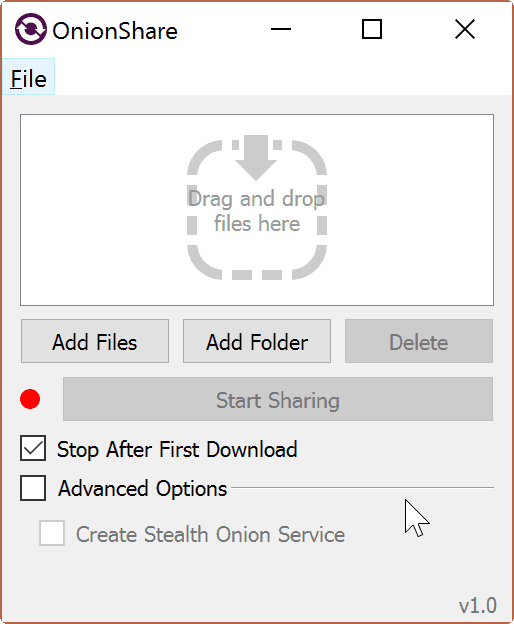
Onionshare is a free open source program for Windows, Mac OS X and Linux that enables you to transfer files security using Tor.
File sharing has not changed all that much in the past ten or so years. You can send files to other users in various ways: using email, (s)ftp, file sharing services, or online storage services. There are a couple of other options such as sharing files using USB storage devices and face to face exchanges.
It is difficult to transfer files securely. You could encrypt files before you send or upload them, but someone listening in could dump the data and try to break the encryption.
Face to face may work best, but only if you are not crossing any borders.
Onionshare
Onionshare was designed as a direct response to a passage in Glenn Greenwalds new book in which he described the issues that he was facing getting Snowden file copies from a fellow journalist.
The open source program Onionshare uses the Tor network for anonymity. What happens in the background is the following:
When you want to share files, Onionshare creates a temporary password protected website that is hosted on the Tor network.
Anyone with knowledge of the URL and the password can access the data, and download it to a computer system. Onionshare does not take care of that part of the communication though, so it is up to the user who set up the file transfer to use a secure channel to inform recipients about the availability of the data.
The recipient opens the URL in the Tor browser, and downloads files hosted on it to the local system. All that is left to do afterwards is to close down the site. This happens automatically by default after the first download.
You may stop this from being the case though if multiple users need to download the file, or if you want to keep it available in case it needs to be downloaded again.
The program -- we have tested the Windows version -- is easy to use. You need to install it on your system, and may launch it right after installation.
Note: You need to run Tor Browser on your system. If you don't have it, download it from the official Tor Project website.
The interface supports drag and drop operations, but you may also hit the add files or add folder button instead to use the file browser. Hit the "start sharing" button afterwards, and wait for the program to create the site in the background. If things go well, you get a custom URL the files or folders you selected are made available on.
Anyone with the url may download those then using Tor.
Passwords are not set up by default. To set up one, click on File > Settings. There you need to switch either to connect using control port, or connect using socket file. The password authentication option becomes available immediately afterwards.
Closing Words
Onionshare is an easy to use, yet anonymous cross-platform file transfer program. You can increase the protection beyond just requiring a password to download the files by encrypting the files.
Now You: Which programs do you use when you need to transfer files over the Internet?
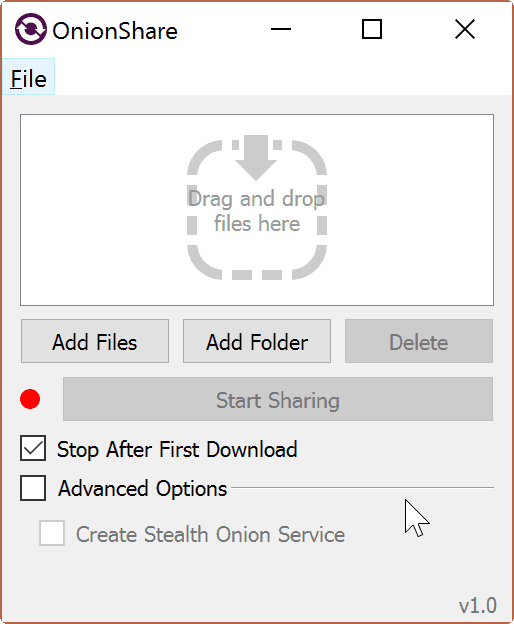



























What’s new in version 1.1 (May 31, 2017)
• OnionShare connects to Tor itself now, so opening Tor Browser in the background isn’t required
• In Windows and macOS, OnionShare alerts users about updates
• Removed the menu bar, and added a Settings button
• Added desktop notifications, and a system tray icon
• Ability to add multiple files and folders with a single “Add” button
• Ability to delete multiple files and folders at once with the “Delete” button
• Hardened some response headers sent from the web server
• Minor clarity improvements to the contents of the share’s web page
• Alert the user rather than share an empty archive if a file was unreadable
• Prettier progress bars
Great progress I think! Good tool! :)
Good changes, especially the “does not load Tor browser in background anymore, and the usability improvements.
It would be great as well to stream files… and browse an added folder…
It is great to see development in this direction.
Thanks Martin for this article. I have one question nevertheless. Does the password feature really work ? I followed the instructions given on the GitHub page : github(.)com/micahflee/onionshare/wiki/Connecting-to-Tor , but I was able to downlad the file without submitting any password each time. I just need a confirmation that someone was able to use it so I will troubleshoot on my side.
As mentioned in the article, you need to enable the password option in the settings.
Thanks Martin for this article. I have one question nevertheless. Does the password feature really work ? I followed the instructions given on the GitHub page : https://github.com/micahflee/onionshare/wiki/Connecting-to-Tor , but I was able to download the file without submitting any password each time. I just need a confirmation that someone was able to use it so I will troubleshoot on my side.
You ask: Which programs do you use when you need to transfer files over the Internet?
Answer: Wetransfer
Site : https://www.wetransfer.com