Chrome: Scan files with Metadefender before you download them
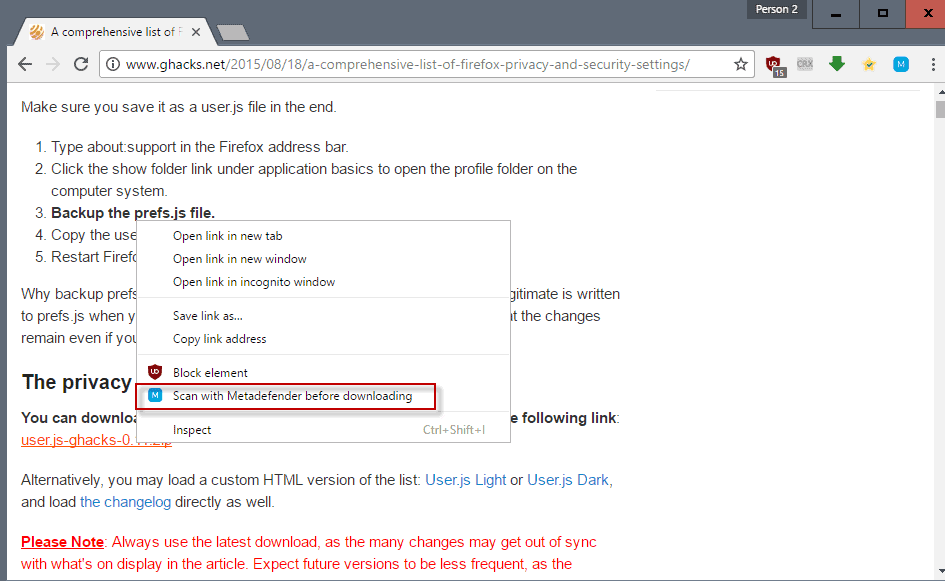
Metadefender for Chrome is a free browser extension for Google Chrome that you can use to run security scans on files before downloading them.
Metadefender is a popular malware analysis service that scans files that you upload to it against more than 40 different antivirus and threat detection engines.
It works in this regard like Virustotal, but adds a couple of extra options to the process. Apart from the 140 Megabyte per file upload limit -- Virustotal's maximum size for files is set to 128 Megabyte -- it is extracting files and listing all files of the archive.
Even better, Metadefender will scan each file of an archive individually to display results for each after the scan and analysis completes.
Metadefender for Chrome
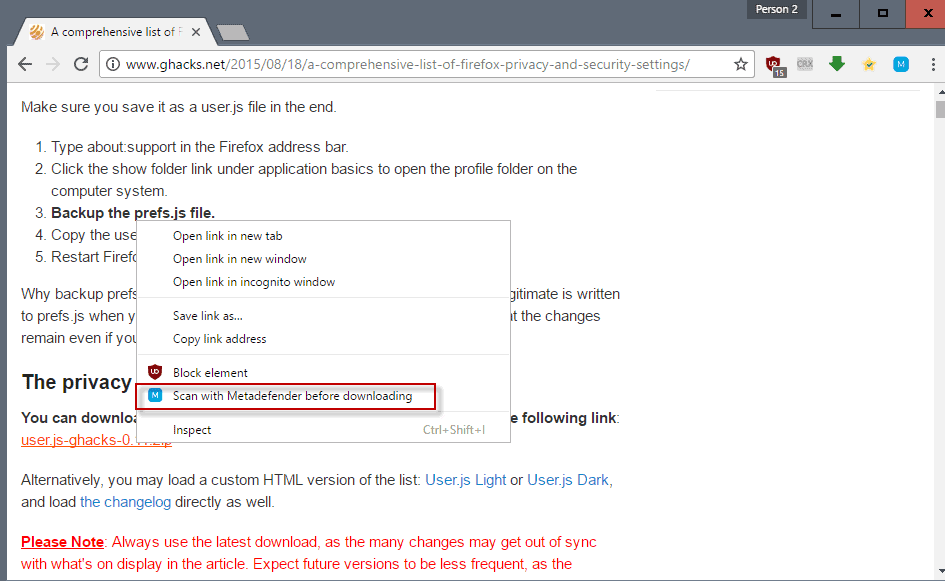
Metadefender for Chrome makes the whole process more comfortable. You can right-click on any file that is directly linked on public Internet sites to have it scanned by Metadefender directly.
That's better than having to download a file first, going to the Metadefender website, uploading the file to the service, and waiting for it to be processed.
The one caveat is that it works only with files that are linked directly. If a site uses JavaScript or other means to protect files from hotlinking, you will get scan errors when using the extension.
You may still use the manual method then to have it scanned by Metadefender though.
The extension works as you'd expect it to. You right-click on any directly linked file and select the "scan with Metadefender before downloading" option from the context menu.
The Metadefender site is opened in a new browser tab if the process works. If it does not, you get a notification in Chrome that something went wrong. While you can try again, you will probably have to scan it manually as it is likely that trying repeatedly won't work either.
The results are identical to the ones that you get when you upload files manually to the service. Metadefender lists the score at the top, and information about the file, and if it is an archive, the files it contains on that page.
File information include hashes, and options to look at scan results for each extracted file of archives individually.
Metadefender for Chrome installs in Firefox if you follow this guide, but it does not work right now as you will run into scan errors when you try to use it.
The extension adds an icon to the Chrome toolbar that you can use to open your scan history. This opens a page on the Metadefender website that lists all file scans that initiated from the Chrome extension.
Closing Words
The browser extension is quite useful if you download files regularly from sites that link to them directly. If you don't, or if the download sites that you are using use scripts to block direct links to the downloads, then you won't be able to make much use of Metadefender for Chrome.
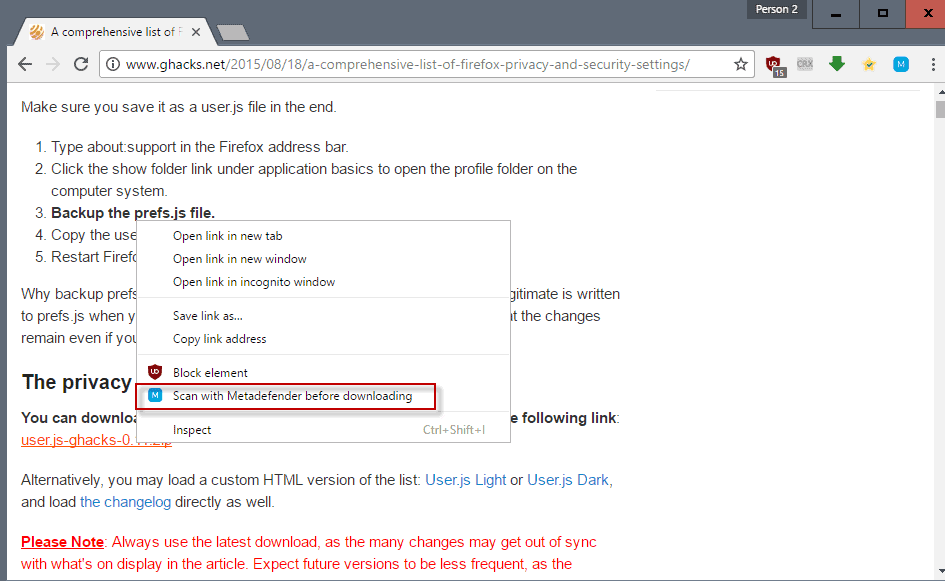























Chrome ever block website that can harm pc and ever give notice for dangerous apps that we download..
Google chrome scans files anyhow built in so i see no reason for this extension.
That’s a ridiculous comment.
Try reading the article
Metadefender scans the file with 40+ antivirus engines
Chrome doesn’t contain any antivirus at all, it just checks the file hash against a list of known malware. This is far from 100% as malware can easily change its signature
your reply is stupid.
if chrome has no antivirus theh how on gods earth can it detect malware,?
your comment is ridiculous.
Maybe you should start doing some research sunshine.
Have you ever actually saw chrome detect any malware? I haven’t.