TeraCopy 3.0 Final is out
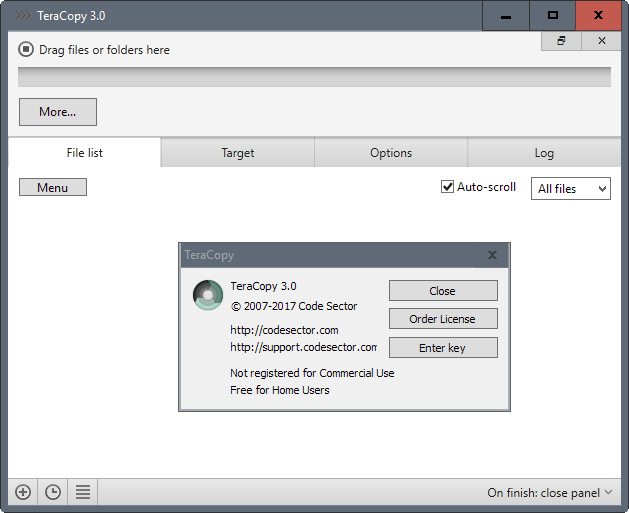
TeraCopy 3.0 is the latest version of the popular file transfer utility for Windows designed to speed up and improve the user experience.
We reviewed TeraCopy for the first time back in 2007 here on the site, and looked at a development version of TeraCopy 3.0 in mid 2016 as well.
The first public build of TeraCopy 3.0 was released by its author in December 2014. What followed were several beta and release candidate versions, before the final release.
One of the main changes, which we mentioned in our preview last year already, is that TeraCopy 3.0 does not support Windows XP anymore. The old version is still available for download on the developer site; so that is what XP users may download and use.
Windows 10 is officially supported by TeraCopy 3.0, as are ultra HD monitors.
TeraCopy 3.0 Final review
More than three years have passed since the initial release of the first TeraCopy 3.0 alpha. A long time period, and a lot of changelogs to parse to find out what changed and improved.
Here is a short list of the most important features and changes in TeraCopy 3.0:
- Faster copy process, especially to and from network locations, and with small files.
- Option to create checksum file list after copy process (MD5, SFV, SHA, SHA256, SHA512)
- Support for an unlimited number of files.
- Support for Volume Shadow Copy and elevated Windows service.
- Option to test files after copy.
- Option to delete and wipe files.
- Option to add entire drive to file list.
- Support for moving files.
- Support for cloning files.
- New replace dialog. Displays small thumbnails for image files for better decision making.
- New replace mode
- Options to shutdown or hibernate when the transfer completes.
- Option to queue transfers for the same physical drive.
- Support for waiting for network or device recovery.
- Support for Windows 8 and 10 notifications.
- Faster logical to physical disk mapping.
- Numerous bug fixes
This list is far from complete. You can check out the Code Sector blog for a full listing of changes.
New Folder with Selection
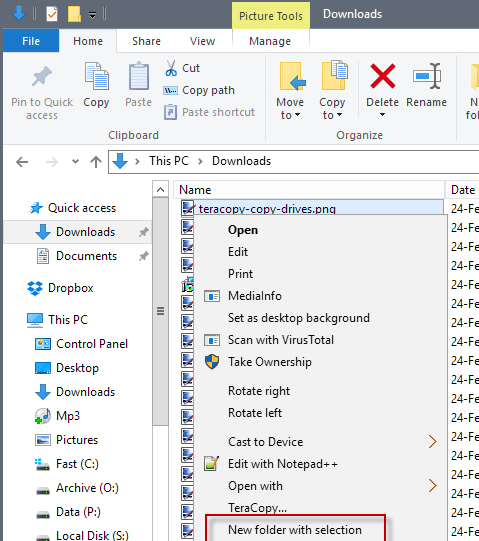
Some features require a little bit of explaining. The new "new folder with selection" feature that is been integrated in Explorer moves all selected files to a new folder in the same directory. It is a quick way of moving files from a root folder into a subfolder.
Wiping data with TeraCopy 3.0
When you select Delete now in the TeraCopy interface, you get options to wipe the data. This overwrites the data on disk with random data once to prevent file recovery.
Transferring entire drives
You may add entire drives to TeraCopy's copying process now using the "add folder" option. The whole drive that you have selected will be scanned. This can take a while depending on size and number of files.
Everything else is handled in the same fashion as file or folder transfers afterwards though.
Closing Words
The new version of TeraCopy introduces several new features that are accessible from Explorer or from within the interface directly. Some, like support for Volume Shadow Copy, improve the program significantly. Other features are under the hood changes that improve the program's performance in several ways.
TeraCopy 3.0, all in all, is a major update of the file transfer software that users of the program will certainly -- for the most part -- like a lot.
Now You: Do you use file transfer programs like TeraCopy?
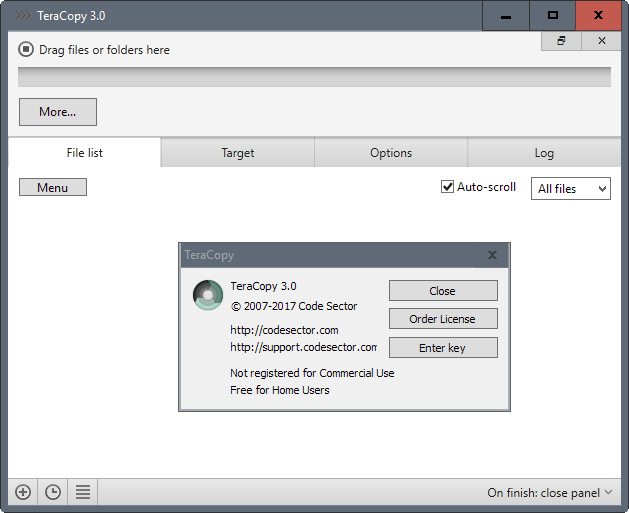


























Note that TeraCopy keeps a history of your jobs, and it remains even if you uninstall the program. To prevent that, you need to clean the history in a setting that is somewhat hidden:
Find the clock icon > Open transfers history > Options > Clean history now.
I like TeraCopy but I wish they would have made this more clear. Oh well, such as it is with learning a new GUI. Perhaps they will change it later as I suggested to them.
That said, I’m still curious to where this history is stored, along with some other TeraCopy settings that still show up after a complete reinstall. Hmm.
Good news! I used Teracopy years ago when it was still updated. Glad to see it’s back in the game again.
I have trouble with TeraCopy on large jobs … for me it tends to hang my system when left alone to copy files for several hours.
I was just DuckDuckGo-ing for an alternative that has a pause option,
I find GS RichCopy 360 much more reliable than TeraCopy . It hadn’t even occured to me try using the speed slider.
Thank you
use robocopy
Every time I install Tera Copy, I always end-up uninstalling it, I cannot remember why but I think that it was due to faults within the software that I just was no longer willing to deal with
I love this new TC 3, it took a long time for the developer to make it to final, but was well worth the wait.
I’m on Windows 7 and I move a ton of files, usually overnight because it’s over 4-5TB everyday that I have to spread over few separate HDDs.
Few times my windows default handler would corrupt some of the files and I wouldn’t even know it until I had to reload something those files back into the systems original location than I would get errors.
Last night I set TC to move 11.5TB of files and to ignore many files that were already in the destination folder, left it overnight and this morning when I checked, and all where moved nicely.
Man! this software is great, people don’t realize that it’s not only the speed that counts but the security of your files and to make sure that your they will get moved/copied safely and if for any reason any of them get corrupted TC will retry few times but in the worse-case scenario it show you the exact file(s) so you can manually move it or copy later on, It’s awesome utility tool.
I just purchased the license, it’s worth every penny.
Nothing against TeraCopy, but if you are getting corrupted file copies when using Windows to copy files, you likely have a serious hardware or software problem.
Millions of people rely on Windows to copy files; if there was a bug in copying files within Windows, it would be well known by now.
Anyone disagree with me on this?
When you moving GB/TB of files that go from 1 HDD across few other HDDs the integrity of any of those files, especially when we dealing with 5000-10000 files can change, get corrupted and if it never happen to you that’s great, unless you moving/copying few files and that’s totally different story.
When files are been transferred and windows decide to freeze even for second and don’t tell me it never happen to you glitch here and there, its all electronics and we all know that HDDs or SSDs alone can cause corruption due to “bad platters” or naturally “wear leveling count” and you won’t even know it, so it doesn’t have to be your system but other factors can cause you to lose or have issues with your files and also type of files you moving can be more or less prompt to damage.
TeraCopy will check all transferred files afterwards against hash that has made of original source and compare their integrity.
Now! Many people don’t move that many files and when they do, sometimes they don’t even know if they all complete and in 1 piece, sometimes when they come up with damaged file they will simply re-copy it from its original source if they still have it and not thinking anything big about it.
I didn’t that say windows corrupt files every time you move or copy them, that would be silly, but it can happen without you even knowing it and having utility like TC to help with that, its beneficial in any way you look at it
Teracopy works fine; sure miss the thorough reviews found from the “masters” of tech blogging:
https://www.raymond.cc/blog/12-file-copy-software-tested-for-fastest-transfer-speed/
Updated from 2.3 pro to 3.0 pro.
I like the new version.
Never used XYplorer’s background copy, otherwise Windows regular copy had been much faster than Teracopy but for long file/folder names, teracopy’s been good.
Is this faster than robocopy?
I’ve used Teracopy for years, especially when moving multiple files form one folder to another. With standard Windows copy, any error will stop the copy. Teracopy keeps on going and skips the problem file, allowing you to deal with it later.
High DPI aware, at last ! And with an (apparently) sensible interface. Will have to learn that now. Thanks for letting us know, Martin.
I see that it now has an option to wipe (unrecoverably overwrite) files. That’s very welcome. Up to now, I have been battling with extremely clunky programs such as Bleach Bit for that. Hopefully it will be straightforward with Tera Copy.
I bought Teracopy some years back when it was on discount. I have been using it since and enjoyed it. The user interface is much improved in this version.
For me it transfers a lot slower than win7-64. Almost 33% slower consistently.
That has been my experience exactly. I went back to an older version of TeraCopy and am extremely satisfied.
I use XYplorer background transfer and really enjoy being able to queue files with it, something Windows is missing built in, but it seems slightly slower to me than standard Windows copy, but that may just be an illusion, but the benefit of queueing makes it worth it IMO.
From my testing of Teracopy, I actually found it slower that Robocopy, but that’s just my experience
I do not fully understand how a software can make copying faster, but I will try it
I will give it a try.
Thanks