Get the most out of NordVPN's VPN client
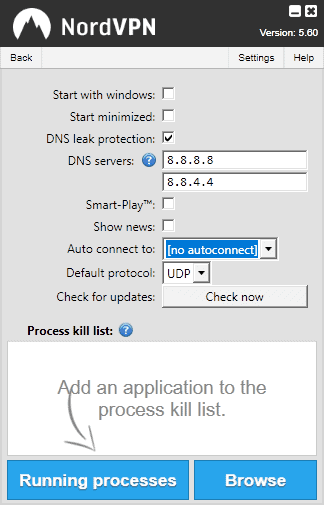
One of the VPN providers that I use on a regular basis is NordVPN. Is is popular provider that is offering an excellent service for a reasonable price if you pay annually.
While there are certainly cheaper providers out there, I found NordVPN to be one of the best choices when it comes to VPN networks.
Obviously, you may have different priorities than I have, but the service offers all the features that I require. The servers are fast -- I get full throughput on my 50 Mbit connection, there are not any limitations or quotas in regards to the connection, DNS leak protection, a no logging policy, kill switch, and what NordVPN calls double data encryption.
Double-encryption makes use of VPN server pairs that your traffic gets routed through. So, instead of just one VPN server that your device connects directly to, the connection would flow through a second VPN server.
You can download and run the company's VPN client which I do. While it works fine out of the box, you can get more out of the client if you modify its settings. This guide looks at those settings, and offers recommendations.
NordVNP's VPN client settings
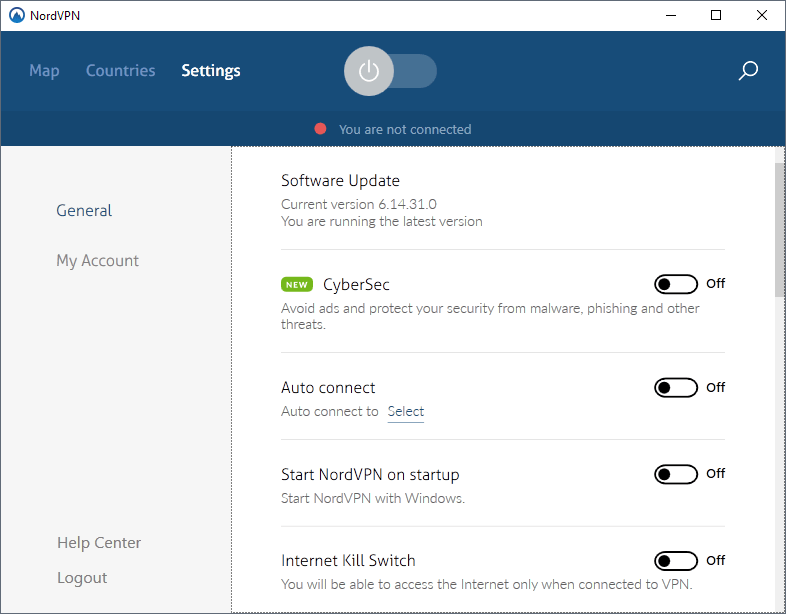
You open the settings with a click on the settings link in the client's main interface after start. It loads the screen that you see above (which changed in recent versions to the one you see).
The following items there are of special interest:
- CyberSec -- A relatively new feature that blocks certain threats -- think malware or phishing automatically. Think of it as an extension of resident security software that you run.
- Custom DNS -- You may add your own custom DNS servers so that these are used instead of NordVPN's DNS servers.
- Auto connect to -- If you have a favorite server that you connect to at all times, you may select it from the list to have the client auto-connect to that server on start. Works well together with the "Start NordVPN on startup" setting.
- App Kill Switch -- All programs that you add to the kill list are terminated when the VPN connection drops. Add P2P clients, or chat or messaging software to the list for instance.
- Internet Kill Switch -- Internet access is disabled when there is no VPN connection. In other words: you can only use Internet services when you are connected to the VPN.
- Invisibility on LAN -- Hides the computer on the local area network.
- Obfuscated Servers -- To use NordVPN from restricted locations.
- Notifications -- To get connect and disconnect notifications.
DNS Leak protection is baked into the client and no longer an option that you need to enable manually. You can use custom DNS providers if you want or need but need to realize that any request you make on your device is sent to the provider.
App kill list may be useful if you want to make sure that programs don't leak information about your "real" IP if the VPN connection drops.
The Windows client provides country-specific server lists and options to add any server to the favorites. It does list specialty servers as well which come in four different types:
- Dedicated IP address -- Servers with dedicated IP addresses that don't change.
- Double VPN -- To chain the VPN connection so that traffic flows through two VPN servers all the time.
- Onion over VPN -- To use TOR while connected to the VPN.
- P2P -- Servers that support P2P traffic (not all do).
It is recommended that you run tests using various online privacy test tools to make sure that personal information is not leaked while connected to the VPN.
Now Read: All Private Internet Access settings explained
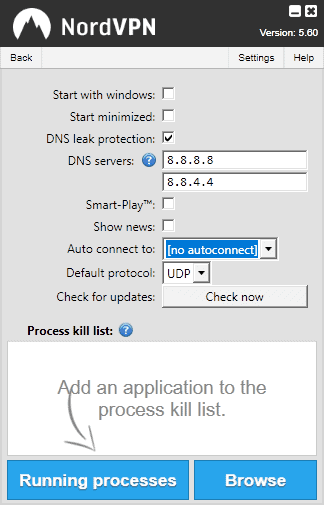




















I cannot imagine that Nord has any leaks whatsoever, and furthermore if you cant manually change your dns yourself to fix a leak I have no idea what you are doing with a VPN anyway.
Have been watching netflix when riding to school every day, works fine with my mobile internet, fast enough for my ipad.
NordVPN is one of number reviewed by https://www.privacytools.io/ which are located outside the US and therefore not subject to NSA surveillance.
But as Hanainen remarked (first post in this list) there are eight (ad)trackers on their site which isn’t very encouraging.
Thanks for the share , NordVpn is best vpn in the world and i wish to use it once.
LEDE + OpenVPN based provider (express vpn?) on router
not sure why one would choose any other combination… i.e. installing VPN on 20 home devices….
Heading typos: should be NordVPN not NordVNP.
I used it for some time and didn’t regret it. Registered outside of the 14-eyes and with many servers to choose from. The windows client was pretty stable, most of the time, and there should be a new one currently in beta. Worth a mention it’s possible to test it 3 days for free sending them a mail, and there’s usually a discount.
1. Its speed is too slow.
2. Its website is full of tracking 3rd party companies.
3. The kill switch isn’t very effective. It should be simple like killing all connections once there is a problem with the connection.
Only the good thing i can say about them is their location, thats all.
1. They have added lot of new servers recently so the speeds are really nice now, can’t agree with your opinion now. Personally i got about 50 Mbps so i’m fine.
2. Don’t pay much attention they are tracking how their are doing with let it be GA
3. Agree about network level kill switch on all os, however on iOS it works perfect.
You’re right, the only thing going for it is the location. BUT who cares about location when everything else sucks with the product!?
NordVPN is garbage. It has IP leaks, slow speeds, awful reliability, and the kill switch sucks. It’s on the VPN Warning List.
Bullshit. IPv6 is not leaking on any device. Speed is good and I haven’t been disconnected once in two days. It seems that you are one of those bastards promoting your own company.
@ Karol
Interesting. Do you have any sources for your claims that the NSA is secretly funding VPN review websites? Just curious where you got that info. thanks
@Martin
for you and any other friend out there willing to research for honest VPN (if such exists), check out this project
https://thatoneprivacysite.net/about/
NordVPN review
https://thatoneprivacysite.net/2016/09/03/nordvpn-review/
just so you’re aware, most of those ‘bestVPN’ or ‘vpnreporter’ websites are nothing else just marketing of particular VPN services like perfectprivacy etc…
good hunt
@Anon
vpnreporter.com is NSA funded USA based website dropping the dirt on any VPN based company which doesn’t like to fund their pockets to be ‘bestVPN’… in other words, do not ‘affiliates’ with them
but yes, they are the only one true, honest, God know what else…
the only truth it provides is that sometimes it’s better to NOT have VPN than to have dodgy one… your security and privacy is 10 times better by just ISP spying on you (which is at least company you can sue and contact) than some dodgy VPN provider
@ Martin Brinkmann (because the website does not allow me to reply to your comment) Also, I’m not sure how you tested it, but you should have found IPv6 and WebRTC leaks (if using Firefox).
Example 1: https://www.bestvpn.com/nordvpn-review/
“IPv6 leaks are a major issue, however, and support was a massive fail when I needed it. It also seems to be rather over-subscribed, which leads to performance issues.”
Example 2: https://vpnreporter.com/nordvpn-review/
“My review identified many problems: continuous IPv6 leaks, WebRTC leaks, poor features, fluctuating speeds, bad reliability, and very mediocre support.
I don’t use WebRTC, and don’t have any IPv6 leaks when I connect to NordVPN. If you know of a particular test that the authors ran, let me know and I run it as well.
As I said, I ran several fingerprinting and leak tests, and none came up with something. I have to admit that I disable WebRTC, at least the IP leaking part of it, in all browsers that I use. Not sure how many VPN services do support WebRTC leak protection out of the box.
Can you please provide some sort of proof for what you are saying? I never experienced issues with the service, speed is great, and I checked using various services that check for leaks and none were found.
Do you happen to have any alternative to NordVPN? Maybe VyprVPN (https://www.goldenfrog.com/FR/en/vyprvpn)?
I have also heard of Freedom-IP (https://freedom-ip.com/en/home), but I haven’t found many reviews online.
There are tens (if not hundreds) of VPN providers to choose from, even outside of spying eyes (like USA based Express VPN)
not saying that NordVPN is bad or anything… just make sure it’s in romania/switzerland or holland…