Picard 1.4 music tagger is out
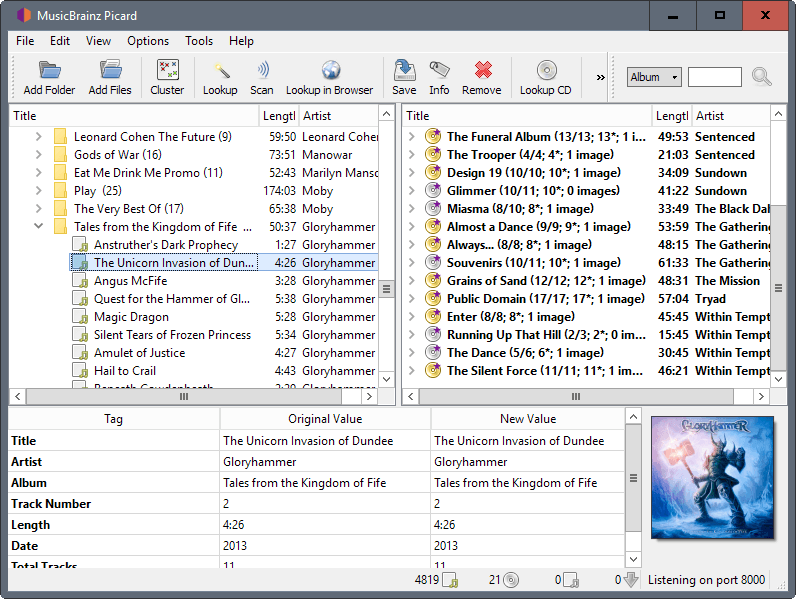
MusicBrainz have released Picard 1.4, a fast, comprehensive, cross-platform music tagger for Windows, Mac and Linux devices.
I reviewed Picard 1.0 back in 2012 and came to the conclusion that it was an excellent program to tag music back then thanks to the feature set it shipped with back then.
Music, like any media and many other file types, can be tagged. This adds metadata information to the files that reveal the artist or song title, the year, and other information. Most music players read the metadata and display it when the music file is played.
While you can tag music files manually, doing so would take a long time as you would have to look up information and add the data manually to each individual song.
Picard 1.4
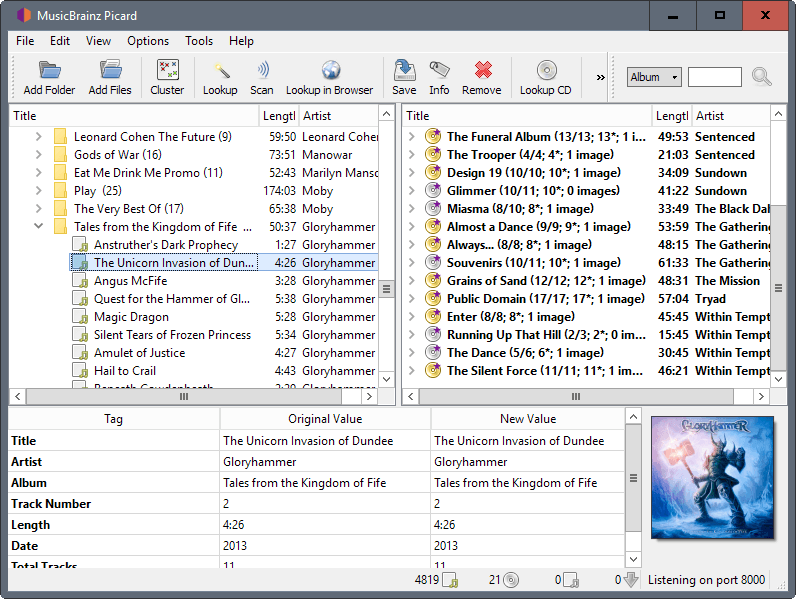
The new Picard 1.4 was two years in the making. It ships with all the features of the previous version, and then some.
The program itself is very straightforward when it comes to using it. First thing you do is load music files; you can do so by loading folders, or by loading files directly.
Picard 1.4 scans the files for metadata, and displays them accordingly in the interface. The left side lists all files that are unmatched, the right files that are matched in albums correctly already.
While you can edit any file listed by the application, you may want to concentrate your efforts on the left side as files listed there miss metadata information.
You may edit any file manually with a right-click on it, and selecting edit from the menu. This gives you the most control over the process, but may take a very long time to complete.
Picard 1.4 supports several automation features that help you bring order to your music collection faster.
The cluster feature for instance sorts all unmatched files into albums. While it may not be able to do so for all files that are not matched, it may do so for quite a few.
Another helpful feature is scan. Picard supports something that MusicBrainz calls acoustic fingerprint. The developers have access to a large database of audio fingerprints, and may compare unmatched music files to the database to identify them automatically.
If files get identified correctly, metadata is set for these files automatically so that you don't need to do so manually.
You may use the scan for any file, and proper identification of all songs of an album will move it to the right side on the interface.
Other options include looking up information online, or looking up CD information.
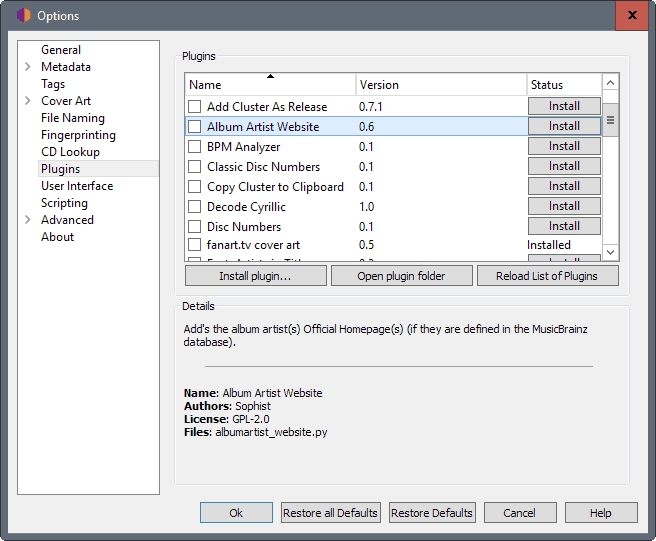
Another interesting feature of Picard in general is plugin support. It has been improved in the latest version, as it is now integrated in the program.
Select Options > Plugins to browse the list of available plugins for the music software, and click on the install button to install them directly.
The several dozen plugins that are available currently add functionality to the software. This includes among other things support for Last.fm tags, generation of m3u playlists, lyrics support, or adding the artist's official homepage if available.
Picard 1.4 changes
A full list of changes has been published on the MusicBrainz website. Notable ones include:
- Support for AIFF audio files.
- Built-in search for albums, artists, tracks.
- Local files may be used as cover art.
- Plugin manager is integrated.
- Toolbar can be customized.
- Format and tag handling has been improved.
- Information added to various sections to improve usability.
Now You: do you tag your music collection?
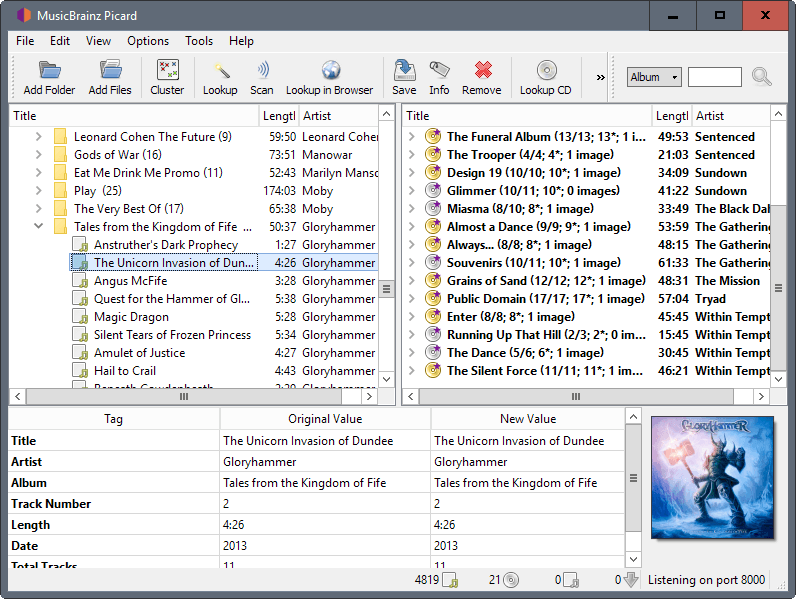



























Thumbs up for mp3tag and Gloryhammer!
I’ve been using “MP.3Tag” and “ScanTag” thus far.
I’m curious, is it available as a portable version, and can “Picard” also do FLAC files too?
There is a portableapps version here https://portableapps.com/apps/music_video/picard-portable
I don’t know about a portable version, but Flac is supported.
@jupe & @Henk van Setten
Mp3tag can do that too. It can use discogs, freedb, musicbrainz, amazon, etc. to fingerprint or identify obscure songs. Really, I’ve never found the need to use another app when mp3tag does it, and does it well.
@Dan
I am a big fan of mp3tag too, but what it really can’t do is the acoustic fingerprinting. mp3tag only searches the databases based on already given metadata whereas Picard can analyze the music itself (yes, that takes a while), calculates a fingerprint of it and then searches for it. So it is possible to properly tag a file “a.mp3” which has no tagdata at all.
@dwarf_t0ssnnn: Yes, I found that out once too. After using Picard to tag a whole bunch of blank-tag MP3s, a few of them (as I remember it, some 4 or 5 out of about 70) were left damaged: abruptly ending in mid-song! Don’t know yet if this update still has the same bug.
Of course keeping pre-edit backups is good practice with all kinds of software and files, not just music – it applies to things like text files just as well.
@jupe: Right, they’re different programs for different purposes. I too use MP3Tag for regular tag editing, while I use Picard for those occasional MP3s that I don’t quite know how to tag.
My first encounter with such tools (like many others) was Mp3tag, the well known tag editor.
But later I discovered TagScanner. It’s just great, even better than Mp3tag IMO. Its UI looks smarter and it has an official portable version, and it doesn’t do any harm to files being edited ;)
In reply to the above comments, This software is awesome for identifying songs that you don’t know what they are at all via fingerprinting, very useful IMO. I personally don’t think that its the same type of software at Mp3Tag
I also am a big fan of Mp3Tag. many times I tag/rename a few thousand files at a time without a hiccup. Members of the forum are also always willing to help when you need something special with scripting or regex. One of the best free programs available & one I am happy to donate to.
I am a bit OCD when it comes to music tagging. I’ve spent hours fixing all of my music file tags (more than 4,000 files) and I used mp3tag. It’s the most well known music tagger and I know the ins and outs of that program for more than a decade now.
I’ve tried other programs and none are as good.
that and that it doesn’t try to combine files from one album.
if a song is on multiple albums , some songs can be tagged “wrong” and get thrown out of a collection.
at least this was in the previous version.
Have to try this version yet.
Tea. Earl Grey. Hot.
Amazing and powerful app. Just be very careful to select the right country and release. Also, back up folders beforehand, because *sometimes* the Picard output will truncate your MP3s (can tell because song ends abruptly and earlier than before). Never figured out why it happens, but it’s apparently random.
At any rate, make a backup and practice before committing to changing your possibly irreplaceable music file collection.
Hell to the naw. I won’t risk damaging my library because some app can’t get output right. MP3Tag does just fine.