Vivaldi 1.7: screenshots and usability improvements
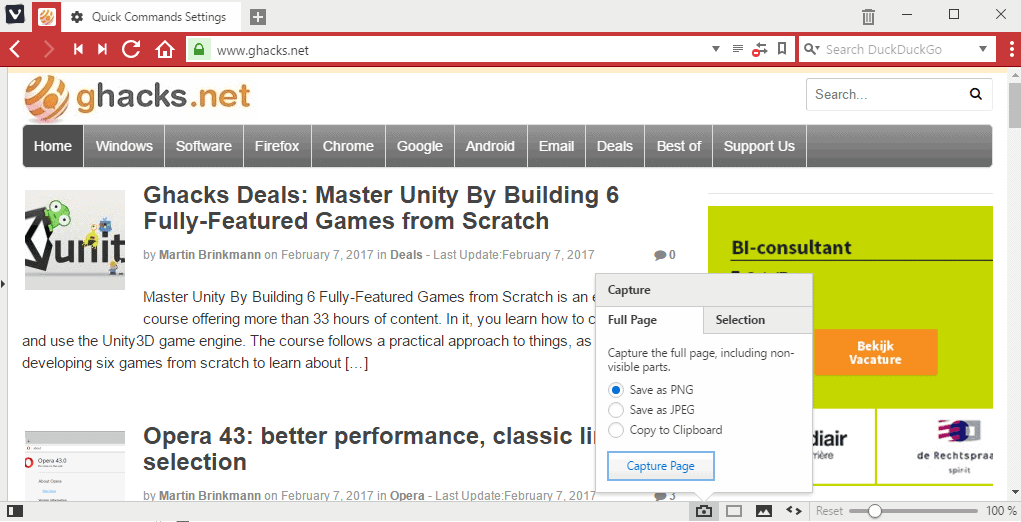
Vivaldi 1.7 Stable has just been released by the makers of the web browser for the supported operating systems Windows, Mac OS X and Linux.
The new version of the Vivaldi browser introduces several new features and usability improvements to the browser.
The big new feature of the release is native support for creating screenshots. Other features improve the browser's usability, for instance by letting you change the visibility of extension icons in the browser, improving sound control for tabs, or by introducing a history panel.
Vivaldi 1.7 is the first stable release of the web browser in 2017.
Vivaldi 1.7
The new version of Vivaldi ships with native screenshot functionality. It is not a browser-first feature, as Firefox supported this for a long time, but it is handy nevertheless.
Vivaldi 1.7 ships with a capture page icon in the browser's status bar that you can click on to take a screenshot.
You may capture full page screenshots or screenshots based on your selection. The screenshot height cap was raised to 30,000 from 20,000 in the release version.
Full page screenshots work exactly as you'd expect them to. Select to save the screenshot as a png or jpg file, or copy it to the clipboard, and hit capture page afterwards.
Vivaldi captures the entire page up to the height limit. This means that it scrolls automatically so that all of the page within the limit is captured.
The selection based screenshot offers the same options, but will capture the contents of a rectangle that you draw in the browser UI instead.
Vivaldi users who prefer to use the keyboard can map the capture actions to keyboard shortcuts so that they can be invoked using these instead. Load vivaldi://settings/keyboard/ to make these changes in the browser's preferences.
It feels a bit strange that you find the two capture area options under window, and the two capture page options under page. While I can see what Vivaldi did there, it would make more sense to bundle all four together.
There is also a new option to take an area screenshot when you jot down notes in the Vivaldi browser (as opposed to taking full page screenshots only before).
Vivaldi 1.7 Usability Improvements
The new version of the web browser ships with several usability improvements. These are all smaller changes that may have a huge impact depending on how you use the browser.
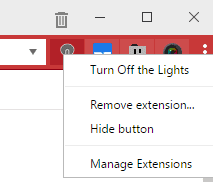
The first change improves the visibility of extension icons in the browser's main toolbar.
Vivaldi is based on Chromium, and a quick check shows that Google offers no options in Chrome to hide extension icons fully. The only option you get is to hide it in the menu so that the icon is no longer visible in the main toolbar.
You can right-click on any extension icon in the Vivaldi browser to hide it from the main toolbar (and menu). This is especially useful for extension icons that do not offer any functionality.
Vivaldi 1.7 ships with a new option. You need to enable it on vivaldi://settings/addressbar/ first by checking "show extensions visibility toggle". This adds a toggle button to the toolbar that you can activate to hide or show all extension icons displayed in the toolbar.
Another improvement comes to the browser's handling of audio. Vivaldi 1.7 gives you better control over muting some or all tabs in the browser.
You may toggle audio using quick commands, keyboard shortcuts, or using mouse gestures. I explained how you can set up each of the options here.
For instance, to use quick commands you would simply hit F2 in Vivaldi, and type mute to see all mute related commands the browser supports. Pick the one you want, and hit enter to execute the action.
Vivaldi, like Chrome and Firefox, flags sites that attempt to send passwords over HTTP. Look for the "not secure" notice next to the web address that indicates this.
Vivaldi wanted to launch a new history panel in Vivaldi 1.7, but decided against it. Expect it to launch with a future version of the web browser.
Last but not least, Startpage Search is a new search engine that ships with Vivaldi by default.
Closing Words
Vivaldi 1.7 is a lighter update to the browser when it comes to features. Part of the browser's user base will certainly find these features useful, and they are.
Still, 2017 is the year that Vivaldi has to demonstrate that the company can make the next step. Plans are underway to ship the first mobile version of Vivaldi, and also to ship the long awaited mail client.
These two, if done correctly, will certainly boost the appeal of the browser.
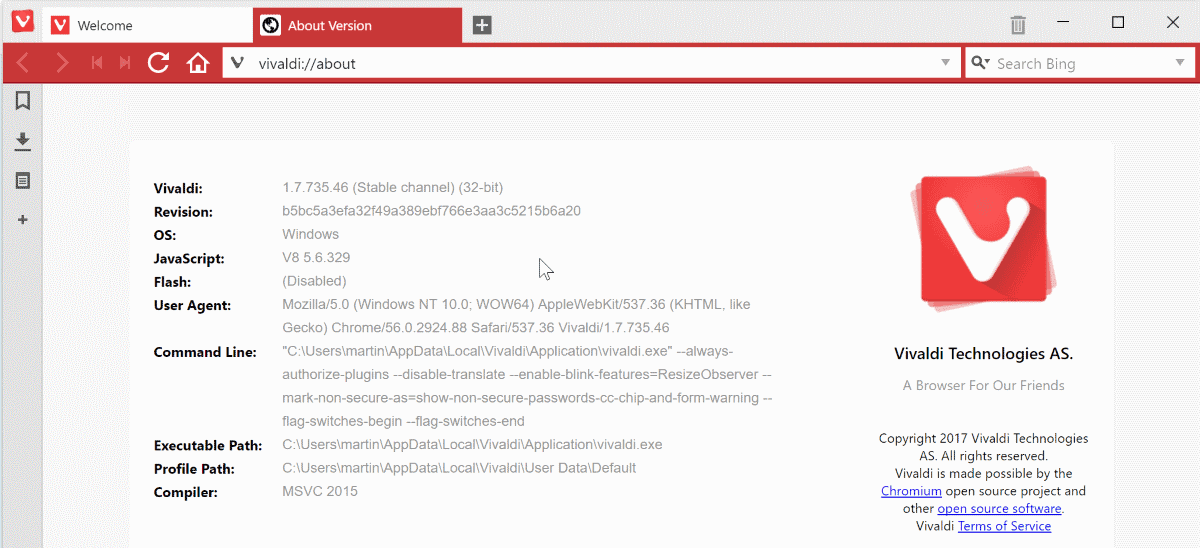




















i installed vivaldi on linux and like it very much.but i cant see how to get a flash player working.flash is not on the list of plugins…so i cant use it at the moment.
any ideas how to get flash working.?
Thanks for this informative article.
There is one new feature you did not mention, which, for me, raises usability the most: Tree Search (https://forum.vivaldi.net/topic/13858/show-opened-tree-with-folder-paths-for-filtered-bookmark-items.).
It used to be there in Opera <= 12, then was not available in any browser at all until Vivaldi 1.7. (Yes, there are extensions for some browsers such as Firefox who offer somewhat similar features. But these extensions are limited in functionality, sometimes poorly supported, and you have to go through the hassle of finding, installing, and maintaining all those extensions. In Vivaldi, it's professional, and it's built-in from the beginning!)
Wish Vivaldi could be faster – that is a killer for me to use it, let them use ads like Chrome. Too many embedded features will slow it down anyway. What to do with screenshots? There are so many 3rd party applications. This is an unnecessary cost. The lighter, the better. Nothing beats the feature like speed.
I’ve recently enabled this (https://forum.vivaldi.net/post/86312) and it’s a lot faster now. Also, this Screenshots feature is really lightweight, it only uses a few MB of RAM unlike 3rd party extensions which eat up somewhere b/w 20-100 MB. (3rd party app doesn’t count as you can only take screenshots of entire sites with extensions) I’m using the feature, it’s really handy :)
Thanks bro, I’m again coming back to Vivaldi
Much thanks for the link! Will give this a try.
Until Vivaldi have a SYNC feature it’s a BIG NO for me… we are in 2017 and I use 5 five different devices daily.
From the Vivaldi Devs they will do it but the real question is “In what year ?”
https://forum.vivaldi.net/topic/10197/sign-in-for-sync/7
Regards 🙀
Sync’ing over my own _trustworthy_ network at home, fine.
This is not to say that I distrust Vivaldi per se, it’s the loss of control over the data flow, but I prefer _my_ data to remain _my_ data. So even it those transfers were properly secured (no exceptions for an end-to-end encryption) I still would to be able to entirely disable WAN sync’ing and keep it within the realms that I have more control over.
I don’t find the Screenshots feature useless. In fact, I’ve already used it a couple of times, it’s really neat and fast :-) Mind that the Screenshots feature was implemented mainly by one person so it’s not like the focus on implementing Sync was lost or anything. They’re working on it and I’ve heard that it’s already working (at least as a proof of concept) in internal (non-public) builds.
I think you have to be a bit more considerate and patient. The entire company only has around 40 employees at the moment. They’re working on it as they said.
Before working on useless thing like Screen-capture and other goodies they should work on the basic things like import/export bookmarks and Sync.
Vivaldi is like using a car without steering wheel but with a good looking fresh paint + mag wheel, it’s look good but useless at basic things like driving….