BurnAware Free 10.0 ships with new interface
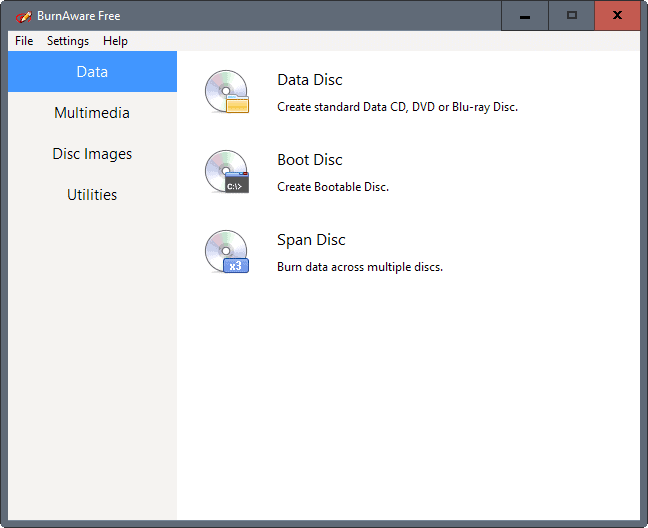
BurnAware Free 10.0 is out. The latest version of the popular disc burning program for Windows ships with a new interface, high-DPI support, and more.
We have mentioned the free version of BurnAware several times already on this blog, for instance in our free CD and DVD burning software overview, in a tutorial on how to burn data across multiple discs, and recently when BurnAware Free 9.0 was released.
BurnAware is a long-standing disc burning software that supports regular operations that you'd expect it to, and then some that other tools may not support.
This includes for instance the already mentioned option to span discs, but also to create bootable discs, or create DVD video discs.
Note: BurnAware Free 10.0 may throw adware offers at you when you run the installer. They are easy to spot as they don't hide behind a custom installation link. Still, it is recommended to make sure you uncheck those unless you want to use the offer.
BurnAware Free 10.0
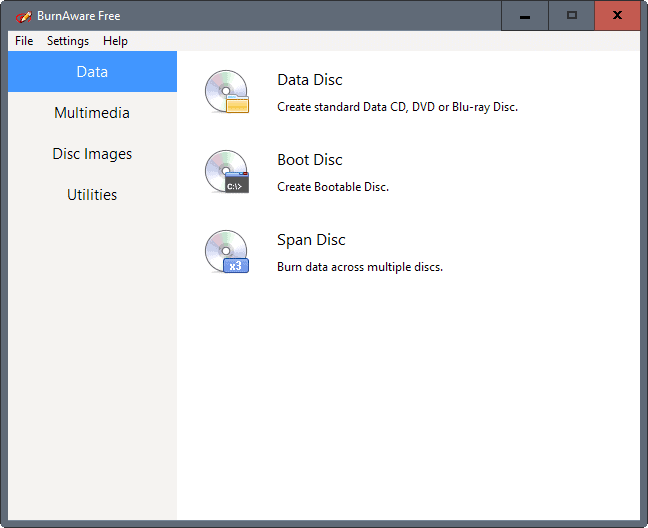
The new interface that BurnAware Free 10.0 ships with does not really look all that different from how the interface looked in version 9.0 of the application.
The main difference is that it displays the four groups individually now, instead of all on the same page as the previous version. This adds another click to your operation, but it may be useful to beginners who prefer less options per screen.
A setting to restore the old layout would have been nice, but it is missing unfortunately.
The second new feature of interest is support for high-DPI monitors and settings. This is probably one of the reasons the developer decided to move each group of burn actions to its own page.
Anyway, if your computer is connected to a high-DPI monitor you will probably see some improvements when it comes to using the application.
The new BurnAware Free 10.0 supports screen readers as well in the latest release, and a new command line parameter to run the copy to image tool directly from the command line. The last new feature is a new variable %DISC_NUMBER% which adds the disc number to the title.
The release notes highlight fixes and enhancements on top of that. BurnAware Free 10 offers better Windows 10 compatibility, and improved program stability and performance, and the program will use the system font and theme as the default on Windows.
Closing Words
BurnAware Free 10.0 is an excellent free for non-commercial use burning program for Windows. It is lightweight, dead easy to use but powerful enough to support all the burn operations you could possible require, and then some.
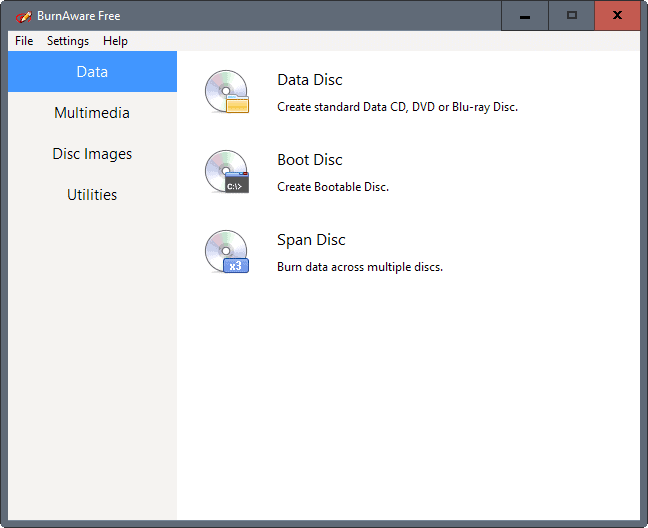


























Martin wrote: “They are easy to spot as they don’t behind a custom installation link.”
Come again?
:)
Verb missing, sorry for that ;) Hide it is.
BurnAware Free was/is a great application: free, light and highly functioning that does the job well,
but new interface is a disappointment. It was unique before (v8 and v9) but now it just resembles other burning tools.
Previous UI was efficient, visually appealing and customizable but now … (-_-)
Does it come in a USB / Portable version?
No. There’s no official portable version.
But one can always make portable versions of software themselves or get it from PortableApps.com.
Not sure about BurnAware, but the lightest, functional, free CD burner program I’ve found is AnyBurn:
http://anyburn.com/
Very limited DVD/Bluray functionality.
Both programs do not rely on the bloated, security attack surface that is .NET.
I can confirm this new version is indeed high DPI-aware. I had begun to forget how a well-behaved application looked like, and it’s a relief. Incidentally, Burn Aware proves that this is possible, even if you’re not Microsoft or Adobe.
I say this because some developers lay the blame on Microsoft for making the job difficult. While this might well be the case, my antique Office 2003 is (obviously) high DPI-aware, and it was developed at a time when high DPI wasn’t even a concern. Macrium Reflect is high DPI-aware. The PDF X-Change series is high DPI-aware. C-Cleaner is high DPI-aware, and it’s not, I believe, developed by a huge corporation. Everything, a fantastic, tiny, free utility I could not make without, is high DPI-aware.
Unfortunately, many otherwise brilliant, helpful and innovative software are not, haven’t been for a while, and don’t seem to care. That’s really a pain.
“High-DPI support”. Ha ! Thanks, Martin, for catering to my pet peeve. I have Burn Aware Premium installed (probably acquired through some free promotion), and I’ve never used it because of that. Blurry interface. It’s a pity, because the product seems well thought-out and streamlined to use.
There’s a free version without optional offers:
http://www.burnaware.com/downloads/burnaware_cfree_10.exe
That is great. I have replaced the original link with this one. Thanks!