Kodi 17: cross-platform media center updated
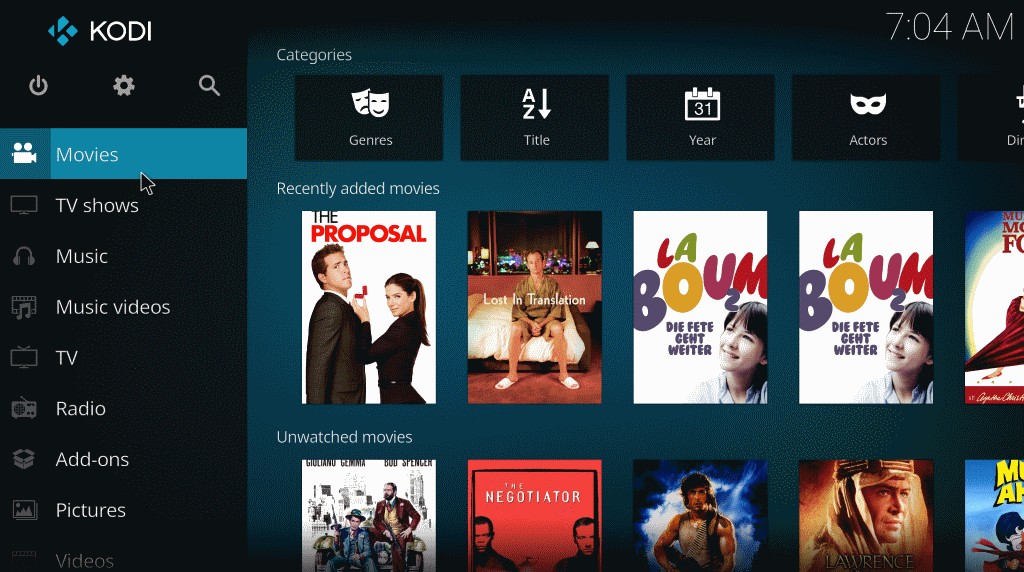
Kodi 17 is the latest version of the popular cross-platform media center software that enables you to play media on all devices that it supports.
Kodi's main features are the ability to play media streams from local and network storage, or from the Internet, adding information from various sources to media collections that you add to the program, and an add-on system to extend the program's core functionality.
Kodi 17 ships with a new skin that replaces the original skin that Kodi used since 2009. The new skin has been optimized for touch, and to utilize all the new features that the team introduced in Kodi in past years.
This includes a revamped home screen that features a smart playlist implementation that highlights videos that you may be interested the most.
Kodi 17
Good news though for Kodi users who prefer the old skin over the new one: you find the Confluence skin is still available from the official repository.
You can download and install it with a click on Settings > Interface > Skin. There you find a large selection of available skins, and one of them is the previous default skin Confluence.
If you have used previous versions of Kodi you may notice that the Settings section has been revamped. The development team notes that it has improved text and descriptions of items in the settings, and changed how items are grouped together in the settings to make it easier for users to find what they need in there.
The PVR functionality has seen improvements as well in Kodi 17. It is now easier to get PVR up and running in Kodi 17, as you are done once you have enabled and configured the PVR add-on that you are using for that.
Certain operations, switching channels, using the electronic program guide, or setting and changing recording timers have been improved in the new release.
Kodi 17 is the first release that warns users when they are about to install an add-on that comes from an unknown source. These add-ons may still be installed, but users see a notification when they install an unofficial add-on that they need to accept before they can install the add-on on their device. This is a one-time notification that pops only on the first installation, and not on subsequent installations of other add-ons from unknown sources.
There is also a new handy recently updated add-ons listing that informs you which add-ons have been updated recently on Kodi 17.
As far as other changes are concerned, there are quite a few not mentioned yet. Here is a short list of the most important changes that have not been mentioned yet:
- Music Library improvements in handling of music and artists, support for mood (next to genre). Kodi 17 will scan your music library again once you have updated.
- Video player has been picked apart and put together again in a new modernized way. While users may not noticed much of a change, it sets Kodi up for things to come. New features include selecting a video stream if multiple are provided. Also, input stream add-ons are now supported including DASH which is used by YouTube and other sites on the Internet.
- Android 5.0 is now the minimum version that Kodi 17 requires. Kodi 16 can still be used on older Android devices.
- The latest Android version of Kodi comes with improved audio support.
- Kodi 17 is also available through Windows Store, as the team used Microsoft's Desktop Bride UWP app to make Kodi available through Windows Store.
- Game Controllers can be added and used with just a click now. No more XML file editing required.
- New default web interface called Chorus 2.
You can check out the full release notes here.
Closing Words
Kodi 17 is a massive new release of the popular media center software. While it changes things around quite a bit, it is not cutting ties with previous versions completely as you can go back to using the old skin for instance if you prefer that over the new one.
Now You: Do you use a media center program?
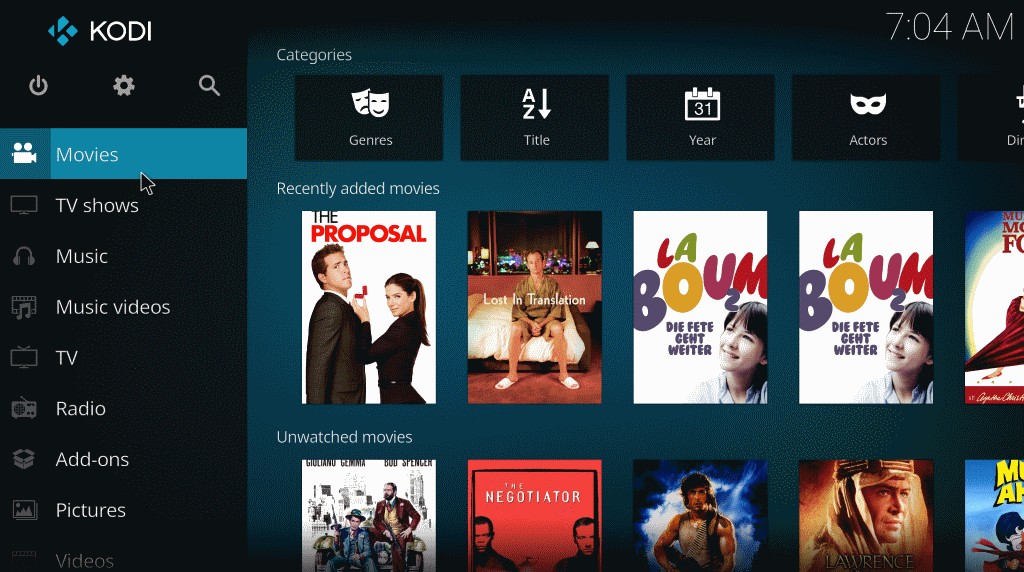



























An official blog post for the Kodi 17 release has gone up, further explaining all the new features. You can take a look at it here.
Can anyone tell me the specific version of Kodi I need to download and install on my 2nd gen Amazon Fire TV Stick and is that the same one I would use on my 2nd gen Amazon Fire TV?
Popular Kodi Addon ‘Exodus’ Turned Users into a DDoS ‘Botnet’
Exodus is one of the most-used Kodi addons out there, allowing users to obtain easy access to pirated movies and TV-shows. However, over the past week the same users were unwittingly part of a DDoS attack. After the issue raised eyebrows in the community, the Exodus developer rolled back the malicious code and retired…
https://torrentfreak.com/popular-kodi-addon-exodus-turned-users-into-a-ddos-botnet-170203/
Pirate-addon authors and people selling Kodi boxes pre-loaded with such junk are really hurting the reputation of the whole Kodi project.