Temps: beautiful but demanding cross-platform weather program
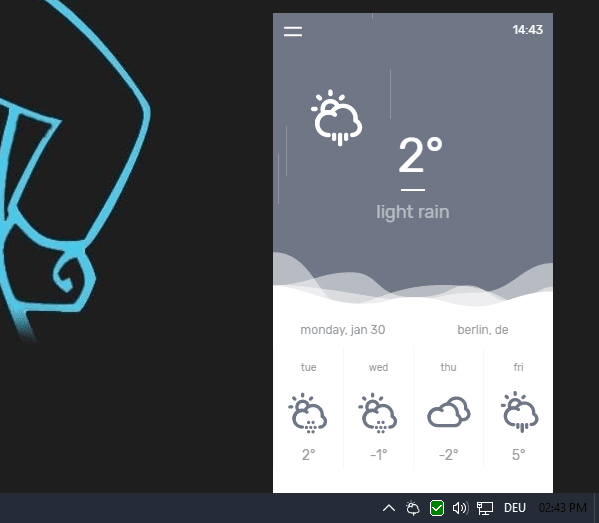
Temps is a cross-platform weather program for Windows, Linux and Mac that is beautiful, but eats more RAM in Megabyte than there are rainy days in England.
So, if RAM is not an issue on your device, you may read on if you are interested in a new weather application.
You may notice that Temps is a demanding application right when you start the 50 Megabyte download from the developer site. The 64-bit version for Windows has a size of more than 130 Megabytes unpacked which is gargantuan for a weather app.
The application is portable, and you may run it from any location though; so that is good and useful.
Temps
When you run Temps, you may notice two things. First, it requires an Internet connection to download weather information, and that it won't necessarily identify your current location correctly.
The data is pulled from OpenWeatherMap, and it uses a default API key on first start. The author notes that you may want to grab your own API key from the service -- the free version is sufficient -- so that you don't run into situations where too many users of the program try to download data from the service at once.
Next thing you may want to do is open the Settings of the program to change the location. Most cities and countries are identified correctly, so enter London, UK for instance to set the location to London, and have Temps download weather information for that location.
There are a couple of additional options available there. If you are from the US, you may switch from Celsius to Fahrenheit, and from the default 24 hour format to the 12 hour format.
Also, you may disable auto-start with the operating system, and disable showing the current weather as the program icon by default.
Weather information is limited to the current day, and the next four days. The app displays the temperature, and weather conditions (sunny, light rain, light intensity drizzle rain..), and a temperature graph for any of the four next days.
That's all there is to it right now.
As far as memory usage is concerned, it is quite high. Temps ran three processes on a Windows 10 64-bit test system on start which used more than 230 Megabytes of memory.
Alternative: check out our overview of the best weather programs for Windows.
Temps uses Electron which explains its size and memory hunger.
Closing Words
Temps is a beautiful minimalist weather application. It is resource hungry on the other hand, and it lacks information such as wind speed, humidity, or sunrise/sunset information that other weather apps offer.
Again, it is a beautiful program, but its resource requirements probably make it unattractive for the majority of users.
Now You: Do you use a weather application?
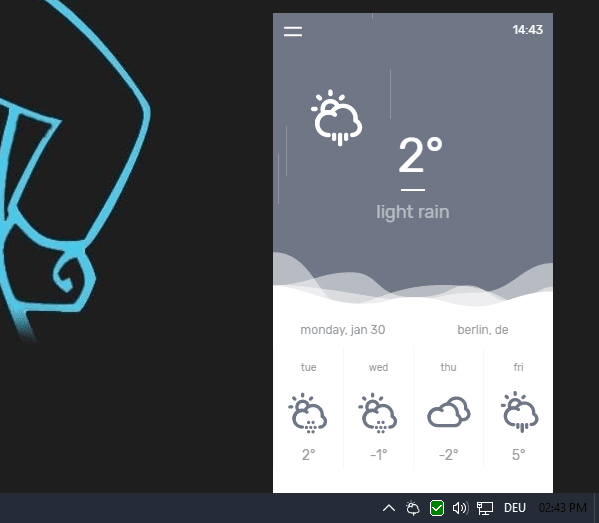



























he, this is light :
https://dl.dropboxusercontent.com/1/view/pvwwkmqle6tff5t/Apps/Shutter/fish%20%20-home-arnauld_006.png
Same here. Forecastfox is pretty good.
Nah. Without those details, such as humidity, windchill etc., it’s not efficient for Canadians. :(
I would open the window and look outside.
Do you use a weather application?
Yes, I use Forecastfox (fix version) 2.4.8:
https://addons.mozilla.org/en-US/firefox/addon/forecastfox-fix-version/
compatible with Firefox (installed), Cyberfox (installed), Thunderbird (not tested) and SeaMonkey (not tested)!
Best and accurate weather service IMHO, Wunderground.com
forecast weather, gov always there if you need it.
However I use this nifty site for more visualization, pretty neat:
https://www.windytv.com/,
2 things to say about this:
1) Weather.com
2) Most of the OS’s have a built-in weather app.
Time and Date (timeanddate.com) includes weather and its forecasts. No need for persistent weather info when ads, stock-markets quoting, music are already sufficiently invasive. If I need to know I know where to get it, that’s all I know, and wish.
Megabytes by dozen for a nice little pop-up to tell me the very basics of the weather seems to me as pertinent as getting your bread delivered via air-cargo, even if right from Paris °_°
Now, if the focus is on beauty (forget the weather, only a pretext) then it’s a different story : beauty is priceless, be the price in MB!
Windows weather gadget does a fine job. You can have multiple ones form different locations and have it transparent so it won’t look obtrusive.
_________________
I never understood the “flat” “minimalist” trend. Especially whne the thing behind the overly simplistic interface is a resource hog..
Except, there are huge vulnerabilities: https://support.microsoft.com/en-us/help/13787/gadgets-have-been-discontinued
That article is largely exaggerated, they just wanted to promote Apps and ditch Gadgets. According to Microsoft, Windows 7 in its entirety in also now insecure (=Windows 10 promotion).
From your link: “How could an attacker exploit the vulnerability?
An attacker would have to convince a user to install and enable a vulnerable Gadget.”
So… this is pretty much valid for any file type or situation, not just Gadgets.
The Windows 10 Weather app is pretty good though, I’d easily recommend it.
Haven’t used Temps but not sure if I have noticed memory issues in other Electron based programs, size though always very big, they have to bundle packages in the exe I guess.
Anything based on Electron is going to be bloated.
Electron bundles the entire Chromium engine into each of their apps, so you get the bloat of Chrome all the time.