uBlock Origin for Microsoft Edge
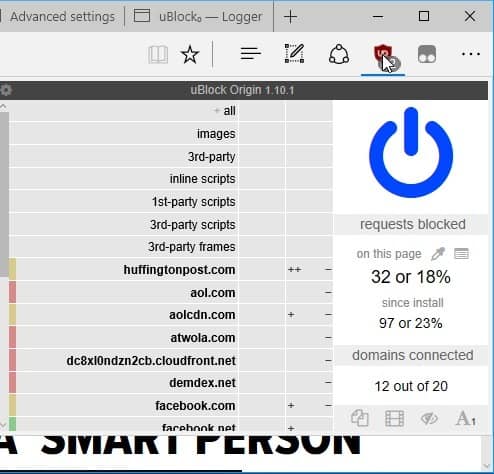
A port of the popular blocker uBlock Origin is now officially available for the default Windows 10 web browser Microsoft Edge.
The terms port and officially available require explanation. Port means that this particular release of uBlock Origin has not been created by its original developer but forked.
The browser extension uBlock Origin is open source released under GPLv3, and the version for Microsoft Edge is a fork by Nik Rolls and not by the original author Raymond Hill.
Officially available means that uBlock Origin is listed on the Microsoft Store now. It was previously only available through the author's GitHub page.
Edge users who wanted to install the extension had to sideload it as it was not listed on the Store.
uBlock Origin for Microsoft Edge
The browser extension installs fine from the Store. You will get a prompt in Edge however after installation that asks you whether you want to turn uBlock Origin on. You need to confirm this before the extension's functionality becomes available.
The uBlock Origin extension works like any other version of the extension from that moment on. It ships with blocklists that work automatically.
Tip: Do the following to display the uBlock Origin for Microsoft Edge icon directly in the main toolbar:
- Click on the menu icon.
- Right-click on the uBlock Origin icon at the top of the menu that opens.
- Check "show next to address bar".
This ensures that the icon is visible all the time. Since it highlights if content is blocked, it is usually a good idea to display it there. Also, it saves you one click whenever you interact with the extension.
While you can use the extension without modifying anything, it is suggested to go through the preferences at least once to make sure everything is set up to your liking.
I like to enable advanced mode for instance which gives me better control over what is blocked and what is not blocked.
You may want to consider blocking remote fonts for instance, adding new filter lists or removing existing ones, or adding your own custom filters to the extension on first run.
There is also a whitelist option. Sites like mine depend on ad revenue, and I'd like to encourage you to consider adding my site, and any other site that you value, to the whitelist. Revenue is generated even if you don't click on any ads.
Issues
A couple of issues exist that need to be mentioned. First, exporting data, e.g. from the whitelist, my filters, or my rules, does not work as in other browsers. This is caused by Edge not supporting direct downloads at the time of release.
While you can export data in uBlock Origin for Edge, the data is saved to a temporary folder currently and opened instead in a local text reader. Not ideal, but unfortunately one of the few workarounds that work right now.
Another issue that you may notice is that Bing advertisement is not filtered properly right now with the default settings.
Closing Words
uBlock Origin is a well done port of the popular blocking extension. The Edge version behaves for the most part like any of the other versions.




















This is an amazing feature in Edge. Early days I was a user of chrome but it consume so much memory so I shifted to edge.. Too far It is good. And It is blocking too much add.
My issue is that Windows Store doesn’t work, no matter how many ‘troubleshooters’ I run or tweaking of registry settings. I can order it (because it will not straight up install from the store) and when showing uBlock with an order number in the purchase deal, there is no Library to retrieve it from.
Have to use Edge from time to time due to sites still running older setups. Think ads or adobe flash issues. uBlock would be nice to have but trying to get thru the Store is a real headache for me for some reason; unlike Chrome where you can type in an extension in an address bar you HAVE to use M$ Store to gain access.
Clicking on its toolbar icon and selectiong the slider icon (for settings) does nothing. No settings window appears. You have to go into Edge’s menu -> Extensions, hover the extension to see the gear icon to click on it, and then in that window you can click Options. Alas, the extension is worthless. It comes with *no* blacklists. There is no EasyList, EasyPrivacy, or other blacklists that are pre-installed. Maybe the user could go wander around looking for the URLs for these blacklists to add to the blacklists, but I’m not interested in doing all that work and debugging any failures. I use uBlock Origin in Google Chrome and Firefox, so I was looking foward to having it in Edge. It’s partially broke and comes with no blacklists, so it got removed.
Does anybody know if this extension is still being developed? It has really fallen behind the main uBlock Origin channel in terms of updates and looks to be quickly going the way of the Safari uBlock Origin version. Nik Rolls has also not updated the github page for the extension for a long time now. From the outside, it looks like development of the Edge uBlock extension has stalled as quickly as it started.
Yeah this works REALLY WELL! Edge now doesn’t show any webpages, it just downloads randomly named .HTM files. BRAVO!
The developer (Nik Rolls) has said that it is actually a bug in Edge itself, and that it should be cleared up by the time the Spring Update rolls out in April. I personally have not run into this problem, but it sounds as if it is not an isolated incident by any stretch.
OK – I’m a dumb rookie..
I launched Edge and clicked the 3 dots – which allowed me to click on “Extensions” and then “Get extensions from the Store”. That launched the store web page which showed 19 extension for Edge, and Ublock was not one of the 19. In the search box on that page I entered “uBlock” and it found no uBlock. I do not know what the “Summary” page is.
Please clarify.
Sorry for the anonymous,
Interesting but too slow, even suppressing some lists
I came back to Adblock Plus
And anyway I don’t like Edge
Not available yet
Unlike many, I actually like Edge–or at least its potential. However, it was a potential that was going unrealized, primarily because of the lack of extensions. Without extensions, it is a very fast browser, albeit one that offers limited privacy protection and frequent hang-ups on certain sites (most notably Facebook). With uBlock Origin, however, it is working like a *dream.* With uBlock Origin and Flash disabled, this just became an infinitely better browser (so much so that I deleted Vivaldi, which I previously had been using instead).
Agreed. I would add that Edge with Flash disabled, uBlock Origin installed, and TCP Fast Open is probably the fastest browser for low-end Windows 10 hardware. I’m not sure the speed difference would be noticeable on higher-end equipment, but as someone who bought their grandparent an HP Stream, Edge is quite noticeable in terms of performance over Chrome, Firefox, etc.
What does edge do that ff,chrome,opera, and ie don’t do? I’m being serious, why would I use edge?
If you enjoy being bribed and manipulated, using Edge can get you points for use in the Microsoft store. Also Edge is arguably the most current web standard compliant browser. I still use Chrome myself for 99% of what I do, and IE11 for the other 1%. Firefox, Opera, and Edge get minimal use.
Chrome is the most standards compliant, Firefox and Edge are tied second place close enough to Chrome. (Opera as a Chromium browser is above)
Safari and IE11 are far behind. https://html5test.com/results/desktop.html
Chrome/Firefox/Edge are close enough that standard compliance can’t really be an argument to pick one of those browsers.
Internet Explorer 11 (older versions are not supported anymore unless you’re using an older Windows version that is still supported and where they are the latest release, such as IE9 on Vista or IE10 on Windows Server 2012) is only kept on Windows 10 for legacy purposes. It’s still quite usable but that won’t last for long since its engine is no longer updated to support newer web standards and technologies; its current support is limited to security patches and enhancements, such as those to SmartScreen and which also apply to Edge.
Edge is the continuation of Internet Explorer but with at least most of the old cruft removed.
According to Microsoft, better battery life for one.
None of the extensions have worked for me for some time now, I had to uninstall them all.
They worked for some time, but now they do not work and there is no way to configure them, because the configuration pages simply do not open or crash.
Seems to work as advertised for me, except I see no difference after checking the color blind option even after closing and reopening Edge.
I like to use AdBlock Plus and  works very well for me, but I’m very happy to have another popular extension for my favorite browser.
Firefox printing issues are a problem for me . So I tried Microsoft Edge recently and must say it is quite usable. This extension will be welcome although I would echo Dan82’s concern
The devil is in the details. I wonder what are the limitations of Edge when it comes to add-on capabilities. Do all features work identically in Edge as they do in Firefox ? Or are there edge cases where network connections slip through in Edge where they would not in Firefox ? (I remember seeing that with ABP on Chrome back in the day, it was not quite on par with ABP on Firefox)
@Martin
I wonder how many of your visitors block ads. Must be quite a lot higher than average…
Last time I checked 42%. Now maybe even more. You can read more about this here: https://www.ghacks.net/2015/02/27/ghacks-is-dying-and-needs-your-help/
In Chrome I whitelisted ghacks.net in uBlock Origin,but then there is a several second delay in typing a single character in this comment. It seems it is harder for “Disable HTML5 Autoplay” and “Privacy Badger” extensions to do their job. I wish you had a paid subscription model whereby a check could be sent from any US address to the appropriate US address, resulting in ad free content. I assume this is not financially viable and I regret that.
It is in the store.
I’m not an Edge user, but – speaking as one of so many users who was affected by the drama that led to the split between uBlock / uBlock Origin and to a project that was left unmaintained by the new owner Chris Aljoudi despite his requests for donations in return for active development – what’s the story behind this Edge version? Was this fork published for the Edge environment with Raymond’s knowledge and blessing? Will the fork retain function parity with the original that is being developed actively?
https://github.com/gorhill/uBlock/pull/1486
That is good to know. Thanks for these links to anon and Anonymous.
It’s a fork of uBlock Origin similar to the one for Safari and is endorsed by gorhill.
https://github.com/gorhill/uBlock
https://github.com/nikrolls/uBlock-Edge
The current release for Edge is still a preview. This is also mentioned on the Store.
https://www.microsoft.com/store/p/ublock-origin/9nblggh444l4
Still not listed in the store for me.
Did you follow the link in the summary box?
I assume they are slowly rolling this out to users? The reason I ask is I just checked the Windows Store and uBlock Origin isn’t listed among their available extensions. I’m eager to give it a shot on Edge.
Did you follow the link from the summary box?