Opera's speculative prerenderer
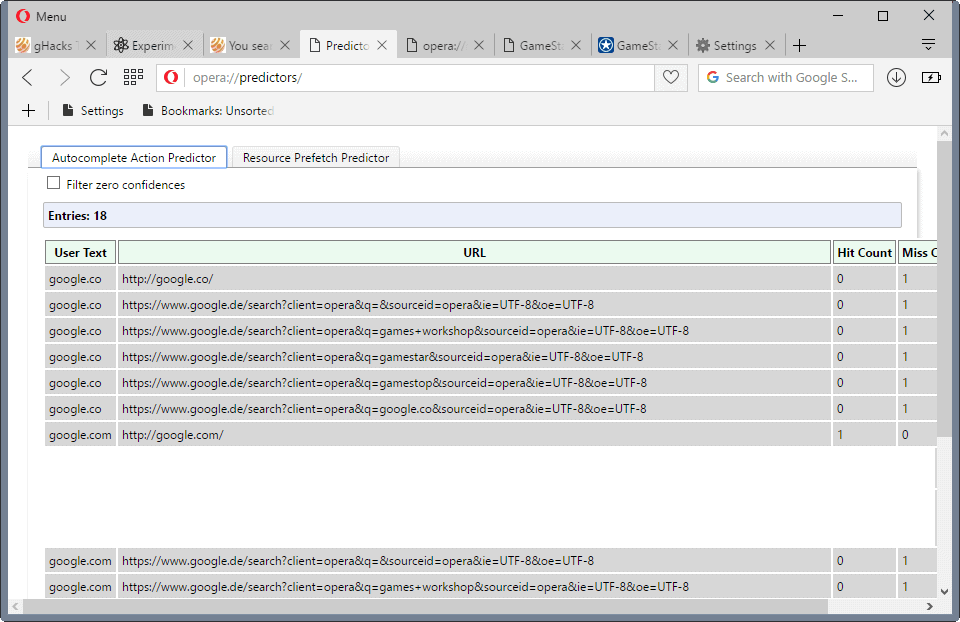
Opera Software integrated what it calls an address bar speculative prerenderer in Opera 43 to speed up the loading of resources from the address bar.
We talked about this back when the developer version of Opera hit version 43, but did not know much about the feature as Opera did not reveal an awful lot of information about it.
Back then, we knew that it used an algorithm to speed up the loading of addressed that get typed or suggested by starting the loading before you select the result.
This makes sense for some resources. If you type ghacks.net in the browser all the time, and never something else that starts with the first two characters "gh", then it is almost certain that you want to type ghacks.net the next time as well to load the site.
Address bar speculative prerenderer
Opera Software's Daniel Bratell revealed additional information about the new speculative prerendered feature in Opera 43 in a new blog post today.
First the good news: if the algorithm gets it right, page load time is reduced by about a second. Opera notes that the actual improvement depends largely on how predictable the user's actions are.
We expect this feature to results in an average of 1 second faster loads from the address bar. That means that instant page loads become much more common. Of course this depends a lot on how predictable the user is and how fast the user is. I expect you who read this to benefit less than the average user, but I might be wrong.
It is obviously easier to predict actions for users who visit a handful of sites regularly. If all you do is go to eBay, Amazon, a newspaper website, YouTube, and maybe Google, then it is easy enough to predict that you will go there the next time as well.
If you happen to visit dozens of new sites each day, then it is a lot harder to predict the next move.
Prerender Monitoring
Opera 43 ships with two monitoring options that provide you with access to prerendering data.
- opera://predictors/ -- This internal page lists provides you with information on action predictions. It displays resources, and whether the algorithm got the prediction right or wrong. You also find the confidence level listed there for each of the resources.
- opera://net-internals/#prerender -- The second internal page lists the prerender history. It highlights which resources got prerendered by the browser.
Prerender Preferences
There are good reasons for not wanting Opera to prerender anything. Any miss in regards to the page the user opens wastes bandwidth as a page gets loaded that the user won't access.
Another issue is that your IP address may end up in the log of sites that you may not want to be associated with. Additionally, if your country records connections of all citizens and thinks that is a good idea, that connection may end up in that database as well.
While you may gain improved loading times from the feature it if works more often than not, you may want to disable it nevertheless because of the negative implications.
- Load opera://settings/ in the browser.
- Switch to Privacy.
- Remove the checkmark from Use a prediction service to help complete searches and URLs typed in the address bar.
- Remove the checkmark from Predict network actions to improve page load performance.
- Load opera://flags/?search=render#prerender-search-results and set the feature to disabled.
- Load opera://flags/?search=render#prerender-url-input and set the feature to disabled.
You may also enable battery saving mode permanently to block the new prerender feature as Opera disables it if Battery Saver mode is enabled.
Some studies indicate about 80% of prerendered pages become used, which means that 20% of the prerender page loads are for nothing and has wasted electrons. Therefore we don’t do this in battery saving mode (could argue that we should still do it).
Now You: Preloading yay or nay, what is your opinion?
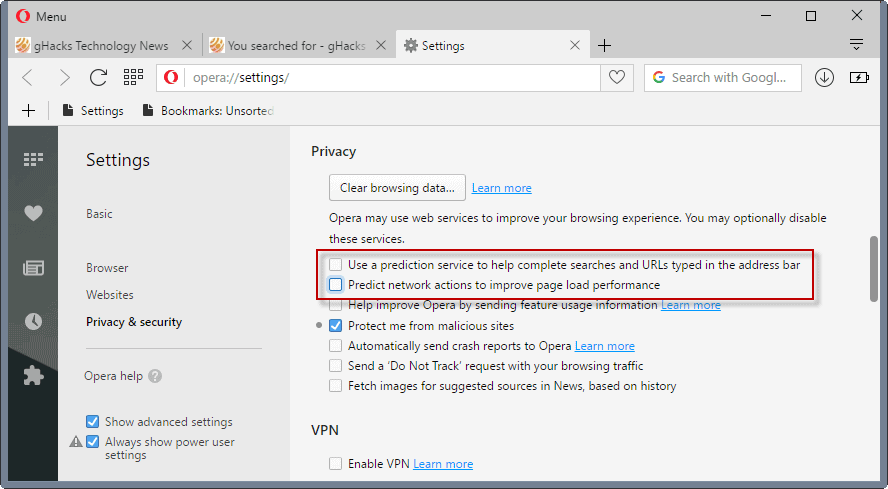



















Quote: “It is obviously easier to predict actions for users who visit a handful of sites regularly. If all you do is go to eBay, Amazon, a newspaper website, YouTube, and maybe Google, then it is easy enough to predict that you will go there the next time as well.”
.
One needs to ask the serious question: who or what is the average user Opera is talking about for whom this feature is going to be so useful? The ‘average’ Internet users I know don’t use Opera in the first place and would rather use the integrated bookmarks system (or Speed Dial for that matter, if we’re talking of Opera specifically) to load a page they use frequently. In the majority of cases the address field is used to start a search and what’s left is only a small minority of cases where an address is accessed by typing it manually.
Maybe I’m wrong about the whole thing, but to me this sounds like another privacy issue, because there is not nearly enough of an advantage to users for the kind of work that went into creating this feature.
I think this is basically a similar feature to the one found in iOS Safari – ‘Preload Top Hit’. Maybe a bit more sophisticated, but nonetheless rather similar. It’s just another way of making the browser appear more responsive, though I don’t to use this feature at all. Privacy-wise, Opera has been a bit of a grey zone for quite a few months now, as there’s not much clarity around the consequences of the Chinese takeover.