Check Your Android device's DRM Capabilities
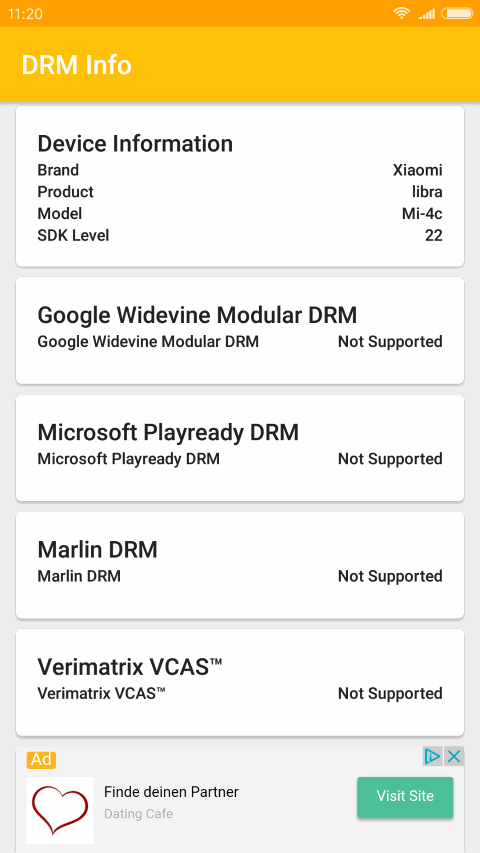
DRM Info is a free application for Google Android devices that displays to you the installed Digital rights Management (DRM) modules.
DRM is used by the majority of subscription-based services that stream media to your devices. This is the case for Netflix, Amazon Video and the majority of other companies out there that provide you with these streams.
Your Android device may come with DRM modules, but that depends solely on the manufacturer of the device or the Service provider.
Lack of DRM does not necessarily mean that you cannot use a service, as support may also be provided by apps.
Google Chrome, the default browser on most Android devices for instance, ships with Google Widevine support. You may also watch Netflix when you use the official application.
DRM Info
DRM Info is a free application for Android that checks your device's support for DRM. The app supports four digital rights management modules currently:
- Google Widevine Modular DRM
- Microsoft Playready
- Marlin
- Verimatrix
DRM Info requires no extra permissions, but will display advertisement in the interface when you launch it.
The program checks if the supported DRM modules are supported on the device, and displays its findings directly on start. The information is displayed right away, there is no lengthy scanning involved.
Not supported is listed for any DRM module that is not available on the device. Detailed information about each supported module is provided however.
This includes the version and information such as the security level, maximum HDCP level support, or HDCP level.
Most information is useful only to developers and companies who want to test their devices, apps or media offerings.
As a user, you may still gain valuable information. For instance, you may find out that DRM modules are installed on your device, and the version of these modules.
This may help you troubleshoot media playback issues, or functionality issues, that you may encounter. A simple example would be a service that requires a specific DRM module that is not installed on your device.
There is little you can do about it however, other than installing updates that may introduce the functionality, or switching to a custom ROM that provides support for the required DRM module.
Closing Words
DRM Info is a lightweight fast app for Android that you can run to find out about your device's DRM capabilities.
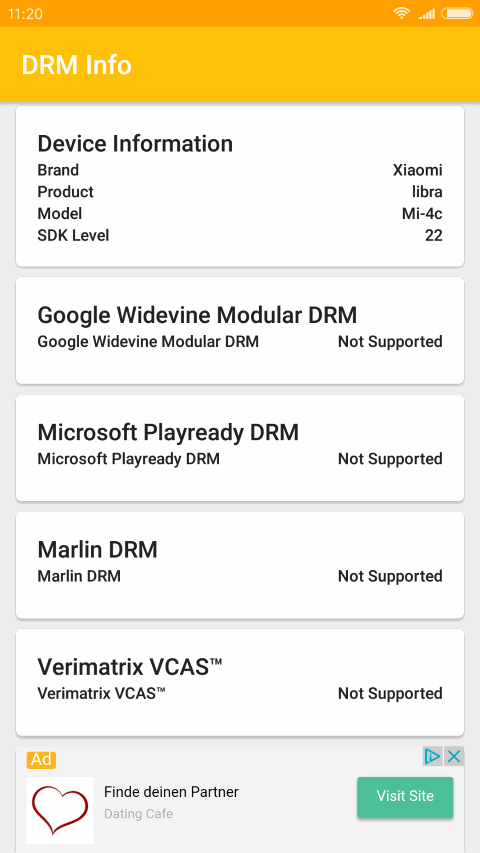

























My Samsung Android tablet has always played everything perfectly. Now the app will display but when I try to play a show or movie it now says drm protected content. How can I get this to work again?
Thank you.
How do I test the DRM of Firefox?