Vivaldi 1.5: Delta updates, Philips Hue support
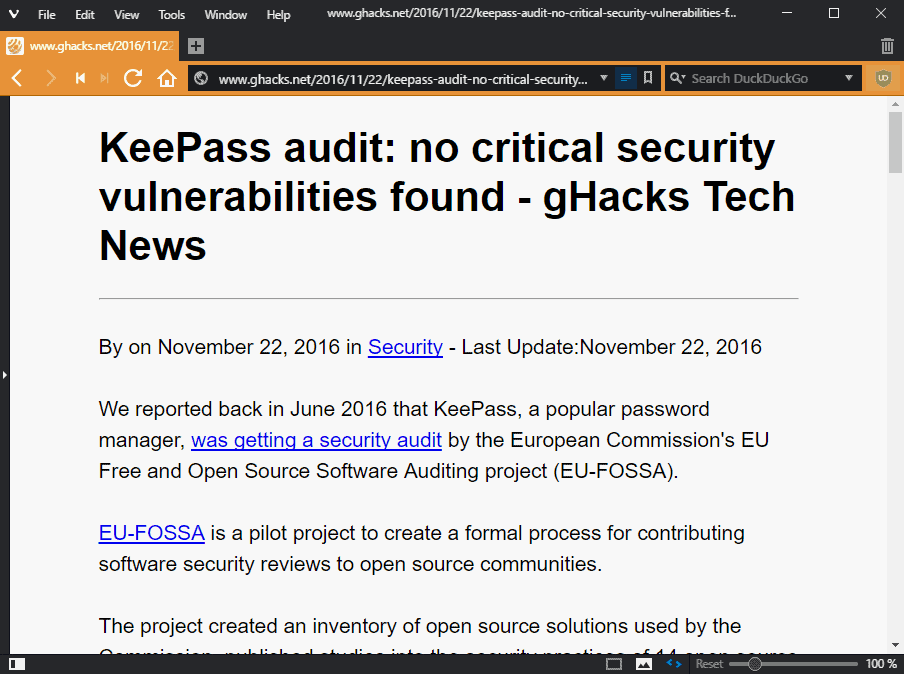
Vivaldi 1.5 is the newest version of the web browser based on Chromium code and developed by former Opera Software employees.
The Vivaldi browser has been out for a while as a stable browser -- since April 2016 to be precise -- and has received several updates -- Vivaldi 1.1, Vivaldi 1.2, Vivaldi 1.3 and Vivaldi 1.4 -- in recent months.
Vivaldi 1.5, the latest version of the browser, is already available for download at the official website.
Users of the web browser may get update notifications when they start the browser the next time. This enables them to update the program automatically using built-in mechanics.
Vivaldi 1.5
The biggest feature of Vivaldi 1.5 is also one that is pretty niche if you ask me. The web browser ships with support for Philips Hue color lights.
Basically, what it allows you to do is to link the browser to the Philips Hue system to change the color of the linked lights based on the color scheme of the websites you visit in the browser.
You find an option to enable Philips Hue in the Vivaldi preferences under Themes.
Tab dragging improvements
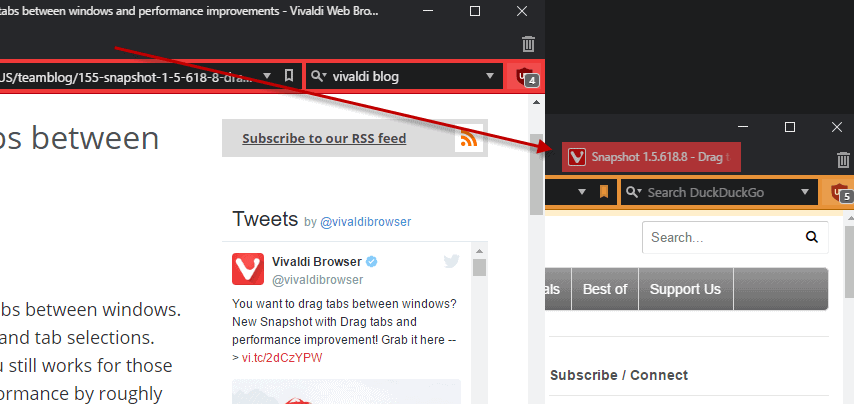
We reviewed Vivaldi's improved tab dragging functionality previously already. The new feature enables you to use tab dragging like it is supposed to. Drag a single tab, multiple selected tabs, or a tab stack to another browser window or a new window directly using only the mouse.
You had to right-click on the tab selection previously for some of the operations. That option is still available, so if you prefer that option you can still make use of it.
Delta Updates
Vivaldi 1.5 ships with support for delta updates. The change reduces the size of stable and snapshot updates of the browser.
You had to download the full browser previously when updates were released. This is no longer the case as only changed bits are now downloaded and installed.
This should improve the update process on slow or unreliable connections significantly.
Reader View accessibility
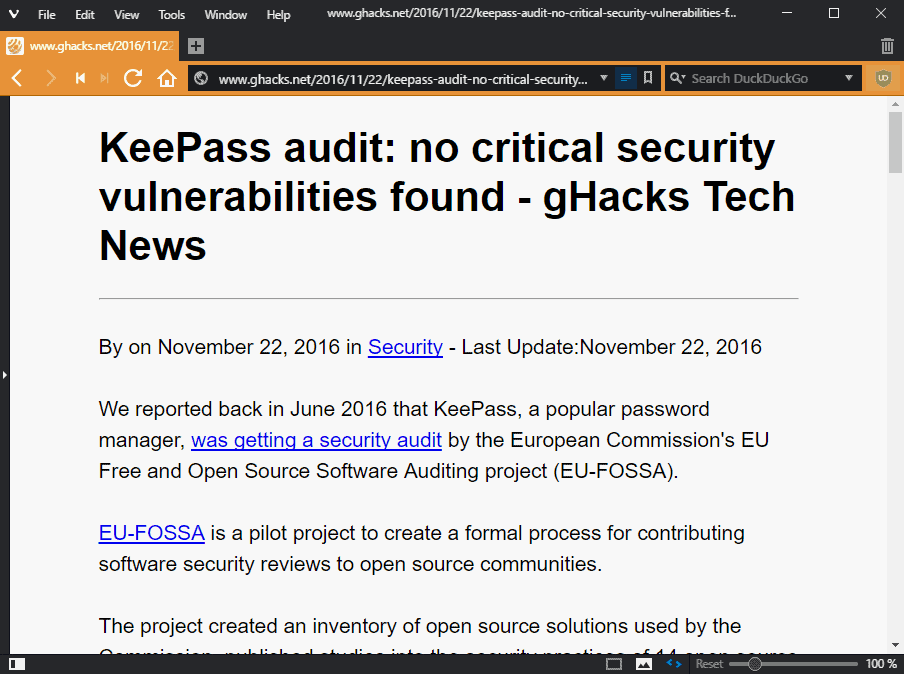
Reader View is not a new feature in Vivaldi, but its accessibility has been improved in version 1.5 of the browser.
The feature improves the readability of articles on web pages by removing all the clutter that surrounds it.
Clutter in this regard means site navigation, header, sidebar and footer content, as well as advertisement and other dynamic content.
Automatic screenshots when taking notes
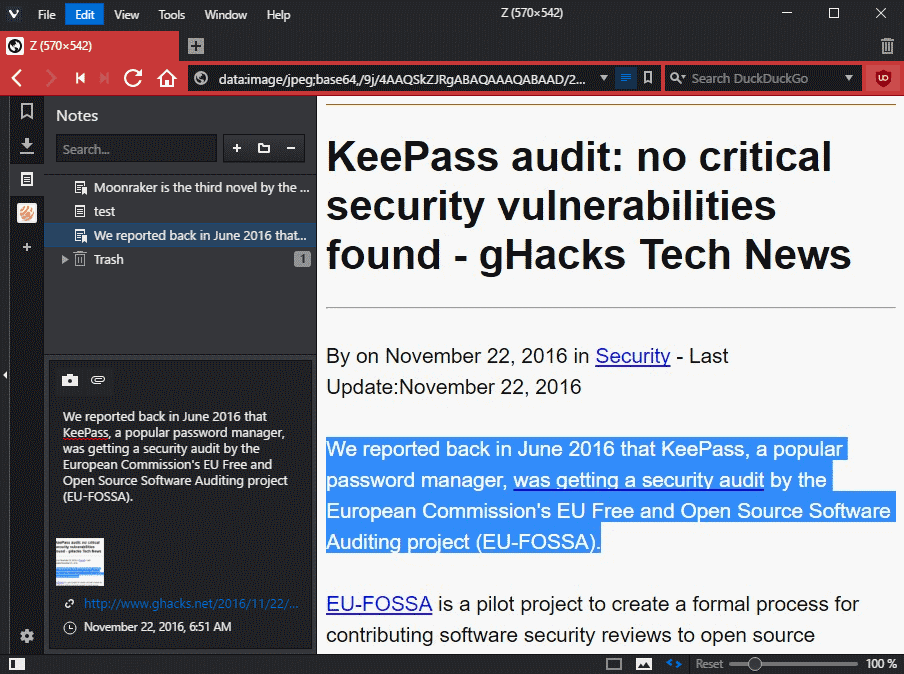
Vivaldi supports note taking, either by right-clicking on a text selection on a web page and selecting the add as note feature, or by adding notes manually using panels.
Vivaldi 1.5 adds a screenshot of the pages you take notes from automatically. This new functionality adds a visual component to the note.
Please note that the screenshot captures the visible part of the page and not all of it.
Closing Words
Vivaldi 1.5 improves the web browser in several regards. Improved tab dragging is probably the major new feature in the release, while support for Philip Hue lights a first but with niche appeal.
In other news, Vivaldi is preparing to launch a mobile version of the browser and the anticipated email client in 2017.
Advertisement


















As of now Vivaldi’s soley source of funding is it’s CEO. So, sponsored features aren’t really all that surprising. And as long there’s a clear on/off option with off as default, I’m not having much of a problem with it.
I don’t think “the biggest feature” is Philips HUE support, it’s even the last entry in their blog post. I would say that the improved tab stacking is “the biggest feature” of 1.5.
This is the first time I hear “Philips Hue”, is it a filter for filter CSS ?
I hope this is the explanation for Philips Hue “support”. Because otherwise, it has to rank as one of the most silly, attention-grabbing new features to add to any software !
[Answering Anonymous about Vivaldi being sponsored by Philips.]
Vivaldi is NOT based on the Chrome(ium) source code or the Blink layout engine; Jon von Tetzchner, who headed the original Opera team, created it to keep using Opera 12’s Presto layout engine (and many features that modern Opera dropped in switching to Blink).
https://en.wikipedia.org/wiki/Vivaldi_(web_browser)
I’m pretty sure that as long as user agent string shows “AppleWebKit”, it’s one kind of browsers.
It actually is based on Blink (you just misunderstood the sentence you referenced). It even says so on the Wikipedia article you linked to (right in the sidebar). It doesn’t use Presto, it seeks to bring back the features that were in the Presto-based Opera 12.xx.
Vivaldi does not use the Presto engine, it uses Blink.
They just have new sponsor (Philips), so they put some product placement (Hue).
“Philips Hue support”
They’re doing it wrong. That’s not what Opera v12 was all about. Vivaldi has the slowest, least responsive UI among the more known browsers (Fx,Chromium,Opera) on my PC. This is either an indicator of them bloating the browser with useless features (this should have been an extension, optional) or Chromium not being capable of providing more than a barebones browser; or maybe a combination of both.
Networked light globe support? That has to be one of the most esoteric, irrelevant and useless features ever built in to a browser.
Welcome to vivaldi
I cannot see comments on my mobile. You had enabled it for sometime then disabled again.
@Nik: Martin is aware of this. They are currently testing a new version of the mobile site, and will try to find a solution to bring comments back.
One workaround I found was to use “Request desktop site†in the mobile browser settings. This did not work for me in Firefox, but it did work for me in Brave. Of course, the comments don’t scale correctly that way, but at least they are viewable!
Same here. And when I open gHacks with Opera Mini the drop down menu is open (can’t close it) and covering a good part of the page, especially the first headline.
Pardon my ignorance. I have noticed you mentioning Vivaldi a few times now. What makes this browser better than Chrome, for e.g.?
I wouldn’t say it’s “better” than Chrome, Firefox, etc. It’s just that it bills itself as being different by offering users many customization, settings, and power-user options that Chrome, Opera, Firefox, and Edge do not offer. Most of those browsers I listed are pretty stripped down and basic and Vivaldi essentially does the opposite of that by adding features on top of features.
Your mileage will vary on how many of these features you find useful, I mean the Phillips Hue support is VERY random and VERY niche, but I have found it’s a solid browser even for the casual user. It’s built on top of Chrome’s engine so it offers pretty much the same performance as Chrome, Opera, etc. and gives you access to Chrome extensions. I can’t say how it compares with Chrome regarding RAM performance and battery life, nor can I say how it compares to Chrome regarding security. Privacy is a give and take, obviously Chrome collects data like crazy from it’s users, but Vivaldi is not open source so that will always make some nervous.
Overall, I would say Vivaldi is a good browser for people who want to be able to customize virtually everything about their web browser. If you are a pretty casual user, some of the options can seem daunting or overkill. For instance, Vivaldi is not the browser you recommend to your grandparents who are not very tech savvy. I would give it a shot and see if you like it though, I certainly feel better about Vivaldi’s future prospects than I do Opera’s, especially now that Opera appears to be laying off or firing a ton of people and the future direction that browser takes is unknown.
This.
It has a lot of great features, and is a powerful Web browser in its own right.
Nothing will pull me away from Firefox until they implement the features of MixTab Plus or allow that plugin on other platforms :-)
A lot of people are frustrated how Opera developed and will develop (personally I like the new opera since v32). And Vivaldi is made by the original founder of Opera and some old guys from Opera dev are working on it.
Personally I am irritated why they are using web techniques for the UI. It is kind of slow and will also be. And now this Phillips Hue support. Or changing layout automatically then it is darker outside etc. Hm… There are more important things I would say.
I agree. I want to use Vivaldi, but compared to Chrome it is just too slow. It’s not terrible of course, but Chrome just has a smoother UI than Vivaldi does. I sorta wish Vivaldi would put their resources towards improving the performance and smoothness of the browser, rather than working towards extremely niche things like the Phillips Hue compatibility.
Phillips Hue support.
Hahahahahaha.
Bad move. Jon SvT. No-one else cares about your stupid lights. This makes the browser look like a joke full of bloat.
Huehuehuehue
+1
LOL +1
Until I do not see any bad things in Opera Desktop Browser I will stick to it because I still prefer the overall look and feel of Opera towards Vivaldi. But maybe in future it will be an option.
Vivaldi browser is life saver for opera users and this is your next browser!
I wish that was the truth