Halotea Free: relaxing sounds for Windows
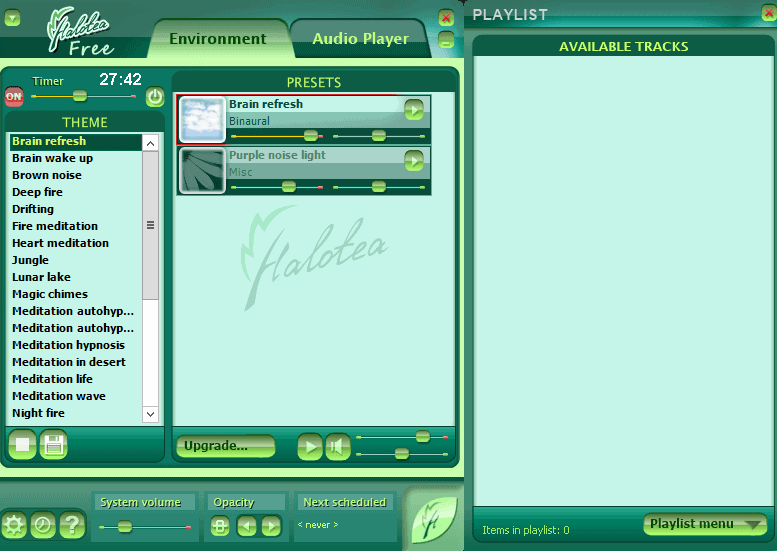
Halotea Free is a relaxing sounds program for Microsoft Windows that ships with a variety of nature and other relaxation sounds and themes.
The program's interface looks a bit like it is stuck in the 90s, but that should not keep you from exploring what it has to offer.
The program displays so-called themes in a sidebar on the left. A theme consists of one or multiple sounds that are played together when the theme is selected.
If you select brain refresh for instance, you get the binaural brain refresh sound mixed together with the purpose noise light sample. Magic Chromes on the other hand combines four different samples, and some themes bring together even more sound samples.
Halotea Free
A theme is played right after selection. You can change the timer at the top first, set to 10 minutes by default, to a playtime of up to 60 minutes.
You may furthermore define what happens when the end is reached. Options include closing the program, shutting down the PC, or putting it to sleep.
Each sample that is part of a theme is listed under presets. Each has a custom preset volume and balance that it ships with; you may change those values using sliders, for instance to make one sample louder.
Below that are controls to start and stop playback, to mute the program output, and to change volume and balance globally.
While you may find a theme suitable from the get go, you may use the options provided to change the output to make it sound better.
One feature that the free version does not support is editing these presets and themes to create your own. This is reserved for the lite and full version of Halotea which are available for $19.97 and $39.97 respectively.
The application ships with a built-in audio player. While you cannot use it to play themes or presets, you can use it like any other audio player for Windows.
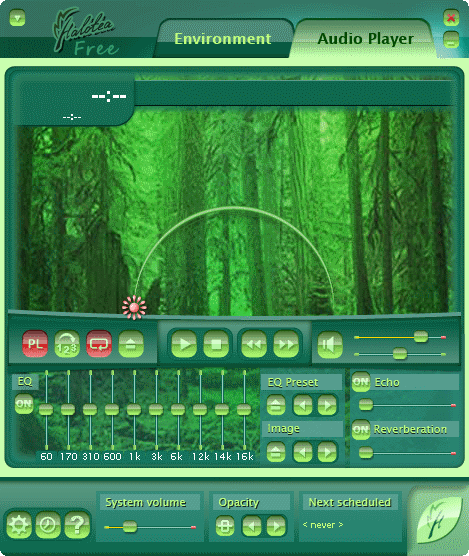
Closing Words
Halotea Free is a simple application that provides you with options to play relaxation tunes on computers running Windows. While limited in several regards, think of the 60 minute time limit or the inability to create your own tunes, it does ship with a wide range of presets that you can explore.
The list of themes lacks a white noise theme, but all other popular sounds appear to be included.
If you need more than 60 minutes, you may want to check out white noise or relaxation sounds on YouTube. or these relaxing sites.
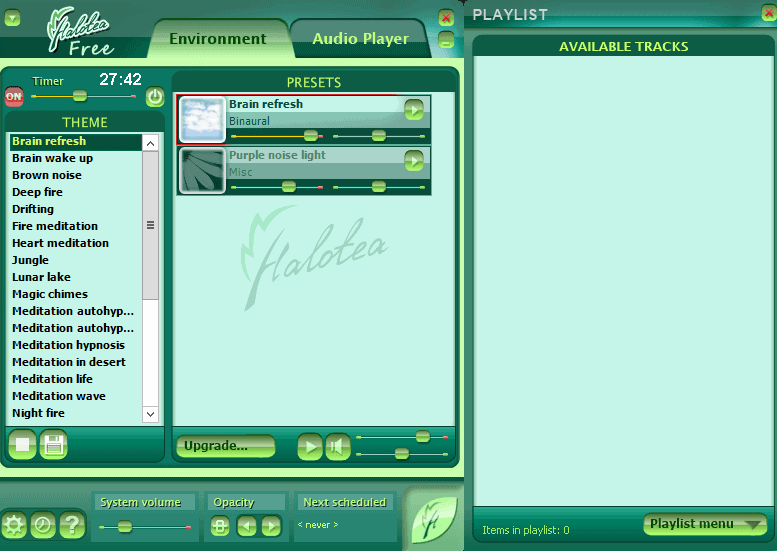


























This sounds a lot like MyNoise.