How to research Firefox crashes
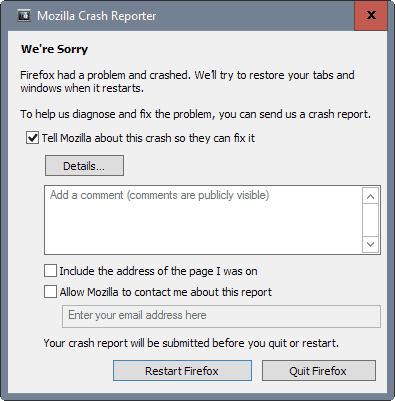
Firefox Nightly has been crashing on me for the past three days. The browser starts up fine, but it crashes after about a minute has passed even if I don't do anything.
One thing that is strange and noticeable is that Firefox nightly spawns two windows, one blank without title or any other information, and the the main browser window.
Clues are scarce usually when the browser crashes. While you may link it to your previous action, it is often not as easy as that. The following guide provides you with the means to analyze crashes in Firefox.
Note: Analyzing does not necessarily mean that you will be able to correct the issue on your end. It can very well be that it is a issue that can only be fixed through code changes and updates.
While you may be interested to know why the browser crashed to avoid this in the future, you often have to correct issues caused by the crash.
It is fairly common for instance that crashes take the session away from you so that it cannot be restored automatically on the next browser start. Not a problem for users who start with the homepage but users who restore sessions with dozens of even more open tabs may panic for a moment thinking that all those tabs are lost for good (hint: they are not, it is possible to restore sessions).
How to research Firefox crashes
Check out this Firefox crash guide for tips on how to resolve the crashes. The following paragraphs concentrate on finding out more about the crash issue.
The first thing you need to do is load about:crashes in Firefox. There are a few caveats that you need to be aware of. First, if Firefox crashes on start, then you won't be able to access the page. You can try and run a different copy of Firefox, say Stable instead of Beta using the same profile to access the crash reports in that case.
Second, you need to have crash reporting enabled for this to work. Load about:preferences#advanced, and make sure that the Crash Reporter is enabled.
Note: It should be obvious that data is sent to Mozilla whenever crashes occur when the feature is enabled. If you don't want that, don't enable the feature.
The about:crashes page lists all crashes, even those that were not submitted to Mozilla. Crash reports are sorted chronologically from newest to oldest in the interface-
Each crash has a unique ID associated with it on top of that.
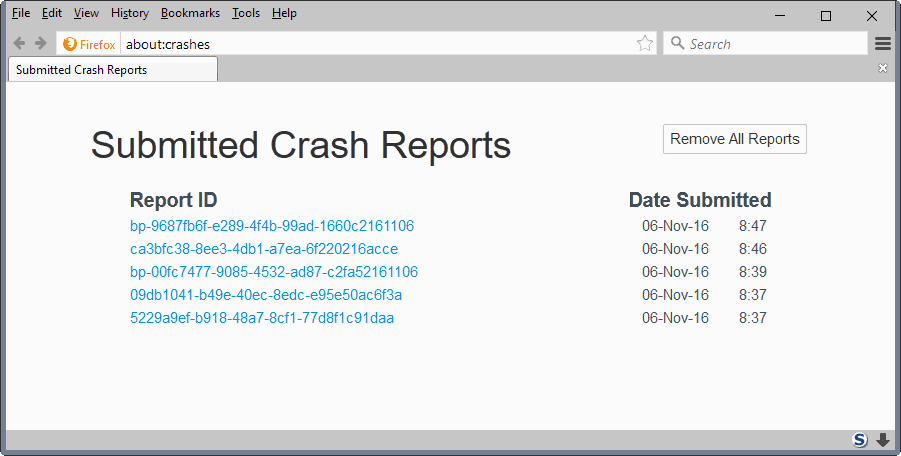
Starting the analysis
Click on one of the crashes, the latest for instance, to start your analysis. If the Crash Reporter has been enabled, information about the crash is displayed on Mozilla's Crash Stats site.
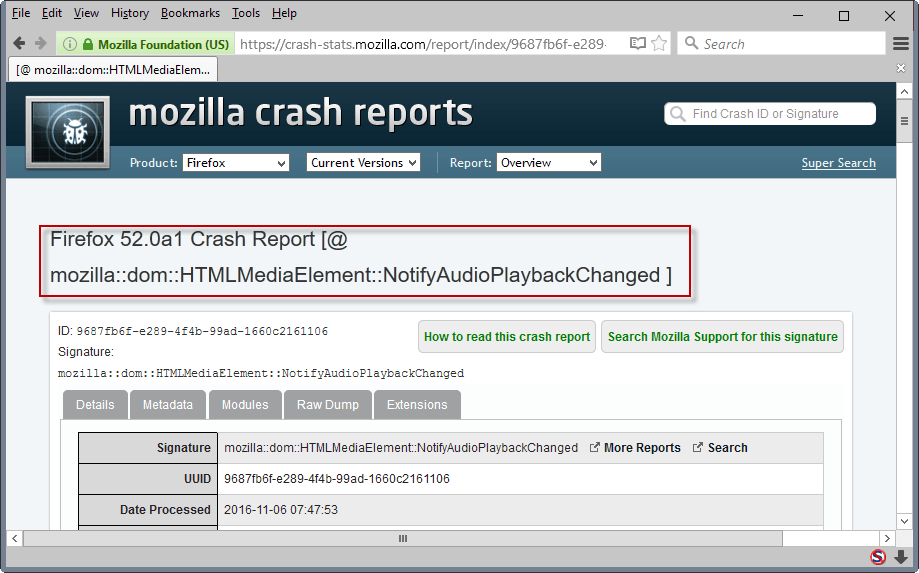
The page lists plenty of technical information that are of no use to users trying to figure out why their browser has crashed.
There is a crash signature at the top however that may reveal the crash reason. In my particular case, the crash seems to have been caused by HTMLMediaElement::NotifyAudioPlaybackChanged.
This signature alone may reveal to you why Firefox may have crashed and may provide you with an idea on how to fix the issue.
When you browse the page, you find additional information of interest. There is a list of related bugs on the page, if they exist. This can be useful as it may point you to a bug report that has been filed already so that you know that Mozilla is working on fixing the crash.
Sometimes, there is little that you can do if you cannot link the crash signature or information displayed on the page to your particular issue.
You may file a bug in that case to inform Mozilla about the issue. While you can do so from the crash stats page, you need a Bugzilla@Mozilla account to actually file it.
More research
Still, there is more that you can do on Mozilla Crash Reports.
You find a "more reports" listing next to the signature field, and a search option. While search is often not that helpful, as it runs a search on Mozilla Support, more reports reveals additional information that you may find useful.
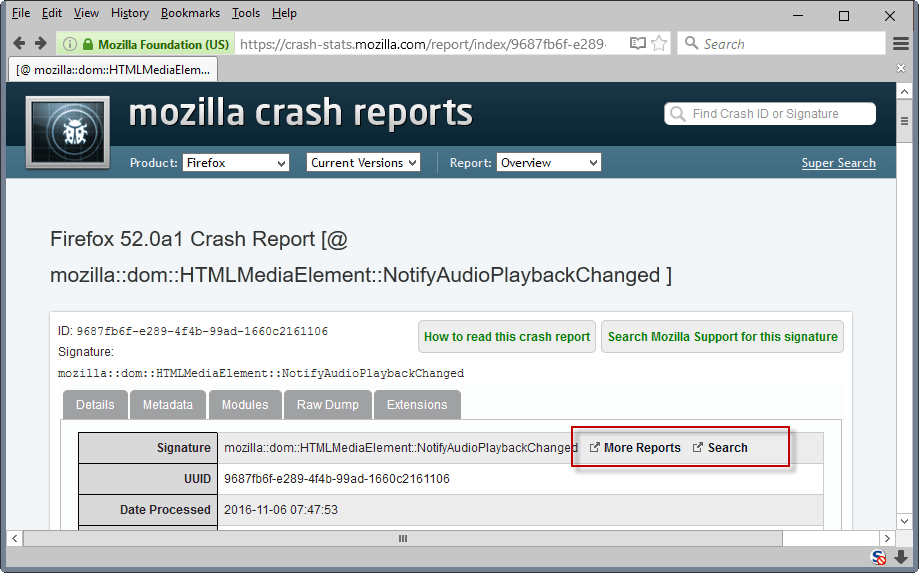
A click on the more reports links opens a tabbed interface that offers lots of information. It begins with a summary page that reveals if other Firefox users have reported the same crash to Mozilla.
The same page lists information about the architecture, graphics adapter and other hardware information of systems that reported the same crash signature.
Other tabs of interest on that page are:
- Reports -- this tab lists all reports, yours and that of other Firefox users who reported the issue.
- Bugzilla -- reveals if a bug has been filed already on Bugzilla. You cannot file a bug from that tab unfortunately, but need to go back to the crash page where you can do that.
- Comments -- lists comments that Firefox users added to crash reports.
Closing Words
Browser crashes that cannot be linked to a particular action are difficult to analyze. Mozilla's Crash Reporter and crash reports it generates may point you in the right direction.
Even if they don't, you may still check if other Firefox users are experiencing the same issue, and report the bug to Mozilla to inform the organization about it.
Now You: How do you handle crashes?
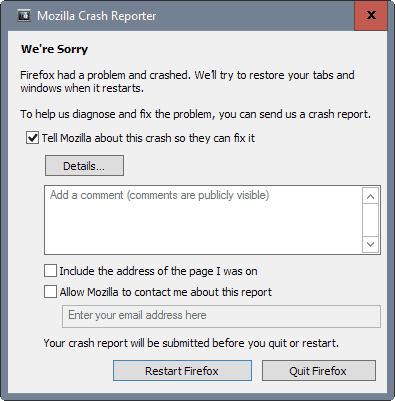





















Mozilla maintains an archive of all previous releases including daily releases of Developer (Aurora) and the Nightly (mozilla-central). For example to find each daily release For November 2016 look in (clicking the link for the specific date you need):
http://ftp.mozilla.org/pub/firefox/nightly/2016/11/
You can manually download the version you want and install the downgrade. I myself keep a few older version on hand because I need a stable version. But using the server you can find what you need without maintaining your own personal archive like I do.
I have done this many times and it does not effect your profile and your sessions and maintained. Good luck restoring your functional Firefox until they have a fix.
A little hint for those who are scared of losing large tab sessions: https://addons.mozilla.org/en-US/firefox/addon/save-my-tabs
Also this is the main reason why I won’t use any browser other than Firefox as my primary browser. No other browser has an addon like this, that I’m aware of.
Thanks for the warning. in spite of the constant barrage of notices, I’ve been putting off the most recent update because I didn’t want to take the time. Now I’ll be putting it off until this issue is straightened out, or until never.
I have Nightly 64bit with E10s activated. It’s not crashing for me. All my addons are doing their jobs. But Lastpass has a drop down message that repeatedly appears saying it had trouble connecting to the server. But it’s auto logging me into all my accounts anyway. Firefox has never been this fast or stable before. It’s nearly as fast as Chrome now. But all I use Firefox for is speedy downloads. Chrome has the slowest download speed. But I prefer Chrome for everything else.
I’ve been on the internet for 21 years. I’ve had computers for 29 years. I’ve used every browser, except Mosaic. Chrome and Firefox are the only 2 worth installing.
“my” firefox usually is very stable, but currently v51 and v52 have some memory leak for me.
once firefox reaches something around 2gb of private bytes and i close it, after a while the crash reporter pops up.
most likely it also would crash later without trying to close, once there is no ram left.
I’ve been using Mozilla and its ancestors from the start of internet browsing. Currently I’m using it on various machines with various operating systems. My experience is that over the last couple of years Firefox’s performance has been getting steadily worse. It can handle the simple stuff ok, but tends to fall over with more complex graphics and video pages. Each update seems to make things worse, not better. Safari and Chrome both seem a lot more stable. It’s hard to change after so many years, but needs must!
My FF is just slow to open and occasionally stalls even after a rest of windows and FF. I’m gonna blame updates.
FFox crashed for the first time a couple of weeks ago, thru no fault of the program
I was reading an article on TechRepublic when everything just froze up; worse than a virus
the only way out was to hit the good old Refresh button in safe mode
actually it was quite positive; a kind of spring cleaning for FFox
to avoid repeat attack, TR mail has been flagged as spam
all those tabs are lost for good (hint: they are not, it is possible to restore sessions).
—
Too bad! Wish I had seen this yesterday.
The &%$§! Adobe Flash Updater destroyed all my 70+ open tabs (most not bookmarked yet) and I did not know about this :(
Now I am having to go through Browsing History and laboriously restore the lost tabs one by one.
@Ronald: check out the Session Manager extension. That won’t happen again. It protects you well from crashes. It’s also useful for archiving and restoring whole sessions as well as individual pages complete with all the tabs history’s and the tab groups. In that capacity FireTitle is a useful adjunct extension.
I’ve been using it for years and it is the main thing tying me to Firefox. Nothing anywhere near as complete and convenient exists for any other browser.
You may still be able to restore some of them as Mozilla saves multiple copies. Give it a try.
Got damn! I should never have allowed an update. And Mozilla needs to allow rollbacks. “Search using” used to let me just click an arrow to get to my search providers home page. Now I have to hit the enter key. I don’t like to even touch my keyboard, it’s gross. Stalls, crashes, unneeded improvements… I’m out. I’m done. FU Mozilla. I’ll use you one last time, to search for a simple/stable/better browser. Damn you all to hell!
On my system Crash Reporter usually crashes.