Firefox: uBlock Origin WebExtension released
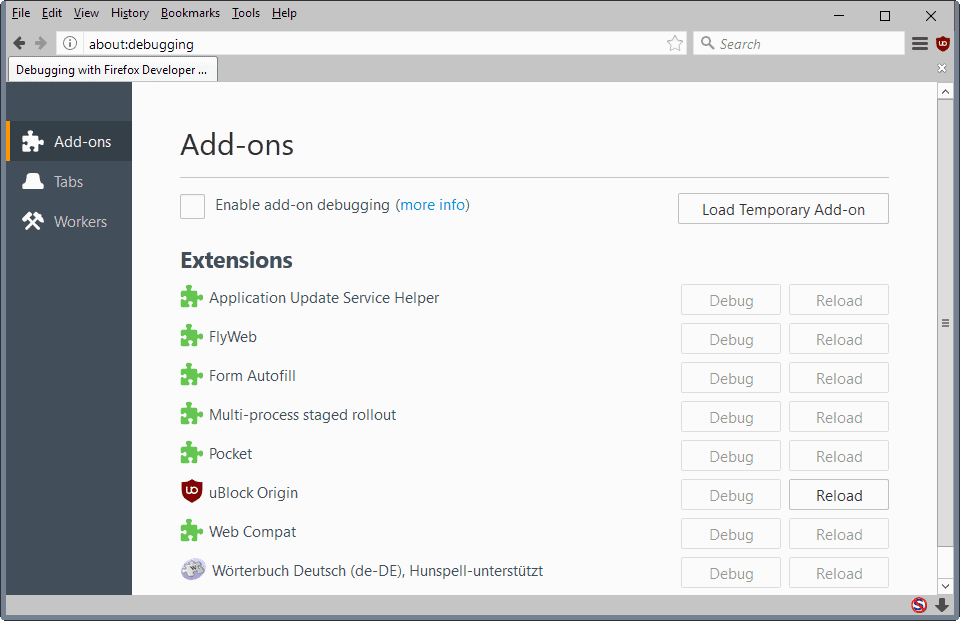
Gorhill, creator of the popular uBlock Origin content blocker has released the first WebExtension version of uBlock Origin for Firefox.
WebExtension add-ons are already supported by Firefox to a degree. It is a work in progress however and differences in what is supported can be significant between different versions of the browser.
To put this into context as you may be wondering why a WebExtension version is necessary if there is a regular add-on version that relies on current add-on technologies.
The reason is simple: Mozilla made the decision to put the focus on WebExtension and move away from the traditional add-on system of Firefox.
Firefox will stop supporting classic add-ons at one time in the not so distant future, and focus on WebExtension instead.
WebExtension extensions are limited in comparison to traditional add-ons for Firefox, and several projects are underway currently to add capabilities so that popular extensions can be released as WebExtensions.
One of those extensions is uBlock Origin. There is a bug on Bugzilla@Mozilla that tracks the progress that allows uBlock Origin to be distributed as a WebExtension.
The first experimental WebExtension version of uBlock Origin has been released even though capabilities are still missing.
There are a couple of caveats right now: first, the WebExtension version of uBlock Origin works best with Firefox 52 Nightly currently as it is supporting features that previous versions don't support. So, you need to run Firefox 52 to make use of the extension.
Second, it can only be installed as a temporary add-on currently. Third, features are missing which means that you won't be able to utilize the extension to its fullest just yet.
Installing the WebExtension version of uBlock Origin
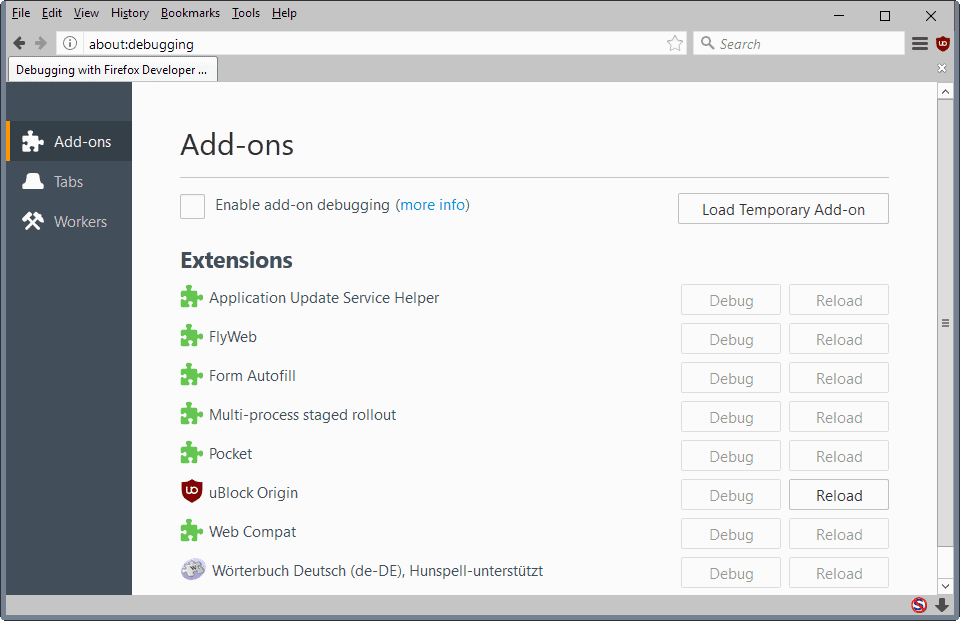
Do the following to install the extension:
- Download the WebExtension version of uBlock Origin from the GitHub releases page.
- Extract the archive on your system.
- Load about:debugging in the Firefox address bar.
- Select "Load Temporary Add-on", browse to the folder you have extracted the extension to, and select any file.
Firefox picks up the extension and should list it as one of the installed extensions on the page. You should also see the traditional uBlock Origin logo in the main toolbar.
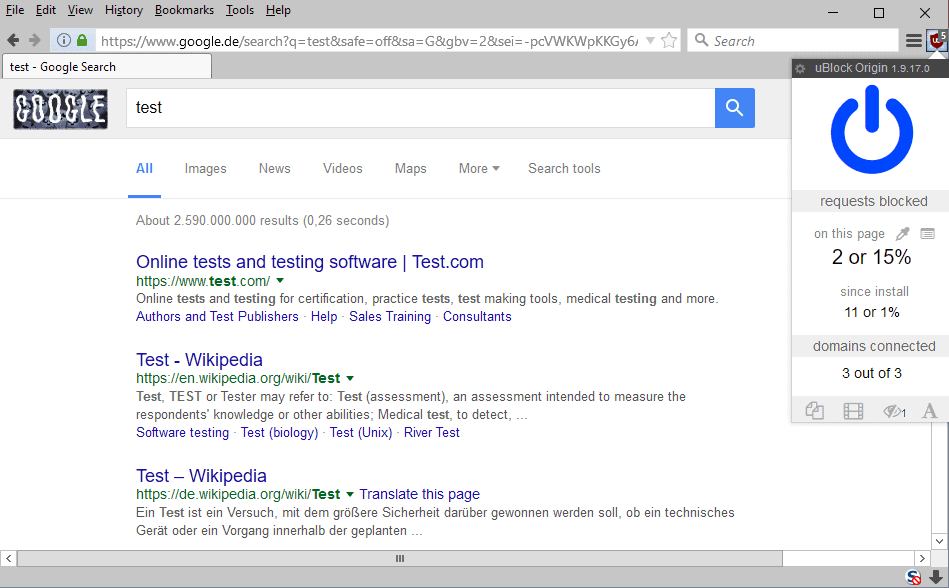
The extension is not yet ready for use on production machines. It is good to see it being ported though as one of the biggest fears of add-on users currently is that they will lose access to popular extensions when Mozilla pulls the plug on the current add-on system.
The developer of uBlock Origin plans to release the WebExtension version of uBlock Origin alongside the "regular" versions of the add-on for Firefox. You should keep an eye on the "releases" page over on GitHub for that, as the extension is not yet available on Mozilla's Add-on repository. It will likely take some time before it is published there.
Now You:
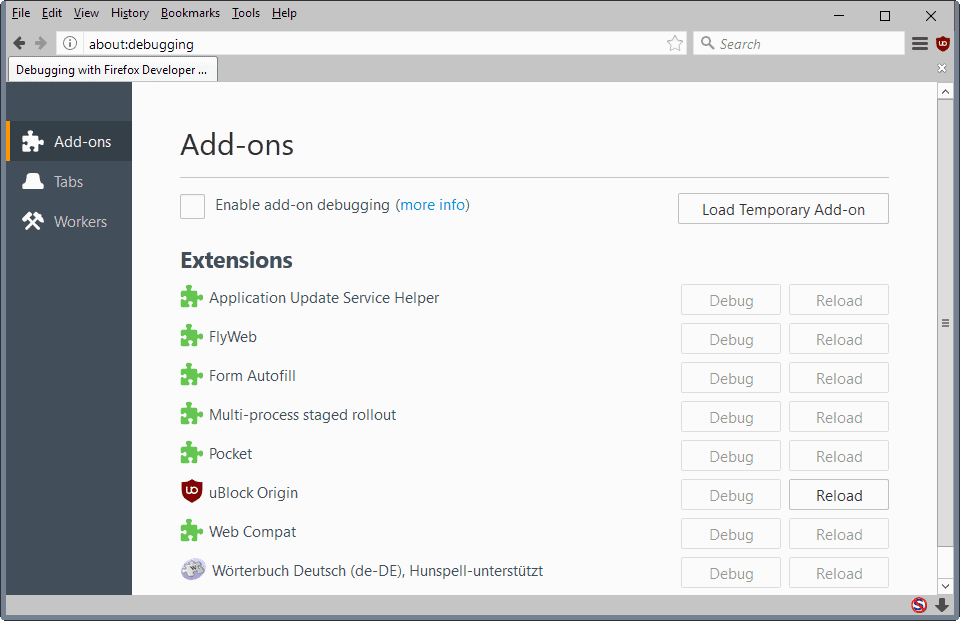





















He put webext version on hold for now, too many serious issues.
Look at Vivaldi browser, it has many options built in that would require an addon In firefox.
you want customization,check it out,
It’s still in early stages and I haven’t come close to figuring out all the options or what might replace an addon I use,but I’m really liking it so far.
I changed my main browser To Vivaldi,and use firefox If needed.
I have been using Vivaldi and it this stage its mostly fluffery that depends on the Chrome ecosystem of pitiful extensions to function. Honestly I have used vivaldi a lot over the past few months and I still don’t feel confident in it.
– A large browser session was lost and not able to be recovered.
– Tabs began to mash over each other and became tiny slivers of tabs that if one was not careful whilst clicking on them could easily group tabs.
– Extensions available on the Chrome webstore are rubbish. It took me so long to find a decent screen capture extension (for example) and when I did it failed for one reason or another.
When it comes to Chrome the extension are completely weak or seemingly watered and broken down versions of what can be found within the firefox extensions library.
There are probably other issues with Vivaldi but at this point in time I do not recall as I have switched back to Cyberfox for the time being.
Unless Mozilla is extremely careful and puts in a huge amount of effort into supporting developers of extensions/addons then they are going to fail on the extensions front and will simply be another browser with a different name sharing the same failed eco-system. What bothers me is that Mozilla acts as if they need the Chrome extensions/addon developers when they actually do not but its this kind of attitude which is creating a fundamental divide amongst its user base.
Well we will definitely lose addons, because most programmers are not as influential as gorhill or Giorgio Maone and Mozilla will not care what they want.
Anyway, what would be interesting is the performance aspect of the two versions.
Pulling the add-on system will make users more vulnerable to script malware, pop-up ads. Mozilla is giving in to hackers and big content.
I use palemoon as my second browser; but regarding add-ons it lags behind:
I can’t run privacybadger nor ublock origin and betterprivacy is only avaible in an older version. flashplayer comes along preinstalled too ( this is not the case for firefox in ubuntu ). I do know that palemoom is a fork and thus will divide increasingly. I really hope these addons will become available, as privacy dictates my choice of browser. that being said, i’d still say goodbye to firefox if they continue in the present direction
I would suggest Firefox to build a new browser called “ChromiFox”… for putting in all the chrome stuffs they love.
webextensions are going to suck as any other MOZILLA CORP. “improvements”
> The reason is simple: Mozilla made the decision to put the focus on WebExtension and move away from the traditional add-on system of Firefox.
>
> Firefox will stop supporting classic add-ons at one time in the not so distant future, and focus on WebExtension instead.
That’s a unfortunate statement… there are XUL add-ons, SDK based add-ons and bootstrapped add-ons. They are all “classic add-ons” compared with WebExtensions. In Firefox 51 Mozilla introduces hybrid add-ons (SDK based add-on + webextension or bootstrapped add-on + webextension) so you can’t say that these add-on types will go away in the “not so distant future”. Even for XUL based add-ons it’s totally unclear when they will go away, but it’s definitively not in the near term… Maybe you should make that more clear in the article…
“Firefox will stop supporting classic add-ons at one time in the not so distant future, and focus on WebExtension instead.”
Please excuse my ignorance, but why are they doing it ?
Beacase they’ve forgotten a key part of what made Firefox so popular?
Because they rate a theoretical and unexploited security risk above functionality?
Because browsers aren’t sexy any more and they prefer working on projects like Firefox OS?
Because they’ve become a regular business?
Because it’s easier to follow Chrome’s lead?
Because they think most users won’t care?
Fortunately Pale Moon (forked from Firefox) is taking the route that Firefox should have followed. And many (but not all) classic Firefox addons will continue to work with it long into the future.
@Why
Max is speaking complete non-sense. You can read the Ghacks article “The State of Mozilla Firefox”, I’ve made lots of comments in there that describe the situation pretty accurately.
The news since then is that the great native.js proposal (you’ll understand after reading article and comments) is since last month being out-developed by an alternate proposition that is less interesting in terms of having a cake and eating it. Firefox needs to shield its extension ecosystem from its inner parts so that it can evolve without breaking it and being hated every time something important is done to the codebase. To do so requires breaking stuff one last time. The evolutions in the works are infinitely worth it. (See e10s, Servo, WebRender, Quantum project, etc.)
Got it. Thank you.
Abandoned FireFox years ago when for what ever reasons the sht for brains decided to
revamp Firefox .A shame!
Using Slimjet 64 bit now .. And really no plans on using anything else as runs so good
memory for those that matter
is half of chrome or firefox ,Great built in ad blocker,gestures etc .
unrelated question to you Linux experts.. planning to move to Linux from Windows. Mint XFCE would be perfect except it has way too much sofware that I don’t need and I uderstand removing those preinstalled sofwares can be problematic/not possible ?.
Is there Distro that would have as good/stable/fuctioning/frequently updated like Mint but without lot’s of softwares (all the player/Office etc. stuff).
Would like to just install the few I need….
and no, I don’t have the skills or interest to start building totally from from scratch.
As mentioned above.
Manjaro Linux is your friend here.
https://peppermintos.com/
I recommend CentOS instead [linux kernel]
oh why pull the plug on the add on system, it was working fine !!???
What does this new web extension system do ?, I’m using Firefox because i can tweak it how i like it, I don’t want another google chrome !
The XUL/XPCOM extension system is considered flawed, as any extension can (theoretically) “leak” information from one tab to another (and, through that, from one website on an open tab to another). WebExtensions acts like Chrome (or Edge, or modern Opera, or Safari, all of which are built on top of WebKit), separating the background data of all tabs from one another.
Unfortunately, that also reduces the functionality (I don’t know how DownThemAll! will work under WebExtensions – it’s an enormously powerful addon), nor addons like NoSquint Plus or FoxClocks/Simpleclocks, which require adding more than just a simple toolbar button.
When the addons I’ve mentioned (or a few others I rely on) become impossible to upgrade, I’m switching to PaleMoon Portable, and kiss Mozilla goodbye.
I cannot talk about any other extensions you named, but NoSquint Plus has been released using the WebExtensions API on the Chrome Web Store for any Chromium-based browser. The Firefox variant of it does have some additional capabilities (easily view the current zoom on its icon text), but this shows that the extension should be capable of working in any future Firefox browser.
In regards to DownThemAll I share your troubled thoughts. It has long been one of the most important extensions in my Firefox profile and my hope is that the Mozilla guys have taken the oft-repeated advice to heart and extend their own fork of the WebExtensions API as requested. This isn’t a topic I have followed since the voting for ideas was opened, but it might be something Martin can pick up at some future date when WebExtensions are better supported and the old functionality is soon to be removed.
Who did say to you that Firefox won’t be tweakable? New Firefox UI was written in .html. It means new UI can be changed with user CSS styles.
unrelated question to you Linux experts.. planning to move to Linux from Windows. Mint XFCE would be perfect except it has way too much sofware that I don’t need and I uderstand removing those preinstalled sofwares can be problematic/not possible ?.
Is there Distro that would have as good/stable/fuctioning/frequently updated like Mint but without lot’s of softwares (all the player/Office etc. stuff).
Would like to just install the few I need….
and no, I don’t have the skills or interest to start building totally from from scratch.
For novices I usually install Mint Mate or Ubuntu Mate LTS and Lubuntu for really old hardware (A.K.A less than 2GB of RAM), these are excellent choices and not bloated in any way or shape, and like other users pointed out it’s easy to remove software that you don’t plan to use.
Manjaro based on arch linux, super simple and runs great
Manjaro looks interesting but how stable/usable/easy it is for non techie person since it’s Rolling release/Arch…
This.
XFCE is Manjaro’s core DE, and being based on Arch Linux it is light, nimble and very flexible.
I was looking at the
Mint 18 Xfce page yesterday…
I remember it saying that
at install time,
it gives you options
as to which extra progs/apps
to also install, (or not).
Have you tried installing
Mint 18 Xfce to see these options?.
Check the Linux Mint Xfce site!
http://blog.linuxmint.com/?p=3080
I’m using Xubuntu and it does come with Xfce and a lot of apps – but except Libre Office all the default apps are light and don’t take up too much space. I don’t use some of them and I’ve set some others as default and it’s working well. But, there’s also this:
“Xubuntu core is a slimmed down version of Xubuntu that doesn’t come with all the additional features of a full and modern desktop. We essentially only ship Xfce and the basic look and feel of Xubuntu, so there will be no office suite, media players, et cetera.”
Now, it’s some 360MB lighter but I’m not sure if they have the latest version available as “core”. Not much info about it.
Also, there’s Manjaro Xfce and it says:
“Xfce embodies the traditional UNIX philosophy of modularity and re-usability. It consists of a number of components that provide the full functionality one can expect of a modern desktop environment. They are packaged separately and you can pick among the available packages to create the optimal personal working environment.”
But I haven’t tried it. It’s regarded as a pretty great distro.
First of all why do you really mind the preinstalled software? Unless you’re running on a very small storage medium, it really shouldn’t matter. The typical install size for Mint is just a few gigabytes.
But it’s also trivially easy to remove software. Linux Mint offers a software manager to install and remove packages, and (at least with Cinnamon) you can also just right click in the Menu and uninstall the package. Where did you get the information that this could be impossible?
I would recommend you try the various desktop options Mint offers out in a VM to see which you can best tune to suit your needs.