LogMeIn retires cloud storage service Cubby
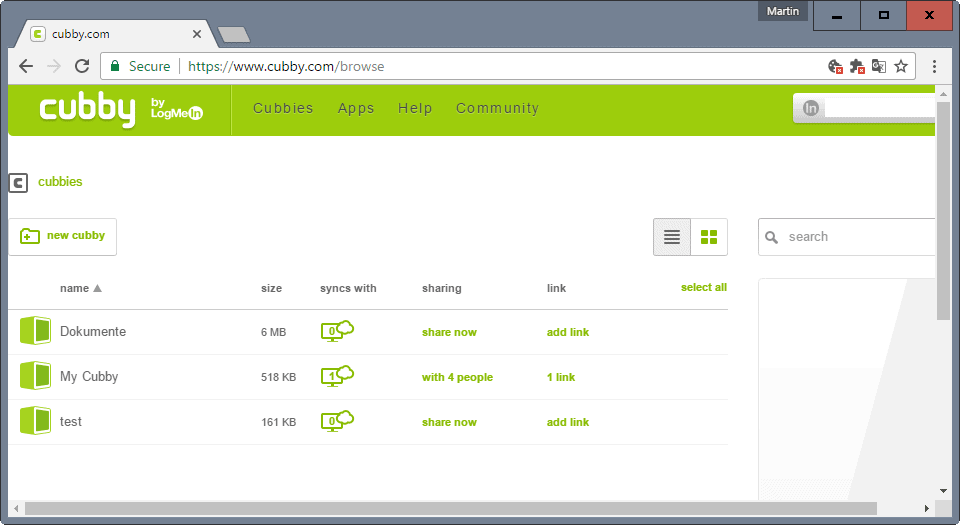
LogMeIn announced today that it will retire the cloud storage service Cubby starting November 16, 2016 for free users of the service.
Cubby was introduced to the cloud storage scene back in 2012 introducing then unique features such as direct syncing of data between devices bypassing the cloud.
The second feature that set Cubby apart from most solutions was that it allowed users to select folders from any location on the system for synchronization.
The service introduced new interesting features later that year. This included options to turn off cloud sharing to use Cubby only for local data sharing. Another new feature was Cubby Locks. It enabled you to encrypt files using the account password.
LogMeIn introduced Cubby Pro accounts back at the end of the year 2012 which made features such as DirectSync or Cubby Locks Pro exclusive.
Cubby retirement
Emails sent out to Cubby customers inform them that Cubby is being shut down.
Today, LogMeIn is announcing plans to retire Cubby from its current line of products. We understand this may present challenges for you, but you don’t have to go just yet – your Cubby account will remain active until November 16, 2016, but after this date your account will expire.
The expiration date depends on the account type. Free accounts expire on November 16, 2016 for instance, while Pro and Enterprise accounts will remain active for the length of the subscription period plus 30 days.
LogMeIn created a video that demonstrates how to move files from Cubby to Dropbox.
The company operates LogMeIn Pro which offers 1 TB of cloud storage and more, and recommends it as an alternative especially to Cubby Pro and Enterprise customers.
LogMeIn Pro has a plan for individuals, but it comes at a price of €149 per year which is quite expensive if file storage is all that is required. It does add remote access functionality and a LastPass Premium license to it on top of that.
The company has created a FAQ for Pro and Enterprise customers that answers several pressing questions including how to migrate files to third-party services or LogMeIn Pro, or how LogMeIn Pro differs from Cubby in functionality.
LogMeIn Pro includes 1TB of file storage for all users, regardless of which Pro subscription package you choose. With Pro, you can also share files and folders with an unlimited number of users.
LogMeIn Pro includes user level access controls to share files and folders only with specific users, however Pro does not include offline syncing.
Cubby Enterprise customers will lose certain functionality with Pro, including the admin activity log, policy management, MSI deployment, domain-based administration, and ADFS integration, but they will have unlimited users, which was an additional cost with Cubby.
DirectSync and Cubby Locks functionality is not supported as well. LogMeIn stated already that it won't bring back DirectSync functionality, but that it may add a security feature to protect files from being accessed by anyone but the file owner.
Closing Words
Cubby supported several interesting features, DirectSync especially, but it never managed to gain much traction in the cloud storage niche.
Free users should not have any issues migrating away from Cubby, considering that most storage providers offer 5 Gigabyte or more of online storage as well.
Those who used Cubby for direct syncing capabilities may want to check out BitTorrent Sync Resilio Sync which offers that functionality.
Now You: are you affected by Cubby's retirement? Did you use the service in the past?
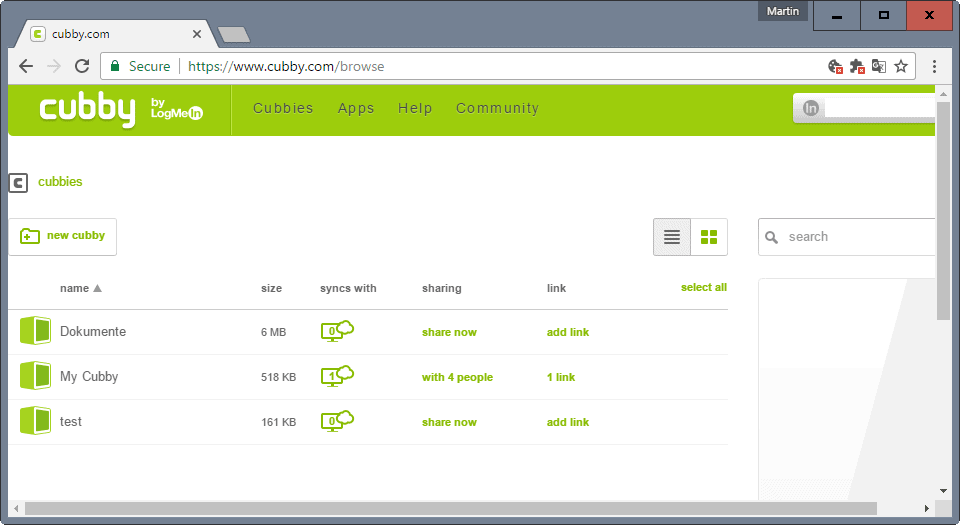




















I loved Cubby for the direct sync, no cloud option, so easy, please bring it back LogMein, I would gladly pay a fee for its use.
I am done with LogMeIn and any of their products. Since they bought Lastpass, I know I must find an alternative before they scratch it or charge $150/year. I’ve used LMI products since 2006/7. A product I used to pay around $50/year may now cost nearly $1000
I am willing to pay for the reliable DirectSync feature. There is a market!
Why would they kill such a great app?! Best sync software I’ve ever used.
Very disappointed.
Cubby was REALLY easy to use. Right click on a folder, make it a Cubby, done.
And DirectSync, while free, was also amazing: simply turn off the cloud option, and voilà ; no size limits, no cloud usage, all files up-to-date instantly if connected to the internet.
Now there are a lot of candidates trying to do what once was Cubby, but no one is even close to get the same “easyness” of Cubby. Again, a very good idea shut up by his owner and lost forever cause no one is allowed to use it in the same way for copyrighted-reasons. :(
Thanks for your recommendation of Resilio. We are a very small business and Directsync is what we use as a server to work from our houses. Cubby retiring was potentially very bad for our business. I hate that this is happening. We really depended on Cubby.
A good alternative might be IDrive. I used this service years ago but then moved to SugarSync and now Cubby. Now I might go back to IDrive — I see they’ve increased their free tier to 5GB. When I used it, it was a very nice, fast service that did pretty much everything Cubby does, including syncing any folder, versioning and all the rest. I see that it also syncs between devices, though I’m guessing it uses the cloud as an intermediary. I don’t see IDrive mentioned a lot online, but they’ve been doing their thing for 20+ years now, so it’s a very mature, reputable company and product.
Alternatively, I might switch to Microsoft’s OneDrive if it has all the necessary features.
I am very disappointed that Cubby is closing down. The UI is clean and intuitive; every folder can become a clearly-marked cubby folder while staying where it is; DirectSync is great; it also has unlimited file versioning.
Tresorit looks similar but its 100 Euro/year plan for 100GB only allows 5 devices, 10 file versions, and a maximum file size of 5GB. The next tier is 240 Euro/year. It is very expensive.
Yes the Cubby Directsync is excellent transfering on the bits that change in the document rather than the whole document. I would also pay just to have the directsync service. The other great feature is that the cubby folders can be individually assigned to any folder on a computer and totally dfferent folders on another computer.
Sad, Cubby was really nice app.
It’s worth trying out Tresorit. I like it thus far! There’s a 14-day free trial and it seems to be similar to Cubby, and more secure: https://tresorit.com/business/cubby-alternative
To be sincere, I have been paying Cubby Pro exclusively because of DirectSync feature. Now that they will stop the service I’ll not upgrade to LogmeIn Pro because they don’t include DirectSync.
I am not interested in cloud storage but on sync’ing my computers without intermediate storage servers. It is a pity they don’t offer DirectSync as paid service, I will be more than willing to pay for it.
Any other alternative besides Resilio Sync?
pCloud is an excellent alternative. the basic free account start at 10GB. it is possible to sync and backup any folder on the computer. free users get 30 days of file versioning. very easy to share/invite to folders and so on…
https://www.pcloud.com/features/file-management.html
Cubby was the most user-friendly cloud backup that I’ve used.
It did versioning of files.
It was easy to add any folders to, and changed the folder icon to indicate it had been added.
I know there were other features, but I didn’t get around to using them.
I also use hubiC, which might do all I want. It’s hard to keep track of what features various services have.
I figured this was forthcoming after major hosted email services added cubby.com links to their spam/phish filter. LogMeIn didn’t do enough to prevent Cubby from being used by lowlifes who put spyware and viruses on Cubby for distribution. Legitimate Cubby users suddenly couldn’t send emails with Cubby links, and were forced to find alternative means for sending links. For me, I took the tedious step of converting Cubby links via Google URL shortener, then pasting the Google URLs into emails to send to clients.
For those who don’t know Hubic, here is my review of the service: https://www.ghacks.net/2014/02/08/hubic-review-france-based-file-storage-solution-competitive-pricing/