Opera 40 Stable released
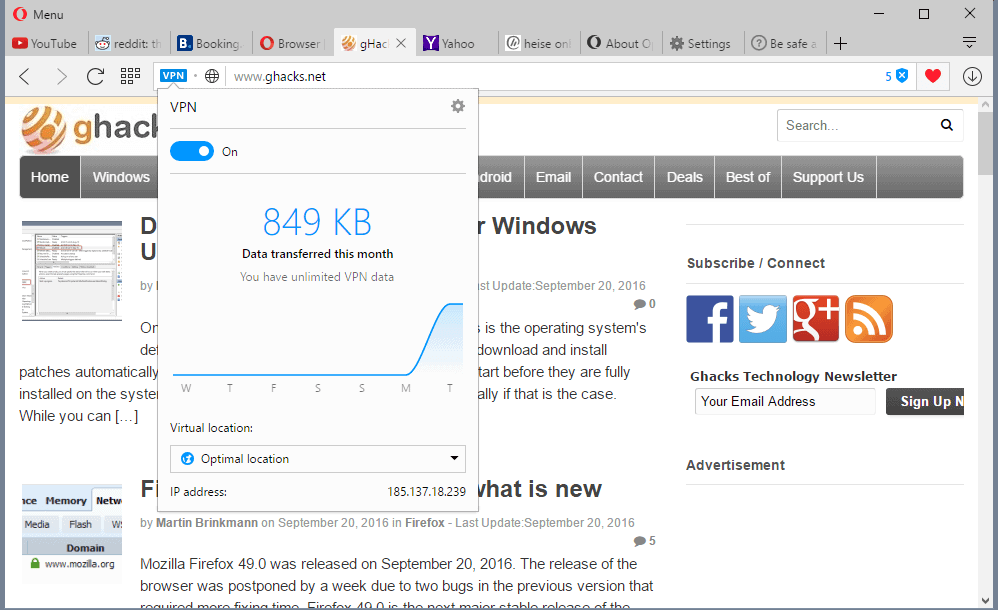
Opera 40 is the latest version of the Opera desktop browser that brings automatic battery saving, Chromecast support, a built-in browser proxy and other features to the stable channel.
We have talked about most of the features that ship with Opera 40 in the past already. The one thing that is new is that these features are now available to all users of the web browser, and not only users who run development versions of Opera.
Probably the biggest feature of Opera 40 is the new browser proxy -- Opera calls it VPN and we will use the same terminology in this article -- that the browser ships with.
The VPN is not enabled by default, but can be enabled in the preferences. Easiest way to do that is to load opera://settings in the address bar, switch to Privacy & Security when the Settings page opens, and check the "Enable VPN" box on the page.
Please note that enabling the VPN will disable Opera Turbo. Once enabled, VPN is displayed on the left side of the browser's address bar.
A left-click on the icon displays options to disable the VPN, check the data transfer of it, the IP address assigned to your PC, and an option to switch to another location.
Opera VPN supports the five locations United States, Germany, Canada, Netherlands and Singapore currently.
It hides the "real" IP address of the device you are using. The connection speed is quite good. I was able to play 1080p YouTube videos without issues for instance, and Twitch.tv streams played in source quality just as well.
One thing that you cannot use Opera VPN for however is Netflix, as you will get the dreaded "you seem to be using an unblocker or proxy" message when trying to do so.
The VPN adds some extra protection when you are browsing the Internet. Check out this presentation video advertising Opera's VPN.
Opera 40 ships with a big list of under the hood changes that you may find interesting. The battery saving mode supports new power saving settings that allow you to configure thresholds. There is also an estimation of the remaining time on battery capacity.
Load opera://settings, make sure browser is selected and scroll down until you find the battery saver group listing.
You may enable or disable it there, and check the "save battery automatically" option to set a threshold for the feature.
Other changes
The new Opera 40 web browser supports Google's Chromecast out of the box. You do need to download and install the Download Chrome Extension first in Opera, and then the Google Cast extension from the Chrome store.
Download Chrome Extension allows you to install extensions from Chrome's Web Store directly in Opera.
Once done, you may interact with Chromecast devices as if you were using Google Chrome.
The integrated newsreader supports RSS feeds now. Basically, what you can do now is add any RSS feed to Opera to read it in the browser.
To use the personalized newsreader, click the News icon on the left-hand side of the Speed Dial and then click the “+†button. You can then paste a URL into the search field. Once the URL is recognized as valid source, you can add it.
The browser engine was updated, and the video pop out feature of the browser supports more video sites and players.
You may download Opera 40 from the official website, or run a check for updates if the browser is already installed on your system.
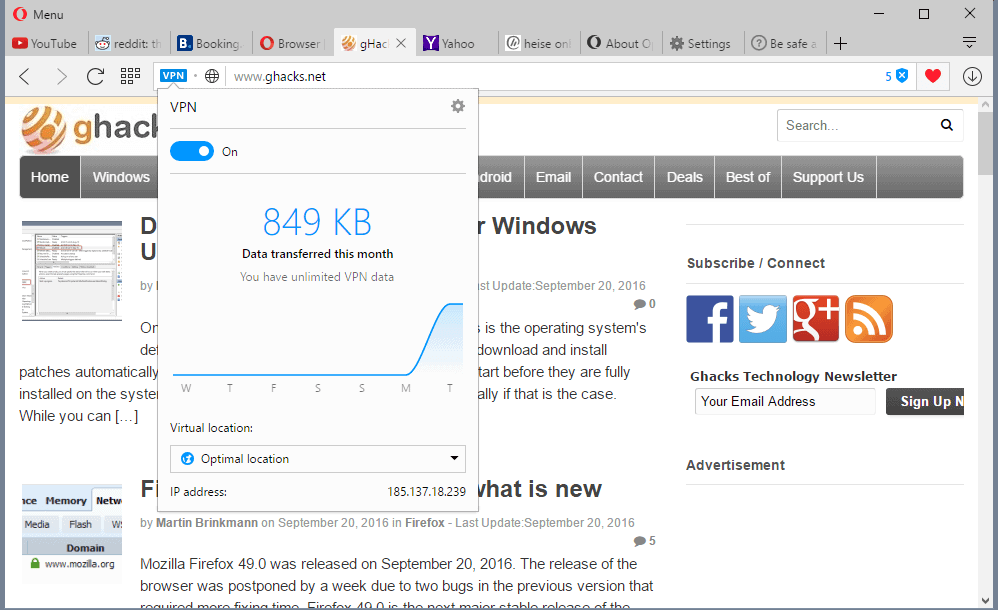



















How do I add a HOME BUTTON to opera 40 toolbar?
I tried their VPN
There is no miracle : it slowers the browser. I unselected it
It’s a pity because the main interest I find to Opera is its speed
Thank you CHAD for letting us know your habits:
So you subscribed PCWorld Tech with your email.
Good to know! Sailthru says THANK YOU :/
Whoa, people arguing about a “VPN” in Opera Browser.
Then CHAD that posts a link that’s more a tracking bot than everything else.
Look:
…&idg_eid=1b4060b19e3e3e8c55030d929c310fd5&utm_source=Sailthru&utm_medium=email&utm_campaign=Top%20Stories%20%40PCWorld%202016-09-20&utm_term=pcw_tech_html
The ‘URL’ is more tracking info than a real link.
It’s a 32 bits, even the developer version.
All browsers are in 64 except Opera
This “built-in” VPN is in fact a third party program; They haven’t invent anything.
Google/Chrome extensions : installing Download…, yes but the other one, Google Cast extension, I never installed it.
I have never liked Opera very much
and in other irrelevant ‘news’, Earth’s sun is still shining 24*7 :)
if some news are not interesting to you, spare the ones that find it interesting while not publishing off-topic and crappy threads.
It was great being able to use the Developers Edition to live-stream the Olympic Games with the ‘VPN’ set to Canada.
Here is PCWorld’s take on it: http://www.pcworld.com/article/3120493/browsers/hands-on-operas-free-unlimited-browser-vpn-is-ready-for-secure-surfing.html?token=%23tk.PCW_nlt_pcw_tech_html_2016-09-20&idg_eid=1b4060b19e3e3e8c55030d929c310fd5&utm_source=Sailthru&utm_medium=email&utm_campaign=Top%20Stories%20%40PCWorld%202016-09-20&utm_term=pcw_tech_html
They chose 53.0.2785.101 instead of rebasing it on .113 (5 medium-high security bugs) or .116.
I still like it, but damn, Opera is falling off.
Hello China.
But I can’t use Opera VPN in China. It seems that Opera VPN is not working in China. So I just join FlyVPN, fortunately, it is working for me.
Just testing it, Opera still seems to start significantly faster than Chromium or Vivaldi, sometimes even faster than Firefox. No lags, no problems. I don’t know what Opera does “under the hood” but it’s the smoothest Chromium based thing on my (not too young) PC and doesn’t need as much RAM as Chromium either. So far I used VPN for 80 MB of data, no problems, and the speed is equal to my usual speed (if SpeedOf.Me is correct). This will come in handy sometimes, I’m sure.
Is the Opera VPN stable now? It was crash-prone to enable VPN with Opera Beta/Developer, so I turned it off. Now that it’s released for the main branch, I suppose it’s not crashy anymore?
I just answered my own question. After using Opera 40 for two hours, it crashed three times with VPN on (twice while watching youtube). Since the VPN is the only killer feature that Opera has differentiated itself from the rest, I’ll be going back to Vivaldi.
Free VPNs should be avoided. I remember when I used free VPNs but then I knew that they are not safe, they earn by either showing ads or by selling users’ data. In both the cases, the main reason of using a VPN dies. Now, I am using PureVPN. Far better than free VPNs.
@Chris Johnson
the problem is when even paid VPNs also collect your data and sell it… there are some, I don’t know the names, but I know they are paid and they are a bit popular, I read on some forum a guy complaining that he tried several – and expensive – VPNs and they were constnatly phoning home, even when deactivated.
I use a free VPN, but mine is pretty clear on what they do. they even have a page called “how we make money”, and they make it, according to that webpage: by showing “suggested apps” – inside the vpn’s interface or a “watcha video to connect”, which connects the VPN and opens a video on the main browser, which you can play and help the company, or you can just close the tab. this “making money” system seems legit. Outside the VPN program, like your browser and programs it does not show ads. it’s called betternet. they even have a page where they show their “costs and income”. I never saw a VPN company so transparent and clear as this one.
Does the VPN support torrents?
where is MF link to download?
if you are asking for Accessing torrent sharing sites, you can’t. The Opera VPN changes the proxy, nothing more. it’s not a real VPN. maybe it got improved and now it indeed acts as a VPN, it’s a question of trying it out.
if you are asking about downloading torrents using an extension of any kind like Torrent Tornado on Firefox, you can’t either, the VPN is for the browser, it’s extensions do not get afected by it, at least I suppose they don’t.
try BetterNet: https://www.betternet.co/
it’s a free VPN service, no limitations imposed at first sight. OSX, iOS, windows, Android and extensions for Chrome and Firefox. I installed it yesterday and it indeed unlocks blocked sites.
@Vux777
see this site:http://whatismyipaddress.com/vpn go to Protocols. Opera does not use anything of that, that’s why it’s not a real VPN. a real VPN uses those protocols, they do not only change the Proxy.
@Anonymous
I don’t digg under the hood. I know that I turned the VPN on to try to access a popular movie site on my country and I could not. so I digged up a bit on the internet, and found several posts, including one published here, on Ghacks: https://www.ghacks.net/2016/04/26/a-closer-look-at-operas-browser-vpn/ where Martin found 2 problems, which I will quote:
“Two issues emerge from this; first, Opera’s VPN is not a real VPN but a HTTP proxy. Second, Browser VPN uses a device ID that is linked to the device you are using.”
as you see by the second problem, the leak of the device ID, this makes it NOT anonymous. Don’t know if the problem is fixed.
but the thing is, most of the time your Real IP adderess is gonna be leaked because of WRCT. no matter the VPN, paid or free, if WRCT is activated, your IP is being leaked. so you need to disable it. in Firefox there are extensions, it may exist for Opera too.
but what makes Opera’s VPN not a real VPN, it’s because it’s lacking the protocols that make a VPN a real VPN. see this site: http://whatismyipaddress.com/vpn head to the Protocols title. that’s what makes a VPN a real VPN, and Opera VPN does not has it, not a single one.
@khidreal
what would be a “real” VPN?
Is it at least an anonymous proxy?
Have not tried. Since it runs only in the browser, you’d have to find a torrent extension first for Opera to use it for that purpose.