Windows Anywhere could become Sync 2.0
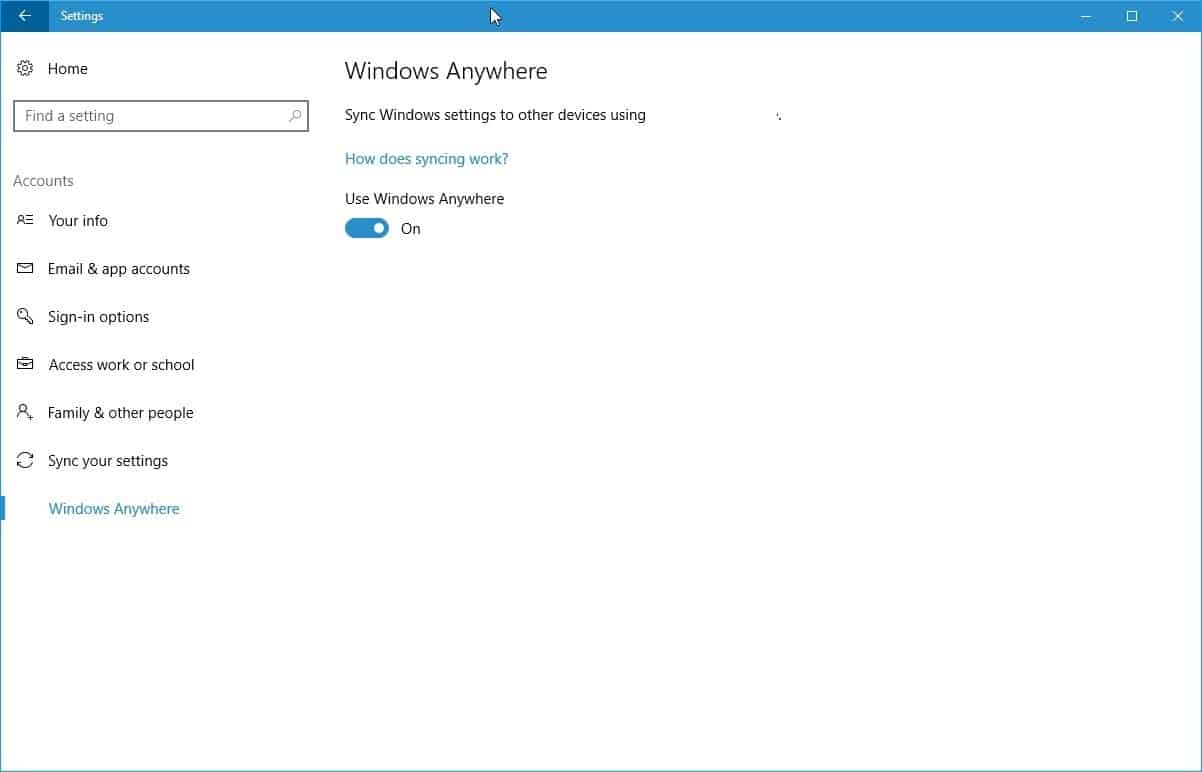
Windows Anywhere is a new option of the most recent Windows 10 Insider Build that got released a couple of days ago that looks on first glance like a copy of Sync (which is also still a part of that build).
As you may know, Windows 10 users may sync certain settings, the theme, Internet Explorer settings or passwords to name some, to the cloud.
These settings become available on other devices running Windows 10 that you sign in with using the same Microsoft account.
The sync feature in its current state is severely limited and chance is that many Windows 10 users don't notice it at all.
If you run the default theme on all devices, and don't use Internet Explorer, then there is little that can be synced between devices.
Interestingly enough, Microsoft did a better job in regards to synchronization on Windows 8.x. You could sync the start screen layout for instance.
Windows Anywhere
Windows Anywhere looks a lot like Sync on first glance. You find it under Settings > Accounts > Windows Anywhere just underneath Sync. It is clear that this is not the final configuration screen for Windows Anywhere, as it offers little information and no options at all.
There is little to see on the page at the moment. It lists the email address of the Microsoft account you are logged in with, a "how does syncing work" link, and a toggle that allows you to turn Windows Anywhere on or off.
The link leads to a explanation page on Bing that is identical to the one that is opened when you click on it under "sync your settings".
This makes it look like a rebranding effort more than anything else at this point in time. However, as Paul Thurott points out, a recent job listing for a new position at Microsoft suggests that there is more to it than that.
The Windows user experience is moving to the cloud. We’re reinventing how users connect to their apps, files and settings across all their Windows devices.
We’re making it possible for your user experience to follow you. We’re passionate about UX and transforming how users interact with our products.
As a member of our team you will: Design, develop and perfect new ways of interacting with apps and files across all Windows devices.
While Windows Anywhere is not mentioned in the description, it would fit the description to the letter.
The main question is what Microsoft has in mind in regards to Windows Anywhere. While anything is just guesswork at this point, it seems likely that Microsoft plans to extend the data that is synced between devices.
This could include the following items:
- All custom Settings and Control Panel modifications.
- The Start Menu layout.
- Taskbar layout and configuration.
- System tray layout and configuration.
- All items on desktop.
- Notification and Actions settings.
- App synchronization.
Ultimately, Microsoft could address the larger picture as well:
- Sync all personal files between devices and the cloud.
- Sync desktop programs.
- Add a management system to the cloud to manage synced items (add, delete, edit).
Microsoft should provide options to customize what gets synced to which device, especially if it plans to introduce sync options that consume more bandwidth than others.
Closing Words
I'd guess that Microsoft will concentrate on adding more Settings and Windows 10 specific features to Sync, but will ignore desktop programs and everything that is related to them.
Now You: Which data would you like to see synced by Windows Anywhere?
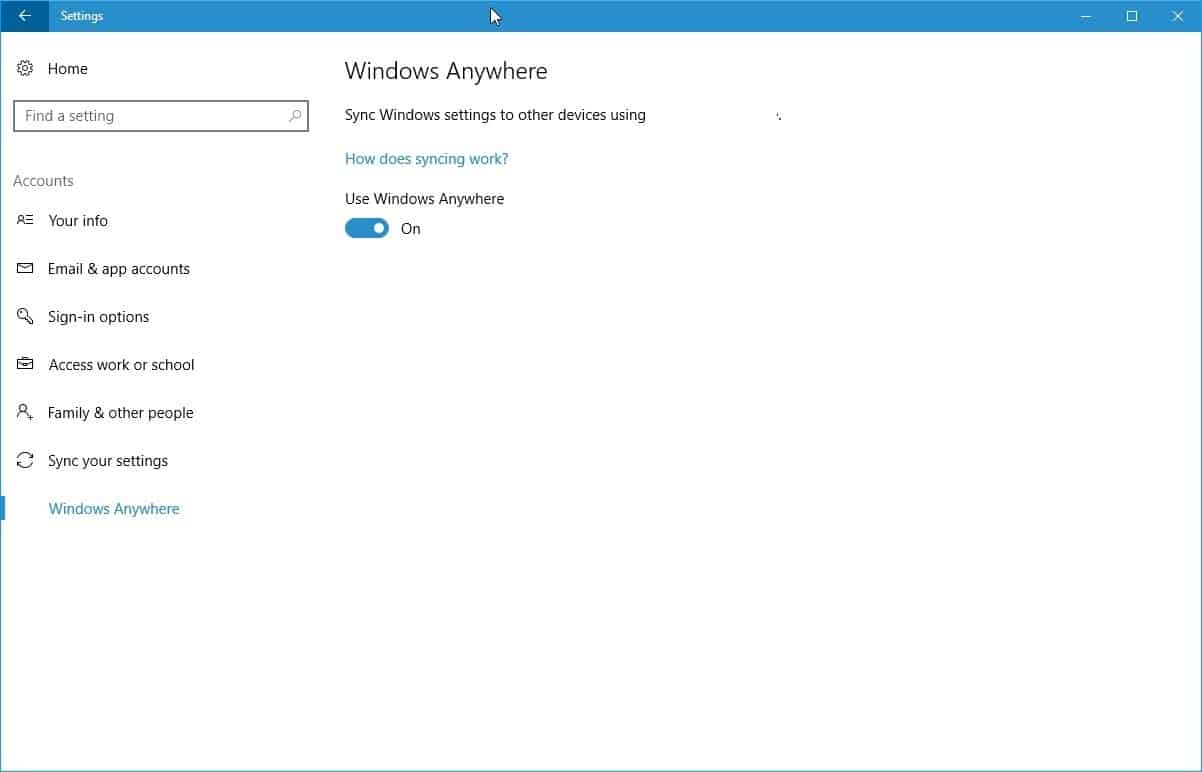

















Is there any built-in option in the Insider Build of Windows 10 to sync your files and text quickly with the phone (beside OneDrive)? I have in mind something like 3rd party Pushbullet or Universal Clipboard for the upcoming macOS 10.
Everything, obviously. :-)
I know that’s naïve, but that’s how my users want things to work. The want their environment to follow them and to be available anywhere. That means if they log into a box using their Microsoft or AzureAD identity (or whatever identity they use) then “their” GUI, UX, app settings, apps, docs, etc, should all be available to them. Deeply. For example, I would expect that if Outlook desktop is on my home machine, then when I login I have it setup identically on another machine, with all my email accounts as I use normally. Not practical/feasible for some underlying technical reasons? Probably not, but that’s what a “user” would obviously want or expect, and in my opinion should be the goal. Otherwise, don’t call it “Windows Anywhere” – call it the “Some of your stuff on some devices crap shoot” feature.
>but will ignore desktop programs and everything that is related to them
This is because, unlike WinRT/UWP, Win32 is not standardized.
Will it sync my linux partition :p
“sync browser passwords to the cloud”. hey, what could possibly go wrong? m(