First converted programs appear as apps in Windows Store
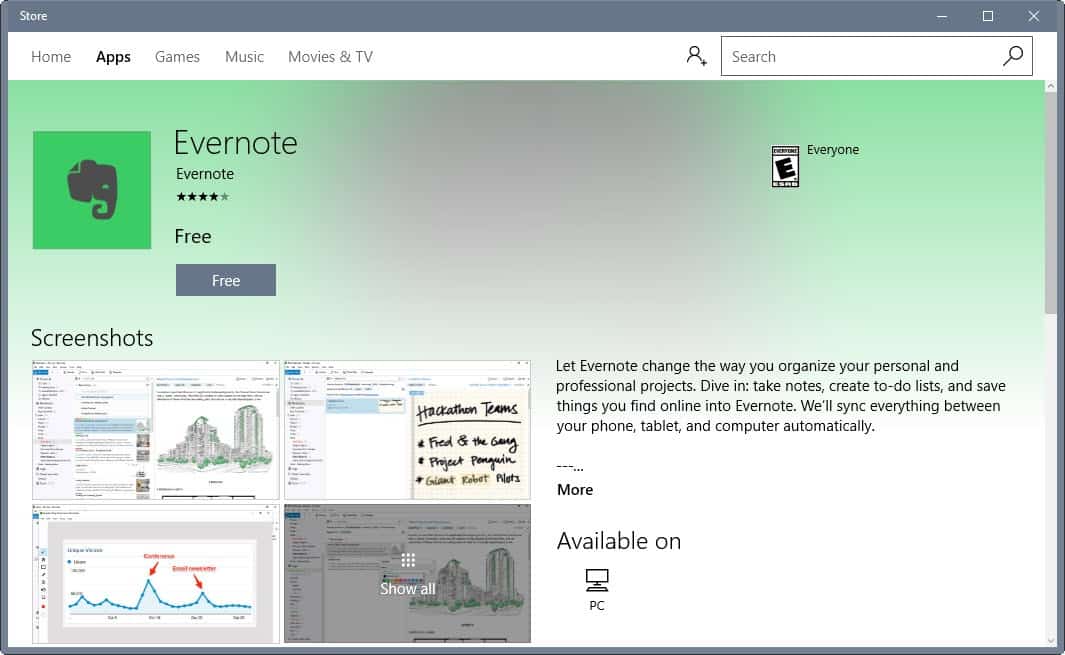
Microsoft revealed a program called Desktop Bridge this year that it designed to make the conversion of desktop programs to Windows Store apps easier.
Basically, what the app does is convert the Windows program to an UWP application. In best case, and if no add-on UWP features are required, that is all there is to it.
Companies and developers may add Universal Windows Platform features to the converted program after the initial conversion. Depending on a program's complexity, they may also need to spend additional time getting it ready before release.
Microsoft announced yesterday that the first batch of converted desktop programs is now available on Windows Store.
From a user's point of view, all that is required is that the Anniversary Update is installed. If that is the case, converted desktop programs can be installed on the machine.
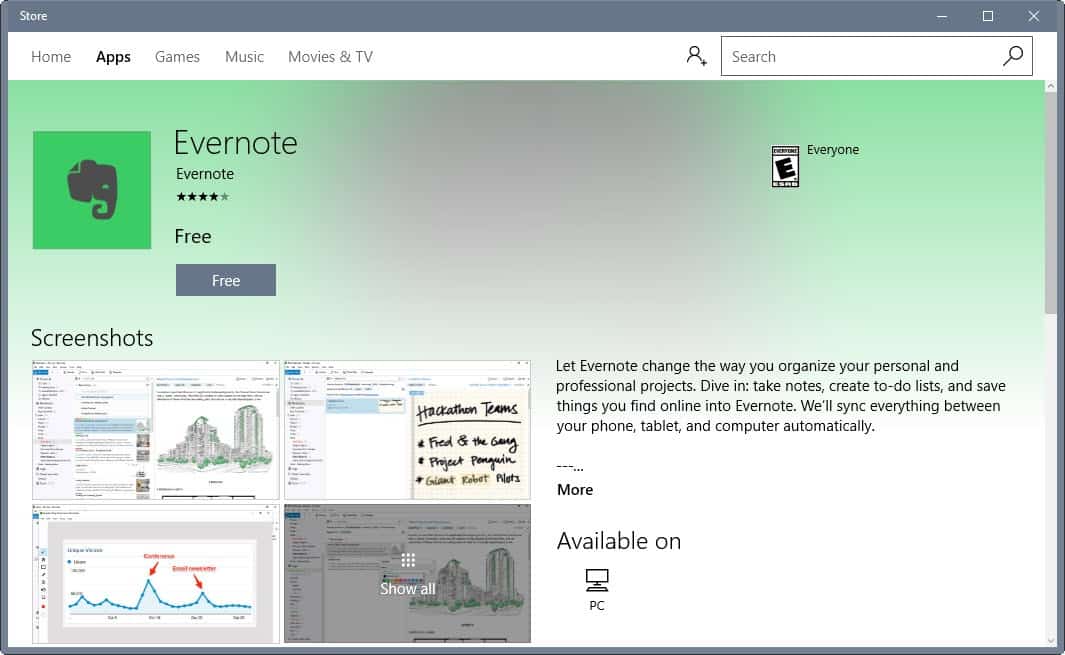
The first converted apps that arrived in store include Evernote, Arduino IDE, doubleTwist, PhotoScape, MAGIX Movie Edit Pro, Virtual Robotics Kit, Relab, SQL Pro, Voya Media, Predicted Desire and korAccount. The company notes that these apps are already available in Windows Store, or will be over the course of the next couple of days.
Microsoft created a dedicated start page on its site for those applications that you can check out here. Evernote, the converted desktop version of the popular note taking service, is already available in store.
What is the advantage of converting desktop programs to UWP?
It needs to be noted that desktop programs remain available, and that UWP versions of those programs are added as another option to get those apps.
First benefit for companies and developers is that they may get more eyes on their programs. Since these programs become available in Windows Store, users who may have never stumbled upon a program may discover it.
This may be especially true for the beginning days, as Windows Store is quite limited in regards to apps. It would probably be a lot harder to gain good exposure on Google Play or iTunes.
The second benefit is that developers may tack Windows 10 specific features to their apps with little code. They may add live tiles, use notifications, or integrate Cortana.
Users may benefit as well. First, Windows Store is a controlled environment when it comes to what is being made available. While there is no 100% guarantee that you will never download a malicious app from the Store, chance of that happening is much smaller than on the World Wide Web.
Also, users who like Windows 10 features such as tiles or Cortana, may find the app version more attractive because of that if it supports those features.
One limitation currently is that you may run these converted apps only on PCs and not on phones or Xbox One.
Microsoft hopes however that companies and developers will migrate the app eventually so that it reaches all device types running Windows 10.
Concerns
One concern that users may have is that companies or developers may stop developing the desktop program once their converted application lands in Windows Store.
This would limit the availability of new versions to Windows 10 devices and shut out older versions of Windows from getting them.
Another concern is that Microsoft gets greater control over the software ecosystem if the Store becomes the primary source for application and game downloads.
Now You: What's your take on converted desktop programs in Windows Store?
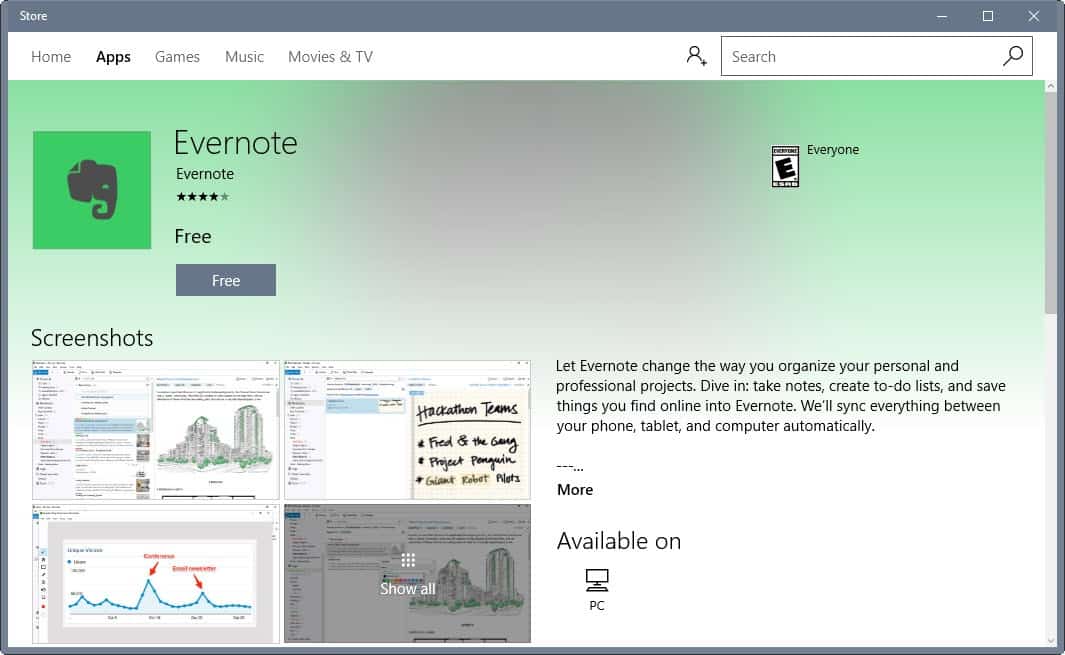

















They really are desperate in killing DESKTOP POWER USERS/PROGRAMS and making them into an isolated limited function app… No thanks!
Yes, I always craved for installing apps from M$ Store. I am such a gullible guy.
The only thing I can say about the prospect of converting Desktop apps and using exclusively Store apps: UGH
Each and every one of the APPS I have successfully installed from the store crash shortly after starting. I have tried every fix I can find short of reinstalling Windows. There’s no way I’m going to use this software to convert working programs into crashing APPS. I can live without APPS on Windows 10.
Their UWP failed so now they are desperate to show it as successful by including desktop apps in the Store. Desktop apps converted to UWP is a stupid idea with no benefits but tons of disadvantages.
Having Win32 apps on the Store was always part of the strategy. UWP is here to stay.
Centennial is fantastic, I can install uninstall apps without any concern. Probably in a few years the Windows become safer than ever.
Honestly, I have given up on Microsoft. They seem to have all but abandoned their mobile platform, with no Windows Phones released for ages, and the whole UWP strategy looks like a dead duck floating in a putrid pond. Hardly any developers are on board the Windows Store bandwagon, the app gap between Windows Phones and the desktop world (as well as iOS/Android) is still as big as it ever was and no improvement in sight, UWP apps *still* need to be written specifically for each device type (as per this article)…
Enough already. The desktop-mobile convergence simply isn’t working.
Microsoft surprisingly has no vision. They don’t think “Is this a good idea?” they think “Phones are impacting our control over the world. We will leverage Windows to attack the phone market.” Luckily they failed. And it also proves the truth that people don’t actually like Windows they just have no choice on the desktop.
This article talks about Win32 apps that are converted to use AppX packages and UWP APIs. They are still Win32 apps, not UWP apps, which are written for all device types by default.
https://msdn.microsoft.com/en-us/windows/uwp/get-started/universal-application-platform-guide
Your other concern Martin is the main concern of walled garden software distribution platforms and I’m pretty sure you are aware of that. Users are getting stripped down of control over software already (the self-reinstalling Metro applications in Windows 10 would be the case here and example what may happen) and this may lead to the point where we will be condemned either to what big corporation will consider as safe, good, worth and valuable or open source variants on other than Windows or Apple platforms. The other dangerous side of this problem is that MS (or Apple, Google – pick a name) has potential control over both what can be available in software store service AND what can be remotely removed from user machine by whatever reason necessary.
The most possible scenario is that once MS will transfer enough Win32 software to UWP format, it will slowly start to limit access to current way of installing program to the point where we will be able to only use software from their store – as I already said above. Apple has already moved towards this step with their Gatekeeper https://support.apple.com/en-us/HT202491 but still leaves the control in hands of users.
Someone may say “But Win32 world is vast and MS would risk all what it got by removing it support”. No worries, they always may come with Windows 10 Enterprise that has ability to install “classic” software and strip down consumer versions of OS from that feature – did you remember that Enterprise is available in subscription form? There goes additional potential profit.
Of course, all above may be a wild guess but you can’t totally line trough this possibility.
Side note, Microsoft fixed the apps reinstallation issue in the latest insider build: https://www.ghacks.net/2016/09/14/windows-10-build-14926-fixes-removed-apps-reinstallation-issue/