Avira PC Cleaner review
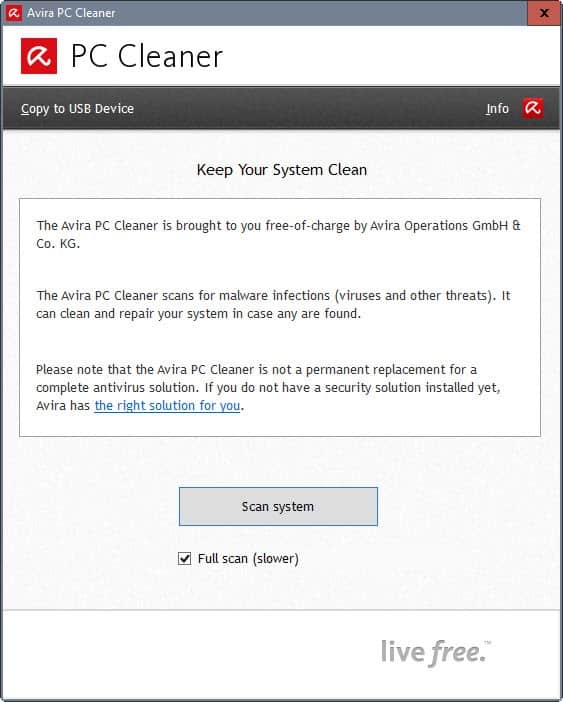
Avira PC Cleaner is an on-demand scanner that you may use to scan a Windows computer for infections, and remove malicious code that is found by the program.
On-demand scanners are often called second-opinion scanners, as they may be run next to any installed antivirus solution.
The main idea is to verify that resident security software is working correctly and that no malicious software slipped by it.
While running on-demand scanners is no guarantee that the system is indeed clean, it increases the likelihood that it is.
Avira PC Cleaner
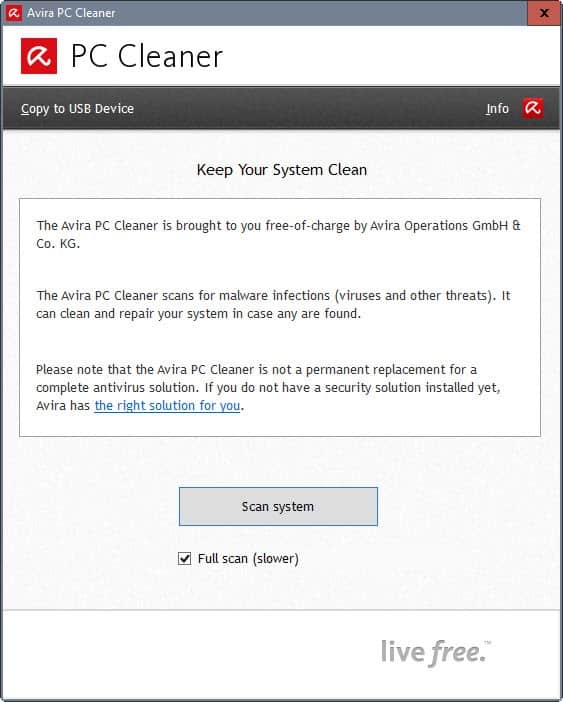
PC Cleaner is not Avira's first on-demand scanner. The makers of the popular Avira Free Antivirus for Windows published Avira De-Cleaner years ago which offered similar functionality.
The program itself is portable, but you need to download data from the Internet when you run it before it can start scanning the PC.
Avira PC Cleaner is a bare bones application that lists only one option in its interface after the end user agreement.
You may run a full scan of the system or a quick scan by removing the checkmark from the full scan preference.
A click on scan system starts the scan. Scan time depends on several factors and may take quite some time to complete. It took more than an hour to complete on a test system for instance.
The program indicates if malware is found, but does not give you any indication about its type during the scan.
Avira PC Cleaner displays the number of threats found after the scan.
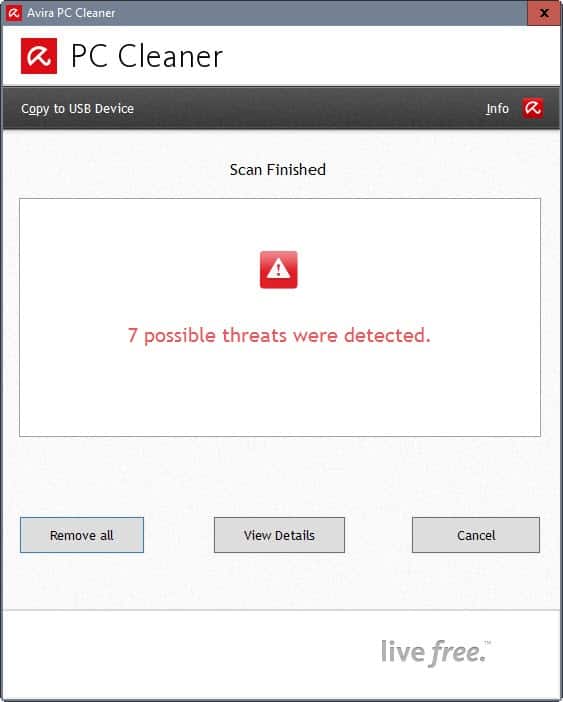
You may hit the remove all button right there, but that is not suggested as you get no indication what the threats actually are.
Since there is a chance that Avira found false positives, it is highly recommended to click on view details first to evaluate the findings.
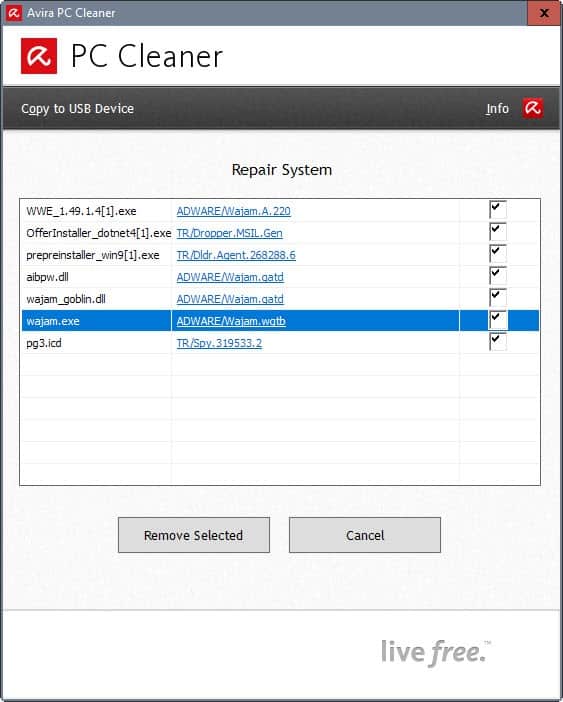
The details listing -- if you want to call it that -- lists file names and the threats they contain. There is no path information on the other hand which makes it difficult to put the finding in context.
All you can do to find out more is to use third-party programs, Windows Search or a faster solution such as Everything, to do so. Also, locating the file on your computer gives you options to scan it with an online service such as Virustotal.
Closing Words
Avira PC Cleaner is a free on-demand scanner that is backed by Avira's powerful antivirus engine. As is the case for programs of its kind, it is quite limited in what you can do with it. Basically, all there is, is to scan the system, and to remove infections that are found during the scan.
Some options, the ability to only scan the main drive or excluding certain directories come to mind, would certainly be useful.
The lack of information on the details screen is another thing that Avira should consider fixing. The information listed there now make it difficult to do research on your own, and that is what users should do before they hit the remove button.
All files found during scans of test systems were false positives.
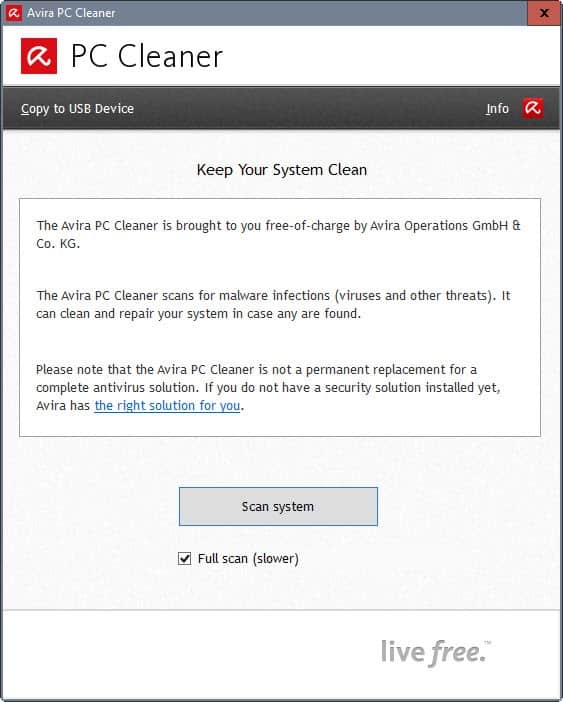






















Add your unique ID to that.
Avira, as 90% of other AV Tools, uploads the hashes of the files found as risky.
Emsisoft is one that respects your privacy more, while McAfee® was the first to get more info as possible, then followed by most AV companies.
ClamAV is on another league… Why so much free scanners? For Big Data harvesting.
Hash collecting don’t really seem that invasive. If it is limited to suspicious files then I don’t mind it at all. And I am as privacy minded as anyone. I use VPN whenever possible, I use open source apps and OS (though I also use Windows), I use privacy-enhancing extensions for my browser. I even set up my emails with both S/MIME and GPG keys for protection, if needed.
But irreversible one-way hashes? C’mon. Very little privacy leak there.
(“The program itself is portable, but you need to download data from the Internet when you run it before it can start scanning the PC.”)
The problem, of course, is that you can not be certain that AVIRA is merely ‘downloading’ updated definitions.
Once it connects your PC to its home servers— it might be ‘uploading’ some or much info from your PC… or downloading some mystery executable.
You have zero privacy control.
I do not trust AVIRA that much… although this specific program might be OK at the moment.
The irony is that you are using a web browser to make this comment. Do you know that web browsers “download data from the internet” from the internet before it can convert that data into webpages, videos, css, scripts, images, flash, etc.? They may phone home to check for browser updates, plugin updates, extension updates, push notifications, etc. You can never be too sure if it “might be ‘uploading’ some or much info from your PC… or downloading some mystery executable.”
Do you have the wherewithal to read the code (if the browser is open source) to find out if it does not make nefarious activities while online? Do you compile it from source just to make sure that there is nothing added to the source code before compiling? If it’s closed source, how can you trust it? That would rule out browsers by Microsoft, Google, Apple, Opera, etc.
I can understand some level of caution, but yours does not seem grounded in reality nor is it based on facts. Could you elaborate why you don’t specifically trust Avira? Which AV company do you trust? Safe hex is one thing, paranoia is another.
Avira is good, but I like to get a the most “bang for your buck” by using multi engine scanners. Try Zemana Anti Malware which is a rebadged hitman pro, the free version has a scan and repair/delete/quarantine function (its is highly sensitive with lots of potential false positives so be careful). Also Emisoft Emergency kit uses two engines, it’s own and Bitdefender also. There is another free utility called Herd Protect which supposedly has 68 engines (dunno about that myself).
I also every year scan the computer using a rescue disk like Kaspersky, which loads outside windows which can help remove malware that uses trick to hide in windows.
Download link? Can’t find it on Avira website. Thanks!
It is in the Summary section.
Here is the link: http://install.avira-update.com/package/pccleanerwebloader/win32/en/avira_pc_cleaner_en.exe
It is under utilities category.
It wasn’t there when I posted my comment. I know, I clicked every tab on the download page. It is there now.
https://www.avira.com/en/downloads#tools