How to enforce full video buffering on YouTube
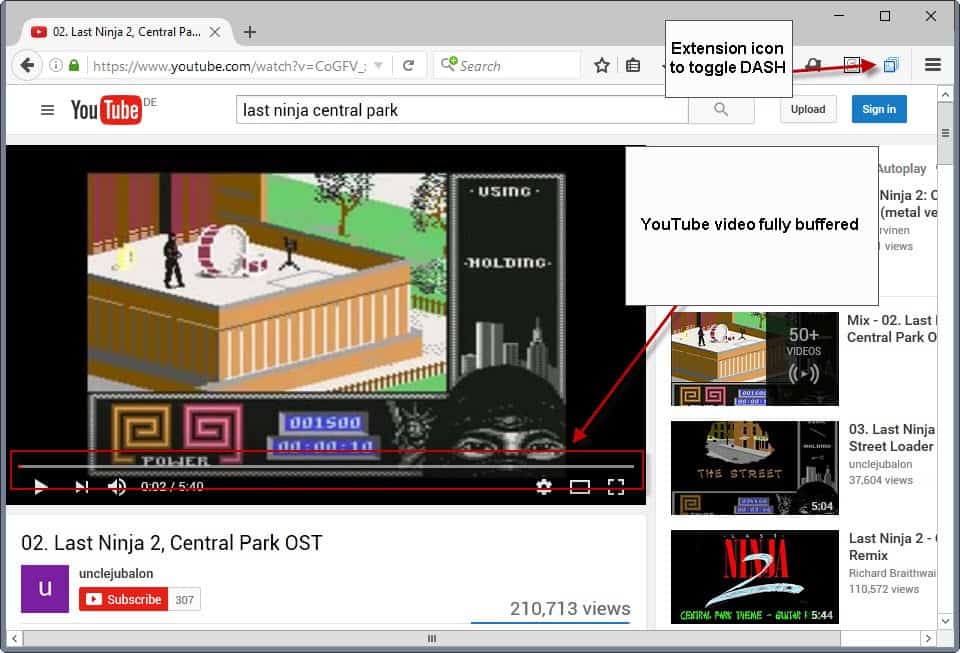
If you happen to watch videos on YouTube at times using a web browser, you may have noticed that videos are not buffered fully on the site.
Google changed how videos are buffered on YouTube some time ago, and uses something called DASH. Dash is an acronym for Dynamic Adaptive Streaming over HTTP.
DASH breaks the content into smaller chunks of files. The quality of the video stream is dynamically adjusted based on network conditions by changing the quality level of chunks that are available.
While DASH may offer a better experience, for instance by continuing to stream a video if network conditions get worse, it stopped the option to buffer YouTube videos fully.
What this meant is that you could not pause a video in the first second, wait until it is fully buffered, to start watching it in the selected quality and even offline.
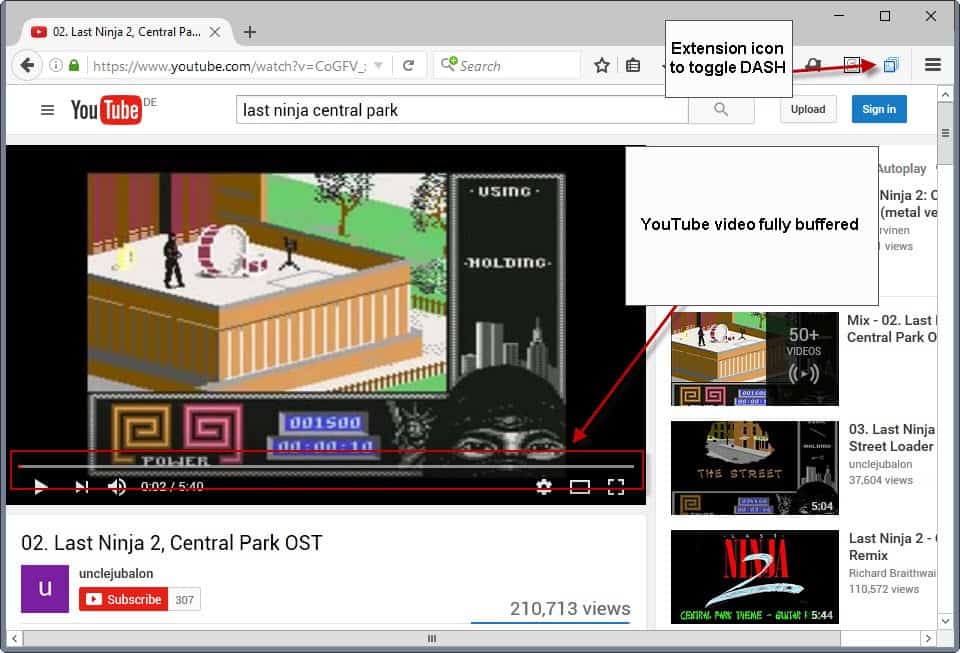
The Firefox add-on YouTube without DASH Playback (fully buffer) provides a solution. Basically, what it does is enable or disable support for DASH in Firefox on the user's request.
It adds an icon to Firefox's main toolbar that you may click on to toggle the feature on or off. While designed with YouTube in mind, the author notes that it will work on any site using DASH for HTML5 video streaming.
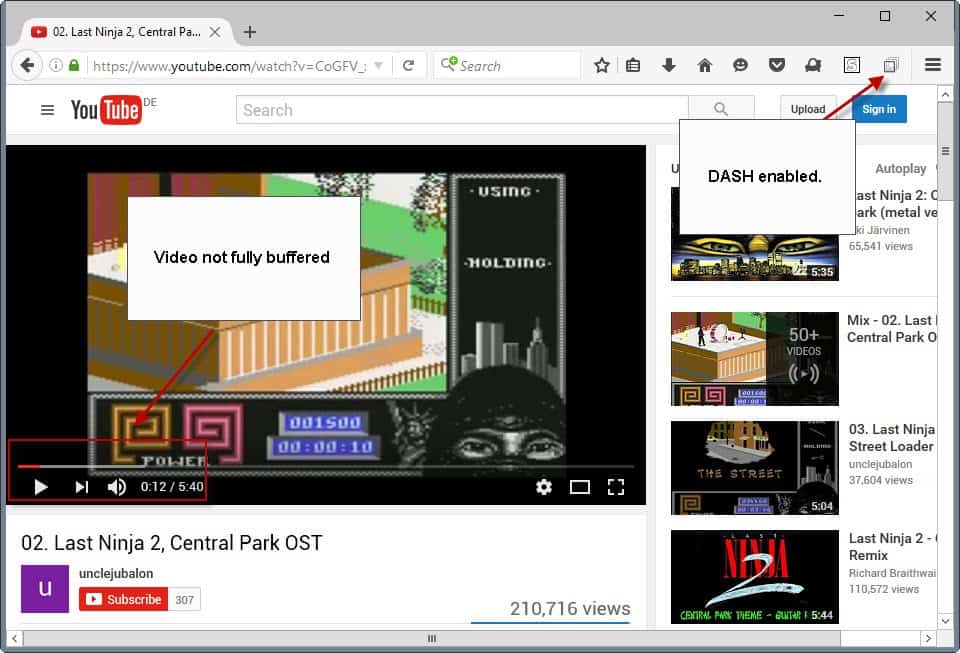
You are probably wondering how the Firefox extension achieves that. It toggles the value of the preference media.mediasource.enabled between true and false.
If set to false, DASH becomes unavailable and videos will buffer fully on YouTube.
You may use the preference to disable DASH without installing the add-on. What the add-on adds is an option to toggle DASH which you may find useful.
Do the following to configure the Firefox preference directly:
- Type about:config in the browser's address bar.
- Confirm that you will be careful if the warning prompt is displayed.
- Search for media.mediasource.enabled.
- Double-click on the preference to toggle it.
If you want videos on YouTube to buffer fully, set the preference to false.
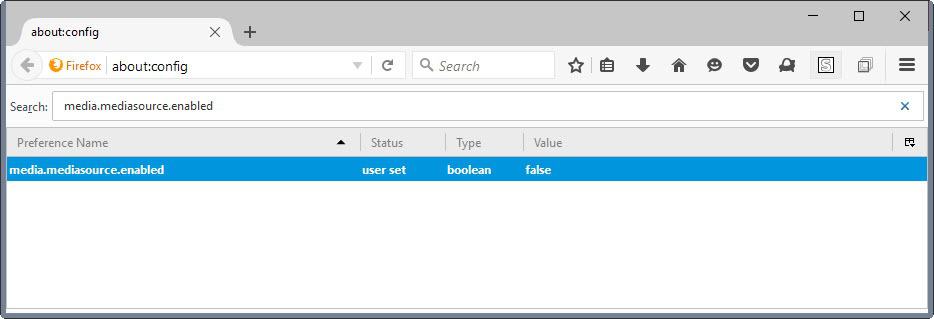
Closing Words
Full buffering on sites like YouTube can be very useful. While DASH makes sure that videos continue to play if network conditions deteriorate, full buffering ensures that the quality remains on the same level.
While that may mean waiting longer before a video is fully buffered, it often makes for a better viewing experience. Additionally, you may watch the video without network connection if it is fully buffered.
There is little need for the extension if you don't use DASH, and don't run into issue on sites that require it as you may set the preference in Firefox directly in this case.
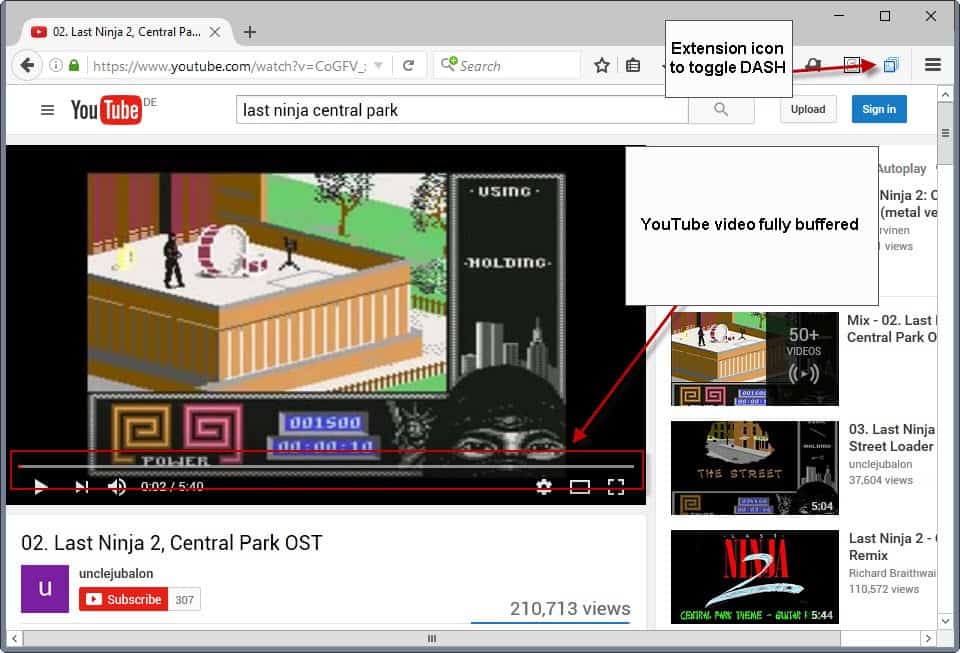

























Dash sounds like an incredibly good thing. If you load a 2 hour video on a 1mb/s connection that is limited to a 20GB monthly cap, it is very good that it prevents the entire video from loading, especially if you’re only meaning to watch the first 5 minutes only. Imagine the enormous waste of bandwidth if video’s always load fully.
On Google Chrome, u can do the same thing with the Smartvideo for Youtube extension, which also enables embedded videos to be fully buffered b4 playback.
That’s a great tip, is it available in the Chrome Store? Can you post a link?
@ Martin B …….
https://chrome.google.com/webstore/detail/smartvideo-for-youtube/lnkdbjbjpnpjeciipoaflmpcddinpjjp?hl=en
Thanks!
Interesting experience with 2 laptops.Disabling Dash forced me to reload Silverlight to view Netflix on Lenovo (but the picture quality improved), on my Dell Netflix simply refused to play until I re-enabled Dash. Both are running Windows 10 fully updated.
I will like to decrease DASH bufer. For now at least 10 minutes is loaded.
.. and media.cache_resume_threshold
I think that can be done with media.cache_readahead_limit in about:config
Im not sure what unit the number is, if its kb/mb etc
Google and their millenial hipster programmers seem dead set on ignoring us bandwidth limited users. I don’t use a browser for viewing YT full length videos normally, but it is the only choice for previewing, subscribing, etc.
Can’t tell you when I last watched a video directly on the YT site within my browser
On browsers trying to maintain Google’s things fully operational is a nonsense, each month always something going wrong. Better to use Chrome Portable instead of constantly wanting to google-ise your main browser, which is a real bad idea IMO.
It sounds like these companies need to work on improving the implementation of DASH, and perhaps modify the spec.
For the past month or so, Youtube.com in Firefox (Win10 64bit) has taken an extra few seconds loading all videos with a length of more than a couple of minutes for me (with shorter videos starting immediately, as all videos used to).
Until the loading is done, the length of the video isn’t even displayed in the video search bar.
I hadn’t found a solution to the problem yet, so I tried this out just to see what would happen. And I’ll be damned – it works!
If I can circumvent the initial loading at the cost of not having 1080p available, I’ll take that deal any day (or at least until a better solution comes around).
Thanks!
Unfortunately, the experience I mention above turned out to be a fluke.
Immediately after changing the setting, I quickly tested 3 10 min+ videos which all started immediately – which fooled me into thinking it worked. But later in the day, the video buffering started occuring again – regardless of whether media.mediasource.enabled was set to true or false.
I’m pretty confident the videos weren’t shown in Flash. I recently formatted my computer and haven’t installed Flash for Firefox – and a national news site keeps telling me I can’t watch their videos because I don’t have flash installed >.<
Did you make sure the videos were played using HMTL5 Video and not Flash?
OMG been wanting that feature back FOREVER!
This is not a solution as it limits your video quality options (you only get 360p or 720p, and no 60 fps).
And thats the reason i don’t use DASH. My connection is 16/1 and i can use 1080p with DASH smoothly. If i wanted to watch 1440p or higher then my connection speed would be the bottleneck and disabling DASH would not help with that.
This is true. I tested this extension on the Rocket League Master Guide video.
On (DASH off) 720p (30fps) was the max option
Off (DASH on): 1080p 60fps was the max option.
I had no idea that setting media.mediasource.enabled to false in Firefox’s about:config would disable DASH
At this time am using ‘YouTube HD Override’ a script found at GreasyFork which disables DASH playback among several other options.
DASH is a real pain and even with a DL speed 100MBbps I remember YouTube videos coughing with DASH active. One of the stupidest YouTube initiatives when so many others (not all) are wise and helpful (are or where).