Ramme, a cross-platform desktop Instagram client
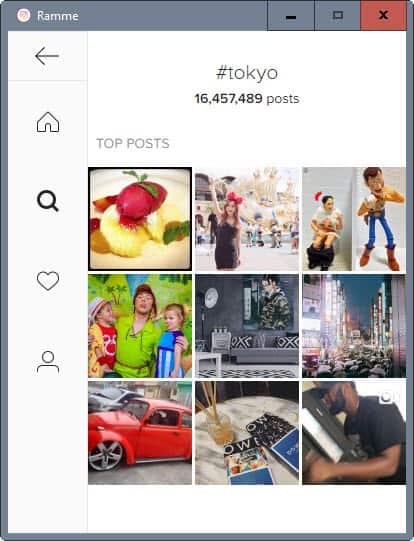
Ramme is a third-party cross-platform Instagram client for the desktop that lets you manage your Instagram account and explore images posted to the service.
The program is available for Windows, Linux and Mac computer systems. If you download the Windows version, you simply extract the archive once the download completes and run Ramme.exe to get started.
You need to sign in using Facebook or your Instagram account before you may use any feature the Instagram client offers.
Once done, the feed is loaded automatically. The program displays options on the left for you to explore.
Search is probably one of the most interesting options that Ramme supports. Click on the search icon to get started, and then on the search field that opens.
You may use the form to search for people or tags. The program lists suggestions as you type, and you need to pick one of those to explore the stream.
If you picked a tag, top posts and most recent posts are displayed on the next page. You may click on any image thumbnail to display it in full, and even watch videos right away in the client.
Videos are listed with a camera symbol in the upper right corner so that you know what is what before you click.
Ramme displays twenty or so thumbnail images per page. If there are more, you may click on the load more button to load them so that you end up with stream of images on a single page.
Instagram is all about social interaction, following, liking and leaving comments, and you may do so too using the program.
This works pretty much as you would expect it to work. Click on the follow button to send a follow request, on the heart symbol to like the post, and on add comment to post a comment of your own.
You may check the people that you follow and that follow you with a click on the people icon in the interface. From there it is possible to stop the following, or explore a user's Instagram feed to check it out.
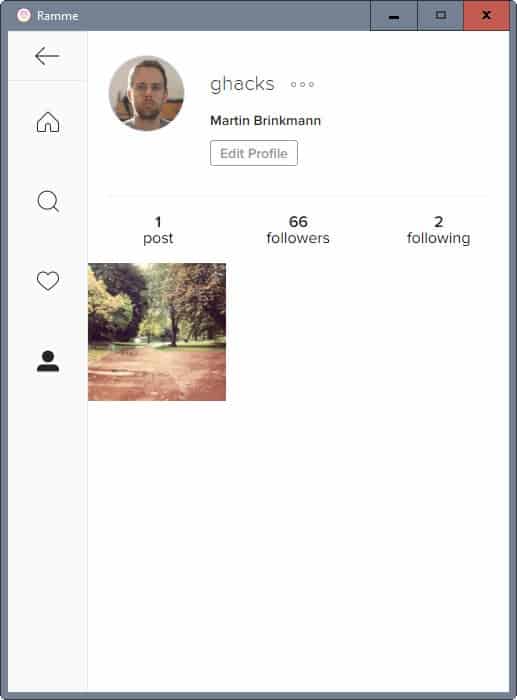
There is also the heart icon which displays new social interactions (followed you), and lists when Facebook friends start to use Instagram.
The one thing that Ramme does not support is uploading photos to Instagram. That's apparently against Instagram policies and will likely never be added to the program. Photo upload is still listed as under consideration on the GitHub project page.
Also, stories support is considered. The next versions of Ramme will introduce pull to refresh and notifications support.
Closing Words
Ramme is a well designed desktop client for Instagram that you can run on Windows, Linux and Mac devices. It lets you interact with others on Instagram, and explore feeds and photos posted to the service.
One bug that I encountered was that going back one too often using the back button made me land on Facebook (which I used to sign in), with no option to go back to Instagram.
One more thing, the Electron process would not stop after closing Ramme. If you experience the same, kill it using the Task Manager.
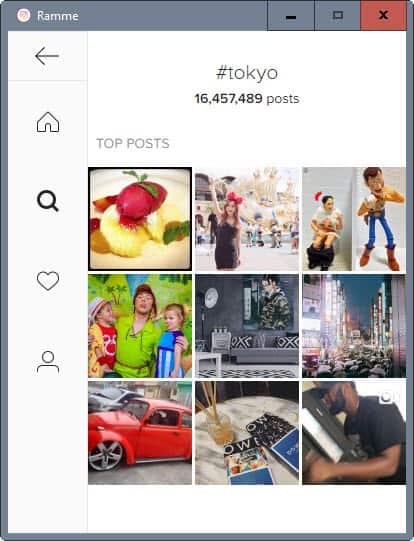
























tagging doesn’t work on Ramme
So far so good, I like this, but it’s missing a (R) click get image url feature (or similar) and the back button on my mouse doesn’t work with back feature, one must manually click icon.
Cool stuff and thanks!