Do you Uninstall or Keep Software that you no longer use?
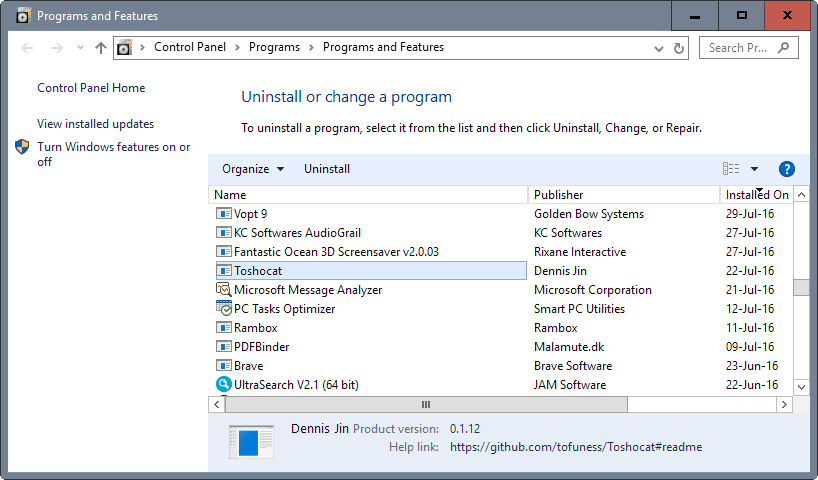
Have a look at the list of installed -- or portable -- programs on your system right now. Do you see programs on the list that you used in the past but no longer? Or programs that you never used even though they are installed or available?
The All Apps listing of the Windows 10 Start Menu can for instance be a glaring reminder of programs sitting idly on your hard drive.
There is nothing wrong with keeping most of the programs installed. While you may regain some hard drive space, usually up to a couple of hundred Megabytes unless we are talking games, there is little benefit other than that for most programs.
Some programs on the other hand interact with the system or the Internet even if you don't use them. Think of auto-updating programs like web browsers that update frequently, or programs that add entries to menus in Explorer if you are using Windows.
And then there are programs that may introduce security issues or other issues on your PC. If you keep Adobe Flash or Java installed, but don't update as soon as patches get released, you may as well give attackers the key to your castle PC directly.
Pro Uninstall Argument
Keeping your PC clean by removing software that you no longer use has several advantages. I mentioned the gain in free hard drive space already. If you uninstall a web browser for instance, that is usually several hundred Megabytes right there. If you remove a game, it can reach the two-digit Gigabyte space easily.
Uninstalling programs will also clean up the Start Menu entry of the program, and remove links from context menus or the desktop if they were placed there during installation or use.
A cleaner start menu improves its usability. Considering that programs that you don't use are dead weight, you'd improve discoverability of programs that you do use by removing those dead weight programs from it.
While you can do so manually as well without removing the application, there is little need for keeping it around if you know that you will never use it again.
You may also benefit by removing programs that use Internet bandwidth regularly for updates, even if they are not used.
Depending on the program, you may also remove attack vectors from your system. If you don't install Java or Flash, attackers cannot use exploits for those programs to attack your system.
Pro Keeping Programs
There are good reasons for keeping programs around. For instance, if you are not sure that you will never use a program again, you may want to keep it around. This is true especially if the program does not take up a lot of space on the hard drive -- or if you have plenty -- and is not cluttering up menus.
One example of such a program is one that you tried, but did not think it was ready yet. Maybe you want to wait for updates to be released for it to check it out again at a later point in time.
There may also be situations where removing programs removes the license you got as well. Say, you got a program from one of those daily giveaway sites.
It is usually not possible to re-install those program versions at a later point in time (without prep work) as they are time limited. So, it may be better to keep it around if there is a chance that you may use it again in the future.
Last but not least, you may want to keep a program if it is not available anymore elsewhere, or if there is a chance that it might become unavailable.
Now You: How do you handle programs you no longer use?
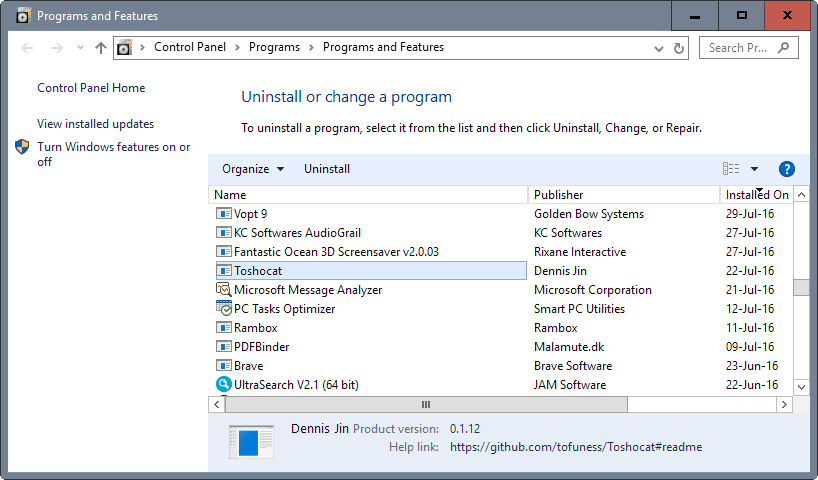






















Number one thing I keep around forever is old tax returns (compressed and encrypted) and the software that knows how to display or print them. You just never know when the government will want something. Deep in the bowels of Washington dead Cthulhu lies sleeping.
Second class of keepers is graphics programs, which is what I bought this machine for. These tend not to get old for my needs (I don’t feel at all constrained by Photoshop CS3 and Illustrator CS2 and both run with no lag on this ten-year-old 32-bit laptop. I’m not an MCSE for nothing.) And (except for Adobe, of course) for anything I want to do there’s usually portable software that does it. GIMP is getting more and more capable and there’s a portable version. There’s a portable Inkscape for 2D vector work and portable Blender for 3D (though I’m not ready to let go of AI quite yet.) There’s FotoSketcher, Krita, MyPaint, PhotoFilte, Irfanview and Xnview, all with portable versions, all in active develoment, all in frequent use here.
What’s given me the most trouble for months and months now is keeping all the security upates current but still you-know-who from dumping windows 10 on me. They’ll take my windows 7 when they pry it from my cold dead fingers.
If I took the trouble to download and install then I have already judged their usefulness. As long as I monitor the START menu and with disk space being so cheap, it’s a clear choice to me. Only if I came across another program which duplicates and surpasses the functionality would I ever consider deleting a program (especially since I’m a big fan of those 24 hour giveaway sites).
Dan
My philosophy: Why keep it when you’re not going to use it?
The installation process itself doesn’t take much time these days(given if you’ve a decent PC).
I tend to remove all the clutter and keep the C as minimal as possible. I even remove programs that serve the same purpose my preferred app is providing, for instance the IE. Windows Media Player, Games etc.
I’m with those of ‘good intentions’ who install an application to investigate its features, then run out of time.
I wish that both Windows and Linux would have a convenient way to add an editable ‘comment’ field to their flavor of package management. I do this with Amazon and Newegg ‘wish lists’ so I can remember why I looked at a specific product!
Windows 8-10 interface and menus are totally awful idea and I recommend to avoid them. Popular Classic Start Menu allows to organize programs by folders, like in Windows XP or 7 and is way better. So, when I think about the programs, I don’t give a damn about Windows 8+ start menu, as I’m not going to use it.
As for programs:
– I have lot of programs installed
– some I use rarely but still use
– it is easier to install several dozens of portable utilities from Nirsoft and Sysinternals using WSCC than keep an eye for what you just use.
– For some task I need several programs. I use Firefox, Chrome and Opera browsers, I use both Akelpad and Notepad++ text editors etc. Every flavor may have its use
– I do uninstall what I’m really not going to use, but still have dozens installed
Usually I uninstall programs I don’t use or that are not required. for example, usually games install C++ and other redist, EA usually installs EA download manager, etc…
so I always uninstall those kinds of things, since they are installed within the game installation package but not really required to run a game.
same for programs, usually When I trade a software I rarely go back to it (except firefox, from about 20 browsers I used, I came back to firefox 20 times xd), so usually I even run a cleaner and stalk my Appdata folder, and C drive for leftovers the uninstaller might leave.
As Dave, Belga… Dungeon Keeper here. Particularly the giveaways are kept, as security tools as CHX Firewall or CoreLabs release that implements BDS Firewall on XP.
On separate drive I have most useful firefox addons. Some aren’t available anymore, thaks to Mozilla Corp. policies.
I check periodically and uninstall using Revo Uninstaller. I also check ‘startups’ via CCleaner to make sure any of my rarely used programs are not in the background.
I have 76 programmes installed, but like everyone else here Microsoft Visual accounts for some.
I have a folder of 15 portable apps too.
Making the Start Menu easier to use isn’t something I’d consider.
I rarely use it.
The programmes I use are on the quicklauch taskbar, or pop up when I use a file.
Like Tom above, my old XP setup had a big collection of programmes.
Back then I planned many projects and knew the system quite well.
Interesting that on W7 I no longer use as much.
Now errors are thankfully rare, it boots in 6 seconds, if I ever turn it off.
I couldn’t say I’m as familiar with it though.
Daily use involves browsers, email and maybe some network and media stuff.
Is it getting old?
Or is it that I’ve plateaued in my usage?
Or is it that you can no longer trust software sources as we all used to?
Like people browsers are young as long as they run nicely :)
Concerning the reasons why some users, you, myself and others have plateaued (didn’t know that word!) their usage of the computer compared to what used to be their wild life on older OSs is maybe simply the fact of experience : there’s the kid hiding in everyone (maybe more in males than in females) who gets excited with new universes, computer included, and when we start having had the Magical Mystery Tour of our “machine” then maybe do we sort of calm down!
Another reason (provided the first is valid) would be, as far as I’m concerned anyway, the fact of being more aware (suspicious, OK) of potential privacy and security issues with applications, especially those which do not have the credibility of well known and exposed developers, or simply those software which include, even with no privacy/security issue, a more or less hidden extra application bundled with what me actually intend to install (a true pain).
Let’s not forget the best possible reason and as such that of a majority (flattering the masses!) : a sens of concision, the idea that what is not necessary is superfluous, with which I’d agree when the computer is concerned, and totally disagree as far as thoughts, household, office are concerned as those, IMO, require a minimum of mess in order to let the brains breath before bringing a pseudo order which is quite often one type of organization rather than another inducing as such a limit, that limit required for the sake of our modern lives efficiency …
That’s all, mike. Thank you ladies & gentlemen for your attention :)
I mistaked when I wrote “Like people browsers are young as long as they run nicely” – I should have written (and thought) “Like people browsers are young as long as they run their lives nicely”
I got on a conversation with a friend here who suggested that my wording could be untactful and reminded me the Paralympic Games in Rio (7-18 September 2016) .
I agreed.
I do uninstall some(not all, not sure if i am not going to need it again). But i do have a separate drive where i store pretty much all the installers of the software i liked.
I would like to uninstall Quicktime which is no longer maintened and have a security hole(s?) but Sony and Adobe don’t want.
I keep everything. Everything. And I have well over 100 apps installed. Some I use only on rare occasions, but even though circumstances may necessitate their use rarely, they are there when I need them. I do uninstall applications that I’ve tried and didn’t like, but everything else has a purpose.
Besides, I must confess to being a software junkie. One word processor would never keep me happy. I have five. I also have information managers. All well used. :)
Yes, Tom. I had just managed not to quote that proverb. ;-) Anyway, I am the sole user of my computing devices.
I’ll illustrate my “intentions” by one example. I love 3D Modeling. In 2007 I bought a then powerful computer and dedicated it to graphics (and 3D Modeling in particular). I kept updating the software (like Poser) and purchasing content. In 2009 I bought the then latest suite by Adobe, and discovered that I would need faster hardware. So I bought an even more powerful computer as a replacement, moved my graphics software there, and dedicated the older one to making music (sequencers, synthesizers). However, my latest image created in 3D Modeling dates back to 2007, my latest modifications to unfinished work maybe to 2008.
[Leaving out the impact of purchasing devices running Android, iOS and OS X]
So, yes, I intend to resume 3D Modeling. The software is not at all interfering with my current activities. There is no use in uninstalling it, but stacks of updates and upgrades may be due. I must have terabytes of content to install, as I continued purchasing for several years, but I won’t need all of it from the start.
Zooming out:
I would recommend my notion of dedicating computing devices to interests (wider than tasks) once you can afford to do so.
I don’t know if I should recommend my attitude of having two or three pieces of software (on any system) that could fulfill a certain task. Like competing office suites, web browsers or photo editors. And also having simple and complete applications available (like IrfanView and Photoshop).
I like Revo Uninstaller Pro (still on trial version) but keep other programs around which do a better job in specific areas of the function it offers. It seems no one program or methodology does everything. This remains true for the various uninstallers, graphics programs, browsers, and editors I use to get the results I require.
I uninstall programs I don’t like and/or have no use for. This helps to keep things tidy and non-confusing. Even so, as I look over my list of installed programs, I see some that I have no clue what they do. Oh well, I do try to keep up. My hard drive has 75% free space. It’s early….must have more coffee…signing off.
I don’t have anything I don’t use. I’m almost the most minimalistic dude you can find. I really hope I could get rid of many of Windows things, too. But alas, I’d certainly destroy the OS.
Uninstall.
I have PortableApps if I need something once in a blue moon.
Keeeep as Dave and update regularly the programs that I use or not , with the help of Sumo and some websites.
I uninstall using Total Uninstall. No point keeping stuff when not using anymore. keep it nice ‘n tidy :)
I intend to have only the software that I intend to use on the systems that I intend to use. (Yes, that is a triple “intend”.)
The road to Hell is paved with good intentions! (approximately translated from French), but I’d bet your intentions are paved with the best feelings :)
Problems may arise though when the computer is shared without restricted administrator privileges leading to angers such as “Who the hell installed this crap on MY computer!” !!
Once in a while, on spare time, I go checking my system folders (any big surprise?) but also installed applications to consider removing those I no longer use, especially if they are “active” in one way or another as mentioned in the article; for instance some unused apps have installed a driver which runs in the background even when the application is unused (having a look at the Device Manager may also be informative). I’ve removed more than one software in these conditions. But not that many.
Not many removed applications on Windows 7 here because contrarily to Windows XP where I’d add any new sparkling app found on the Web in the same way ladies may conquer the boutiques to enlighten their wardrobe, I aimed as a policy to keep my computer fitted with plain jeans, considering any tuxedo only when required!
The essentials (even if the word defines differently from one user to another) are far enough for me. I admit that my definition goes slightly beyond a notepad but I certainly do not and will not keep the latest app I may have tested if I consider I won’t use it, even if I keep its references in a dedicated archive folder should I change my mind.
Keeeeeeeeep. I keep the installers anyway, on a separate drive. The majority of programs that I use infrequently aren’t installed per se, but portable programs filed by type in c:\programs.
Many of my installed programs seem to start with “Microsoft Visual…”
I’ve had the same core set of programs for a long time now.
‘Uninstall or change a program’ currently tells me that I have 30 programs installed, 10 of which are Microsoft Visual C++ Redistributable o.O lol
I only install to begin with the programs that I need to have associations or jumplists functionality (7zip, AIMP, Firefox, PaintNET, VLC, etc); and the ones that I have no choice like Office 2010; everything else is used as portable. And I keep the installers of programs, just in case I need to (re)install them. I did this to save me time mostly when reinstalling Windows, portable aps are easy to backup, just copy the whole ‘Portable’ folder, and the rest I copy Appdata and MyDocuments and hope everything is in place next time when I install them (for all I use it works).
It also gives me the advantage of not having unnecessary background processes.
@ Yuliya ……. Better to regularly make a System Image of yr smoothly running OS, in case u need to do an OS re-image or reinstall. The System image can be made every 6 months.
……. Eg, on Windows 7, should hv the system files on Drive C or partition C n data files(eg movies, music, photos, etc) on Drive D. Then can make a System image of Drive C only n store it on an external USB HDD. Usually, the Win 7 System image is about 20GB which has Win 7 n all the installed programs.
…….Data files can also be included in the System image = more storage space needed.
@ Yuliya …… From what I know, following int’l standards, most OS install media(= DVD or USB-stick) will install with basic drivers for the CPU, HDD/SSD, video card, ethernet card n keyboard, in order to enable basic functioning of the cptr/laptop on the first clean install. Sometimes, sound, Wifi, Bluetooth, etc may not hv the necessary drivers to function during an OS clean/fresh install.
……. For Win XP/7/8.1/10 Retail licensed install media, the Windows Update Service will often automatically install these missing drivers n may update the other basic drivers for the cptr users. If not, the drivers will hv to be downloaded from the OEM or manufacturer website n manually installed by the cptr user, in order to get the non-essential peripheral devices working. This is esp true for Linux OS.
Up until Win 7, the OEMs had provided install DVDs with nearly all their new OEM Win 7 cptrs/laptops that were on sale. The install DVD had all the specific drivers included for that specific cptr model. This meant that a clean reinstall of the OEM-licensed Win 7 would hv all the peripheral devices working in the OEM Win 7 cptr.
…….This “nirvana” no longer existed since the release of Win 8 in 2012. The OEMS only provided a Recovery partition to do a Factory Reset, which is of no use if the cptr is bricked, eg faulty HDD/SSD.
The generic Win 8/8.1/10 install media could be downloaded n created thru M$’s website, even by OEM-licensees. These may hv missing drivers for non-essential peripheral devices.
……. There is a problem with the Win 10 install media, ie the OEMs hv refused to make Win 10 drivers for ”old” OEM cptrs that had come preinstalled with Win 7/8.1 bc the OEMs wanna push these people to buy new OEM Win 10 cptrs instead.
I actually want to make a clean 7 installation with all drivers, without software and create a backup to that one. But I always either forgot or all my drives were full. I’ll do it some day :)
I uninstall them. I try to obtain portable versions if possible because I reset/reinstall Windows once in 6 months and portable apps don’t require time to get re-installed.
I always uninstall them. Less worries dealing with the exploit kits that way.