Bandizip 6.0 First Look
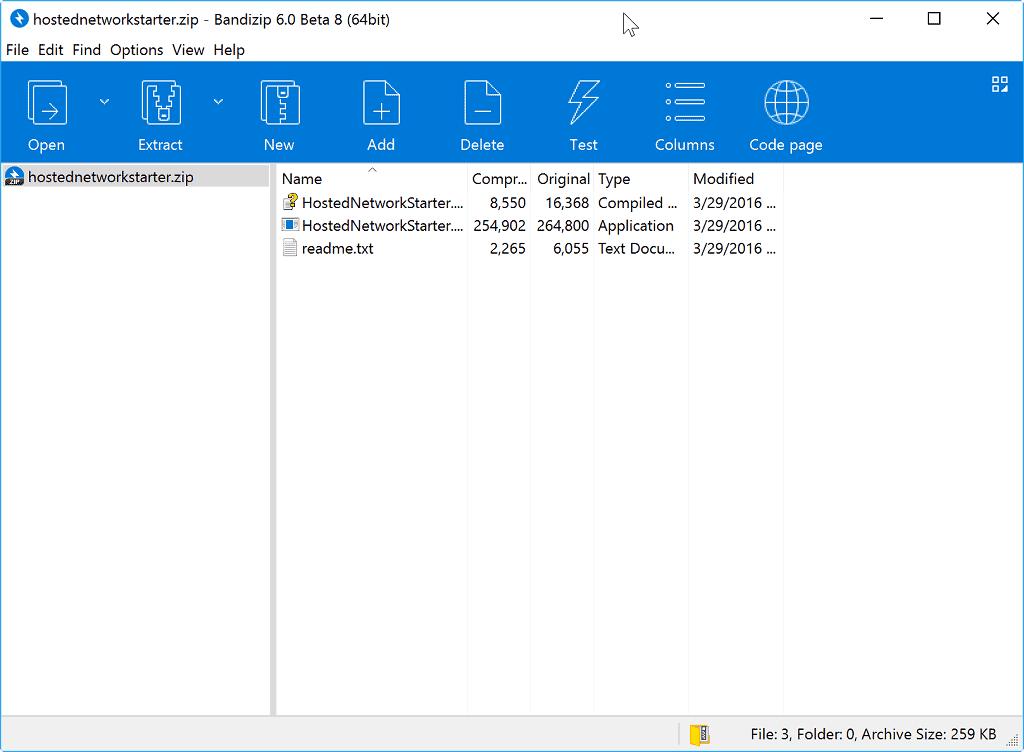
Bandizip 6.0 is currently available as a beta version. This review looks at the new version of the compression program but keep in mind that it is beta and that things may change before the final release.
Bandizip is my archive program of choice, mostly because it supports the majority of compression formats, is fast, has some nice options and is free to download and use.
Update: Bandizip 6.0 final has been released. Check out our review of the new version by following the link.
The new Bandizip 6.0 changes a lot of things, some for the better and some for the worse. The latest Beta version is available on the official Bandisoft company website.
First thing that needs to be noted is that Bandizip 6.0 is no longer compatible with Windows XP. If you use Windows XP, you won't be able to upgrade to or install Bandizip 6.0. This means that you are stuck with the latest Bandizip 5.x release.
Bandizip 6.0
Bandizip 6.0 ships with a new interface. It comes down to personal likes and dislikes whether you like the new interface better than the old, or not. It is more of a re-skin of the old interface than a completely new interface.
All interface elements are still there, as is the general layout of the interface and the information displayed in it. There are a couple of smaller changes, like the new View menu at the top which you may use to change view related preferences right away. You may use it to change what is displayed, to set the window to be always on top, and other view related settings.
As far as display changes are concerned; Bandizip 6.0 ships with an option to switch the file listing from details view to list or icons view. There is also a new recent files listing under the File menu.
One controversial feature is the new Start Screen that Bandizip displays when you start the program without loading an archive directly. It displays the company's other programs in a bar at the bottom; this bar cannot be disabled.
Under the hood changes
Bandisoft improved the program in several ways:
- Bandizip supports MS Compound (MSI, Doc, Xls, Ppt), Arc, LZip and ZPAQ formats now and can extract them.
- The program can create GX/XZ archives.
- TAR format support for sparse algorithm and symbolic links added.
- Bandizip ships with its own compression program bc.exe. You may use it from the command line. It replaces the previously used 7z.exe program.
- You may delete files in archives permanently by using Ctrl-Shift-Del after selecting those files.
- Right-click menu supports custom archive file names.
You find the full list of changes on the Bandizip 6.0 download page.
Closing Words
The new Bandizip 6.0 improves the program in several key areas. Support for additional file types, performance and memory improvements, a new command line tool that replaces 7z.exe (which had security issues in the past), or support for deleting files permanently in archives.
The one downside that users may not like is the advertisement bar at the bottom of the start window. Some users, those who use Bandizip only for extracting archives, may never see the start screen as it is not displayed in this case.
The programs listed on the start screen are not free on the other hand which is not listed when you hover over an icon or click on it.
Now You: Which program are you using to create and extract archives?
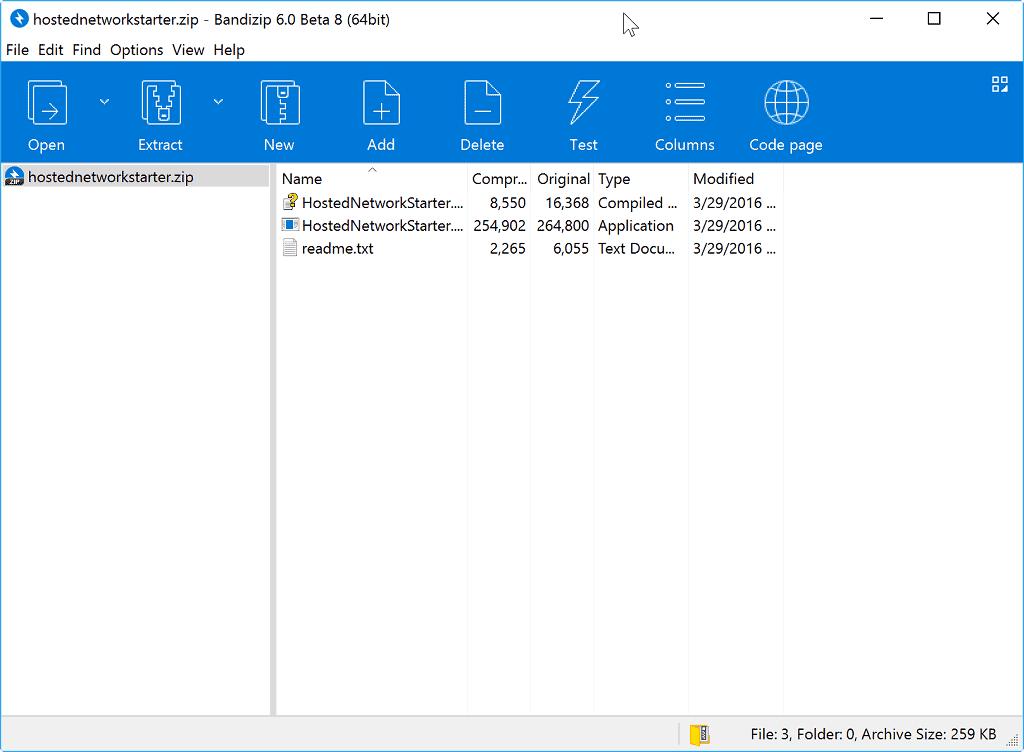






















I used peazip for years and never had issues, neither for compression or encryption. It uses 7z to handle most formats, which is rock solid, of course it uses also experimental compressors (paq, arc…).
Conversely, various other archivers I tried over the years were not so reliable as peazip / 7z.
This says it all about two identical users do not exist.
nah, I’m about UI bugs. Compression backends are good, I even used peazip as fast way to install multiple commandline archivers.
But UI is not realible. I guess that’s because it relies on parsing command line archivers’ text output and some obscure or strange graphics libraries which aren’t well tested or optimized. It also may be related to that I’m using non-ASCII characters in filenames (Cyrillic alphabet mostly).
The graphic libraries you are talking about are probably Lazaurs/FPC (seen somewhere in PeaZip documentation), that only recently started supporting Unicode.
I ditched it years ago for same reason, even if I mostly extracted files directly without touching the GUI (and worked fine) the missing Unicode support p*ssed me off enough, but last version sorted it out and I re-started using and recommending it.
Oddly enough, on of my colleagues in IT uses PeaZip Linux version and never had problems with Unicode file names since the very beginning.
My favorite ones, as for UX and functionalities, are PowerArchiver as commercial software and best alternative to WinRar, and PeaZip as freeware option.
I liked the concept and tried PeaZip multiple times, but found it either too sluggish and/or too buggy for real use.
When doing some experimental stuff, it may be fine. When trying PeaZip as an experiment, it’s expected something bad may happen. But when using it as real tool for doing other stuff, it’s too unreliable.
I use Peazip, it is a Swiss Army knife -like tool form working with archives. For most basic usage I recommend 7zip to friends. Both are opensource and no-nonsense programs, that is quite uncommon today!
I use 7-zip and Bandizip. Also, Double Commander, my file manager of choice, can pack-unpack archives itself.
Most time I don’t use Bandizip GUI, preferring to run it using context menu
Can you please hint it to me, what is so special with Bandizip? I can’t think up a single use case when it’s better than plain fresh 7-Zip.
If it does it right, selective compression is actually win: this is one of things which make WinRAR superior to 7-Zip. But only if it does it right – by analyzing file contents, not just extensions. Selective compression by files extensions is done easily via an batch file.
It uses 7zip itself, so it’s mostly a skin for the 7zip program. A useful feature not in the default 7zip program is fast/high-speed archiving. When using this feature, Bandizip will intelligently look at the files being archived. For certain highly compressed formats (mp3, mp4, jpg), it will not compress it but “store” it, so as not to waste too much time and cpu cycles for very little compression gain.
Haozip 3 has a similar, but more feature-rich, version of this feature. Unfortunately, Haozip 3 tries to force itself to upgrade to Haozip 5, which is not available in English. Also, I believe it has problems extracting certain RAR5 archives. Otherwise, I would still use Haozip 3.
As far as I understand it, Bandizip 6 moves away from using 7z.
I’ve used both 7zip and BandZip and I like them both. Either does the job I need them to do. BandZip does have the additional ability to unzip into more different locations, which is a feature I like. Other than that they are comparable for my uses.
But I’m curious what’s the big deal with adding all the different compression methods? I mean, does anybody use them.? I’m curious if some of the more obscure compressions are really used at all. It seems that adding them may be something a few people find interesting, but for the most part it appears they are more for product enhancement than actual usefulness. I’m one of those who opts for usefulness on a daily basis over extra features that may seem interesting, but I’ll never use.
If I take 100 people and ask them which compressions they use I would imagine that 90 will use the same one or two. I’m just guessing here, no data to back it up. But I’m curious if even the above average computer user actually uses the additional compressions, and why.
it doesn’t do to rar files???? no use to change from my 7-zip then. I work a lot with RAR files due friends using winrar
and Material “Design”…. nope, nope, nope.
What doesn’t do RAR files, PeaZip or Bandizip? I can assure you that both of these free archive tools support extracting RAR. I am not aware of a free archive tool which supports compressing in RAR, as far as I know only the commercial WinRar does that.
1. Since WinRAR version 5, they changed format again. LZ dictionary up to 256M, no PPMd, no multimedia. Compressed headers.
This latest version of format isn’t supported by many archivers, 7-Zip only started supporting it in 15.something.
2. Yes, compressing to WinRAR is only possible using original archiver. But unrar is free (BSD license IIRC), so extracting should be supported everywhere needed, just authors of other archivers getting late on updating from the upstream.
“Now You: Which program are you using to create and extract archives?”
PeaZip 6.1 good UI (7Zip on steroids), nice security options as two factor authentication, secure delete, verify hash.
Not going to update to that version unless I don’t get the ad screen. I actually open my archives a lot. This one extra step would be a MAJOR PITA….
Well, I don’t mind if it has a advertisement bar, beacuse I unzip the file from context menu and don’t go to its main interface much.
Bandizip is very good. I feels that it is better than Winrar, a paid-software. Its “Extract Automatically” feature is extremely useful to me
I am very suprise that many people here want to give up using it just because of the ads bar in the main interface which they don’t see pretty much. Kind of people who just want use free ad-free software, which is good for them, but bad for developers.
Love Bandizip, moved over from Tugzip years ago. But that new UI…yikes, some things can’t be unseen.
Hopefully there’s a ‘classic’ theme
The advertisement bar is the deal breaker for me. Back to 7-zip I go……
i hate 7zip for it’s Password manager for Extract protected files.
can anybody help me for this:
Winrar license is lifetime and i can update to new version like 6 or Only for 1 year?
WinRAR license is lifetime, including upgrades. And if you like WinRAR, it’s worth it.
But don’t accidentally publish it or let it leak.
Question is, what for? How WinRAR password management is any better that 7-Zip’ one?
Wow, that’s an ugly user interface.
Plus it performs internet communication even when auto-updates are disabled (according to Tom Hawack)? Not going to install anything that does that.
And an advertising bar? No thanks.
Hopefully BandiSoft will fix all those issues before releasing it.
Tony, I stated that Bandizip “phoned home” because I noticed that I had included it (Bandizip64.exe here on a 64-bit machine) in an application called ‘Firewall App Blocker’ (FAP). Since I include applications to FAP only once I’ve determined they actually did phone home for other reasons than checking for update as option, I reported in my above post what I granted for truth on the basis of this way of proceeding.
Now, reading your post, I decided to check again. I removed Bandizip64.exe from FAP’s list and tested Bandizip. There is an option to verify updates, I’ve left it unchecked and was surprised that Bandizip did NOT phone home (nor anywhere else!).
Either I have mistaken when I concluded that Bandizip64.exe phoned home (maybe had I not unchecked update verification) or I hadn’t mistaken but proceeded on the ground of an older version of Bandizip which would mean that earlier versions stopped phoning home.
Sorry for my mistake, whatever the conditions.Bandizip 5.15 does NOT phone home. I certainly should have verified before stating it for truth on my first comment. It wasn’t meant to attack an application I really like and many valuable applications do “phone home”, this practice is not IMO a criteria of application quality even if as us all I deeply dislike this practice.
Sorry Bandizip, sorry to all. I’ll eat pudding as my punishment.
@Tony, you write, “Of course, another possibility is that the communication is just more sporadic now. ”
Incidentally I proceeded “phoning home” verification on another software from the same company as Bandizip called Honeyview (ver. 5.18). It was not on my FAP list and its option to check for updates was unchecked. I started Honeyview and noticed that it “phoned home”. I closed Honeyview, ran it again and this time it did not phone home : this would corroborate your hypothesis.
Sporadic communication could indeed be a possibility. In formal logic (and basic honesty), “could” applies, of course. One would have to conduct an experience to be able to conclude with no doubt possible. As a conclusion for my environment I’ll add HoneyView as well as Bandizip in my FAP list considering blocking an application from Internet communication can do no harm if accessing the Web is not required by the application.
Thanks for the update Tom!
Glad to know it was likely an error on your part, or something that Bandisoft changed or fixed.
Of course, another possibility is that the communication is just more sporadic now. If you can, update this thread if you encounter that issue again.
I agree that quality and unauthorized transmissions are not mutually exclusive. On the other hand, unauthorized transmissions are understandably a dealbreaker for many people.
Fortunately, it appears that Bandisoft’s Bandizip does not currently have this issue. It’s not a piece of software that I personally use, but I have recommended it to others.
Another Bandizip user (thanks to Martin), but I’ll be sticking with 5.15 from now on, or switch back to 7-zip. An advertisement bar? yeah, no thanks.
If v. 5.15 is still usable, then why upgrade? None of the changes is too compelling for me to replace the existing version, even if the new one is just a beta. 99% of the compressed files I download/receive are in zip/7z/rar format. As long as it works for these files (especially rar5 files), then I will stick with the current version going forward.
What a retarded interface…
In other words I don’t see why I would give up 7Zip for this.
I agree, even if the inner beauty is more important. How the hell do you want to discover the inner beauty if the appearance is repelling?! Yet it’s worth making the effort, Bandizip 6 won’t have lost it’s soul, I hope!
CCleaner had it the same and came back to a minimum of aesthetic on popular demand (“demand” is putting it mildly).
Bandizip user myself, ver. 5.15. Love it. I heard of the 6.0 update still in beta stage. truly appreciate your review, Martin.
I’ll wait for ver. 6.0 final release, not too fond of betas. The skin is secondary. Overall, ver. 6 seems nice. More handled compression formats, improved performance, memory. Appealing. I know I’ll hate the application’s front-page displaying the company’s other programs. Bandizip phones home (with update unchecked), unfortunately, will have to maintain the app if Firewall. Otherwise, nice company.
Material design is the bane of computer geeks.
I am sure casual users love it.
I have no problem with material design or flat designs in general. But the implementation here looks really bad.
Autistic GUI. A really bad one. Pitily it was good in prevoius version.
Autistic? Do you know what that word means? Perhaps you used the wrong word. If not, using an illness as a pejorative is offensive.
It’s only offensive to thought police types. The sort that would have loved working for the NKVD or Gestapo, but were born in the wrong time at the wrong place.
Autism may be helpful in Las Vegas (“Rain Man”).
No memory no intelligence. No intelligence memory nevertheless available.
That’s why my doc was basically stupid (he retired).
au·tis·tic (aw-tis’tik) – adv.
1. Pertaining to or characterized by symptoms of autism.
2. An extreme narrowing of relationships to people and the larger world.
‘Autism’ (n.) is the illness – a developmental disorder; characterized by degrees of impaired communication, cognitive impairment, excessive rigidity, and emotional detachment.
I switched from 7-zip to Bandizip after seeing a review of it on Ghacks. For my usage there is not much in it, but I’ve stayed with Bandizip since then and it’s been fine. However, I don’t like the new interface, its hate these flat designs and monochrome icons are so boring. If there will be a “Do not display this again” option for the advertisement bar then I wouldn’t mind. If it stays on permanently in final release I will likely find it annoying and switch to an alternative application.
7-zip
Technical improvements sound good, but nothing that look like that is getting onto my computer. Hopefully they’ll drop the new interface before release. If not, I’m just gonna buy WinRAR. I’m sure WinRAR is still bliss.
It still is, almost the same as 15 years ago.
WinRAR knows nothing about modern archivers (other than itself) and compound formats, but they are rarely found in the wild anyway. Also, unlike 7-Zip, it does not work with disk images. It’s still worthy though. It’s fast and keeps up with 7-Zip by speed/ratio, especially on mixed or multimedia content (not as good as zpaq for periodic archiving). Has nice GUI with full functionality.
And, finally, it’s not free, which is often showstopper. Why would you need it?