Firefox 48 Release: Find out what is new
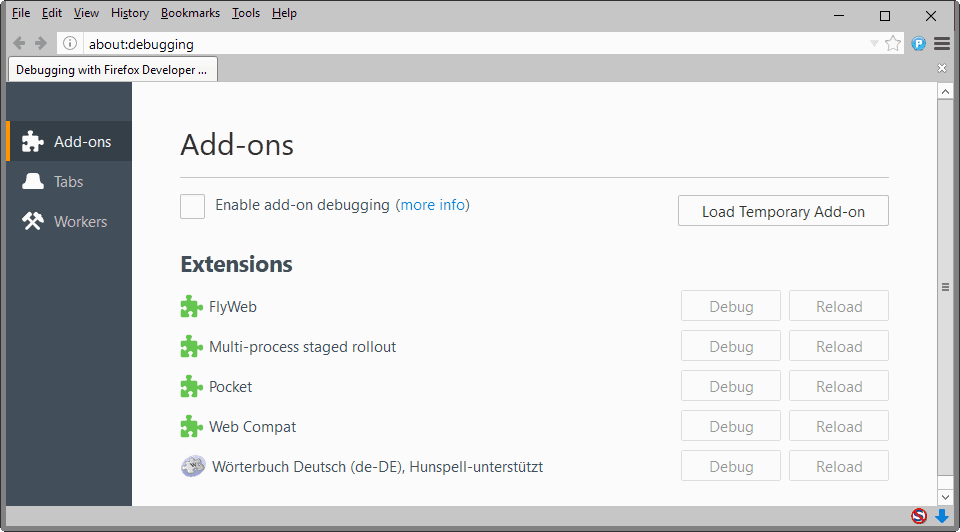
Firefox 48 Stable will be released on August 2, 2016 according to the Firefox release schedule. Firefox 48 is a major release that makes add-on signing mandatory on Stable and Beta versions of the browser, and introduces multi-process functionality to the first batch of users (who don't run any add-ons).
Firefox 47.0.1 and earlier versions can be updated to Firefox 48. Additionally, updates for Firefox Beta, Developer, Nightly and Firefox ESR are released on August 2, 2016 as well.
Firefox Beta is updated to 49.0, Firefox Developer to 50.0, Firefox Nightly to 51.0, and Firefox ESR to 45.3.
Executive Summary
- Firefox extension signing is enforced on Stable and Beta versions of Firefox. Users can no longer disable the requirement. Developer, Nightly, ESR and unbranded builds are provided that still ship with the functionality.
- About 1% of Firefox 48 users who don't run add-ons will have the new multi-process architecture enabled for them.
- Support for Mac OSX 10.6, 10.7 and 10.8 ends. Firefox will continue to function on those platforms, but won't receive new features or security updates anymore.
Firefox 48 download and update
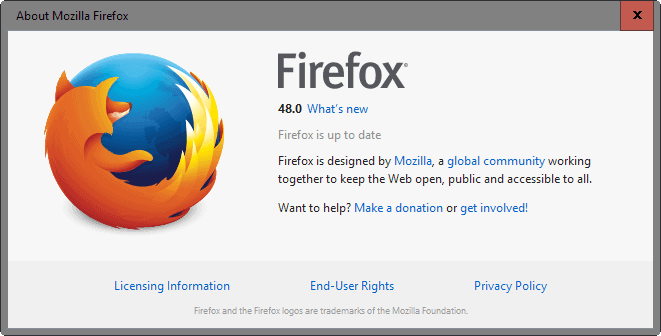
The majority of Firefox users will receive 48 via the browser's update mechanics. Firefox supports automatic updates but may also be configured for manual checks or no checks at all.
Please note that the new version is released on August 2, 2016, and that it may not be available at the time of publication of this review.
You may check for updates by tapping on the Alt-key on the keyboard, and selecting Help > About Firefox from the menu. This runs a manual check for updates, and displays the current version and channel.
If Firefox is configured to download and install updates automatically, that is what is going to happen if the update is picked up. If not, you get options to download and install it manually instead.
You may download all editions of Firefox using the links below instead.
- Firefox Stable download
- Firefox Beta download
- Firefox Developer download
- Nightly download
- Firefox ESR download
- Firefox unbranded builds information
Firefox 48 Changes
Add-on signing enforcement
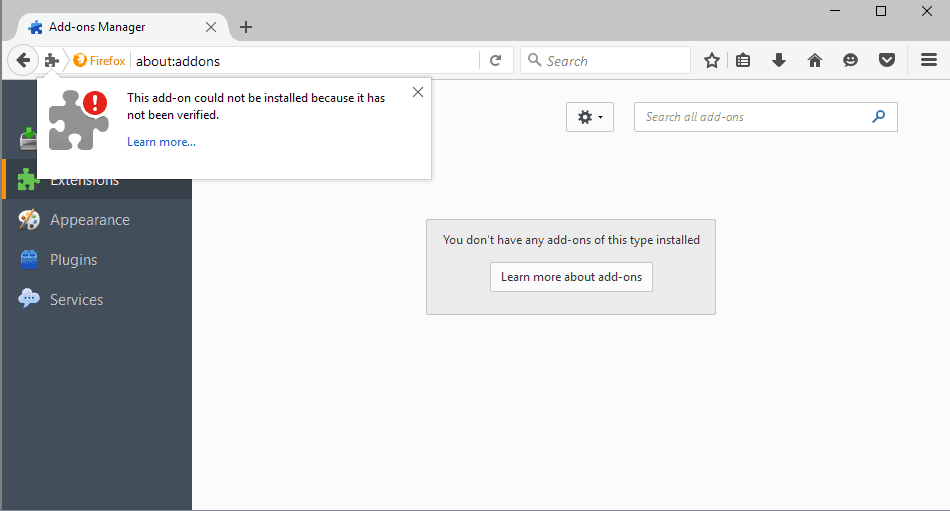
Firefox Stable and Beta users may no longer disable add-on signing in their versions of the browser. This blocks them from installing unsigned add-ons in Firefox. Unsigned add-ons are all add-ons that have not been submitted to Mozilla for signing.
Firefox displays "This add-on could not be installed because it has not been verified" when you try to install an unsigned add-on in Stable or Beta versions of the browser.
This means that it is no longer possible to install add-ons from third-party sources in Firefox, or old add-ons, if they have not been signed.
There is no way around this other than switching to another Firefox channel that still offers a switch to turn the functionality off.
Firefox Developer, Nightly, ESR and unbranded builds fall in that category.
Multi-process Firefox roll out
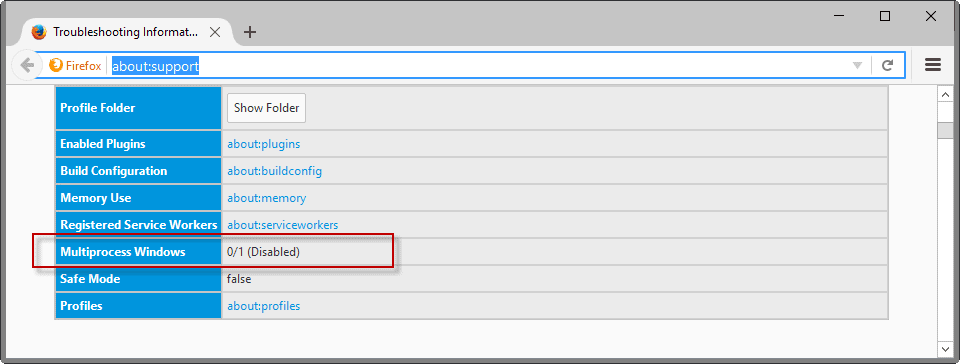
The second major change is the roll out of multi-process Firefox. The feature separates content which, according to Mozilla, improves the browser's stability, performance and security.
About 1% of users who have not installed a single add-on in Firefox will get it in the beginning. Mozilla plans to increase the figure over time.
Load about:support and check the "multiprocess windows" value to find out whether it is enabled in the browser.
Check out our Firefox multi-process overview for additional details.
Firefox Download Protection improvements
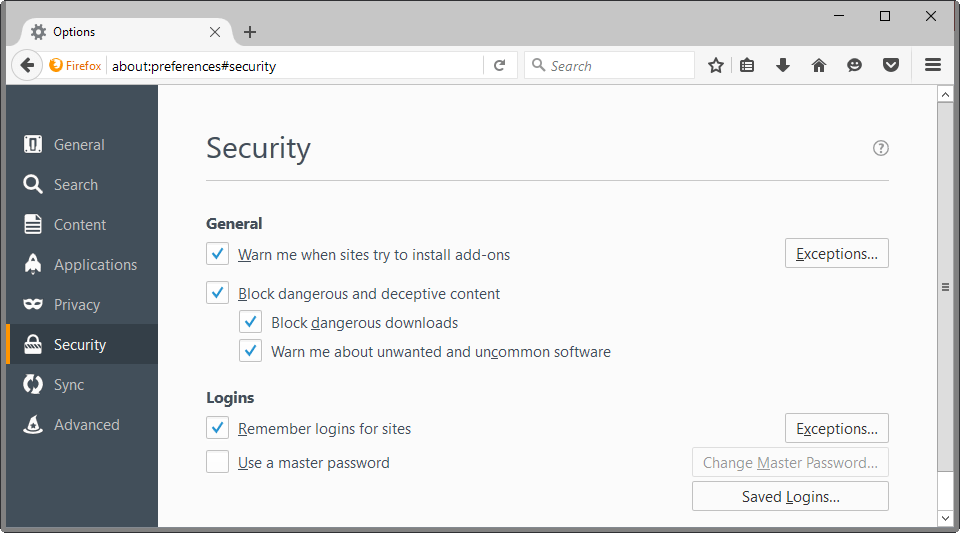
Firefox 48 ships with several changes designed to protect users better against unwanted or outright malicious downloads.
First of all, Firefox 48's Safe Browsing implementation supports the two new categories potentially unwanted software and uncommon downloads.
The first warns Firefox users when they download executable files that may contain adware, the second when a file is not very popular.
The change goes hand in hand with user interface changes. The download icon, displayed by default in the main Firefox toolbar, displays malicious downloads with a red exclamation mark, and potentially unwanted programs or uncommon applications with a yellow exclamation mark.
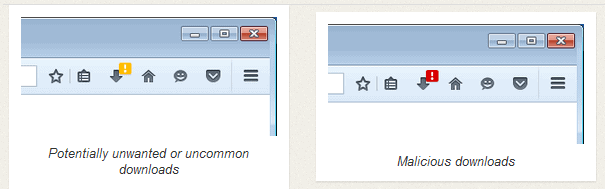
That's not all though. When you click on the download icon to display the last downloads, the default action for each download may either be open or remove.
For potentially unwanted downloads and uncommon downloads, open is the default action indicated by a folder icon. For file downloads identified as malicious it is remove and indicated by an x-icon.
Downloaded files are not opened or removed right away though. Firefox displays prompts that explain the risks of opening the file or allowing the download.
The following three screenshots show the prompts for potentially unwanted, uncommon and malicious downloads in that order.
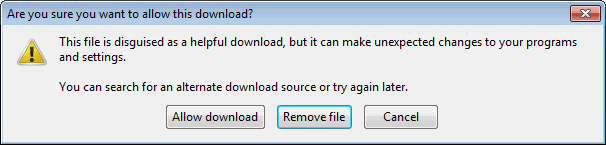
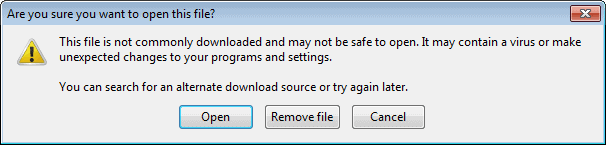
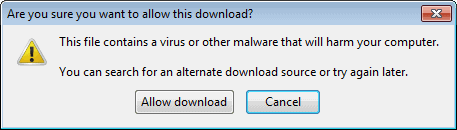
Experienced users may override any of the prompts or warnings by right-clicking on files and selecting the "allow download" option. This is useful if a download is marked as problematic erroneously.
Firefox users find more control over the download protection functionality under Security in the preferences.
The new "block dangerous and deceptive content" preference is listed on about:preferences#security. You may turn the feature off completely there, or turn if off for dangerous downloads, or unwanted or uncommon downloads separately.
Note: You may notice that the options to "block reported attack sites" and "block reported web forgeries" are no longer provided. While I have no confirmation yet, it appears that "block dangerous and deceptive content" fills that role now.
Experienced users may control safe browsing on about:config or in a user.js file just like before:
- browser.safebrowsing.malware.enabled - Set this to false to block malware protection and unwanted downloads protection.
- Up to Firefox 49: browser.safebrowsing.enabled - This preference turns off phishing protection.
- From Firefox 50 on: browser.safebrowsing.phishing.enabled - Set this to false to turn off phishing protection.
All Safe Browsing preferences are listed on the Mozilla Wiki.
Other changes
- Windows: Tab (switch buttons) and Shift-F10 (pop-up menus) work now in customize mode.
- GNU/Linux: Better Canvas performance with Skia support.
- Media Parser developed using Rust and implemented in Firefox 48.
- Firefox 48 ships with a blocklist against plugin fingerprinting.
- The new "Get Add-ons" page launches in Firefox 48.
- Bookmark or open tab hits in Firefox's address bar use "super smart icons" to let you know.
- Starting with Firefox 49, SSE2 CPU extensions are going to be required on Windows.
- Windows Remote Access Service modem Autodial is gone.
- Fixed WebRTC issues that Jabra & Logitech C920 webcam users experienced.
- WebExtensions support is considered stable. Yes, you may install (some) Google Chrome extensions in Firefox 48.
Developer Changes
Temporary Add-on Reloading
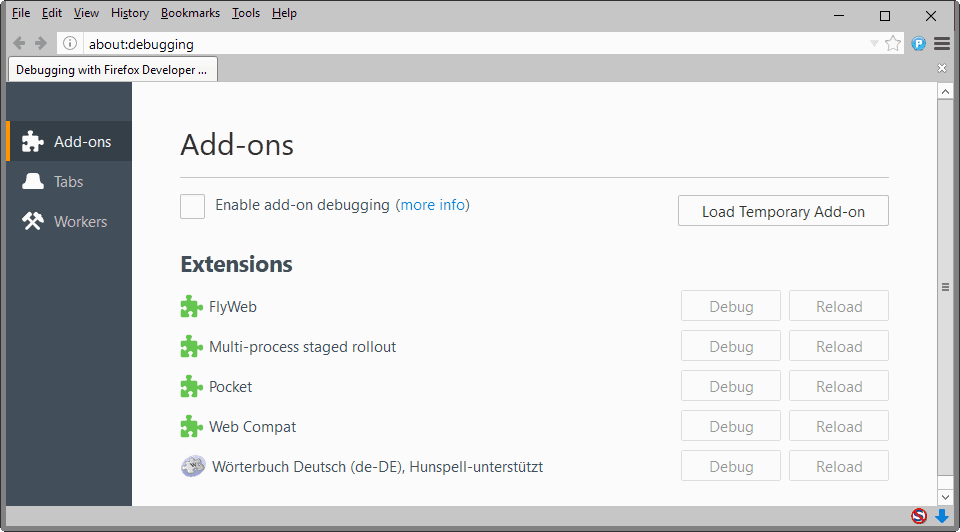
Add-on developers and users may load temporary add-ons in Firefox using the about:debugging page. This can be useful for add-on testing during development, or testing an add-on without installing it permanently in the browser.
Any change made to a temporary loaded add-on required the browser to be restarted. This changes with Firefox 48, as it is now possible to reload extension that are temporarily loaded. (Bug 1246030)
Firebug theme
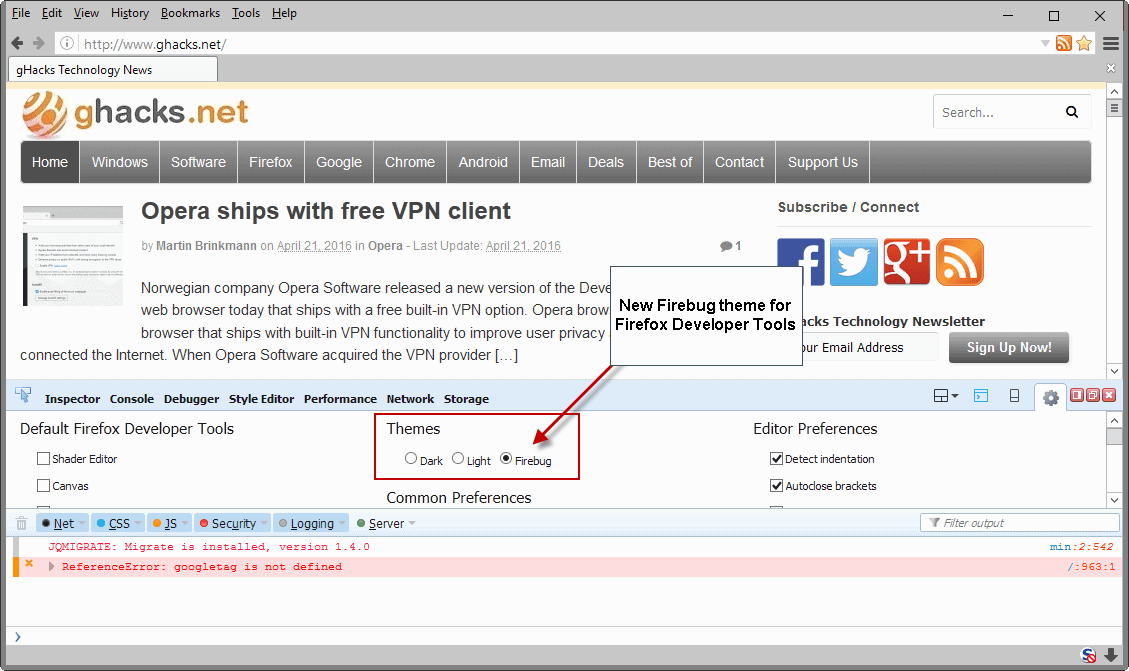
Firefox 48 ships with a new Developer theme. Besides dark and light variants, it is now also possible to load the Firebug theme which resembles the popular Firefox developer add-on.
Firebug functionality is or will be integrated in Firefox natively, and the add-on itself won't receive any more updates because of it.
Other Developer changes
- DOM Inspector (Bug 1201475)
- Font Inspector enabled by default (Bug 128121)
- HTTP Log Inspection in Web Console (Bug 1211525)
- Improved CSS properties suggestions (Bug 1168246)
- Position of elements can be changed in content now (Bug 1139187)
Check the resources section at the bottom of the article for links to full Developer change logs.
Firefox for Android
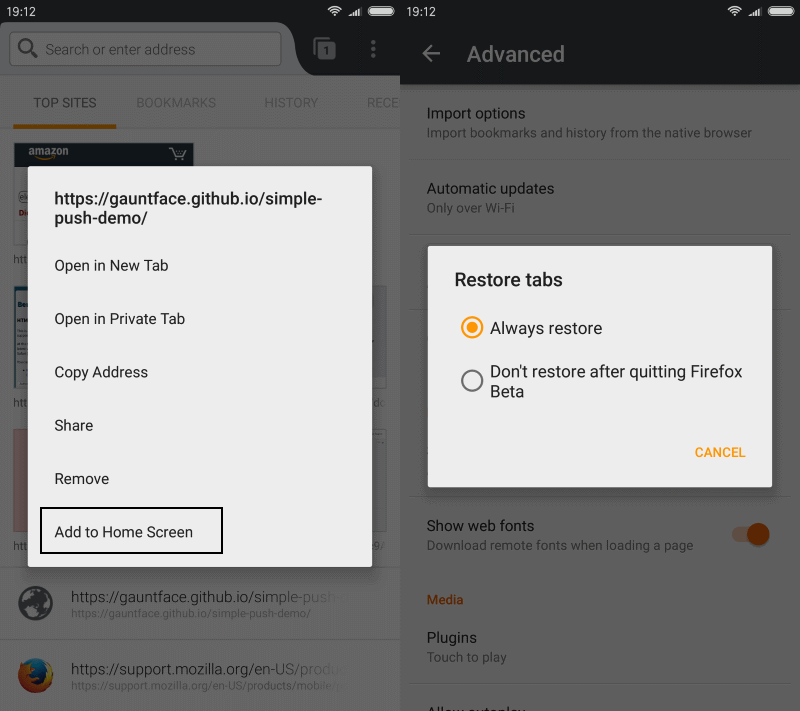
Making Firefox the default browser is easier on Android 6 and up
To make Firefox the default on Android 6 Marshmallow and higher, do the following:
- Tap on Settings.
- Select Apps.
- Tap on the gear icon.
- Tap on Default Apps.
- Tap Browser app.
- Tap Firefox on the list.
The previous process which is still valid for older Android versions required a lengthy process detailed here.
Other Firefox 48 for Android changes
- Add frequently visited sites to the home screen for faster access.
- Amazon product search suggestions now supported.
- Firefox 48 for Android users get control over web notifications.
- Firefox restores tabs by default. You may change that under Advanced Settings.
- Mobile history is prioritized over desktop history.
- New action bar for Android 6 and higher that floats near selected text.
- New Firefox for Android users get clearer options to sync from the history panel.
- Qwant is a search option for French, United Kingdom English and German locales.
- Reading List moved to the Bookmarks panel.
- Support for Android 2.3 has ended.
- Sync Tabs is now in the History panel.
- Video controls got a new look.
Firefox 48.0.1
Firefox 48.0.1 was released on August 18, 2016. It is a bug fix release that resolves the following issues:
- Audio regression impacting major sites like Facebook.
- Top crash in JavaScript engine, startup crash caused by Websense, another top crash caused by plugin issues, and a WebRTC crash.
- Unsigned add-on issue on Windows.
- A shutdown issue.
- Different behavior between e10s and non-e10s in regards to select and mouse events.
Firefox 48.0.2
Mozilla released Firefox 48.0.2 on August 24, 2016. It fixes a startup crash issue caused by Wensense on Windows only.
Security updates / fixes
Security updates and fixes are announced after the release of Firefox 48. This guide will be updated when that happens.
2016-84 Information disclosure through Resource Timing API during page navigation
2016-83 Spoofing attack through text injection into internal error pages
2016-82 Addressbar spoofing with right-to-left characters on Firefox for Android
2016-81 Information disclosure and local file manipulation through drag and drop
2016-80 Same-origin policy violation using local HTML file and saved shortcut file
2016-79 Use-after-free when applying SVG effects
2016-78 Type confusion in display transformation
2016-77 Buffer overflow in ClearKey Content Decryption Module (CDM) during video playback
2016-76 Scripts on marquee tag can execute in sandboxed iframes
2016-75 Integer overflow in WebSockets during data buffering
2016-74 Form input type change from password to text can store plain text password in session restore file
2016-73 Use-after-free in service workers with nested sync events
2016-72 Use-after-free in DTLS during WebRTC session shutdown
2016-71 Crash in incremental garbage collection in JavaScript
2016-70 Use-after-free when using alt key and toplevel menus
2016-69 Arbitrary file manipulation by local user through Mozilla updater and callback application path parameter
2016-68 Out-of-bounds read during XML parsing in Expat library
2016-67 Stack underflow during 2D graphics rendering
2016-66 Location bar spoofing via data URLs with malformed/invalid mediatypes
2016-65 Cairo rendering crash due to memory allocation issue with FFMpeg 0.10
2016-64 Buffer overflow rendering SVG with bidirectional content
2016-63 Favicon network connection can persist when page is closed
2016-62 Miscellaneous memory safety hazards (rv:48.0 / rv:45.3)
Additional information / sources
- Firefox 48 release notes
- Firefox 48.0.1 release notes
- Firefox 48.0.2 release notes
- Firefox 48 Android release notes
- Add-on compatibility for Firefox 48
- Firefox 48 for developers
- Site compatibility for Firefox 48
- Firefox Security Advisories
- Firefox Release Schedule
Now You: Which feature or change are you the most excited about? Did we miss a new feature or change? Let us know in the comments.
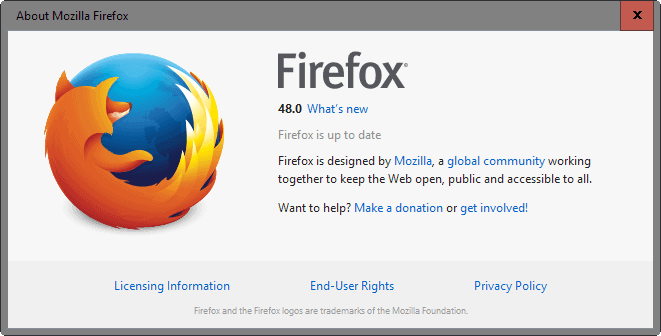





















Since upgrading to Firefox 48.0.2 on my Mac, I have lost the ability to switch sound outputs from say, line out to my Logitech USB headphones or any other outputs for that matter. It stays stuck on line out (in the System Preferences Sound pane), no matter what out put I click on. I went back to 47.0.1 which functions perfectly audio wise.
Has anyone else had this problem?
What I seriously don’t understand is when devs tamper wih things that need absolutely no tinkering with whatsoever: bookmark popup autohide. WHY? WHY? I never once gave this any thought, because it has never been an issue before for me, and I’ve been using FF for 20 years or so. Today I tried to bookmark a page and create a folder to place it, when suddenly the damned popup closes. I try it again, and it closes again, on its own, within about 4 seconds or so. Whose brilliant f***ing idea is this? What purpose does it serve–and better yet, why not leave it to the user to decide when to close the damned thing? Now I can’t find a definitive Mozilla answer to this. Seriously guys, I love the hell outta Firefox, but sometimes, and for me it’s not that often–but this one little thing is enough to annoy the hell ut of anyone that doesn’t just lump all bookmarks together into the Unsorted category. I even tried disabling addons and the problem persisted, so it’s more a version thing.
Firefox 48 has totally ruined the URL drop down bar. Fix it the way it was before, Firexo!!
The “Find Bar” is annoying. It totally disrupts my data input as I’m a fast typist. How do I get rid of the “find bar.” I have no need or use for it.
So glad i use palemoon instead.
I find the status bar in firefox very annoying and to remove it i need to add an extension where as palemoon gives me the option straight out the box.
Just seems that firefox is becoming more bloated and its sad to see.
Support for Mac OSX 10.6, 10.7 and 10.8 ends in the next stable release, 49.
the Firefox 48.0 System Requirements is wrong : https://www.mozilla.org/en-US/firefox/48.0/system-requirements/
see the “Changed” in “Firefox 48 release notes”
cheers
What has worked for me is the following. In the Program directory ( C:\Program Files (x86)\Mozilla Firefox for example) put a “config.js” with:
//
try {
Components.utils.import(“resource://gre/modules/addons/XPIProvider.jsm”, {})
.eval(“SIGNED_TYPES.clear()”);
}
catch(ex) {}
Then, in “C:\Program Files (x86)\Mozilla Firefox\defaults\pref” put a config-pref.js with
pref(“general.config.obscure_value”, 0);
pref(“general.config.filename”, “config.js”);
ðŸ‘ðŸ‘ðŸ‘ðŸ‘ðŸ‘ðŸ‘ðŸ‘ðŸ‘ðŸ‘ðŸ‘ðŸ‘ðŸ‘ðŸ‘ðŸ‘ðŸ‘ðŸ‘ðŸ‘ðŸ‘ðŸ‘ðŸ‘ðŸ‘ðŸ‘ðŸ‘ðŸ‘ðŸ‘ðŸ‘ðŸ‘ðŸ‘ðŸ‘ðŸ‘ðŸ‘ðŸ‘ðŸ‘ðŸ‘ðŸ‘ðŸ‘ðŸ‘ðŸ‘ðŸ‘ðŸ‘ðŸ‘ðŸ‘ðŸ‘ðŸ‘ðŸ‘ðŸ‘ðŸ‘ðŸ‘ðŸ‘ðŸ‘ðŸ‘ðŸ‘ðŸ‘ðŸ‘ðŸ‘ðŸ‘ðŸ‘ðŸ‘ðŸ‘ðŸ‘ðŸ‘ðŸ‘ðŸ‘ðŸ‘ðŸ‘ðŸ‘ðŸ‘ðŸ‘ðŸ‘ðŸ‘ðŸ‘ðŸ‘ðŸ‘ðŸ‘ðŸ‘ðŸ‘ðŸ‘ðŸ‘ðŸ‘ðŸ‘ðŸ‘ðŸ‘ðŸ‘ðŸ‘ðŸ‘ðŸ‘ðŸ‘ðŸ‘ðŸ‘ðŸ‘ðŸ‘ðŸ‘ðŸ‘ðŸ‘ðŸ‘ðŸ‘ðŸ‘ðŸ‘ðŸ‘ðŸ‘ðŸ‘ðŸ‘ðŸ‘ðŸ‘ðŸ‘ðŸ‘ðŸ‘ðŸ‘ðŸ‘ðŸ‘ðŸ‘ðŸ‘ðŸ‘ðŸ‘ðŸ‘ðŸ‘ðŸ‘ðŸ‘ðŸ‘ðŸ‘ðŸ‘ðŸ‘ðŸ‘ðŸ‘ðŸ‘ðŸ‘ðŸ‘ðŸ‘ðŸ‘ðŸ‘ðŸ‘ðŸ‘ðŸ‘ðŸ‘ðŸ‘ðŸ‘
Thanks you so much for this solution.
Since my browser language is not English I was stuck since I don’t want to use Aurora Dev Version and the unbranded version is available only in English.
With Firefox 48.0, I can not scroll the numerous folders I have in the Bookmarks dropdown menu. I can still scroll the individual bookmarks, just not the folders. Using the little arrows at the top and bottom of the Bookmarks dropdown menu is extremely slow compared to scrolling with a mouse.
Update: Scroll Issue in show your bookmarks fixed in v48.0.1 released 2 hours ago.
I have a notebook with Synaptics touch-pad. With Firefox 47.x, when I clicked on Bookmarks, the folder list would drop down, I can then use 2 finger scrolling to navigate through the folder list, and when stopping at any bookmark folder I can view its contents to choose any or I can continue 2 finger scrolling.
Since Firefox 48.xx, I can do the above except that when I stop at a Bookmark folder, once it shows its contents (links), 2 finger scrolling is no longer possible, until the pointer is moved somewhere else for the folder contents to disappear, then I can scroll again. Alas, I have to be very quick in case a folder show its links and the whole thing stops again. I also tried Nightly 51.01 and Aurora, the bug is still there.
I like Firefox, but I shifted to Google Chrome due to this inconvenience.
You are not alone.
Yes, it is a bug. I hope it gets fixed in 48.0.1 or we have to wait for 49.0 which will be released on 13 September 2016.
Along with this, I think there will be some option to revert to 2 line url dropdown/suggestion in address bar since it is a mess with this new single line which occupies more white space on the left and also hard to locate what we are looking for be it either bookmarked url/search suggestions.
Seconding the request for getting back two-line search suggestions. It is now extremely hard to quickly grasp/read the suggested URL. Thanks a million!
Currently, there is no fix. However, it is good to provide feedback directly to Mozilla here: https://input.mozilla.org/en-US/feedback/firefox
Thanks, Xi!
Any ideas which about:config entry would disable “warn me about unwanted and uncommon software”?
unchecking “warn me about unwanted and uncommon software” in Options sets the following 2 prefs to false:
browser.safebrowsing.downloads.remote.block_potentially_unwanted
browser.safebrowsing.downloads.remote.block_uncommon
browser.safebrowsing.downloads.remote.block_potentially_unwanted
browser.safebrowsing.downloads.remote.block_uncommon
Unchecking “warn me about unwanted and uncommon software” in Options sets those 2 prefs to false.
got it: browser.safebrowsing.downloads.enabled and browser.safebrowsing.downloads.remote.enabled
Also, something is wrong with name and email address fields in comments – Firefox doesn’t save them any more and I have to type these each time I’m here and I want to comment
those 2 are behind “Block dangerous downloads”, not “warn me about unwanted and uncommon software”.
Martin,
Could we install & run XUL-based extension in FF 48?
Yes you can, provided that they are signed.
Martin,
So, all XUL-based extensions need to be signed.
What about WebExtensions-based extensions? Need they, for now?
Ok, sorry, I just woke up, my bad :)
I removed the signing in one of my addons and tested it. FF48 doesn’t allow installation anymore!
Maybe there are ways to get it installed somehow, but it’s not as easy anymore as setting ‘xpinstall.signatures.required’ to false.
Did they really enforce it in FF48? The pref to disable signing is still available and it’s not locked either.
I don’t have an unsigned extension to test it myself, maybe they removed the code behind that pref but I think that’s unlikely without also removing the pref itself. IMO they post-phoned it to a later version.
One more question, Martin.
Starting in which Firefox version would the XUL-based extension framework be COMPLETELY deprecated (and replaced by WebExtensions-based extension framework)?
Mozilla has not announced that yet as far as I know. You can be sure to read it here as soon as Mozilla posts a date or additional information.
Privacy badger is broken on my end after the upgrade, it’s blocking all advertising and does not honor my white list, conclusion: all advertising is blocked unless I disabled it.
Gonna try reinstalling for now.
After update 48 I found this page and applied the ClassicThemeRestore fix to get my old look back. The only thing I have suggested when I start typing are my bookmarks, Firefox will list them according to how often I visit those bookmarked pages. With this new update the top (most popular) bookmark doesn’t actually show up in the dropdown list, it’s instead automatically entered into the url bar.
I guess I rely on muscle memory too much but it’s nice to just start typing one letter then select the desired bookmark. It’s also helpful to see the sites icon in that dropdown list for faster selection.
If anyone knows a fix to get it to stop auto-entering into the url bar please reply.
@Anonymous August 3, 2016 at 8:15 pm
try ‘browser.urlbar.autoFill’ and/or ‘browser.urlbar.autoFill.typed’ in about:config
That worked, thank you =D
If you don’t want anything being listed at all you can toggle ‘browser.urlbar.autocomplete.enabled’ to false in about:config.
No need to go into about:config to achieve that goal since it can be dealt with in the Options | Privacy menu. All you need to do is to remove all the checkmarks under the heading: Location Bar.
FYI to get rid of the “Search with” and “Visit” lines you don’t need an extra addon.
Can be done with a simple userChrome.css in profiledir/chrome.
If you want to list 10 entries, change ‘browser.urlbar.maxRichResults’ in about:config to 11 and then use the following lines in userChrome.css:
#PopupAutoCompleteRichResult richlistitem:first-of-type[actiontype=”searchengine”],
#PopupAutoCompleteRichResult richlistitem[actiontype=”visiturl”] { visibility:collapse !important; }
#PopupAutoCompleteRichResult .autocomplete-richlistbox {
height: auto !important;
max-height: calc(31px * 10) !important;
}
If you don’t already have a userChrome.css file, you’ll also need to add the following lines at the top of the file:
/* Do not remove the @namespace line — it’s required for correct functioning */
@namespace url(“http://www.mozilla.org/keymaster/gatekeeper/there.is.only.xul”); /* set default namespace to XUL */
If you want more or less lines, you’ll have to adjust ‘browser.urlbar.maxRichResults’ to what you want +1, and the ‘* 10’ for ‘max-height’ in the css.
You can also do this with Classic Theme Restorer under Location Bar (3). I have updated the article (https://www.ghacks.net/2015/12/21/how-to-remove-visit-in-firefoxs-address-bar/) to reflect those options. Thanks!
The css you posted there also hides “keyword” entries, which some users bitched about in a reddit thread.
I also don’t know what ‘#PopupAutoCompleteRichResult richlistitem[type*=”heuristic”]’ is for.
The lines I posted hide only the ‘Visit’ and ‘Search with’ entries, which IMO is what unifiedcomplete did too.
Modified it.
Not being able to toggle the search and visit suggestion off really bothers me. If anyone knows a fix please let us know.
Does anyone know how to get back two-line URL suggest?
+1000
Many are waiting for the answer/workaround/trick to get 2 line drop-down suggestions in address bar. The single line suggestions look bad and confuse many and also hides nearly half of the web page, if any opened.
@Martin: Have u found any setting to revert back to the previous look? If not, please find it soon and help us.
I have uBlock Origin installed from Github as I have the forced extension signing pref disabled. But since its gone in V.48, I wonder what will happen with uBlock0 after upgrading if I don’t change it out to the AMA version before doing that. I rather do what I can before upgrading to prevent any issues.
Before upgrading to V.48, would it be best to uninstall uBlock0, or is it possible to install uBlock0 from AMA and it will install over the current uBlock0 installation from Github and everything will be kept as is ? uBlock0 is the only unsigned add-on that I use, the other one (classic theme restorer) have been downloaded from AMA so there will be no problems with that one.
FYI ‘xpinstall.signatures.required’ is still available in FF48.
Just install over the top and stick with the AMA version – gorhill is very quick on any issues
Thanks. I was unsure if it would be possible to install from AMA over a unsigned extension. But it worked great. :)
Though, it seems that someone wants to bad mouth Gorhill in the review section at the moment, I took a screen shot… http://imgur.com/0h3l9pL
All upgraded .. nothing broke :) 67 extensions … runs as smooth as a baby’s bottom… already made changes to the user.js… I guess I’ll be putting out a version 11 one day. Note any [major] user.js changes are posted in the comments on the original article ( https://www.ghacks.net/2015/08/18/a-comprehensive-list-of-firefox-privacy-and-security-settings/ )
As Goran says, the dropdown from the urlbar which says ‘Search with [default search engine]’, the beta of Classic Theme Restorer will fix this. For those with no dropdown at all, it’s not an issue.
@SocialMediaGrandpa: safebrowsing/blocklists are “supposedly” anonymized. Google claim they are anonymized (but I wouldn’t trust them, but if almost everyone gets them then I fail to see what’s to be tracked – for blocklists). Secondly, FF strip out any identifying info and store safebrowsing cookies in a separate jar. The only part you should be worried about is when you download BINARIES that are not in the blocklist. This blocklist is local. If a BINARY is not in the blocklist, then google is contacted in real time. You can control this behavior via about:config entries. See the above link and check for section 0410a thru 0410f. Note: this section has since been revamped with two new entries from FF48 (which are in the comments), but does not affect any of the settings for real-time leaking of binary download info.
The “browser.urlbar.unifiedcomplete” setting has been removed as it was announced earlier this year. That’s a real pain!
http://techdows.com/2016/05/firefox-unified-complete-aboutconfig-preference-removed.html
Makes me sick.
Now to figure out how to rollback to 47
Mozilla removed the browser.urlbar.unifiedcomplete preference, so if you reset it it will disappear. The Classic Theme Restorer add on has an option to bring back that preference.
So how do they know what downloads are popular? I guess they submit the data to Google so they can keep a giant database of what everyone is downloading SO THEY CAN STEAL OUR POKENOMS
Same for me :-(
The latest beta of the classic theme restorer seems to fix the problem:
https://addons.mozilla.org/en-US/firefox/addon/classicthemerestorer/versions/
Version 1.5.5.2beta3
With Firefox 48, the annoying “Visit” (or “Search”) option as first suggestion in the address bar is back for me, even with
browser.urlbar.unifiedcomplete set to False in about:config.
Any ideas if there is some other setting in about:config that needs to be changed to get rid of this now?
That preference is no longer available. There probably is no replacement, although I don’t know for sure.
We use firefox because it respect their users preferences. if they like to force us to change our life style we force them to respect their users by uninstalling their software.
i hope that it is a mistake and they will fix it as soon as possible. i cannot use FF with this annoying row in url bar.
The support for that preference was removed.
Try the next userstyle:
https://userstyles.org/styles/122394/url-bar-tweaks-remove-visit-search-scroll-bar
ðŸ‘ðŸ‘ðŸ‘ðŸ‘ðŸ‘
Me too, I hope someone knows how to solve this little problem.
I re-installed 47.0.1 problem fixed, they are trying to force their “awsome bar” on their users cause they “worked so hard on it” ill just wait for 4.9.0 and hope for them to undo their mistake and re had the ability to remove such annoyance from the search bar.
if they don’t listen then ill use a different browser in the future.
Just updated to 48. Now my RSS feeds, 95% of them, aren’t loading. Re-adding them does not help. Nice job Mozilla.
Same problem here…
The Ghacks feed works however.
Hope there will be a fix soon.
[edit2]
Got it!
It’s because of the NoScript plugin.
You have to white-list the sites with the non-loading feeds…
[edit]
Problem does not exist in an (almost) clean profile, nor in beta and nightly.
The KeePass add-on immediately broken……
KeeFox works for me.
Probably my last firefox version
Which feature or change are you the most excited about?
Excellent article well documented, that frightens me instead to excite me.
except :
– the “blocklist against plugin fingerprinting”, supposed working with simple urls.
– by the possibility to install (some) Chrome extensions, but when i go to the Chrome Web Store it tell me “Chrome is necessary to install them, Download Google Chrome”
> that make me smile.
You need to install a browser extension currently to make Chrome Web Store installations easier.
You should do an article about how to re-enable the “xpinstall.signatures.required” & “xpinstall.whitelist.required” to bypass addon signing for Firefox 48 and higher.
It would be very useful for users like me that don’t use English version of Firefox.
Since my browser language is not English I was stuck since I don’t want to use Dev Version & the unbranded version is available only in English.
Here’s a link to the trick: http://pagebin.com/vrep2NPy
Regards !
name of the addon? link?
Here you go: https://www.ghacks.net/2016/05/23/install-google-chrome-extensions-firefox/
Thank you Martin. But i “hate” the Chrome Web Store… first using the thing so-called “search engine” I’ve never found anything that can interest me concerning my needs for a browser, except some like recently Ublock Origin. Second most of the apps seems to be games, adware or spyware, which is not made to reassure me. But maybe its just me. Anyway what a bad idea from Mozilla to force its users to go in such a dark place.
Mozilla stated that they will keep xpinstall.signatures.required preference in the Firefox ESR builds. Does this mean that Firefox 52 and future ESR versions also will have this preference?
Hasta la vista baby!!!!!!!!!!!!!
It sounds like it works something like SmartScreen in Windows Explorer Martin to me, talking about on the protection improvements.
Icecat, K-Meleon, Palemoon and eve nlinks are better.
Very useful rundown, Martin. Thanks for taking the time to research and write this!
The one time I thought Firefox will stop breaking, it broke again. This time it’s unsigned extsntions. Screw that, I’ll just roll back to 47 and disable all kinds of auto-updates.
Here’s another thing that got broken in Firefox 47 I hope they’ve fixed. If you have a free WordPress blog, you cannot upload pdf files to the Media Library. Any effort to do so just hangs, at least for me. No problem in Firefox versions 44.02, 45.02, and 46.01.
I hope they prioritized fixing bugs. For example, the keywords system is still broken as of Firefox 47.0.1. Try creating a keyword for a bookmark, delete the keyword, and then use it for another bookmark. Fails every time.
In FF 48.0 why does right mouse click no longer work in Bookmarks menu? Why is the menu that appears now all greyed out? Why is there no way to delete a bookmark using rightclick on an entry?
@HD, you don’t have to worry about any damage, just make a full profile backup first (easier way to do it on one step). If it’s related to what jscher2000 says below, a clean import would probably fix it.
– Go to about:support and scroll down to about the 8th item called “Profile Folder” and click “Show Folder”.
– Close Firefox
– Copy/duplicate/backup this entire profile folder
eg \AppData\Roaming\Mozilla\Firefox\Profiles\
and \AppData\Roaming\Mozilla\Firefox\Profiles\
– Open Firefox
– Go Bookmarks>Show All Bookmarks>Import and Backup>Backup and save the backup somewhere
– Then still in bookmarks go >Import and Backup>Restore>Choose File> and select the file you just exported
– You will be then be warned that this will REPLACE all your current bookmarks (i,.e you won;t get duplicates etc), click OK.
Note: your fav icons will be gone (from memory) but they get regenerated as you visit each bookmark. Are they still greyed out? Is the context menu disabled or whatever?
If you’re happy with this you can remove the profile folder copy later on. If it’s still not fixed then you can still roll back to your previous profile by:
– Closing FF
– delete the profile folder
– rename the profile backup back to the original folder name
– Restart FF
If this did not fix the problem then you have other issues.
Thank you Pants for your reply. However, I have a very large no. of folders in my bookmarks menu. I don’t want to have to muck around. I just want to know why the right click menu no longer works.
Hi HD, if you mean the Bookmarks menu on the classic menu bar, you may have used Customize in that window. It’s a known bug that once you use Customize in a window, most of the items on the context menu are grayed on the Bookmarks menu.
At this time, the only workaround is to launch a new window, or you can access the menu for either the menu dropped from the toolbar button or the bookmarks sidebar.
Since the menu bar is not displayed by default, I don’t think this is a priority for getting fixed.
@HD .. Am on FF48, I have a handful of bookmarks left in my bookmarks menu (I prefer to use FVD Speed Dial with 12 tabs and tiny tiles and a zoom 75%) including all the ones on my bookmarks toolbar (which I use for sites I visit ultra-often). I have absolutely no problem – no items are greyed-out/disabled, I can drag & drop them to change order, and I can right click them for context menus.
All I can suggest is that you export/backup your bookmarks, delete them all, then re-import them (I’m not sure, but I think if you do a bookmarks restore, it actually clears everything first anyway). You will lose all the fav-icons until you visit a site again.
Is there a reason you prefer using search keywords as opposed to something like Add to Search Bar (https://addons.mozilla.org/en-US/firefox/addon/add-to-search-bar/)? I find it much more streamlined.
It’s much faster to type short keyword then select search in drop down menu.
The keywords system is disastrous as a whole. I never understood why someone needs to create bookmark for each keyword in the first place. I’m sure a lot of people still don’t even know about them, because they’re hidden somewhere among “advanced bookmarks settings”. In Chrome this is designed in more convenient way:
https://cdn1.tekrevue.com/wp-content/uploads/2015/05/remove-chrome-custom-search-engines.jpg